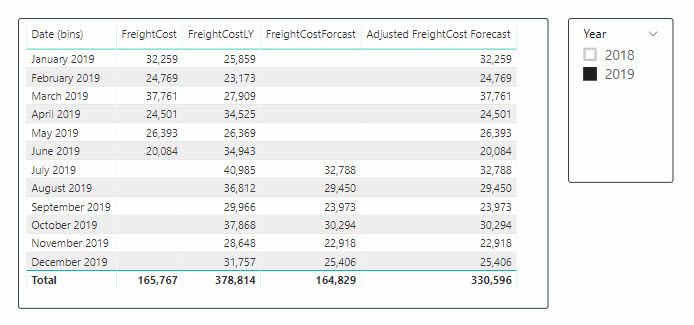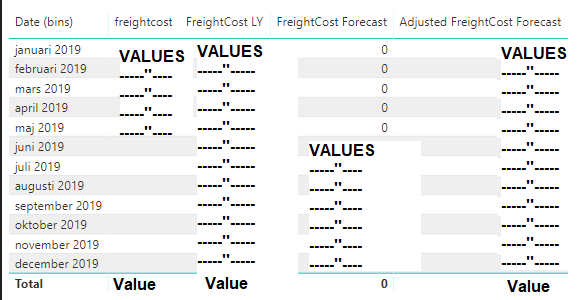- Power BI forums
- Updates
- News & Announcements
- Get Help with Power BI
- Desktop
- Service
- Report Server
- Power Query
- Mobile Apps
- Developer
- DAX Commands and Tips
- Custom Visuals Development Discussion
- Health and Life Sciences
- Power BI Spanish forums
- Translated Spanish Desktop
- Power Platform Integration - Better Together!
- Power Platform Integrations (Read-only)
- Power Platform and Dynamics 365 Integrations (Read-only)
- Training and Consulting
- Instructor Led Training
- Dashboard in a Day for Women, by Women
- Galleries
- Community Connections & How-To Videos
- COVID-19 Data Stories Gallery
- Themes Gallery
- Data Stories Gallery
- R Script Showcase
- Webinars and Video Gallery
- Quick Measures Gallery
- 2021 MSBizAppsSummit Gallery
- 2020 MSBizAppsSummit Gallery
- 2019 MSBizAppsSummit Gallery
- Events
- Ideas
- Custom Visuals Ideas
- Issues
- Issues
- Events
- Upcoming Events
- Community Blog
- Power BI Community Blog
- Custom Visuals Community Blog
- Community Support
- Community Accounts & Registration
- Using the Community
- Community Feedback
Register now to learn Fabric in free live sessions led by the best Microsoft experts. From Apr 16 to May 9, in English and Spanish.
- Power BI forums
- Forums
- Get Help with Power BI
- Desktop
- Calculated measure that won't sum
- Subscribe to RSS Feed
- Mark Topic as New
- Mark Topic as Read
- Float this Topic for Current User
- Bookmark
- Subscribe
- Printer Friendly Page
- Mark as New
- Bookmark
- Subscribe
- Mute
- Subscribe to RSS Feed
- Permalink
- Report Inappropriate Content
Calculated measure that won't sum
Hi,
I have a question about a calculated measure that won't sum in a table.
The measure is
Solved! Go to Solution.
- Mark as New
- Bookmark
- Subscribe
- Mute
- Subscribe to RSS Feed
- Permalink
- Report Inappropriate Content
Good morning @Anonymous
I can, yes.
Updated PBIX file available here: https://www.dropbox.com/s/eu9rx5206hqpddo/FreightForcast.pbix?dl=0
- Mark as New
- Bookmark
- Subscribe
- Mute
- Subscribe to RSS Feed
- Permalink
- Report Inappropriate Content
Hi @Anonymous ,
Measures in DAX are calculated based on context so the columns, slicers, filters visuals interactions can change the calculation of a measure.
In your case since the total row doesn't have dateforec[date] associated with it, because it's an aggregation line the result is blank.
You need to redo your measure to have an aggregator for making the sum of the rows. Something similar to:
[FreightCost LY] =
SUMX (
Dateforec;
CALCULATE (
SUM ( transportorder[freightcost] );
DATEADD ( dateforec[date]; -12; MONTH )
)
)
Be aware that this can change your final result also, without any sample data is difficult to give you a better answer.
If this measure doesn't work please share a sample of your model.
Regards,
MFelix
Regards
Miguel Félix
Did I answer your question? Mark my post as a solution!
Proud to be a Super User!
Check out my blog: Power BI em Português- Mark as New
- Bookmark
- Subscribe
- Mute
- Subscribe to RSS Feed
- Permalink
- Report Inappropriate Content
Hi,
Thank you for your reply, but this didn't solve the problem. My measure [Freightcost Forecast] still doesn't show a column total although I applied the changes to [FreightCost LY] as proposed. Actually, it didn't change the outcome of [FreightCost LY] either. What I want is that I only want [FreightCost Forecast] to show a value only in case [freightcost] is null (as for future dates), which works fine with the if statement in the measure formula. I think that the problem is that the measure gets caulcated as variant and data type variants don't sum in tables. I have tried to use value([Freight Cost Forecast]), but no change.
Henrik
@MFelix wrote:Hi @Anonymous ,
Measures in DAX are calculated based on context so the columns, slicers, filters visuals interactions can change the calculation of a measure.
In your case since the total row doesn't have dateforec[date] associated with it, because it's an aggregation line the result is blank.
You need to redo your measure to have an aggregator for making the sum of the rows. Something similar to:
[FreightCost LY] = SUMX ( Dateforec; CALCULATE ( SUM ( transportorder[freightcost] ); DATEADD ( dateforec[date]; -12; MONTH ) ) )Be aware that this can change your final result also, without any sample data is difficult to give you a better answer.
If this measure doesn't work please share a sample of your model.
Regards,
MFelix
Henrik
- Mark as New
- Bookmark
- Subscribe
- Mute
- Subscribe to RSS Feed
- Permalink
- Report Inappropriate Content
Hi @Anonymous ,
As I refer measures and calculations are based in context so the way you setup the tables and the measure will alter the final result.
Can you share a sample model or a mockup with expected result so I can check what has to be changed?
Regards,
MFelix
Regards
Miguel Félix
Did I answer your question? Mark my post as a solution!
Proud to be a Super User!
Check out my blog: Power BI em Português- Mark as New
- Bookmark
- Subscribe
- Mute
- Subscribe to RSS Feed
- Permalink
- Report Inappropriate Content
Hi @MFelix
Thank you for reply. Below is my table;
- [freightcost] is captured from database
- [FreightCost LY] = (with editing by your kind response) FreightCost LY = SUMX ( Dateforec; CALCULATE ( SUM ( transportorder[freightcost] ); DATEADD ( dateforec[Date (bins)]; -12; MONTH ) ) )
- [FreightCost Forecast] = if(sum(transportorder[freightcost])=0;calculate(transportorder[FreightCost LY]*0.8);"")
- [Adjusted FreightCost Forecast] = max(sum(transportorder[freightcost]);transportorder[FreightCost LY]*0.8)
- Mark as New
- Bookmark
- Subscribe
- Mute
- Subscribe to RSS Feed
- Permalink
- Report Inappropriate Content
I believe the problem is that the missing freight cost is not = 0, it is blank. Try this.
[FreightCost Forecast] =
IF (
ISBLANK ( SUM ( transportorder[freightcost] ) );
[FreightCost LY] * 0,8;
BLANK ()
)
- Mark as New
- Bookmark
- Subscribe
- Mute
- Subscribe to RSS Feed
- Permalink
- Report Inappropriate Content
- Mark as New
- Bookmark
- Subscribe
- Mute
- Subscribe to RSS Feed
- Permalink
- Report Inappropriate Content
Hello @Anonymous Could you share a sample of your model?
- Mark as New
- Bookmark
- Subscribe
- Mute
- Subscribe to RSS Feed
- Permalink
- Report Inappropriate Content
Regards,
MFelix
Regards
Miguel Félix
Did I answer your question? Mark my post as a solution!
Proud to be a Super User!
Check out my blog: Power BI em Português- Mark as New
- Bookmark
- Subscribe
- Mute
- Subscribe to RSS Feed
- Permalink
- Report Inappropriate Content
What kind of data do you need? freightcharge is double. Date is date (calendar created in Power BI and linked to Pickupdate in dataset). Date (bins) is Date grouped by months.
I still think that the problem is that Power BI for some reason converts the measure to variant. If I could use other logic to produce the same result or convert it to a summarized measure it would probably solve it.
Henrik
- Mark as New
- Bookmark
- Subscribe
- Mute
- Subscribe to RSS Feed
- Permalink
- Report Inappropriate Content
Hello @Anonymous
I put together what I think you are looking for.

You can download my sample file here and take a look at the measures:
https://www.dropbox.com/s/eu9rx5206hqpddo/FreightForcast.pbix?dl=0
- Mark as New
- Bookmark
- Subscribe
- Mute
- Subscribe to RSS Feed
- Permalink
- Report Inappropriate Content
@@jdbuchanan71 - I need help with the same issue, but im not able to download the pbix file.
Is it possible to share the measure used for FreightCostLY or FreightCostForecast ?
- Mark as New
- Bookmark
- Subscribe
- Mute
- Subscribe to RSS Feed
- Permalink
- Report Inappropriate Content
Sure, here you go.
FreightCostLY =
CALCULATE(
[FreightCost],
SAMEPERIODLASTYEAR(Dates[Date])
)FreightCostForcast =
VAR FutureMonths = FILTER ( VALUES ( Dates[Date (bins)] ) , [FreightCost] = 0 )
RETURN
SUMX(
FutureMonths,
[FreightCostLY] * .8
)
- Mark as New
- Bookmark
- Subscribe
- Mute
- Subscribe to RSS Feed
- Permalink
- Report Inappropriate Content
Thanks a lot
- Mark as New
- Bookmark
- Subscribe
- Mute
- Subscribe to RSS Feed
- Permalink
- Report Inappropriate Content
Yes, looks very much like my table. Can you get the column FreightCostFroecast to sum total?
Thanks,
Henrik
- Mark as New
- Bookmark
- Subscribe
- Mute
- Subscribe to RSS Feed
- Permalink
- Report Inappropriate Content
Good morning @Anonymous
I can, yes.
Updated PBIX file available here: https://www.dropbox.com/s/eu9rx5206hqpddo/FreightForcast.pbix?dl=0
- Mark as New
- Bookmark
- Subscribe
- Mute
- Subscribe to RSS Feed
- Permalink
- Report Inappropriate Content
Helpful resources

Microsoft Fabric Learn Together
Covering the world! 9:00-10:30 AM Sydney, 4:00-5:30 PM CET (Paris/Berlin), 7:00-8:30 PM Mexico City

Power BI Monthly Update - April 2024
Check out the April 2024 Power BI update to learn about new features.

| User | Count |
|---|---|
| 106 | |
| 94 | |
| 75 | |
| 62 | |
| 50 |
| User | Count |
|---|---|
| 147 | |
| 106 | |
| 104 | |
| 87 | |
| 61 |