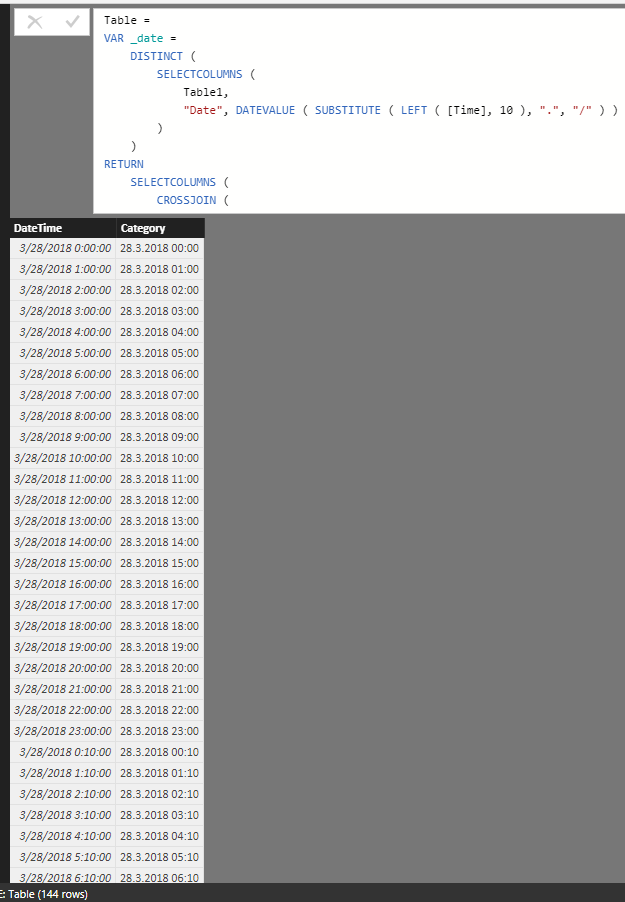- Power BI forums
- Updates
- News & Announcements
- Get Help with Power BI
- Desktop
- Service
- Report Server
- Power Query
- Mobile Apps
- Developer
- DAX Commands and Tips
- Custom Visuals Development Discussion
- Health and Life Sciences
- Power BI Spanish forums
- Translated Spanish Desktop
- Power Platform Integration - Better Together!
- Power Platform Integrations (Read-only)
- Power Platform and Dynamics 365 Integrations (Read-only)
- Training and Consulting
- Instructor Led Training
- Dashboard in a Day for Women, by Women
- Galleries
- Community Connections & How-To Videos
- COVID-19 Data Stories Gallery
- Themes Gallery
- Data Stories Gallery
- R Script Showcase
- Webinars and Video Gallery
- Quick Measures Gallery
- 2021 MSBizAppsSummit Gallery
- 2020 MSBizAppsSummit Gallery
- 2019 MSBizAppsSummit Gallery
- Events
- Ideas
- Custom Visuals Ideas
- Issues
- Issues
- Events
- Upcoming Events
- Community Blog
- Power BI Community Blog
- Custom Visuals Community Blog
- Community Support
- Community Accounts & Registration
- Using the Community
- Community Feedback
Register now to learn Fabric in free live sessions led by the best Microsoft experts. From Apr 16 to May 9, in English and Spanish.
- Power BI forums
- Forums
- Get Help with Power BI
- Desktop
- Calculated measure in custom time series
- Subscribe to RSS Feed
- Mark Topic as New
- Mark Topic as Read
- Float this Topic for Current User
- Bookmark
- Subscribe
- Printer Friendly Page
- Mark as New
- Bookmark
- Subscribe
- Mute
- Subscribe to RSS Feed
- Permalink
- Report Inappropriate Content
Calculated measure in custom time series
I have data from thousands of devices in a "raw" format where I have time of message sent from individual devices: message value (0 or 1), and device id. I want to create a 10min interval bar chart time series graph of this data, see example picture. I want to sum the values of all devices by their max value sent during the 10min interval, meaning if for example at 10:31 the devices value is 0 and at 10:34 values is 1 the value used to sum would be 1.
My thinking goes like this
- Create a new table with all time stamps for the time series. I guess doing a summarized table of all dates and crossjoining it with a table with the 10min values would be the best way to go?
- Create a releation ship between this new table and the raw data table
- Create a Measure that does the calculation. Need help on this, how to do it
- Create a bar graph where x-axis is the 10min time series and y-axis is the calculated measure
Am I on the right track and what would be the best way to solve this problem?
Here is the raw data format:
| Time | DeviceID | Value |
| 28.3.2018 14:14 | 10A | 1 |
| 28.3.2018 13:58 | 10A | 1 |
| 28.3.2018 13:38 | 10A | 0 |
| 28.3.2018 13:06 | 10A | 1 |
| 28.3.2018 12:49 | 10A | 1 |
| 28.3.2018 12:33 | 10A | 1 |
| 28.3.2018 12:17 | 10A | 0 |
| 28.3.2018 11:49 | 10A | 1 |
| 28.3.2018 11:32 | 10A | 1 |
| 28.3.2018 10:48 | 10A | 1 |
| 28.3.2018 10:16 | 10A | 0 |
| 28.3.2018 14:13 | 20B | 1 |
| 28.3.2018 13:57 | 20B | 1 |
| 28.3.2018 13:41 | 20B | 1 |
| 28.3.2018 13:25 | 20B | 1 |
| 28.3.2018 13:21 | 20B | 0 |
| 28.3.2018 12:49 | 20B | 1 |
| 28.3.2018 12:33 | 20B | 1 |
| 28.3.2018 12:17 | 20B | 1 |
| 28.3.2018 12:01 | 20B | 1 |
| 28.3.2018 10:18 | 20B | 0 |
Here is how the data should look like to create the bar graph:
| Time | Total Value |
| 28.3.2018 14:10 | 2 |
| 28.3.2018 14:00 | 2 |
| 28.3.2018 13:50 | 2 |
| 28.3.2018 13:40 | 1 |
| 28.3.2018 13:30 | 1 |
| 28.3.2018 13:20 | 2 |
| 28.3.2018 13:10 | 2 |
| 28.3.2018 13:00 | 2 |
| 28.3.2018 12:50 | 2 |
| 28.3.2018 12:40 | 2 |
| 28.3.2018 12:30 | 2 |
| 28.3.2018 12:20 | 1 |
| 28.3.2018 12:10 | 1 |
| 28.3.2018 12:00 | 2 |
| 28.3.2018 11:50 | 1 |
| 28.3.2018 11:40 | 1 |
| 28.3.2018 11:30 | 1 |
| 28.3.2018 11:20 | 1 |
| 28.3.2018 11:10 | 1 |
| 28.3.2018 11:00 | 1 |
| 28.3.2018 10:50 | 1 |
| 28.3.2018 10:40 | 1 |
| 28.3.2018 10:30 | 0 |
| 28.3.2018 10:20 | 0 |
| 28.3.2018 10:10 | 0 |
and here the graph I'm aiming for:
Thanks!
- Mark as New
- Bookmark
- Subscribe
- Mute
- Subscribe to RSS Feed
- Permalink
- Report Inappropriate Content
HI @Ikeumlaut,
You can refer to below steps to achieve your requirement.
Steps:
1. Add calculated column category to original table.
Category =
LEFT ( [Time], LEN ( Table1[Time] ) - 1 )
& "0"
2. Create new table to generate expand date range.
Table =
VAR _date =
DISTINCT (
SELECTCOLUMNS (
Table1,
"Date", DATEVALUE ( SUBSTITUTE ( LEFT ( [Time], 10 ), ".", "/" ) )
)
)
RETURN
SELECTCOLUMNS (
CROSSJOIN (
_date,
SELECTCOLUMNS (
CROSSJOIN (
GENERATESERIES ( 0, 23 ),
SELECTCOLUMNS ( GENERATESERIES ( 0, 5 ), "Minute", [Value] * 10 )
),
"Time", TIME ( [Value], [Minute], 0 )
)
),
"DateTime", DATEVALUE ( [Date] ) + TIMEVALUE ( [Time] )
)
3. Add calculated column to format datetime to specific category, setting sort by column 'datetime'.
Category = FORMAT([DateTime],"dd.m.yyyy hh:mm" )
4. Add relationship between two category columns.(setting 'both' for 'cross filter direction' option)
5. Add a measure to original table to calculate total value of same category.
Amount = SUM(Table1[Value])+0
6. Create line chart.
I also attached sample file.
Regards,
XXiaoxinShneg
If this post helps, please consider accept as solution to help other members find it more quickly.
- Mark as New
- Bookmark
- Subscribe
- Mute
- Subscribe to RSS Feed
- Permalink
- Report Inappropriate Content
Hey @v-shex-msft,
thanks it seems to bee working! However, I realized my problem is a bit more complex 😄
I need to calculate a "cumulative sum" as each device does not sent every 10min interval a message. So if a device has not sent a message during the 10min interval I need to look what was the previous message on use that value, so "print" last value in time forward until a new values has been received from deivce. I found this topic/solution, but it is on a daily level.
Here is the matrix I have now:
| Device | 3.4.2018 12:10 | 3.4.2018 12:20 | 3.4.2018 12:30 | 3.4.2018 12:40 | 3.4.2018 12:50 | 3.4.2018 13:00 | 3.4.2018 13:10 | 3.4.2018 13:20 | 3.4.2018 13:30 | 3.4.2018 13:40 |
| A | 1 | 1 | 1 | 1 | 1 | 1 | ||||
| B | 1 | 0 | 1 | 1 | 1 | |||||
| C | 1 | 1 | 0 | |||||||
| SUM Gives: | 3 | 0 | 2 | 1 | 0 | 2 | 1 | 1 | 2 | 0 |
Here is how the data should look like:
| Device | 3.4.2018 12:10 | 3.4.2018 12:20 | 3.4.2018 12:30 | 3.4.2018 12:40 | 3.4.2018 12:50 | 3.4.2018 13:00 | 3.4.2018 13:10 | 3.4.2018 13:20 | 3.4.2018 13:30 | 3.4.2018 13:40 |
| A | 1 | 1 | 1 | 1 | 1 | 1 | 1 | 1 | 1 | 1 |
| B | 1 | 1 | 1 | 1 | 0 | 1 | 1 | 1 | 1 | 1 |
| C | 1 | 1 | 1 | 1 | 1 | 0 | 0 | 0 | 0 | 0 |
| Should give : | 3 | 3 | 3 | 3 | 2 | 2 | 2 | 2 | 2 | 2 |
Thanks!
- Mark as New
- Bookmark
- Subscribe
- Mute
- Subscribe to RSS Feed
- Permalink
- Report Inappropriate Content
Hi @Ikeumlaut,
Actually, I also onside how to display nonexistent records. For original table, some of records not real stored in it.
On my opinion, I'd like to suggest you use original table and calendar table to create new expand table with all detail records.(setting value of new records to zero)
After above steps, you can try to write a measure to replace displayed values.
Regards,
Xiaoxin Sheng
If this post helps, please consider accept as solution to help other members find it more quickly.
Helpful resources

Microsoft Fabric Learn Together
Covering the world! 9:00-10:30 AM Sydney, 4:00-5:30 PM CET (Paris/Berlin), 7:00-8:30 PM Mexico City

Power BI Monthly Update - April 2024
Check out the April 2024 Power BI update to learn about new features.

| User | Count |
|---|---|
| 111 | |
| 94 | |
| 80 | |
| 68 | |
| 59 |
| User | Count |
|---|---|
| 150 | |
| 119 | |
| 104 | |
| 87 | |
| 67 |