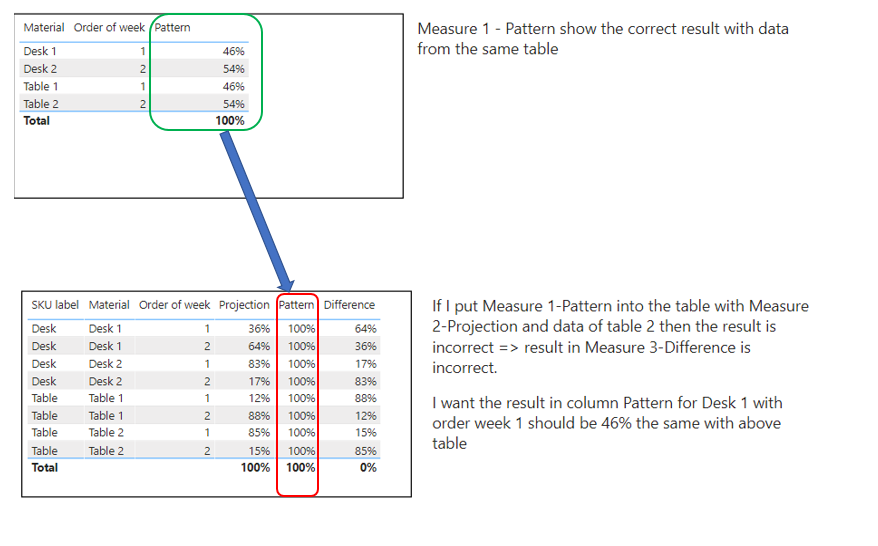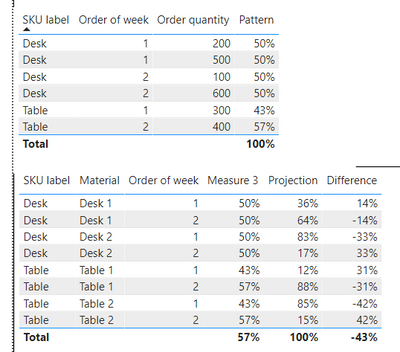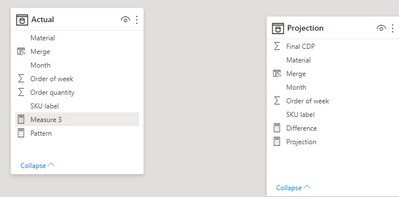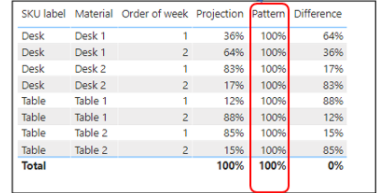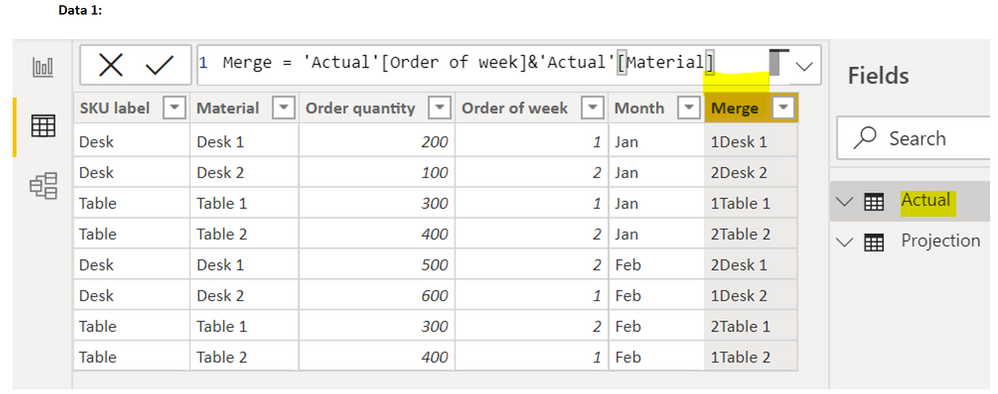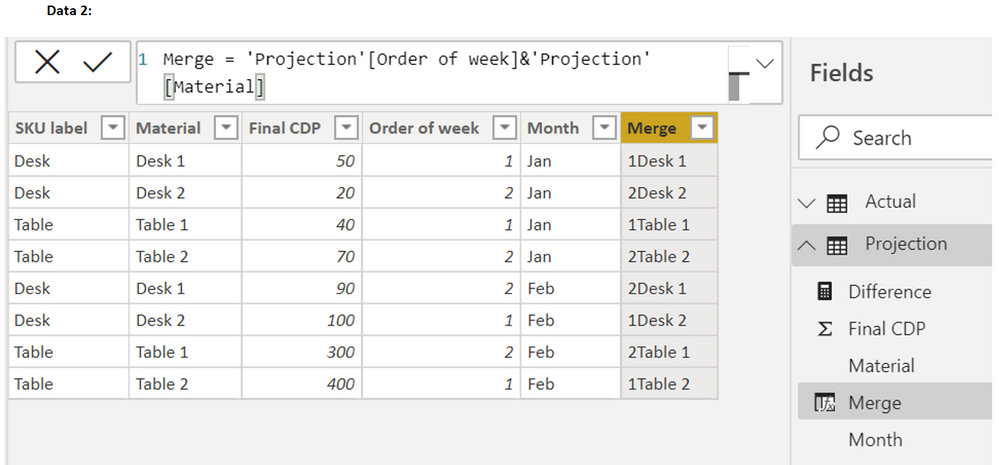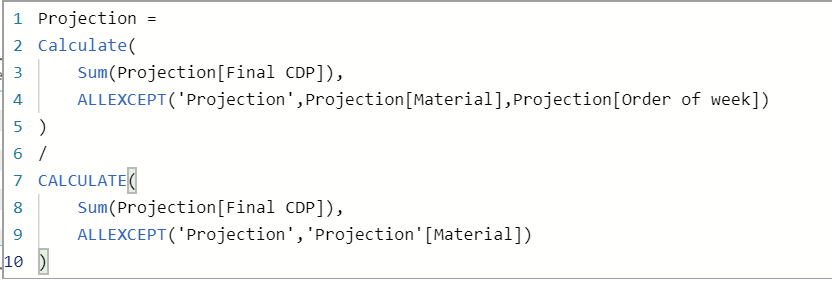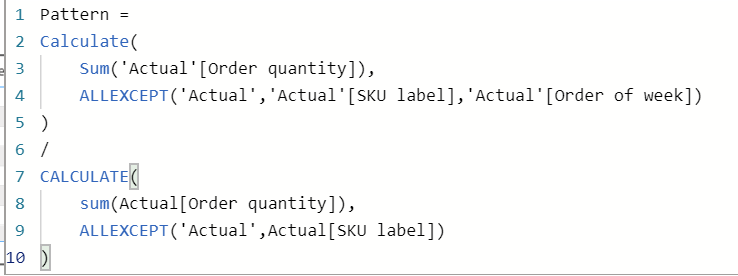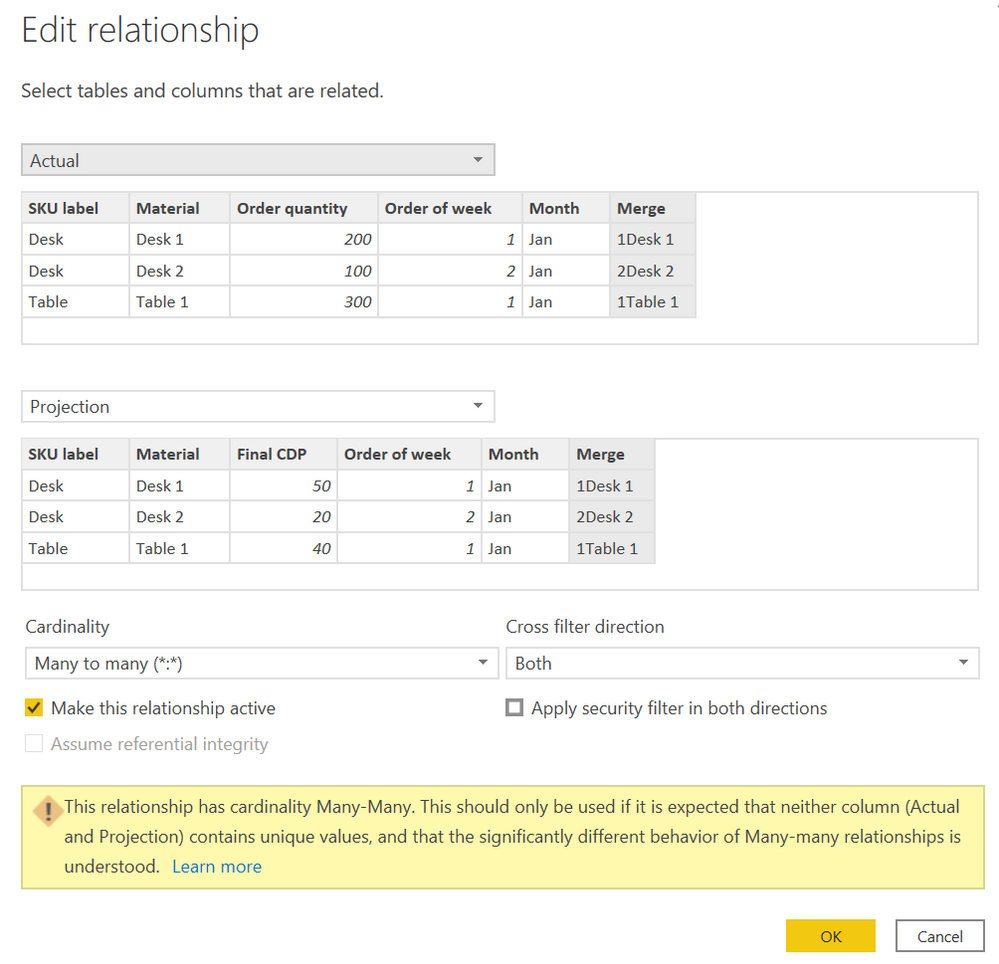- Power BI forums
- Updates
- News & Announcements
- Get Help with Power BI
- Desktop
- Service
- Report Server
- Power Query
- Mobile Apps
- Developer
- DAX Commands and Tips
- Custom Visuals Development Discussion
- Health and Life Sciences
- Power BI Spanish forums
- Translated Spanish Desktop
- Power Platform Integration - Better Together!
- Power Platform Integrations (Read-only)
- Power Platform and Dynamics 365 Integrations (Read-only)
- Training and Consulting
- Instructor Led Training
- Dashboard in a Day for Women, by Women
- Galleries
- Community Connections & How-To Videos
- COVID-19 Data Stories Gallery
- Themes Gallery
- Data Stories Gallery
- R Script Showcase
- Webinars and Video Gallery
- Quick Measures Gallery
- 2021 MSBizAppsSummit Gallery
- 2020 MSBizAppsSummit Gallery
- 2019 MSBizAppsSummit Gallery
- Events
- Ideas
- Custom Visuals Ideas
- Issues
- Issues
- Events
- Upcoming Events
- Community Blog
- Power BI Community Blog
- Custom Visuals Community Blog
- Community Support
- Community Accounts & Registration
- Using the Community
- Community Feedback
Register now to learn Fabric in free live sessions led by the best Microsoft experts. From Apr 16 to May 9, in English and Spanish.
- Power BI forums
- Forums
- Get Help with Power BI
- Desktop
- Calculated measure from 2 measures in different ta...
- Subscribe to RSS Feed
- Mark Topic as New
- Mark Topic as Read
- Float this Topic for Current User
- Bookmark
- Subscribe
- Printer Friendly Page
- Mark as New
- Bookmark
- Subscribe
- Mute
- Subscribe to RSS Feed
- Permalink
- Report Inappropriate Content
Calculated measure from 2 measures in different tables
Dear all,
Appreciate your advice for below issue with calculated measure in Power BI Desktop.
Context:
I created 2 calculated measures in 2 different tables. Then I want to create another calculated measure to calculate value between these measures.
Measure 1: Pattern (in data table Actual)
Measure 2: Projection (in data table Projection)
Measure 3: Difference = Patter - Projection
I already create modelling between these table of data.
Issue:
The result of measure 1 when put into 1 visual table with measure 2 is incorrect.
Please find the report in the attachment
https://drive.google.com/file/d/1jBDYT_4amHnZPhd6J_t_GyqojRwP8Qu3/view?usp=drivesdk
Thanks for your support!
Measure 1:
Solved! Go to Solution.
- Mark as New
- Bookmark
- Subscribe
- Mute
- Subscribe to RSS Feed
- Permalink
- Report Inappropriate Content
Hi @Anonymous ,
Please refer to the formula.
Measure 3 =
CALCULATE(
SUM(Actual[Order quantity]),
FILTER(
Actual,
Actual[SKU label]= MAX(Projection[SKU label]) &&
Actual[Order of week] = MAX(Projection[Order of week])
)
)
/
CALCULATE(
SUM(Actual[Order quantity]),
FILTER(
Actual,
Actual[SKU label] = MAX(Projection[SKU label])
)
)There's no relationship between two tables.
Best regards,
Lionel Chen
If this post helps, then please consider Accept it as the solution to help the other members find it more quickly.
- Mark as New
- Bookmark
- Subscribe
- Mute
- Subscribe to RSS Feed
- Permalink
- Report Inappropriate Content
Hi @Anonymous ,
Please refer to the formula.
Measure 3 =
CALCULATE(
SUM(Actual[Order quantity]),
FILTER(
Actual,
Actual[SKU label]= MAX(Projection[SKU label]) &&
Actual[Order of week] = MAX(Projection[Order of week])
)
)
/
CALCULATE(
SUM(Actual[Order quantity]),
FILTER(
Actual,
Actual[SKU label] = MAX(Projection[SKU label])
)
)There's no relationship between two tables.
Best regards,
Lionel Chen
If this post helps, then please consider Accept it as the solution to help the other members find it more quickly.
- Mark as New
- Bookmark
- Subscribe
- Mute
- Subscribe to RSS Feed
- Permalink
- Report Inappropriate Content
- Mark as New
- Bookmark
- Subscribe
- Mute
- Subscribe to RSS Feed
- Permalink
- Report Inappropriate Content
Hello @Anonymous
i would need to see which fields you are placing in your visual. I cannot open your file, I don't have the latest version installed.
Question... where your field "Material" is coming from? Actual or projection? If its projection then probably is not working.
How is your dataset build? How your tables are connected?
If this post helps or solves your problem, please mark it as solution (to help other users find useful content and to acknowledge the work of users that helped you)
Kudoes are nice too
Have fun
Jimmy
- Mark as New
- Bookmark
- Subscribe
- Mute
- Subscribe to RSS Feed
- Permalink
- Report Inappropriate Content
Hi Jimmy,
The "Material" in the table above come from Projection. I created relationship between actual and projection but it's not working.
Data source comes from SAP BW.
Here I'd like to attach more details for your reference.
Could you please advice how can I solve the issue? Thanks a lot!
- Mark as New
- Bookmark
- Subscribe
- Mute
- Subscribe to RSS Feed
- Permalink
- Report Inappropriate Content
Hello @Anonymous
as long as I can't use the original dataset i can give you only a few advices, not the solution. You can try:
- Create a new table with a distinct value of your merge-column and connect both tables to this new table
- In your measures you are using in both the Order of week, but in one you are referencing the one form the actual-table in the other from the projection-table. In your visual you can only place or the one or the other. You could create 2 new tables with material and order of week, connect them to your tables and use these new dimension in your formulas and in your visuals.
I have also to admit that I'm not an expert in DAX, but I know hot it works 🙂
If this post helps or solves your problem, please mark it as solution (to help other users find useful content and to acknowledge the work of users that helped you)
Kudoes are nice too
Have fun
Jimmy
Helpful resources

Microsoft Fabric Learn Together
Covering the world! 9:00-10:30 AM Sydney, 4:00-5:30 PM CET (Paris/Berlin), 7:00-8:30 PM Mexico City

Power BI Monthly Update - April 2024
Check out the April 2024 Power BI update to learn about new features.

| User | Count |
|---|---|
| 113 | |
| 99 | |
| 80 | |
| 70 | |
| 59 |
| User | Count |
|---|---|
| 149 | |
| 114 | |
| 107 | |
| 89 | |
| 67 |