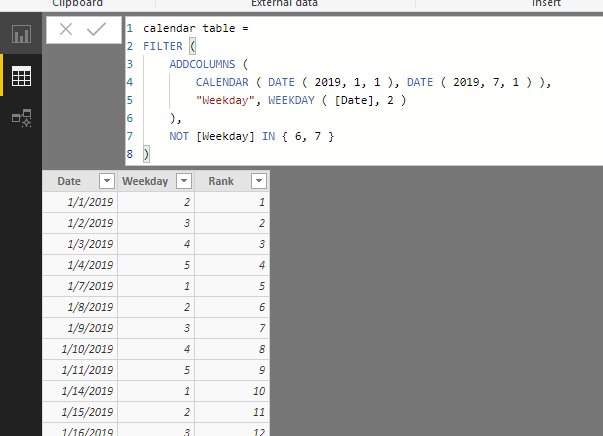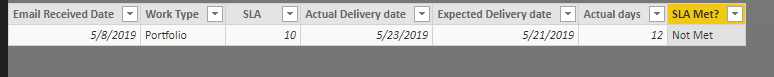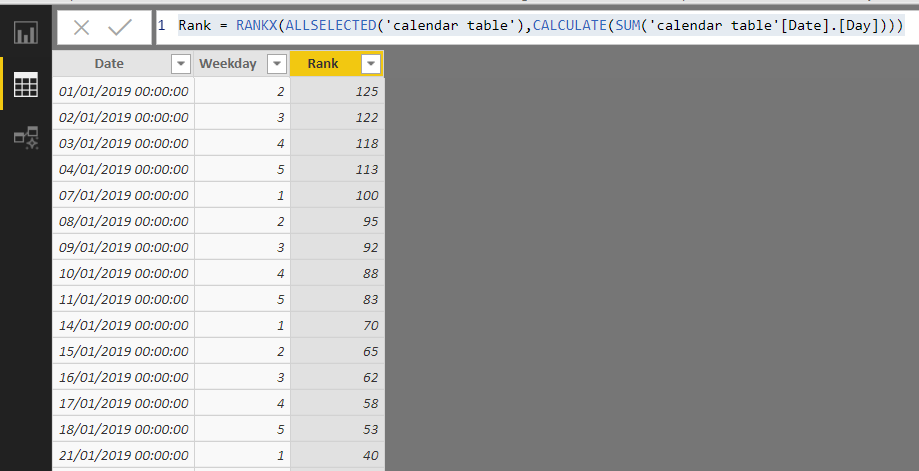- Power BI forums
- Updates
- News & Announcements
- Get Help with Power BI
- Desktop
- Service
- Report Server
- Power Query
- Mobile Apps
- Developer
- DAX Commands and Tips
- Custom Visuals Development Discussion
- Health and Life Sciences
- Power BI Spanish forums
- Translated Spanish Desktop
- Power Platform Integration - Better Together!
- Power Platform Integrations (Read-only)
- Power Platform and Dynamics 365 Integrations (Read-only)
- Training and Consulting
- Instructor Led Training
- Dashboard in a Day for Women, by Women
- Galleries
- Community Connections & How-To Videos
- COVID-19 Data Stories Gallery
- Themes Gallery
- Data Stories Gallery
- R Script Showcase
- Webinars and Video Gallery
- Quick Measures Gallery
- 2021 MSBizAppsSummit Gallery
- 2020 MSBizAppsSummit Gallery
- 2019 MSBizAppsSummit Gallery
- Events
- Ideas
- Custom Visuals Ideas
- Issues
- Issues
- Events
- Upcoming Events
- Community Blog
- Power BI Community Blog
- Custom Visuals Community Blog
- Community Support
- Community Accounts & Registration
- Using the Community
- Community Feedback
Register now to learn Fabric in free live sessions led by the best Microsoft experts. From Apr 16 to May 9, in English and Spanish.
- Power BI forums
- Forums
- Get Help with Power BI
- Desktop
- Calculated dates and days columns
- Subscribe to RSS Feed
- Mark Topic as New
- Mark Topic as Read
- Float this Topic for Current User
- Bookmark
- Subscribe
- Printer Friendly Page
- Mark as New
- Bookmark
- Subscribe
- Mute
- Subscribe to RSS Feed
- Permalink
- Report Inappropriate Content
Calculated dates and days columns
Hi @Ashish_Mathur ,
Can you please help with creating the below highlighted calculated columns derived from the data entered in the first 4 columns. The example also is shown to better explain the desired outcome below
Solved! Go to Solution.
- Mark as New
- Bookmark
- Subscribe
- Mute
- Subscribe to RSS Feed
- Permalink
- Report Inappropriate Content
Hi @Anonymous ,
New a calendar table first.
calendar table =
FILTER (
ADDCOLUMNS (
CALENDAR ( DATE ( 2019, 1, 1 ), DATE ( 2019, 7, 1 ) ),
"Weekday", WEEKDAY ( [Date], 2 )
),
NOT [Weekday] IN { 6, 7 }
)
In fact data table, create calculated columns as below.
Expected Delivery date =
VAR current_rank =
CALCULATE (
MAX ( 'calendar table'[Rank] ),
FILTER (
'calendar table',
'calendar table'[Date] = EARLIER ( Test_1[Email Received Date] )
)
)
RETURN
LOOKUPVALUE (
'calendar table'[Date],
'calendar table'[Rank], current_rank + Test_1[SLA] - 1
)
Actual days =
CALCULATE (
COUNTROWS ( 'calendar table' ),
FILTER (
'calendar table',
AND (
'calendar table'[Date] >= Test_1[Email Received Date],
'calendar table'[Date] <= Test_1[Actual Delivery date]
)
)
)
SLA Met? = IF(Test_1[Actual Delivery date]<=Test_1[Expected Delivery date],"Met","Not Met")
Best regards,
Yuliana Gu
If this post helps, then please consider Accept it as the solution to help the other members find it more quickly.
- Mark as New
- Bookmark
- Subscribe
- Mute
- Subscribe to RSS Feed
- Permalink
- Report Inappropriate Content
Hi @Anonymous ,
In above example, why "Expected delivery date" is "17 May 2019"? Actually, formula
If this post helps, then please consider Accept it as the solution to help the other members find it more quickly.
- Mark as New
- Bookmark
- Subscribe
- Mute
- Subscribe to RSS Feed
- Permalink
- Report Inappropriate Content
Hi @v-yulgu-msft ,
Thank you very much for taking this up.
About your first query, my apologies for any confusion, but for the example given, the expected delivery date should count 10 (per the SLA defined) working days from the Received date and give the result. Hence, if the received date was May 8th, the expected delivery date should be 21st May (excluding 11th 12th 18th and 19th.. the weekend).
The simple calculation here is Work Type+Respective 'SLA' (workdays only) = 'Expected Delivery Date'
Similarly, for each, work type the expected date should appear per their defined turn around time (given in the SLA column). Hope this helps?
About the actual days = Actual Delivery Date - Email Received Date.
Expectation- should exclude weekends in the count of days.
On SLA Met? = When 'Actual Delivery Date' is equal or lesser than 'Expected Delivery Date' ..MET. When Greater than 'Expected Delivery Date' should be NOT MET.
Hope this clarifies your doubts.
- Mark as New
- Bookmark
- Subscribe
- Mute
- Subscribe to RSS Feed
- Permalink
- Report Inappropriate Content
Hi @Anonymous ,
New a calendar table first.
calendar table =
FILTER (
ADDCOLUMNS (
CALENDAR ( DATE ( 2019, 1, 1 ), DATE ( 2019, 7, 1 ) ),
"Weekday", WEEKDAY ( [Date], 2 )
),
NOT [Weekday] IN { 6, 7 }
)
In fact data table, create calculated columns as below.
Expected Delivery date =
VAR current_rank =
CALCULATE (
MAX ( 'calendar table'[Rank] ),
FILTER (
'calendar table',
'calendar table'[Date] = EARLIER ( Test_1[Email Received Date] )
)
)
RETURN
LOOKUPVALUE (
'calendar table'[Date],
'calendar table'[Rank], current_rank + Test_1[SLA] - 1
)
Actual days =
CALCULATE (
COUNTROWS ( 'calendar table' ),
FILTER (
'calendar table',
AND (
'calendar table'[Date] >= Test_1[Email Received Date],
'calendar table'[Date] <= Test_1[Actual Delivery date]
)
)
)
SLA Met? = IF(Test_1[Actual Delivery date]<=Test_1[Expected Delivery date],"Met","Not Met")
Best regards,
Yuliana Gu
If this post helps, then please consider Accept it as the solution to help the other members find it more quickly.
- Mark as New
- Bookmark
- Subscribe
- Mute
- Subscribe to RSS Feed
- Permalink
- Report Inappropriate Content
Hi @v-yulgu-msft ,
This is Superlative!! Thanks a ton for this help.
I think I am almost there to get this implemented. I tried to create the Rank column but I couldn't it exactly what's needed. How did you do that please?
- Mark as New
- Bookmark
- Subscribe
- Mute
- Subscribe to RSS Feed
- Permalink
- Report Inappropriate Content
Hi @Anonymous ,
Rank = RANKX('calendar table',[Date],,ASC,Dense)
Best regards,
Yuliana Gu
If this post helps, then please consider Accept it as the solution to help the other members find it more quickly.
- Mark as New
- Bookmark
- Subscribe
- Mute
- Subscribe to RSS Feed
- Permalink
- Report Inappropriate Content
Hi,
This would invole using the equivalent of the WORKDAY function in MS Excel. Unfortunately, there is no such function in either the Power Query or the PowerPivot. Someone else will help you with this question please.
Regards,
Ashish Mathur
http://www.ashishmathur.com
https://www.linkedin.com/in/excelenthusiasts/
Helpful resources

Microsoft Fabric Learn Together
Covering the world! 9:00-10:30 AM Sydney, 4:00-5:30 PM CET (Paris/Berlin), 7:00-8:30 PM Mexico City

Power BI Monthly Update - April 2024
Check out the April 2024 Power BI update to learn about new features.

| User | Count |
|---|---|
| 107 | |
| 93 | |
| 77 | |
| 65 | |
| 53 |
| User | Count |
|---|---|
| 147 | |
| 106 | |
| 104 | |
| 87 | |
| 61 |