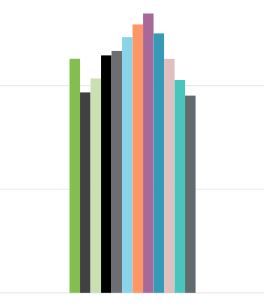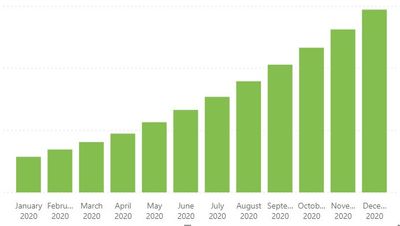- Power BI forums
- Updates
- News & Announcements
- Get Help with Power BI
- Desktop
- Service
- Report Server
- Power Query
- Mobile Apps
- Developer
- DAX Commands and Tips
- Custom Visuals Development Discussion
- Health and Life Sciences
- Power BI Spanish forums
- Translated Spanish Desktop
- Power Platform Integration - Better Together!
- Power Platform Integrations (Read-only)
- Power Platform and Dynamics 365 Integrations (Read-only)
- Training and Consulting
- Instructor Led Training
- Dashboard in a Day for Women, by Women
- Galleries
- Community Connections & How-To Videos
- COVID-19 Data Stories Gallery
- Themes Gallery
- Data Stories Gallery
- R Script Showcase
- Webinars and Video Gallery
- Quick Measures Gallery
- 2021 MSBizAppsSummit Gallery
- 2020 MSBizAppsSummit Gallery
- 2019 MSBizAppsSummit Gallery
- Events
- Ideas
- Custom Visuals Ideas
- Issues
- Issues
- Events
- Upcoming Events
- Community Blog
- Power BI Community Blog
- Custom Visuals Community Blog
- Community Support
- Community Accounts & Registration
- Using the Community
- Community Feedback
Register now to learn Fabric in free live sessions led by the best Microsoft experts. From Apr 16 to May 9, in English and Spanish.
- Power BI forums
- Forums
- Get Help with Power BI
- Desktop
- Re: Calculated columns as axis & value
- Subscribe to RSS Feed
- Mark Topic as New
- Mark Topic as Read
- Float this Topic for Current User
- Bookmark
- Subscribe
- Printer Friendly Page
- Mark as New
- Bookmark
- Subscribe
- Mute
- Subscribe to RSS Feed
- Permalink
- Report Inappropriate Content
Calculated columns as axis & value
I have a bunch of calculated dax columns that I want to show as a visual. If I use a normal bar chart I get the following image where because I do not have any fields in the axis field. The titles of each of the calculated columns are what I want the x-axis to be similar to how it is in the funnel chart below.
The funnel chart only requires the value field to be filled in and it creates the following image which is kind of what I want but it needs to be vertical similar to the last image.
This final image is what I want to achieve with my calculated columns but so far I have had no luck in figuring this out. This visual was created using a different file which is irrelevant to the project I am working on now. I believe that if I could unpivot the calculated columns then it would create the graph I am looking for but I can't figure out how to unpivot columns that are created in dax. Is there a way to unpivot dax columns or a visual on the marketplace to accomplish what I am trying to do? Or would I need to create my own custom visual to accomplish this? Other ideas/thoughts?
Solved! Go to Solution.
- Mark as New
- Bookmark
- Subscribe
- Mute
- Subscribe to RSS Feed
- Permalink
- Report Inappropriate Content
I ended up coming up with a solution for this. It doesn't maintain relationships but it works.
Totals Table =
UNION(
SUMMARIZE(Sheet4,"Cost",SUM(Sheet4[January 2020]),"Month","January 2020"),
SUMMARIZE(Sheet4, "Cost", SUM(Sheet4[February 2020]), "Month", "February 2020"),
SUMMARIZE(Sheet4,"Cost",SUM(Sheet4[March 2020]),"Month","March 2020"),
SUMMARIZE(Sheet4, "Cost", SUM(Sheet4[April 2020]), "Month", "April 2020"),
SUMMARIZE(Sheet4,"Cost",SUM(Sheet4[May 2020]),"Month","May 2020"),
SUMMARIZE(Sheet4, "Cost", SUM(Sheet4[June 2020]), "Month", "June 2020"),
SUMMARIZE(Sheet4,"Cost",SUM(Sheet4[July 2020]),"Month","July 2020"),
SUMMARIZE(Sheet4, "Cost", SUM(Sheet4[August 2020]), "Month", "August 2020"),
SUMMARIZE(Sheet4,"Cost",SUM(Sheet4[September 2020]),"Month","September 2020"),
SUMMARIZE(Sheet4, "Cost", SUM(Sheet4[October 2020]), "Month", "October 2020"),
SUMMARIZE(Sheet4,"Cost",SUM(Sheet4[November 2020]),"Month","November 2020"),
SUMMARIZE(Sheet4, "Cost", SUM(Sheet4[December 2020]), "Month", "December 2020"))- Mark as New
- Bookmark
- Subscribe
- Mute
- Subscribe to RSS Feed
- Permalink
- Report Inappropriate Content
I ended up coming up with a solution for this. It doesn't maintain relationships but it works.
Totals Table =
UNION(
SUMMARIZE(Sheet4,"Cost",SUM(Sheet4[January 2020]),"Month","January 2020"),
SUMMARIZE(Sheet4, "Cost", SUM(Sheet4[February 2020]), "Month", "February 2020"),
SUMMARIZE(Sheet4,"Cost",SUM(Sheet4[March 2020]),"Month","March 2020"),
SUMMARIZE(Sheet4, "Cost", SUM(Sheet4[April 2020]), "Month", "April 2020"),
SUMMARIZE(Sheet4,"Cost",SUM(Sheet4[May 2020]),"Month","May 2020"),
SUMMARIZE(Sheet4, "Cost", SUM(Sheet4[June 2020]), "Month", "June 2020"),
SUMMARIZE(Sheet4,"Cost",SUM(Sheet4[July 2020]),"Month","July 2020"),
SUMMARIZE(Sheet4, "Cost", SUM(Sheet4[August 2020]), "Month", "August 2020"),
SUMMARIZE(Sheet4,"Cost",SUM(Sheet4[September 2020]),"Month","September 2020"),
SUMMARIZE(Sheet4, "Cost", SUM(Sheet4[October 2020]), "Month", "October 2020"),
SUMMARIZE(Sheet4,"Cost",SUM(Sheet4[November 2020]),"Month","November 2020"),
SUMMARIZE(Sheet4, "Cost", SUM(Sheet4[December 2020]), "Month", "December 2020"))- Mark as New
- Bookmark
- Subscribe
- Mute
- Subscribe to RSS Feed
- Permalink
- Report Inappropriate Content
Hi @slauer12 ,
It seems that you want to unpivot table and create cumulative value in chart, right? If so, you could refer to my sample for details.
I unpivot columns and create a month column, the create a measure to cumulative value.
Best Regards,
Zoe Zhi
If this post helps, then please consider Accept it as the solution to help the other members find it more quickly.
- Mark as New
- Bookmark
- Subscribe
- Mute
- Subscribe to RSS Feed
- Permalink
- Report Inappropriate Content
Thanks for your reply @dax.
Yes that is what I am trying to accomplish except I have an ever growing list of projects and can't manually enter data to manipulate. I could be wrong but that's what it looks like what you did to take the data from the calculated columns to power query. As some of these projects have not yet started and are getting updated all the time it would be very tedious to update the static information as well as change the dollar amounts each time something gets updated. For a frame of reference, I have roughly 400 projects that I am trying to do this for and the list is growing weekly and to be able to keep up with it would be tough.
- Mark as New
- Bookmark
- Subscribe
- Mute
- Subscribe to RSS Feed
- Permalink
- Report Inappropriate Content
Hi @slauer12 ,
In my sample, there is no calculated column in it, I use M code to create new column, so you don't need to insert data manually, you could copy the M code from Advanced Editor , and use this in your report.
Best Regards,
Zoe Zhi
If this post helps, then please consider Accept it as the solution to help the other members find it more quickly.
- Mark as New
- Bookmark
- Subscribe
- Mute
- Subscribe to RSS Feed
- Permalink
- Report Inappropriate Content
I copied and pasted your code with a few edits to call the columns I need and I get list errors. How does it know which source to pull from? Is this because the long file name isn't pointing to the correct sheet?
- Mark as New
- Bookmark
- Subscribe
- Mute
- Subscribe to RSS Feed
- Permalink
- Report Inappropriate Content
Oh I see. I overlooked this. Do you know of a tutorial where I can learn how to do this? I don't completely understand what the source line means and how to replicate it for my use. I understand the rest of the code but not sure where the json document is and how to figure out the long line for file.
- Mark as New
- Bookmark
- Subscribe
- Mute
- Subscribe to RSS Feed
- Permalink
- Report Inappropriate Content
@slauer12 share some data. Read this post to get your answer quickly.
https://community.powerbi.com/t5/Community-Blog/How-to-Get-Your-Question-Answered-Quickly/ba-p/38490
Subscribe to the @PowerBIHowTo YT channel for an upcoming video on List and Record functions in Power Query!!
Learn Power BI and Fabric - subscribe to our YT channel - Click here: @PowerBIHowTo
If my solution proved useful, I'd be delighted to receive Kudos. When you put effort into asking a question, it's equally thoughtful to acknowledge and give Kudos to the individual who helped you solve the problem. It's a small gesture that shows appreciation and encouragement! ❤
Did I answer your question? Mark my post as a solution. Proud to be a Super User! Appreciate your Kudos 🙂
Feel free to email me with any of your BI needs.
- Mark as New
- Bookmark
- Subscribe
- Mute
- Subscribe to RSS Feed
- Permalink
- Report Inappropriate Content
Helpful resources

Microsoft Fabric Learn Together
Covering the world! 9:00-10:30 AM Sydney, 4:00-5:30 PM CET (Paris/Berlin), 7:00-8:30 PM Mexico City

Power BI Monthly Update - April 2024
Check out the April 2024 Power BI update to learn about new features.

| User | Count |
|---|---|
| 109 | |
| 99 | |
| 77 | |
| 66 | |
| 54 |
| User | Count |
|---|---|
| 144 | |
| 104 | |
| 101 | |
| 86 | |
| 64 |