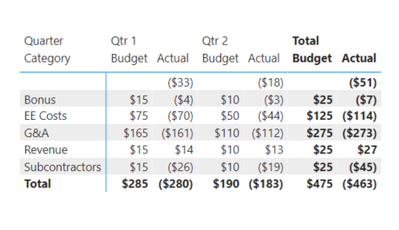- Power BI forums
- Updates
- News & Announcements
- Get Help with Power BI
- Desktop
- Service
- Report Server
- Power Query
- Mobile Apps
- Developer
- DAX Commands and Tips
- Custom Visuals Development Discussion
- Health and Life Sciences
- Power BI Spanish forums
- Translated Spanish Desktop
- Power Platform Integration - Better Together!
- Power Platform Integrations (Read-only)
- Power Platform and Dynamics 365 Integrations (Read-only)
- Training and Consulting
- Instructor Led Training
- Dashboard in a Day for Women, by Women
- Galleries
- Community Connections & How-To Videos
- COVID-19 Data Stories Gallery
- Themes Gallery
- Data Stories Gallery
- R Script Showcase
- Webinars and Video Gallery
- Quick Measures Gallery
- 2021 MSBizAppsSummit Gallery
- 2020 MSBizAppsSummit Gallery
- 2019 MSBizAppsSummit Gallery
- Events
- Ideas
- Custom Visuals Ideas
- Issues
- Issues
- Events
- Upcoming Events
- Community Blog
- Power BI Community Blog
- Custom Visuals Community Blog
- Community Support
- Community Accounts & Registration
- Using the Community
- Community Feedback
Register now to learn Fabric in free live sessions led by the best Microsoft experts. From Apr 16 to May 9, in English and Spanish.
- Power BI forums
- Forums
- Get Help with Power BI
- Desktop
- Calculated column with values from an unrelated ta...
- Subscribe to RSS Feed
- Mark Topic as New
- Mark Topic as Read
- Float this Topic for Current User
- Bookmark
- Subscribe
- Printer Friendly Page
- Mark as New
- Bookmark
- Subscribe
- Mute
- Subscribe to RSS Feed
- Permalink
- Report Inappropriate Content
Calculated column with values from an unrelated table
Hey folks! I am running into an issue that I can't solve, and can't find an answer to in the forums.
First and foremost, here is my file.
I have a table Budget and a table GL that are not related to eachother, but are both related to the table Account and the table Calendar. I would like to add a new calculated column to my Budget table under the data section that says:
If the Budget account=36 then find the sum of GL actuals within the same month where account=192, multiply that total by 0.03 and add the budget amount to it, otherwise just put the budget amount.
For account code 36 (Subcontractors), our budget is actually the flat amount in the file plus 3% of that month's revenue. My budget file is pulling directly from QuickBooks, and QB can't do that kind of math, so I want to do it in PBI, since that is where I am reporting from.
My goal is to create a table that looks like this with the correct Budget amount (right now not including 3% of revenue), so there can be a side-by-side comparison of actual vs budget
Because I want it to look like this, I don't think I can create a measure. Or at least, I haven't figured out how to make that all work. I am open to how to do this, as long as I can get the above visual.
Thanks in advance for any help you can give!!
Solved! Go to Solution.
- Mark as New
- Bookmark
- Subscribe
- Mute
- Subscribe to RSS Feed
- Permalink
- Report Inappropriate Content
I was actually able to finally solve my own problem, adding a calculated column to the data. Here is the forumla that worked:
- Mark as New
- Bookmark
- Subscribe
- Mute
- Subscribe to RSS Feed
- Permalink
- Report Inappropriate Content
I was actually able to finally solve my own problem, adding a calculated column to the data. Here is the forumla that worked:
- Mark as New
- Bookmark
- Subscribe
- Mute
- Subscribe to RSS Feed
- Permalink
- Report Inappropriate Content
"I would like to add a new calculated column to my Budget table"
That won't work as your budget table doesn't have the complete date information - unless you can positively exclude scenarios where you have actuals for an account+date but no budget (in which case you could merge the Budget and GL tables). Your sample data looks rather different
I think you would rather need a measure.
Helpful resources

Microsoft Fabric Learn Together
Covering the world! 9:00-10:30 AM Sydney, 4:00-5:30 PM CET (Paris/Berlin), 7:00-8:30 PM Mexico City

Power BI Monthly Update - April 2024
Check out the April 2024 Power BI update to learn about new features.

| User | Count |
|---|---|
| 107 | |
| 93 | |
| 77 | |
| 65 | |
| 53 |
| User | Count |
|---|---|
| 147 | |
| 106 | |
| 104 | |
| 87 | |
| 61 |