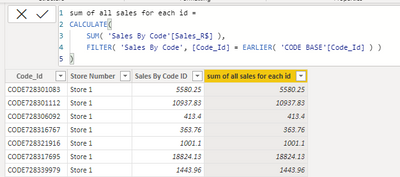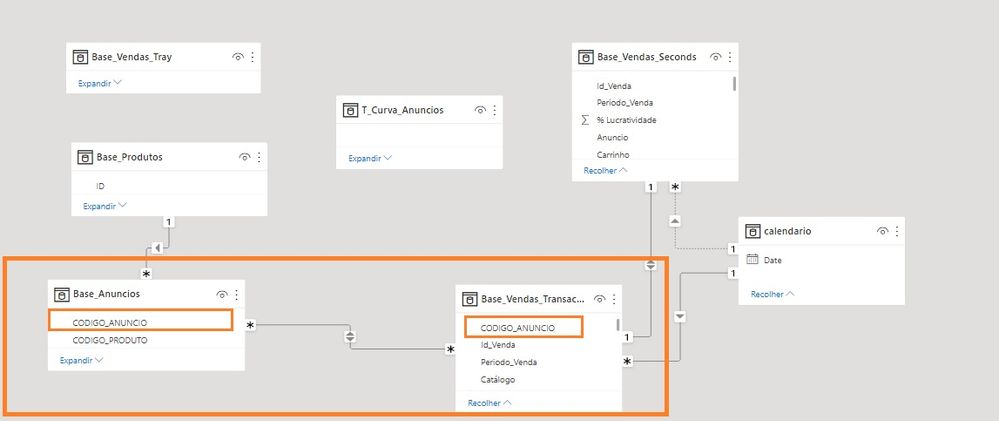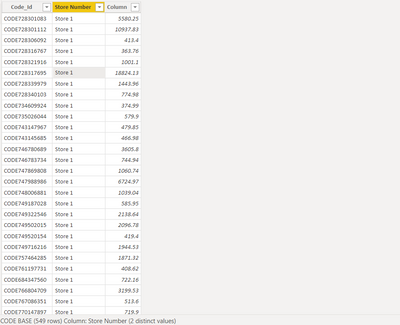- Power BI forums
- Updates
- News & Announcements
- Get Help with Power BI
- Desktop
- Service
- Report Server
- Power Query
- Mobile Apps
- Developer
- DAX Commands and Tips
- Custom Visuals Development Discussion
- Health and Life Sciences
- Power BI Spanish forums
- Translated Spanish Desktop
- Power Platform Integration - Better Together!
- Power Platform Integrations (Read-only)
- Power Platform and Dynamics 365 Integrations (Read-only)
- Training and Consulting
- Instructor Led Training
- Dashboard in a Day for Women, by Women
- Galleries
- Community Connections & How-To Videos
- COVID-19 Data Stories Gallery
- Themes Gallery
- Data Stories Gallery
- R Script Showcase
- Webinars and Video Gallery
- Quick Measures Gallery
- 2021 MSBizAppsSummit Gallery
- 2020 MSBizAppsSummit Gallery
- 2019 MSBizAppsSummit Gallery
- Events
- Ideas
- Custom Visuals Ideas
- Issues
- Issues
- Events
- Upcoming Events
- Community Blog
- Power BI Community Blog
- Custom Visuals Community Blog
- Community Support
- Community Accounts & Registration
- Using the Community
- Community Feedback
Register now to learn Fabric in free live sessions led by the best Microsoft experts. From Apr 16 to May 9, in English and Spanish.
- Power BI forums
- Forums
- Get Help with Power BI
- Desktop
- Calculated column with sum of all sales for each ...
- Subscribe to RSS Feed
- Mark Topic as New
- Mark Topic as Read
- Float this Topic for Current User
- Bookmark
- Subscribe
- Printer Friendly Page
- Mark as New
- Bookmark
- Subscribe
- Mute
- Subscribe to RSS Feed
- Permalink
- Report Inappropriate Content
Calculated column with sum of all sales for each id
Hi everyone!
I'm fairly new to Power Bi and DAX and I need help creating a column that adds all the sales values for each "Code_ID" on a table that contains all the registered "Code"
For context I added a .xlsx with sample data that is used on my report (simplified with less rows only the relevant data, and also for privacy) to help solving my problem. Both tabs in the excel sheet are different tables in PowerBi that comes from differentLink to sample data:
Sample data (weTransfer link)
I need to create a column on "CODE BASE" table that adds all the "Sales_R$" value for each "Code_Id" on the "Sales by Code" table (excel formula example provided on "C" column in "CODE BASE" tab) Each "Code_Id" is distinct for each "Store Number", but "Code_Id" can repeat each month/year. So far there's no need to add these values by month or year since these will be filtered on visual by a calendar table used as data segmentation.
The reason I need this column is to facilitite my ABC classification (that is done using "Code_Id" total sales as a base). The resulting ABC classes are used as a data segmentation on my visuals only, so all the calculations could be done on the table itsell
I tried creating this column using FILTER, EARLIER, SUMX, CALCULATE but I couldnt get it to work, probably due to my inexperience
I hope that I provided enough context and explained what I'm trying to do
Solved! Go to Solution.
- Mark as New
- Bookmark
- Subscribe
- Mute
- Subscribe to RSS Feed
- Permalink
- Report Inappropriate Content
Hi @caiowirthmann ,
You can try this code to create column:
sum of all sales for each id =
CALCULATE(
SUM( 'Sales By Code'[Sales_R$] ),
FILTER( 'Sales By Code', [Code_Id] = EARLIER( 'CODE BASE'[Code_Id] ) )
)
result
Best Regards
Community Support Team _ chenwu zhu
If this post helps, then please consider Accept it as the solution to help the other members find it more quickly.
- Mark as New
- Bookmark
- Subscribe
- Mute
- Subscribe to RSS Feed
- Permalink
- Report Inappropriate Content
Hi @caiowirthmann ,
You can try this code to create column:
sum of all sales for each id =
CALCULATE(
SUM( 'Sales By Code'[Sales_R$] ),
FILTER( 'Sales By Code', [Code_Id] = EARLIER( 'CODE BASE'[Code_Id] ) )
)
result
Best Regards
Community Support Team _ chenwu zhu
If this post helps, then please consider Accept it as the solution to help the other members find it more quickly.
- Mark as New
- Bookmark
- Subscribe
- Mute
- Subscribe to RSS Feed
- Permalink
- Report Inappropriate Content
It could've been a bug or something else, but after I deleted and redid all relationships on my model and used the following code I got the results I expected
SomaTodasAsVendasPorID =
CALCULATE (
SUMX ( 'Base_Vendas_Transacao_Nubimetrics', [Vendas_R$] ),
FILTER (
'Base_Vendas_Transacao_Nubimetrics',
[CODIGO_ANUNCIO] = EARLIER ( [CODIGO_ANUNCIO] )
)
)
Thanks for the help @v-chenwuz-msft and @Samarth_18
- Mark as New
- Bookmark
- Subscribe
- Mute
- Subscribe to RSS Feed
- Permalink
- Report Inappropriate Content
I still get the same "error" as the solution presented by samarth_18. I get a blank column as a result, no values or #error
- Mark as New
- Bookmark
- Subscribe
- Mute
- Subscribe to RSS Feed
- Permalink
- Report Inappropriate Content
Hi @Samarth_18
I tried your code (changing names to the actual ones on my tables), but I get no result on it. No errors on the code itself, the created column is blank. Both values for "Code_ID" on both tables are stored as text, Sales_R$ as decimal value and there's a MANY TO MANY relationship for CODE_Id with a "both" filter
I attached pictures of the code and resulting column, and also of the relationship between the tables
- Mark as New
- Bookmark
- Subscribe
- Mute
- Subscribe to RSS Feed
- Permalink
- Report Inappropriate Content
@caiowirthmann , Can you try to add trim in CODIGO_ANUNCIO column
Column =
CALCULATE (
SUM ( 'Base_Vendas_Transacao_Nubimetrics'[Sales_R$] ),
FILTER (
ALL ( 'Base_Vendas_Transacao_Nubimetrics' ),
TRIM('Base_Vendas_Transacao_Nubimetrics'[CODIGO_ANUNCIO ]) = TRIM('Base_Anuncios'[CODIGO_ANUNCIO ])
)
)
Note:- Since its a many to many relationship then you will see same sum for all the matching records.
Best Regards,
Samarth
If this post helps, please consider accepting it as the solution to help the other members find it more quickly.
Appreciate your Kudos!!
Connect on Linkedin
- Mark as New
- Bookmark
- Subscribe
- Mute
- Subscribe to RSS Feed
- Permalink
- Report Inappropriate Content
Even by adding TRIM I still get a blank column with no values or error
- Mark as New
- Bookmark
- Subscribe
- Mute
- Subscribe to RSS Feed
- Permalink
- Report Inappropriate Content
Hi @caiowirthmann ,
Create a column with below code:-
Column =
CALCULATE (
SUM ( 'Sales By Code'[Sales_R$] ),
FILTER (
ALL ( 'Sales By Code' ),
'Sales By Code'[CODE_Id] = 'CODE BASE'[Code_Id]
)
)
Output:-
Thanks,
Samarth
Best Regards,
Samarth
If this post helps, please consider accepting it as the solution to help the other members find it more quickly.
Appreciate your Kudos!!
Connect on Linkedin
Helpful resources

Microsoft Fabric Learn Together
Covering the world! 9:00-10:30 AM Sydney, 4:00-5:30 PM CET (Paris/Berlin), 7:00-8:30 PM Mexico City

Power BI Monthly Update - April 2024
Check out the April 2024 Power BI update to learn about new features.

| User | Count |
|---|---|
| 115 | |
| 99 | |
| 86 | |
| 70 | |
| 62 |
| User | Count |
|---|---|
| 151 | |
| 120 | |
| 103 | |
| 87 | |
| 68 |