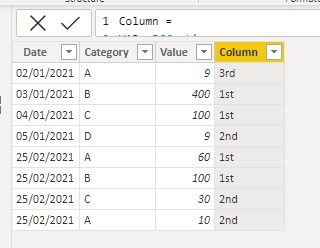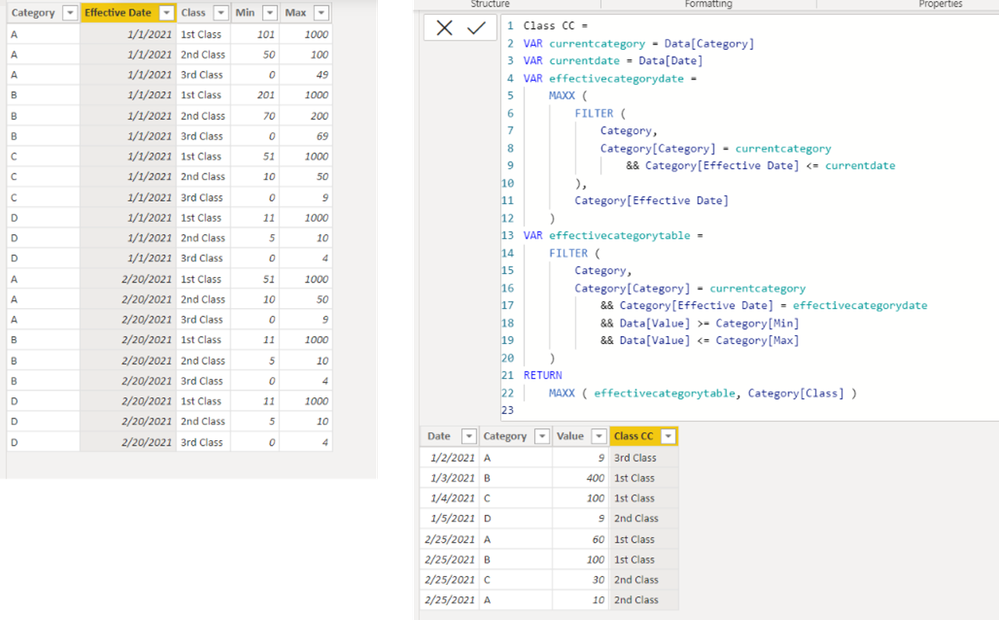- Power BI forums
- Updates
- News & Announcements
- Get Help with Power BI
- Desktop
- Service
- Report Server
- Power Query
- Mobile Apps
- Developer
- DAX Commands and Tips
- Custom Visuals Development Discussion
- Health and Life Sciences
- Power BI Spanish forums
- Translated Spanish Desktop
- Power Platform Integration - Better Together!
- Power Platform Integrations (Read-only)
- Power Platform and Dynamics 365 Integrations (Read-only)
- Training and Consulting
- Instructor Led Training
- Dashboard in a Day for Women, by Women
- Galleries
- Community Connections & How-To Videos
- COVID-19 Data Stories Gallery
- Themes Gallery
- Data Stories Gallery
- R Script Showcase
- Webinars and Video Gallery
- Quick Measures Gallery
- 2021 MSBizAppsSummit Gallery
- 2020 MSBizAppsSummit Gallery
- 2019 MSBizAppsSummit Gallery
- Events
- Ideas
- Custom Visuals Ideas
- Issues
- Issues
- Events
- Upcoming Events
- Community Blog
- Power BI Community Blog
- Custom Visuals Community Blog
- Community Support
- Community Accounts & Registration
- Using the Community
- Community Feedback
Register now to learn Fabric in free live sessions led by the best Microsoft experts. From Apr 16 to May 9, in English and Spanish.
- Power BI forums
- Forums
- Get Help with Power BI
- Desktop
- Re: Calculated column with group value based on ef...
- Subscribe to RSS Feed
- Mark Topic as New
- Mark Topic as Read
- Float this Topic for Current User
- Bookmark
- Subscribe
- Printer Friendly Page
- Mark as New
- Bookmark
- Subscribe
- Mute
- Subscribe to RSS Feed
- Permalink
- Report Inappropriate Content
Calculated column with group value based on effective date
Hello,
I am looking for a way to create a calculated column that matches the Date / Category and Value against set bands in the Category Bands with the Effective Date table. Currently, I am using Filter and IF statements to get the desired result but were hoping to find a more elegant solution.
Could anyone please advice me on the best approach?
Category Values
| Date | Category | Value |
| 02/01/2021 | A | 9 |
| 03/01/2021 | B | 400 |
| 04/01/2021 | C | 100 |
| 05/01/2021 | D | 9 |
| 25/02/2021 | A | 60 |
| 25/02/2021 | B | 100 |
| 25/02/2021 | C | 30 |
| 25/02/2021 | A | 10 |
Category Bands with Effective Dates
| Category | 1st Class | 2nd Class | 3rd Class | Effective Date |
| A | >100 | 100-50 | <50 | 01/01/2021 |
| B | >200 | 200-70 | <70 | 01/01/2021 |
| C | >50 | 50-10 | <10 | 01/01/2021 |
| D | >10 | 10-5 | <5 | 01/01/2021 |
| A | >50 | 50-10 | <10 | 20/02/2021 |
| B | >10 | 10-5 | <5 | 20/02/2021 |
| D | >10 | 10-5 | <5 | 20/02/2021 |
Desired Outcome
| Date | Category | Value | Class |
| 02/01/2021 | A | 9 | 3rd |
| 03/01/2021 | B | 400 | 1st |
| 04/01/2021 | C | 100 | 1st |
| 05/01/2021 | D | 9 | 2nd |
| 25/02/2021 | A | 60 | 1st |
| 25/02/2021 | B | 100 | 2nd |
| 25/02/2021 | C | 30 | 2nd |
| 25/02/2021 | A | 10 | 2nd |
Solved! Go to Solution.
- Mark as New
- Bookmark
- Subscribe
- Mute
- Subscribe to RSS Feed
- Permalink
- Report Inappropriate Content
Hi @Anonymous ,
Please refer this formula.
Column =
VAR _Effective =
CALCULATE (
MAX ( 'Category Bands'[Effective Date] ),
FILTER (
'Category Bands',
'Category Bands'[Category] = 'Category Values'[Category]
&& 'Category Bands'[Effective Date] <= 'Category Values'[Date]
)
)
VAR _1st =
CALCULATE (
MAX ( 'Category Bands'[1st Class] ),
FILTER (
'Category Bands',
'Category Bands'[Category] = 'Category Values'[Category]
&& 'Category Bands'[Effective Date] = _Effective
)
)
VAR _max =
MID ( _1st, 2, 9999 ) + 0
VAR _3rd =
CALCULATE (
MAX ( 'Category Bands'[3rd Class] ),
FILTER (
'Category Bands',
'Category Bands'[Category] = 'Category Values'[Category]
&& 'Category Bands'[Effective Date] = _Effective
)
)
VAR _min =
MID ( _3rd, 2, 9999 ) + 0
RETURN
SWITCH (
TRUE (),
'Category Values'[Value] > _max, "1st",
'Category Values'[Value] < _min, "3rd",
"2nd"
)
Best Regards,
Jay
If this post helps, then please consider Accept it as the solution to help the other members find it.
- Mark as New
- Bookmark
- Subscribe
- Mute
- Subscribe to RSS Feed
- Permalink
- Report Inappropriate Content
Hi @Anonymous ,
Please refer this formula.
Column =
VAR _Effective =
CALCULATE (
MAX ( 'Category Bands'[Effective Date] ),
FILTER (
'Category Bands',
'Category Bands'[Category] = 'Category Values'[Category]
&& 'Category Bands'[Effective Date] <= 'Category Values'[Date]
)
)
VAR _1st =
CALCULATE (
MAX ( 'Category Bands'[1st Class] ),
FILTER (
'Category Bands',
'Category Bands'[Category] = 'Category Values'[Category]
&& 'Category Bands'[Effective Date] = _Effective
)
)
VAR _max =
MID ( _1st, 2, 9999 ) + 0
VAR _3rd =
CALCULATE (
MAX ( 'Category Bands'[3rd Class] ),
FILTER (
'Category Bands',
'Category Bands'[Category] = 'Category Values'[Category]
&& 'Category Bands'[Effective Date] = _Effective
)
)
VAR _min =
MID ( _3rd, 2, 9999 ) + 0
RETURN
SWITCH (
TRUE (),
'Category Values'[Value] > _max, "1st",
'Category Values'[Value] < _min, "3rd",
"2nd"
)
Best Regards,
Jay
If this post helps, then please consider Accept it as the solution to help the other members find it.
- Mark as New
- Bookmark
- Subscribe
- Mute
- Subscribe to RSS Feed
- Permalink
- Report Inappropriate Content
Hi,
I suggest having a category table like the below structure.
Please check the below picture and the attached pbix file.
It is for creating a new column.
Class CC =
VAR currentcategory = Data[Category]
VAR currentdate = Data[Date]
VAR effectivecategorydate =
MAXX (
FILTER (
Category,
Category[Category] = currentcategory
&& Category[Effective Date] <= currentdate
),
Category[Effective Date]
)
VAR effectivecategorytable =
FILTER (
Category,
Category[Category] = currentcategory
&& Category[Effective Date] = effectivecategorydate
&& Data[Value] >= Category[Min]
&& Data[Value] <= Category[Max]
)
RETURN
MAXX ( effectivecategorytable, Category[Class] )
If this post helps, then please consider accepting it as the solution to help other members find it faster, and give a big thumbs up.
- Mark as New
- Bookmark
- Subscribe
- Mute
- Subscribe to RSS Feed
- Permalink
- Report Inappropriate Content
Hi,
Great solution, yet I am unable to change the structure of the category table as it has thousands of rows.
Instead I came up with the solution below:
1. Created Effectiveness End date in the "Category Bands with Effective Dates" table.
2. Added this column to "Category Values".
Helpful resources

Microsoft Fabric Learn Together
Covering the world! 9:00-10:30 AM Sydney, 4:00-5:30 PM CET (Paris/Berlin), 7:00-8:30 PM Mexico City

Power BI Monthly Update - April 2024
Check out the April 2024 Power BI update to learn about new features.

| User | Count |
|---|---|
| 115 | |
| 99 | |
| 86 | |
| 70 | |
| 62 |
| User | Count |
|---|---|
| 151 | |
| 120 | |
| 103 | |
| 87 | |
| 68 |