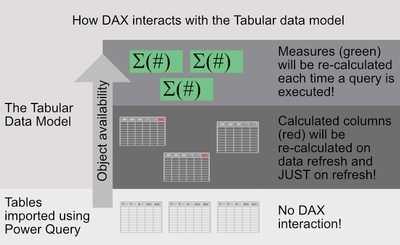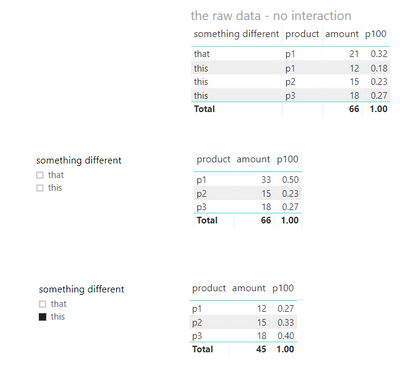- Power BI forums
- Updates
- News & Announcements
- Get Help with Power BI
- Desktop
- Service
- Report Server
- Power Query
- Mobile Apps
- Developer
- DAX Commands and Tips
- Custom Visuals Development Discussion
- Health and Life Sciences
- Power BI Spanish forums
- Translated Spanish Desktop
- Power Platform Integration - Better Together!
- Power Platform Integrations (Read-only)
- Power Platform and Dynamics 365 Integrations (Read-only)
- Training and Consulting
- Instructor Led Training
- Dashboard in a Day for Women, by Women
- Galleries
- Community Connections & How-To Videos
- COVID-19 Data Stories Gallery
- Themes Gallery
- Data Stories Gallery
- R Script Showcase
- Webinars and Video Gallery
- Quick Measures Gallery
- 2021 MSBizAppsSummit Gallery
- 2020 MSBizAppsSummit Gallery
- 2019 MSBizAppsSummit Gallery
- Events
- Ideas
- Custom Visuals Ideas
- Issues
- Issues
- Events
- Upcoming Events
- Community Blog
- Power BI Community Blog
- Custom Visuals Community Blog
- Community Support
- Community Accounts & Registration
- Using the Community
- Community Feedback
Register now to learn Fabric in free live sessions led by the best Microsoft experts. From Apr 16 to May 9, in English and Spanish.
- Power BI forums
- Forums
- Get Help with Power BI
- Desktop
- Re: Calculated column to work on Filtered Time / D...
- Subscribe to RSS Feed
- Mark Topic as New
- Mark Topic as Read
- Float this Topic for Current User
- Bookmark
- Subscribe
- Printer Friendly Page
- Mark as New
- Bookmark
- Subscribe
- Mute
- Subscribe to RSS Feed
- Permalink
- Report Inappropriate Content
Calculated column to work on Filtered Time / Date Range
Hello Everyone,
I currently have the following calculated column:
MktShareProduct =Table3[Traded Volume]/CALCULATE(SUM(Table3[Traded Volume]),ALLSELECTED(),FILTER(Table3,Table3[Product2]=EARLIER(Table3[Product2])))
The objective is to create a market share measure for which the total should always be 100% on each product for any filter with other dymentions.
It works well with all dymentions except time preiod. The problem is when I select or slice for one month the Total percentage for each product doesnt add up to 100%.
How do I tell dax to base the total amount on selected period ?
Solved! Go to Solution.
- Mark as New
- Bookmark
- Subscribe
- Mute
- Subscribe to RSS Feed
- Permalink
- Report Inappropriate Content
I managed to solve it guys,
Here is the new Calculated Measure:
MktShareProductNew = DIVIDE(sum(Table3[Sales]),CALCULATE(SUMX(Table3,Table3[Sales]),ALLEXCEPT(Table3,Table3[Product2],Table3[Clear Year-Month])),BLANK())
Thanks for all the time from you...
- Mark as New
- Bookmark
- Subscribe
- Mute
- Subscribe to RSS Feed
- Permalink
- Report Inappropriate Content
I managed to solve it guys,
Here is the new Calculated Measure:
MktShareProductNew = DIVIDE(sum(Table3[Sales]),CALCULATE(SUMX(Table3,Table3[Sales]),ALLEXCEPT(Table3,Table3[Product2],Table3[Clear Year-Month])),BLANK())
Thanks for all the time from you...
- Mark as New
- Bookmark
- Subscribe
- Mute
- Subscribe to RSS Feed
- Permalink
- Report Inappropriate Content
Hi. Even I can't understand what you are trying to do in your description I think I can help. It seems to me you should check "ALLEXCEPT" function by month to add that instead of ALLSELECTED.
Regards,
Happy to help!
- Mark as New
- Bookmark
- Subscribe
- Mute
- Subscribe to RSS Feed
- Permalink
- Report Inappropriate Content
I have columns for store, customer, date, product and sales in my table. I need to calculate a market share by product measure. it should give me total of 100% by any dymention provided I dont have any filter for products.
If i chose to tabulate stores by product for a given month or customer by product for a year always it should give me a total of 100%. But if i filtered by any products the percentage will be below 100.
- Mark as New
- Bookmark
- Subscribe
- Mute
- Subscribe to RSS Feed
- Permalink
- Report Inappropriate Content
Ok, i continue with my previous post. You have X / Y and you need to have the "Y" with all products always and the X with the product filtered. The other dimensions should affect both X and Y. In order to get this, try this on Y = CALCULATE( Agregation, ALLEXCEPT(Table, Table[Year], Table[Month], Table[Customer]) )
This way you will have 100% on a filtered month, year, customer but if you just select a product the 100% will change to its percentage.
Regards
Happy to help!
- Mark as New
- Bookmark
- Subscribe
- Mute
- Subscribe to RSS Feed
- Permalink
- Report Inappropriate Content
Hey,
I'm not sure if I understand you correctly, but maybe this little chart helps to clarify things.
What am I trying to explain with this image is the following, a calculated column will be recalculated on data refresh. This means when you use a slicer the rows that contains the calculated column will be filtered, without recalculating the column based on the filterd rows, for this reason you have to create a measure, because a measure will be recalculated each time a DAX query is issued, e.g. a slicer selection is made by the user.
Hopefully this explains why the "SUM" of the calculated column will be below 100%.
Regards,
Tom
Did I answer your question? Mark my post as a solution, this will help others!
Proud to be a Super User!
I accept Kudos 😉
Hamburg, Germany
- Mark as New
- Bookmark
- Subscribe
- Mute
- Subscribe to RSS Feed
- Permalink
- Report Inappropriate Content
I understand the concept of filter and slicing visuals.
at the moment I am looking for a way to drop my calculated column and go for a new Measure.
Please see my previous reply for more details.
- Mark as New
- Bookmark
- Subscribe
- Mute
- Subscribe to RSS Feed
- Permalink
- Report Inappropriate Content
- Mark as New
- Bookmark
- Subscribe
- Mute
- Subscribe to RSS Feed
- Permalink
- Report Inappropriate Content
Hey,
it was not clear to me that you were looking for a measure, at least not to me.
maybe this measure provides what you are looking for:
p100 =
DIVIDE(
CALCULATE(
SUM(Table1[amount])
)
,CALCULATE(
SUm('Table1'[amount])
,ALLSELECTED('Table1')
)
,BLANK()
)
This leades to a report that looks like this:
If this is not what you are looking, you might consider to create a pbix file that contains the data shown in the screenshot of your last post, upload the pbix to onedrive or dropbox and share the link.
Regards,
Tom
Did I answer your question? Mark my post as a solution, this will help others!
Proud to be a Super User!
I accept Kudos 😉
Hamburg, Germany
- Mark as New
- Bookmark
- Subscribe
- Mute
- Subscribe to RSS Feed
- Permalink
- Report Inappropriate Content
It seems close to what I look for. But needs more tweeks.
The percentages should sum up to 100% by each product.
Thats why I call the measure Market Share of Sales by "Product", and not just Market Share by Sales.
- Mark as New
- Bookmark
- Subscribe
- Mute
- Subscribe to RSS Feed
- Permalink
- Report Inappropriate Content
Hey,
I guess then you should consider to an xlsx with sample data, a sheet that contains the data and onee or more sheets that should reflect your filtering and the result you expect. Put that sheet to onedrive or dropbox and share the link
Your screenshot put a lot of strain to me, to create exactly what you want.
Regards,
Tom
Did I answer your question? Mark my post as a solution, this will help others!
Proud to be a Super User!
I accept Kudos 😉
Hamburg, Germany
- Mark as New
- Bookmark
- Subscribe
- Mute
- Subscribe to RSS Feed
- Permalink
- Report Inappropriate Content
Here is the link to download the file.
If you see in my reports page, the Right Bottom most table, I have applied a date filter.
I want to show in there 100% for the product for the selected date filter.
Helpful resources

Microsoft Fabric Learn Together
Covering the world! 9:00-10:30 AM Sydney, 4:00-5:30 PM CET (Paris/Berlin), 7:00-8:30 PM Mexico City

Power BI Monthly Update - April 2024
Check out the April 2024 Power BI update to learn about new features.

| User | Count |
|---|---|
| 109 | |
| 96 | |
| 77 | |
| 66 | |
| 54 |
| User | Count |
|---|---|
| 144 | |
| 104 | |
| 102 | |
| 88 | |
| 63 |