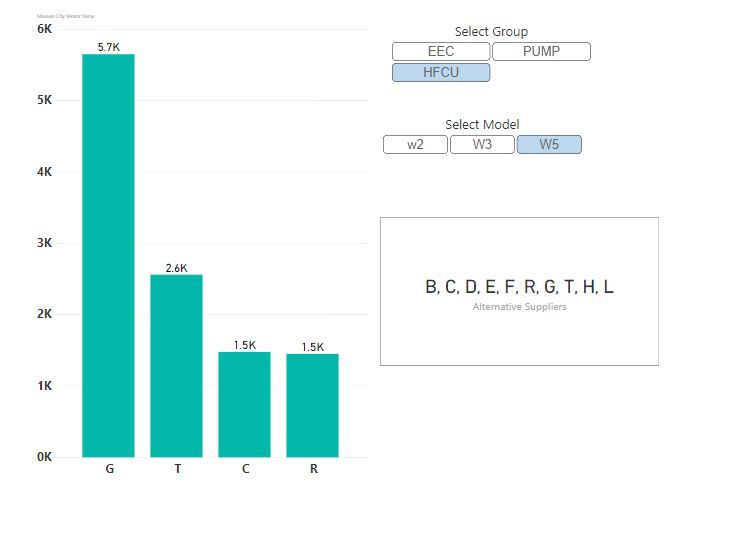- Power BI forums
- Updates
- News & Announcements
- Get Help with Power BI
- Desktop
- Service
- Report Server
- Power Query
- Mobile Apps
- Developer
- DAX Commands and Tips
- Custom Visuals Development Discussion
- Health and Life Sciences
- Power BI Spanish forums
- Translated Spanish Desktop
- Power Platform Integration - Better Together!
- Power Platform Integrations (Read-only)
- Power Platform and Dynamics 365 Integrations (Read-only)
- Training and Consulting
- Instructor Led Training
- Dashboard in a Day for Women, by Women
- Galleries
- Community Connections & How-To Videos
- COVID-19 Data Stories Gallery
- Themes Gallery
- Data Stories Gallery
- R Script Showcase
- Webinars and Video Gallery
- Quick Measures Gallery
- 2021 MSBizAppsSummit Gallery
- 2020 MSBizAppsSummit Gallery
- 2019 MSBizAppsSummit Gallery
- Events
- Ideas
- Custom Visuals Ideas
- Issues
- Issues
- Events
- Upcoming Events
- Community Blog
- Power BI Community Blog
- Custom Visuals Community Blog
- Community Support
- Community Accounts & Registration
- Using the Community
- Community Feedback
Register now to learn Fabric in free live sessions led by the best Microsoft experts. From Apr 16 to May 9, in English and Spanish.
- Power BI forums
- Forums
- Get Help with Power BI
- Desktop
- Re: Calculated column to find alternatives from a ...
- Subscribe to RSS Feed
- Mark Topic as New
- Mark Topic as Read
- Float this Topic for Current User
- Bookmark
- Subscribe
- Printer Friendly Page
- Mark as New
- Bookmark
- Subscribe
- Mute
- Subscribe to RSS Feed
- Permalink
- Report Inappropriate Content
Calculated column to find alternatives from a different table
Hi everyone,
I have the following datasets:
1. "Compare Data" table:
| Name | Model | Material No | Group | Cost |
| A | W5 | 1005-01 | EEC | 100 |
| A | W5 | 1005-02 | EEC | 150 |
| A | W3 | 1005-03 | DIVIDER | 105 |
| A | W3 | 1005-04 | DIVIDER | 3000 |
| A | W5 | 1005-05 | EEC | 1215 |
2. "Full Data" table
| Vendor Name | Engine Model | Material Number | Material Group | Repair Cost |
| A | W5 | 1005-01 | EEC | 80 |
| B | W5 | 1005-02 | EEC | 85 |
| C | W3 | 1005-03 | DIVIDER | 135 |
| D | W3 | 1005-04 | DIVIDER | 3005 |
| E | W5 | 1005-05 | EEC | 1115 |
| F | W2 | 1005-08 | EEC | 250 |
| A | W5 | 1005-09 | EEC | 350 |
| A | W5 | 1005-03 | EEC | 135 |
| A | W5 | 1005-25 | DIVIDER | 125 |
| B | W3 | 1005-2 | DIVIDER | 125.5 |
| B | W15 | 1005-3 | EEC | 135 |
| R | W5 | 1005-2 | EEC | 450 |
I'm looking to create a calculated column where I can later show and count who and how many alternative vendors to A and their Average Costs if "Model" and "Group" columns are used as slicers.
Ex:
If W5 is chosen from the "Model" slicer AND/OR EEC is selected from the "Group" slicer,
- Alternatives to A = B & E & R [Ignore A in the results]
- Number of Alternatives = 3
- Average Cost:
A = (100 + 150 + 105 +3000 +1215)/5 = 914
B = 85/1 = 85
E = 1115/1 = 1115
R = 450/1 = 450
I don't know if it should be a calculated column or a measure because I'd like to put these information in a Bubble Chart later where it shows A's Average Cost and its alternatives' costs with regard to "Model" and "Group" slicers.
Please if you have any solutions, can you show me how to get this done? Thank you so much!
Solved! Go to Solution.
- Mark as New
- Bookmark
- Subscribe
- Mute
- Subscribe to RSS Feed
- Permalink
- Report Inappropriate Content
Here is a measure I created that probably doesn't do exactly what you want but hopefully gets you started. The measure returns the average of all vendors in the FullData table that are not the original vendor selected. You should be able to put this into a chart along with the Vendor Name as a the legend and it *should* work.
Measure 2 =
VAR __vendor = MAX('CompareData'[Name])
VAR __model = MAX('CompareData'[Model])
VAR __group = MAX('CompareData'[Group])
VAR __table = FILTER('FullData',[Vendor Name]<>__vendor && [Engine Model] = __model && [Material Group] = __group)
VAR __vendorAverage = AVERAGEX(FILTER(ALL(CompareData),[Name] = __vendor),[Cost])
VAR __othersAverage = AVERAGEX(__table,[Repair Cost])
RETURN
__othersAverage
See attached, Page 2
@ me in replies or I'll lose your thread!!!
Instead of a Kudo, please vote for this idea
Become an expert!: Enterprise DNA
External Tools: MSHGQM
YouTube Channel!: Microsoft Hates Greg
Latest book!: The Definitive Guide to Power Query (M)
DAX is easy, CALCULATE makes DAX hard...
- Mark as New
- Bookmark
- Subscribe
- Mute
- Subscribe to RSS Feed
- Permalink
- Report Inappropriate Content
Here is a measure I created that probably doesn't do exactly what you want but hopefully gets you started. The measure returns the average of all vendors in the FullData table that are not the original vendor selected. You should be able to put this into a chart along with the Vendor Name as a the legend and it *should* work.
Measure 2 =
VAR __vendor = MAX('CompareData'[Name])
VAR __model = MAX('CompareData'[Model])
VAR __group = MAX('CompareData'[Group])
VAR __table = FILTER('FullData',[Vendor Name]<>__vendor && [Engine Model] = __model && [Material Group] = __group)
VAR __vendorAverage = AVERAGEX(FILTER(ALL(CompareData),[Name] = __vendor),[Cost])
VAR __othersAverage = AVERAGEX(__table,[Repair Cost])
RETURN
__othersAverage
See attached, Page 2
@ me in replies or I'll lose your thread!!!
Instead of a Kudo, please vote for this idea
Become an expert!: Enterprise DNA
External Tools: MSHGQM
YouTube Channel!: Microsoft Hates Greg
Latest book!: The Definitive Guide to Power Query (M)
DAX is easy, CALCULATE makes DAX hard...
- Mark as New
- Bookmark
- Subscribe
- Mute
- Subscribe to RSS Feed
- Permalink
- Report Inappropriate Content
Hi @Greg_Deckler,
Thank you for your answer but could you please attach a screenshot of the Bubble Chart's visualization tab you created? My Power BI Desktop version at work isnot compatible with yours. I can't open your attached file.
Thanks so much!
- Mark as New
- Bookmark
- Subscribe
- Mute
- Subscribe to RSS Feed
- Permalink
- Report Inappropriate Content
Well, I dont know what you are going to use as your x and y axis in a bubble cart, but you can see the measure at work in a simple Columbu chart more easily. Both are included.
@ me in replies or I'll lose your thread!!!
Instead of a Kudo, please vote for this idea
Become an expert!: Enterprise DNA
External Tools: MSHGQM
YouTube Channel!: Microsoft Hates Greg
Latest book!: The Definitive Guide to Power Query (M)
DAX is easy, CALCULATE makes DAX hard...
- Mark as New
- Bookmark
- Subscribe
- Mute
- Subscribe to RSS Feed
- Permalink
- Report Inappropriate Content
Hi @Greg_Deckler, the graph works nicely, however, when I add more data, it doesn't show all alternatives . Do you have any idea why? And earlier someone helped me write this to show who are my alternative vendors, however, sometimes this measure which I use as a Card visual shows way too many results than what your chart produces. Any ideas?
Measure =
VAR mymodel =
VALUES ( 'Compare Data'[Model] )
RETURN
CONCATENATEX (
EXCEPT (
CALCULATETABLE (
VALUES ( 'Full Data'[Vendor Name] ),
'Full Data'[Engine Model] IN mymodel
),
VALUES ( 'Compare Data'[Name] )
),
[Vendor Name],
", "
)
Note that in the above picture, when I chose HFCU & W5 simultaneously, there were 4 results in the chart whereas the Card visual showed 10. Any ideas?
Please find the link to my PBI:
In case you my version is not compatiable with your BI version, this is the link to my data source:
Thanks for all your help so far!
- Mark as New
- Bookmark
- Subscribe
- Mute
- Subscribe to RSS Feed
- Permalink
- Report Inappropriate Content
I don't see how that measure takes into account slicer selections if those slicers are driven off of a separate table rather than "Full Data".
@ me in replies or I'll lose your thread!!!
Instead of a Kudo, please vote for this idea
Become an expert!: Enterprise DNA
External Tools: MSHGQM
YouTube Channel!: Microsoft Hates Greg
Latest book!: The Definitive Guide to Power Query (M)
DAX is easy, CALCULATE makes DAX hard...
Helpful resources

Microsoft Fabric Learn Together
Covering the world! 9:00-10:30 AM Sydney, 4:00-5:30 PM CET (Paris/Berlin), 7:00-8:30 PM Mexico City

Power BI Monthly Update - April 2024
Check out the April 2024 Power BI update to learn about new features.

| User | Count |
|---|---|
| 113 | |
| 97 | |
| 79 | |
| 73 | |
| 56 |
| User | Count |
|---|---|
| 145 | |
| 105 | |
| 104 | |
| 90 | |
| 63 |