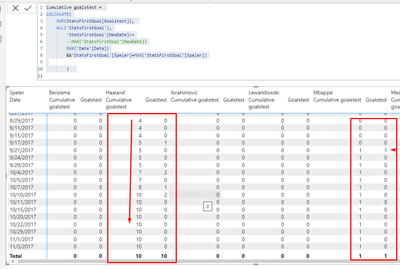- Power BI forums
- Updates
- News & Announcements
- Get Help with Power BI
- Desktop
- Service
- Report Server
- Power Query
- Mobile Apps
- Developer
- DAX Commands and Tips
- Custom Visuals Development Discussion
- Health and Life Sciences
- Power BI Spanish forums
- Translated Spanish Desktop
- Power Platform Integration - Better Together!
- Power Platform Integrations (Read-only)
- Power Platform and Dynamics 365 Integrations (Read-only)
- Training and Consulting
- Instructor Led Training
- Dashboard in a Day for Women, by Women
- Galleries
- Community Connections & How-To Videos
- COVID-19 Data Stories Gallery
- Themes Gallery
- Data Stories Gallery
- R Script Showcase
- Webinars and Video Gallery
- Quick Measures Gallery
- 2021 MSBizAppsSummit Gallery
- 2020 MSBizAppsSummit Gallery
- 2019 MSBizAppsSummit Gallery
- Events
- Ideas
- Custom Visuals Ideas
- Issues
- Issues
- Events
- Upcoming Events
- Community Blog
- Power BI Community Blog
- Custom Visuals Community Blog
- Community Support
- Community Accounts & Registration
- Using the Community
- Community Feedback
Register now to learn Fabric in free live sessions led by the best Microsoft experts. From Apr 16 to May 9, in English and Spanish.
- Power BI forums
- Forums
- Get Help with Power BI
- Desktop
- Re: Calculated column based on two tables
- Subscribe to RSS Feed
- Mark Topic as New
- Mark Topic as Read
- Float this Topic for Current User
- Bookmark
- Subscribe
- Printer Friendly Page
- Mark as New
- Bookmark
- Subscribe
- Mute
- Subscribe to RSS Feed
- Permalink
- Report Inappropriate Content
Calculated column based on two tables
Hi everyone,
I want to make a calculated column based on two other tables. I need the date and the goal columns from both tables. From the first table (Eerste goal), I want the values for the column Goals when they are not blank, and when they are blank, and want a 0. I want different values from the second table (Stats_conc). I want a 0 for every row, so when the value for the column is Blank, 0, 1, 2, 3, 4, etc. I want a 0. That's why I said: Stats_conc[Goals]) = 99, since there is no player who ever will score 99 times.
The formule is as follows:
It's probably not needed but just for sure: the measure for Cumulative goals is this:
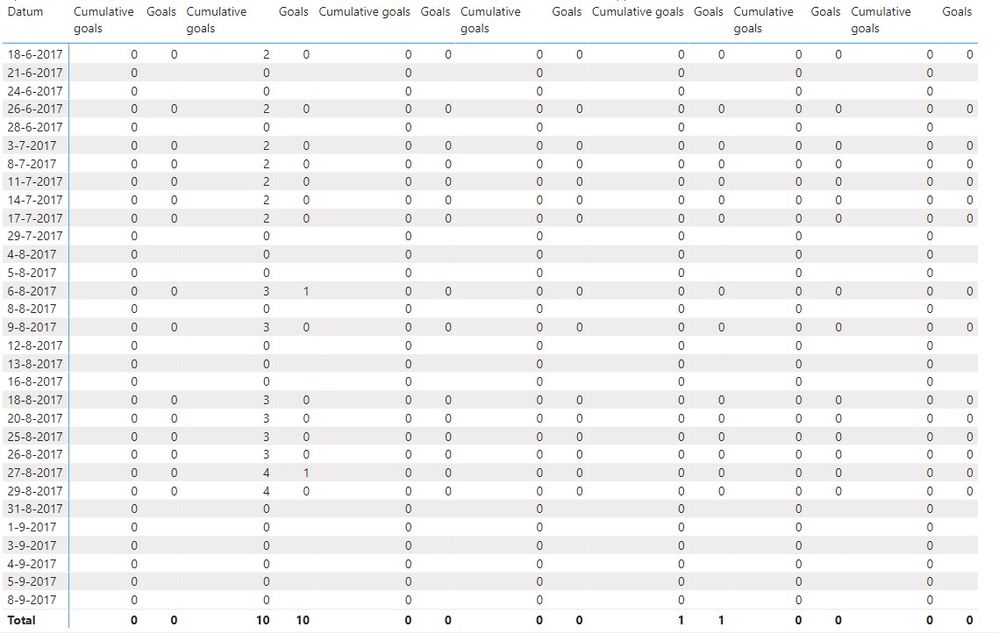
Solved! Go to Solution.
- Mark as New
- Bookmark
- Subscribe
- Mute
- Subscribe to RSS Feed
- Permalink
- Report Inappropriate Content
Hi @MFelix
Thanks for your reply. Sorry for my late response, but I couldn't move on with my project, since I was busy with a new project.
Unfortunately, it wasn't the solution I was looking for. So, I approaced it differently. Instead of making one table with a complex calculated column, I kept the two tables seperatly, but with all the dates. For all those new dates which were filled with blanks, I replaced those blanks with 0's. So, instead solving the blanks by creating a calculated columns, it's solved in the Query Editor, which, in this case, was more intuitive.
I created a bridge table to link the two table (and to have a relationship from one-to-many).
Thanks for your help @MFelix , and I am happy it's finally solved
- Mark as New
- Bookmark
- Subscribe
- Mute
- Subscribe to RSS Feed
- Permalink
- Report Inappropriate Content
Hi @MFelix
Thanks for your reply. Sorry for my late response, but I couldn't move on with my project, since I was busy with a new project.
Unfortunately, it wasn't the solution I was looking for. So, I approaced it differently. Instead of making one table with a complex calculated column, I kept the two tables seperatly, but with all the dates. For all those new dates which were filled with blanks, I replaced those blanks with 0's. So, instead solving the blanks by creating a calculated columns, it's solved in the Query Editor, which, in this case, was more intuitive.
I created a bridge table to link the two table (and to have a relationship from one-to-many).
Thanks for your help @MFelix , and I am happy it's finally solved
- Mark as New
- Bookmark
- Subscribe
- Mute
- Subscribe to RSS Feed
- Permalink
- Report Inappropriate Content
Hello everyone,
The issue is still not solved. Could someone help me out?
- Mark as New
- Bookmark
- Subscribe
- Mute
- Subscribe to RSS Feed
- Permalink
- Report Inappropriate Content
Hi @Anonymous ,
Sorry for not giving you an answer before believe I have miss the notification about the message, please apologize me and be sure it was not on purpose.
I looked at your file, and since you have a date table relate with your tables you need to make the cumulative based on that value so if you change your metric to the following believe this solves your issue:
Cumulative goalstest =
CALCULATE(
SUM(StatsFirstGoal[Goalstest]),
ALL('StatsFirstGoal'),
'StatsFirstGoal'[NewDate]<=
MAX('Date'[Date])
&&'StatsFirstGoal'[Speler]=MAX('StatsFirstGoal'[Speler])
)
How you can see what I did was to change the MAX('StatsFirstGoal'[NewDate]) by the MAX('Date'[Date]).
Is this the result you need?
Be advise that your Calendar table should be continuos and not jumop dates in order to have a proper calculation of time intelligence values.
Check PBIX file attach and once more accept my apollogies.
Regards
Miguel Félix
Did I answer your question? Mark my post as a solution!
Proud to be a Super User!
Check out my blog: Power BI em Português- Mark as New
- Bookmark
- Subscribe
- Mute
- Subscribe to RSS Feed
- Permalink
- Report Inappropriate Content
Hi @Anonymous
Can you please share a mockup data or sample of your PBIX file. You can use a onedrive, google drive, we transfer or similar link to upload your files.
If the information is sensitive please share it trough private message.
Regards
Miguel Félix
Did I answer your question? Mark my post as a solution!
Proud to be a Super User!
Check out my blog: Power BI em Português- Mark as New
- Bookmark
- Subscribe
- Mute
- Subscribe to RSS Feed
- Permalink
- Report Inappropriate Content
Hi @MFelix ,
Thank you for your reply!
It's open data, so here is the file:
https://drive.google.com/file/d/1wi7RVHpbOQenvSixhTcCmM_3V-1EuXWy/view?usp=sharing
I tried to explain the problem in more depth in the file, also by including visuals of course. I hope this helps, and otherwise, let me know!
Helpful resources

Microsoft Fabric Learn Together
Covering the world! 9:00-10:30 AM Sydney, 4:00-5:30 PM CET (Paris/Berlin), 7:00-8:30 PM Mexico City

Power BI Monthly Update - April 2024
Check out the April 2024 Power BI update to learn about new features.

| User | Count |
|---|---|
| 110 | |
| 97 | |
| 77 | |
| 63 | |
| 55 |
| User | Count |
|---|---|
| 143 | |
| 109 | |
| 89 | |
| 84 | |
| 66 |