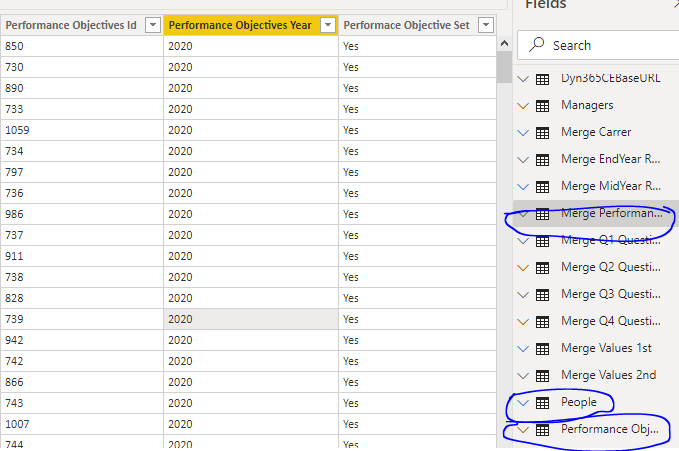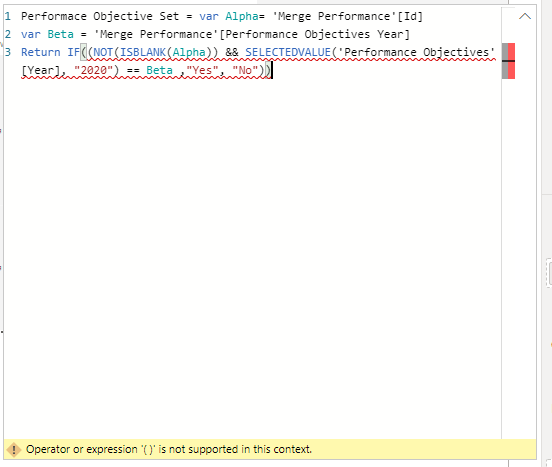- Power BI forums
- Updates
- News & Announcements
- Get Help with Power BI
- Desktop
- Service
- Report Server
- Power Query
- Mobile Apps
- Developer
- DAX Commands and Tips
- Custom Visuals Development Discussion
- Health and Life Sciences
- Power BI Spanish forums
- Translated Spanish Desktop
- Power Platform Integration - Better Together!
- Power Platform Integrations (Read-only)
- Power Platform and Dynamics 365 Integrations (Read-only)
- Training and Consulting
- Instructor Led Training
- Dashboard in a Day for Women, by Women
- Galleries
- Community Connections & How-To Videos
- COVID-19 Data Stories Gallery
- Themes Gallery
- Data Stories Gallery
- R Script Showcase
- Webinars and Video Gallery
- Quick Measures Gallery
- 2021 MSBizAppsSummit Gallery
- 2020 MSBizAppsSummit Gallery
- 2019 MSBizAppsSummit Gallery
- Events
- Ideas
- Custom Visuals Ideas
- Issues
- Issues
- Events
- Upcoming Events
- Community Blog
- Power BI Community Blog
- Custom Visuals Community Blog
- Community Support
- Community Accounts & Registration
- Using the Community
- Community Feedback
Register now to learn Fabric in free live sessions led by the best Microsoft experts. From Apr 16 to May 9, in English and Spanish.
- Power BI forums
- Forums
- Get Help with Power BI
- Desktop
- Calculated column based on slicer selection
- Subscribe to RSS Feed
- Mark Topic as New
- Mark Topic as Read
- Float this Topic for Current User
- Bookmark
- Subscribe
- Printer Friendly Page
- Mark as New
- Bookmark
- Subscribe
- Mute
- Subscribe to RSS Feed
- Permalink
- Report Inappropriate Content
Calculated column based on slicer selection
I know slicers values can't change Calculated columns value, but looking for a workaround for my scenario.
I have a merge table From Person and Objectives.
If the merge table has Objective ID -> Calculated column to Yes
I need now to add a filter to the calculated colum from the selected value of a Sync Slicer
I dont think I have any other laternative but to use a calculated colum, isn' it?
How could add the extra filter I need into the calculated colum?
Thanks
Solved! Go to Solution.
- Mark as New
- Bookmark
- Subscribe
- Mute
- Subscribe to RSS Feed
- Permalink
- Report Inappropriate Content
Dear guest, @JSR
Try to remove the parathesis'('
Before No and also delete one after alpha from the return statement
Check and let me know
If you decide please accept as a solution and do not forget to give congratulations
Best regards
Sujit
- Mark as New
- Bookmark
- Subscribe
- Mute
- Subscribe to RSS Feed
- Permalink
- Report Inappropriate Content
Dear @JSR ,
Please try to explain more , i am sure i can help you in this .
what i understood is you want to use a synced slicer to filter the calculated column .
If you want power BI to recalculate when you change slicer selection then you will have to use calculated measures.
try writting me what do you actually want , I will be happy to help
I expect a kudo by pressing thumbs up button from below and if this post brought you near to your solution please do accept this post as solution
Regards ,
Thakur Sujit
- Mark as New
- Bookmark
- Subscribe
- Mute
- Subscribe to RSS Feed
- Permalink
- Report Inappropriate Content
- Mark as New
- Bookmark
- Subscribe
- Mute
- Subscribe to RSS Feed
- Permalink
- Report Inappropriate Content
@JSR ,The information you have provided is not making the problem clear to me. Can you please explain with an example.
Appreciate your Kudos.
Microsoft Power BI Learning Resources, 2023 !!
Learn Power BI - Full Course with Dec-2022, with Window, Index, Offset, 100+ Topics !!
Did I answer your question? Mark my post as a solution! Appreciate your Kudos !! Proud to be a Super User! !!
- Mark as New
- Bookmark
- Subscribe
- Mute
- Subscribe to RSS Feed
- Permalink
- Report Inappropriate Content
Sure thanks.
I have this calculated colum:
- Mark as New
- Bookmark
- Subscribe
- Mute
- Subscribe to RSS Feed
- Permalink
- Report Inappropriate Content
Dear @JSR ,
Please try and let me know
Performace Objective Set =
var Alpha=Merge Performance'[Performance Objectives Id]
var Beta = 'Merge Performance'[Performance Objectives Year]
Return IF((NOT(ISBLANK(Alpha)) && SELECTEDVALUE('Performance Objectives'[Year], "2020") == Beta , "Yes", "No")
I hope it works
orelse will try again to help , till you reach your solution
I expect a kudo by pressing thumbs up button from below and if this post brought you near to your solution please do accept this post as solution
Regards ,
Thakur Sujit
- Mark as New
- Bookmark
- Subscribe
- Mute
- Subscribe to RSS Feed
- Permalink
- Report Inappropriate Content
Thanks again @Sujit_Thakur for your reply
I had to add ) at the end of your sentence
Not sure why I'm getting Operator or expression '( )' is not supported in this context.
- Mark as New
- Bookmark
- Subscribe
- Mute
- Subscribe to RSS Feed
- Permalink
- Report Inappropriate Content
Dear guest, @JSR
Try to remove the parathesis'('
Before No and also delete one after alpha from the return statement
Check and let me know
If you decide please accept as a solution and do not forget to give congratulations
Best regards
Sujit
- Mark as New
- Bookmark
- Subscribe
- Mute
- Subscribe to RSS Feed
- Permalink
- Report Inappropriate Content
Dear @JSR
Did this helped ???
If yes please accept as solution so that it may help our family
If it brought atleast a bit closer atleast try giving kudos to keep solution providers motivation
Regards
Sujit
Helpful resources

Microsoft Fabric Learn Together
Covering the world! 9:00-10:30 AM Sydney, 4:00-5:30 PM CET (Paris/Berlin), 7:00-8:30 PM Mexico City

Power BI Monthly Update - April 2024
Check out the April 2024 Power BI update to learn about new features.

| User | Count |
|---|---|
| 110 | |
| 99 | |
| 80 | |
| 64 | |
| 58 |
| User | Count |
|---|---|
| 148 | |
| 111 | |
| 93 | |
| 84 | |
| 66 |