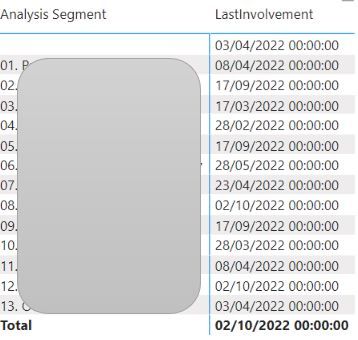- Power BI forums
- Updates
- News & Announcements
- Get Help with Power BI
- Desktop
- Service
- Report Server
- Power Query
- Mobile Apps
- Developer
- DAX Commands and Tips
- Custom Visuals Development Discussion
- Health and Life Sciences
- Power BI Spanish forums
- Translated Spanish Desktop
- Power Platform Integration - Better Together!
- Power Platform Integrations (Read-only)
- Power Platform and Dynamics 365 Integrations (Read-only)
- Training and Consulting
- Instructor Led Training
- Dashboard in a Day for Women, by Women
- Galleries
- Community Connections & How-To Videos
- COVID-19 Data Stories Gallery
- Themes Gallery
- Data Stories Gallery
- R Script Showcase
- Webinars and Video Gallery
- Quick Measures Gallery
- 2021 MSBizAppsSummit Gallery
- 2020 MSBizAppsSummit Gallery
- 2019 MSBizAppsSummit Gallery
- Events
- Ideas
- Custom Visuals Ideas
- Issues
- Issues
- Events
- Upcoming Events
- Community Blog
- Power BI Community Blog
- Custom Visuals Community Blog
- Community Support
- Community Accounts & Registration
- Using the Community
- Community Feedback
Register now to learn Fabric in free live sessions led by the best Microsoft experts. From Apr 16 to May 9, in English and Spanish.
- Power BI forums
- Forums
- Get Help with Power BI
- Desktop
- Calculated column based on measure - not working a...
- Subscribe to RSS Feed
- Mark Topic as New
- Mark Topic as Read
- Float this Topic for Current User
- Bookmark
- Subscribe
- Printer Friendly Page
- Mark as New
- Bookmark
- Subscribe
- Mute
- Subscribe to RSS Feed
- Permalink
- Report Inappropriate Content
Calculated column based on measure - not working as expected
Hello, I wonder if anyone can crack this condundrum! I cannot share the workbook, so I will just have to paste the DAX code, and images, here.
I created a measure called LastInvolvement, which calculates the date that customers last interacted with us. This measure works fine. Since it's a measure, the values it shows will obviously vary depending on the filter context (which may explain the problems?).
I then created a calculated column in my All_Contacts table (a table listing all customers) called LastInvolvementGroup - see below:
LastInvolvementGroup =
SWITCH(TRUE(),
All_Contacts[LastInvolvement] >= date(2020,12,16),"01 year or less",
All_Contacts[LastInvolvement] >= date(2019,12,16),"02 years or less",
All_Contacts[LastInvolvement] >= date(2018,12,16),"03 years or less",
All_Contacts[LastInvolvement] >= date(2016,12,16),"05 years or less",
All_Contacts[LastInvolvement] >= date(2011,12,16),"10 years or less",
not(isblank(All_Contacts[LastInvolvement])), "10 years plus"
)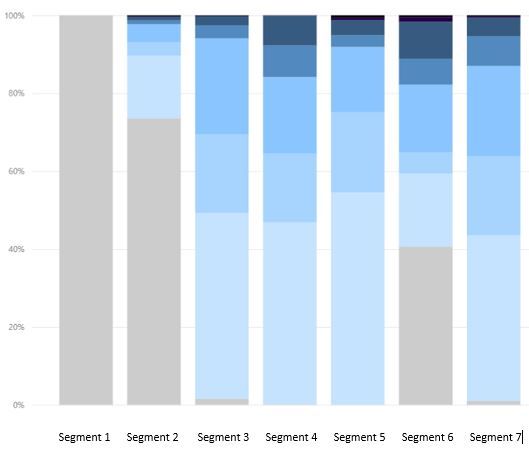 LastInvolvementGroup as a legend - how it used to work
LastInvolvementGroup as a legend - how it used to workSolved! Go to Solution.
- Mark as New
- Bookmark
- Subscribe
- Mute
- Subscribe to RSS Feed
- Permalink
- Report Inappropriate Content
Hello again! I've worked out what the problem is, and why it used to work. It was actually because the relationship between AllContacts and AllEventBookings had been broken, so the part of the measure looking at LastEventBookingDate was displaying the same value for absolutely everybody. I've now fixed this and it seems to be working as it used to - phew! Thank you for spurring me on to break the problem down and look at each component - not sure I would have persevered!
- Mark as New
- Bookmark
- Subscribe
- Mute
- Subscribe to RSS Feed
- Permalink
- Report Inappropriate Content
I meant asa calculatef colymn in the data view,not in a visual. Can you check there and send a screenshot
- Mark as New
- Bookmark
- Subscribe
- Mute
- Subscribe to RSS Feed
- Permalink
- Report Inappropriate Content
Ah, I see. OK, I've just done that, but it still displays the latest date for the entire dataset, not for each individual:
I suppose this might be because the measure is built on other measures - so perhaps I will have to make calculated columns for each of them! Weird how this used to work - I'm not sure what could have changed, but perhaps I'll never know!
- Mark as New
- Bookmark
- Subscribe
- Mute
- Subscribe to RSS Feed
- Permalink
- Report Inappropriate Content
ok, happy to see my 1st guess was right 🙂 in the 1st comment I sent
"You didn't share the measure itself, but my guess is that your measure returns the max of everyone somehow. As it is a measure on a column there is context transition so all the values in that row become the filter context. Put only the measure on a column and see what is the result and update me"
I'm sure it's not hard to solve but I think best If I will see the model.
We can do a zoom / teams if you want
- Mark as New
- Bookmark
- Subscribe
- Mute
- Subscribe to RSS Feed
- Permalink
- Report Inappropriate Content
Hello again! I've worked out what the problem is, and why it used to work. It was actually because the relationship between AllContacts and AllEventBookings had been broken, so the part of the measure looking at LastEventBookingDate was displaying the same value for absolutely everybody. I've now fixed this and it seems to be working as it used to - phew! Thank you for spurring me on to break the problem down and look at each component - not sure I would have persevered!
- Mark as New
- Bookmark
- Subscribe
- Mute
- Subscribe to RSS Feed
- Permalink
- Report Inappropriate Content
You didn't share the measure itself, but my guess is that your measure returns the max of everyone somehow. As it is a measure on a column there is context transition so all the values in that row become the filter context. Put only the measure on a column and see what is the result and update me
- Mark as New
- Bookmark
- Subscribe
- Mute
- Subscribe to RSS Feed
- Permalink
- Report Inappropriate Content
Thanks for your reply! The measure LastInvolvement (the one referred to in LastInvolvementGroup) is like this:
LastInvolvement = MAXX({All_Contacts[LastEventBooking],All_Contacts[LastEventDate],All_Contacts[LastSale],[Value])The measures referred to within LastInvolvement follow a pattern of
LastEventBooking = CALCULATE(MAX(AllEventBookings[Booking Date]))(and a relationship exists between AllEventBookings and AllContacts).
The odd thing is, it used to work. That graph I posted is what I used to see when putting LastInvolvementGroup on the legend.
I attach a screenshot of LastInvolvement on a column - I hope this is what you mean? It does indeed show the latest date in the row context, which is what I would expect, but I thought that by creating LastInvolvementGroup as a calculated column, I would be able to create tables and charts similar to the one in my original post (and indeed it did once work!).
Helpful resources

Microsoft Fabric Learn Together
Covering the world! 9:00-10:30 AM Sydney, 4:00-5:30 PM CET (Paris/Berlin), 7:00-8:30 PM Mexico City

Power BI Monthly Update - April 2024
Check out the April 2024 Power BI update to learn about new features.

| User | Count |
|---|---|
| 113 | |
| 97 | |
| 85 | |
| 70 | |
| 61 |
| User | Count |
|---|---|
| 151 | |
| 121 | |
| 104 | |
| 87 | |
| 67 |