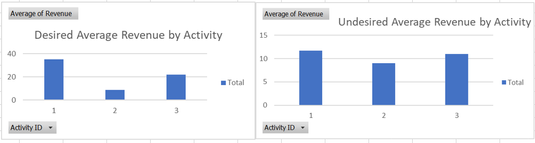- Power BI forums
- Updates
- News & Announcements
- Get Help with Power BI
- Desktop
- Service
- Report Server
- Power Query
- Mobile Apps
- Developer
- DAX Commands and Tips
- Custom Visuals Development Discussion
- Health and Life Sciences
- Power BI Spanish forums
- Translated Spanish Desktop
- Power Platform Integration - Better Together!
- Power Platform Integrations (Read-only)
- Power Platform and Dynamics 365 Integrations (Read-only)
- Training and Consulting
- Instructor Led Training
- Dashboard in a Day for Women, by Women
- Galleries
- Community Connections & How-To Videos
- COVID-19 Data Stories Gallery
- Themes Gallery
- Data Stories Gallery
- R Script Showcase
- Webinars and Video Gallery
- Quick Measures Gallery
- 2021 MSBizAppsSummit Gallery
- 2020 MSBizAppsSummit Gallery
- 2019 MSBizAppsSummit Gallery
- Events
- Ideas
- Custom Visuals Ideas
- Issues
- Issues
- Events
- Upcoming Events
- Community Blog
- Power BI Community Blog
- Custom Visuals Community Blog
- Community Support
- Community Accounts & Registration
- Using the Community
- Community Feedback
Register now to learn Fabric in free live sessions led by the best Microsoft experts. From Apr 16 to May 9, in English and Spanish.
- Power BI forums
- Forums
- Get Help with Power BI
- Desktop
- Re: Calculated average not changing reference
- Subscribe to RSS Feed
- Mark Topic as New
- Mark Topic as Read
- Float this Topic for Current User
- Bookmark
- Subscribe
- Printer Friendly Page
- Mark as New
- Bookmark
- Subscribe
- Mute
- Subscribe to RSS Feed
- Permalink
- Report Inappropriate Content
Calculated average not changing reference
Hello,
I suppose I am still new to Power BI in this forum to perhaps my question is easy for some.
Still I have played with this issue for days now and I cannot seem to solve it desite browsing myself blue in the face.
I got 2 data sets linked through 1 to many ID (Activity ID).
Now, I can sum the revenue in Table 2 by something like below which works fine.
Calculate(Sum(Table2[Revenue]),Filter(Table2,Table2[Activity ID]=Table1[Activity ID])).
However since both tables are being sliced dynamically I cannot actully copy data from table 2 to table 1.
So I have to use a measure. Now if I plot the average revenue from the above formula I get something completely different reason being the average revenue is reference the product and not the Activity. Not right or wrong I just need it the other way round.
I have tried a lot of function with SumX, Summarize etc.. I am getting diffent results compared to the alternative fasion using a spreadsheet. I suppose I have learned a lot in the process between tables vs Measures, graphics interface etc. but I am still learning.
Can anway advise please how I make the average Revenue data in a Measure reference the activity..... at least I think that is the issue.
Kind regards
Alex
Solved! Go to Solution.
- Mark as New
- Bookmark
- Subscribe
- Mute
- Subscribe to RSS Feed
- Permalink
- Report Inappropriate Content
Hello,
I managed to figure this our myself. I should have used this forum to start with rather than using a search browser. So thanks to everyone for contributing to this forum.
So to change the calculated average Price per something else I suppose the logic is simple.
Sum all the Prices together in a Calculate(Sum( Table2[Revenue])) then average them out over a different parameter using AverageX(Values('new parameter',Sum) so the total expression will look like this:
AverageX(Values(Table1[Activity],Calculate(Sum( Table2[Revenue])))
Thanks and regards
Alex
- Mark as New
- Bookmark
- Subscribe
- Mute
- Subscribe to RSS Feed
- Permalink
- Report Inappropriate Content
Hello,
I managed to figure this our myself. I should have used this forum to start with rather than using a search browser. So thanks to everyone for contributing to this forum.
So to change the calculated average Price per something else I suppose the logic is simple.
Sum all the Prices together in a Calculate(Sum( Table2[Revenue])) then average them out over a different parameter using AverageX(Values('new parameter',Sum) so the total expression will look like this:
AverageX(Values(Table1[Activity],Calculate(Sum( Table2[Revenue])))
Thanks and regards
Alex
Helpful resources

Microsoft Fabric Learn Together
Covering the world! 9:00-10:30 AM Sydney, 4:00-5:30 PM CET (Paris/Berlin), 7:00-8:30 PM Mexico City

Power BI Monthly Update - April 2024
Check out the April 2024 Power BI update to learn about new features.

| User | Count |
|---|---|
| 109 | |
| 96 | |
| 77 | |
| 66 | |
| 53 |
| User | Count |
|---|---|
| 144 | |
| 105 | |
| 102 | |
| 89 | |
| 63 |