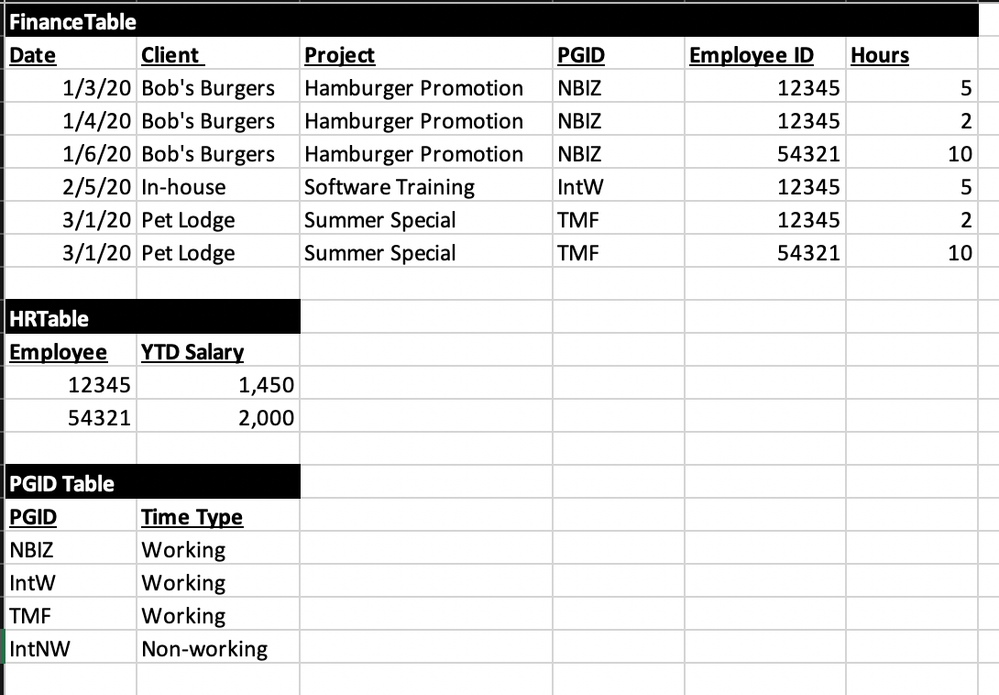- Power BI forums
- Updates
- News & Announcements
- Get Help with Power BI
- Desktop
- Service
- Report Server
- Power Query
- Mobile Apps
- Developer
- DAX Commands and Tips
- Custom Visuals Development Discussion
- Health and Life Sciences
- Power BI Spanish forums
- Translated Spanish Desktop
- Power Platform Integration - Better Together!
- Power Platform Integrations (Read-only)
- Power Platform and Dynamics 365 Integrations (Read-only)
- Training and Consulting
- Instructor Led Training
- Dashboard in a Day for Women, by Women
- Galleries
- Community Connections & How-To Videos
- COVID-19 Data Stories Gallery
- Themes Gallery
- Data Stories Gallery
- R Script Showcase
- Webinars and Video Gallery
- Quick Measures Gallery
- 2021 MSBizAppsSummit Gallery
- 2020 MSBizAppsSummit Gallery
- 2019 MSBizAppsSummit Gallery
- Events
- Ideas
- Custom Visuals Ideas
- Issues
- Issues
- Events
- Upcoming Events
- Community Blog
- Power BI Community Blog
- Custom Visuals Community Blog
- Community Support
- Community Accounts & Registration
- Using the Community
- Community Feedback
Register now to learn Fabric in free live sessions led by the best Microsoft experts. From Apr 16 to May 9, in English and Spanish.
- Power BI forums
- Forums
- Get Help with Power BI
- Desktop
- Re: Calculated Tables - how to add a measure colum...
- Subscribe to RSS Feed
- Mark Topic as New
- Mark Topic as Read
- Float this Topic for Current User
- Bookmark
- Subscribe
- Printer Friendly Page
- Mark as New
- Bookmark
- Subscribe
- Mute
- Subscribe to RSS Feed
- Permalink
- Report Inappropriate Content
Calculated Tables - how to add a measure column?
Hello! I'm working with employee time data. I have an HR dataset with their salary for the year thus far, and a very large data set of every hour every person has logged. I have their unique identifier (employee ID) and I've built quite a cool dashboard.
We're looking to get labor costs, so I calculate everyone's hourly rate = YTDSalary / working hours (it varies widely, isn't 40/week, and everyone is salary)
Hourly rate is a measure. Working hours is a measure. But they dont LIVE anywhere. They are only in the filters, you know?
I need to have power BI populate a calculated table. I was able to do that and make the first column = value(employee ID), but I'm getting no luck on the second column pulling in the Hourly Rate measure. Is that because that measure is built on another measure? Is it because I can't use DAX in the data view for some reason?
Any ideas are welcome! Obviously as people log hours, their rate changes so definitely need this to be a dynamic measure. I need it in a table because then in future tabs we have hours for specific projects being multiplied by that persons hourly rate.
Solved! Go to Solution.
- Mark as New
- Bookmark
- Subscribe
- Mute
- Subscribe to RSS Feed
- Permalink
- Report Inappropriate Content
Hi, @Anonymous
It’s my pleasure to answer for you.
According to your description,I think you can create a calculated column to calculate the desired result.
Like this:
Hourlyrate =
VAR a =
SUMX (
FILTER (
ALL ( FinanceTable ),
RELATED ( 'PGID Table'[Time Type] ) = "working"
&& [EmployeeID] = EARLIER ( HRTable[Employee] )
),
[Hours]
)
RETURN
DIVIDE ( [YTDSalary], a )
Here is my sample .pbix file.Hope it helps.
If it doesn’t solve your problem, please feel free to ask me.
Best Regards
Janey Guo
If this post helps, then please consider Accept it as the solution to help the other members find it more quickly.
- Mark as New
- Bookmark
- Subscribe
- Mute
- Subscribe to RSS Feed
- Permalink
- Report Inappropriate Content
FYI, when I just have it insert the measure, it gives me the sum of all of my people's hourly rates, not that one persons hourly rate.
- Mark as New
- Bookmark
- Subscribe
- Mute
- Subscribe to RSS Feed
- Permalink
- Report Inappropriate Content
You can use a measure in a calculated column, but the evalution context is different so it is not surprising you are seeing unexpected results. Why do you need the new table? If you plan to export, you can do that from a table visual and get a csv. If you do need a column expression, please share your measure and your table with some mock data so a specific column expression can be proposed.
Regards,
Pat
Did I answer your question? Mark my post as a solution! Kudos are also appreciated!
To learn more about Power BI, follow me on Twitter or subscribe on YouTube.
@mahoneypa HoosierBI on YouTube
- Mark as New
- Bookmark
- Subscribe
- Mute
- Subscribe to RSS Feed
- Permalink
- Report Inappropriate Content
Thank you for reading and responding! You're right, I don't NEED a measure table.
Here are the three tables I have, plus the measures I have built.
Measures that are currently functioning great:
Working hours = calculate(sum('FinanceTable'[hours]), 'PGID Table'[Time Type] = "working")
Hourly rate = divide(sum('HRTable'[YTD Salary]), [Working Hours], 0)
TMF Hours = calculate(sum('FinanceTable'[hours]), 'PGID Table'[Time Type] = "TMF")
BUT, now I need those hourly rates to be static somehow. I have another tab where I need to show a visualization with the rows: Project , Hours, Labor Cost
Therefore, I built this measure but it doesn't really work dynamically.
Client Labor Cost = [Hourly Rate] * [TMF Hours]
Since we are only calculating the TMF type hours in this instance.
I need the hourly rate to be static somehow for each employee, it's like I need a dynamic table I can make relationships with OR a better written measure? Let me know if any of thise makes sense!
- Mark as New
- Bookmark
- Subscribe
- Mute
- Subscribe to RSS Feed
- Permalink
- Report Inappropriate Content
Hi, @Anonymous
It’s my pleasure to answer for you.
According to your description,I think you can create a calculated column to calculate the desired result.
Like this:
Hourlyrate =
VAR a =
SUMX (
FILTER (
ALL ( FinanceTable ),
RELATED ( 'PGID Table'[Time Type] ) = "working"
&& [EmployeeID] = EARLIER ( HRTable[Employee] )
),
[Hours]
)
RETURN
DIVIDE ( [YTDSalary], a )
Here is my sample .pbix file.Hope it helps.
If it doesn’t solve your problem, please feel free to ask me.
Best Regards
Janey Guo
If this post helps, then please consider Accept it as the solution to help the other members find it more quickly.
Helpful resources

Microsoft Fabric Learn Together
Covering the world! 9:00-10:30 AM Sydney, 4:00-5:30 PM CET (Paris/Berlin), 7:00-8:30 PM Mexico City

Power BI Monthly Update - April 2024
Check out the April 2024 Power BI update to learn about new features.

| User | Count |
|---|---|
| 106 | |
| 94 | |
| 77 | |
| 65 | |
| 53 |
| User | Count |
|---|---|
| 145 | |
| 105 | |
| 104 | |
| 90 | |
| 63 |