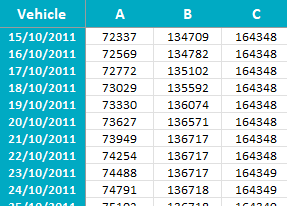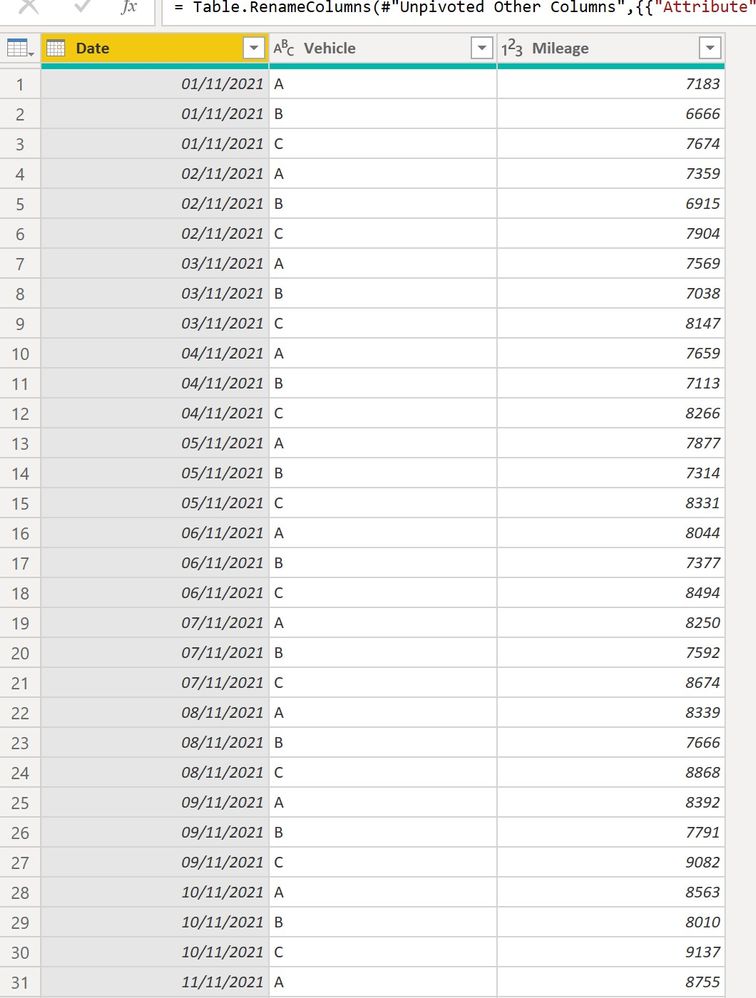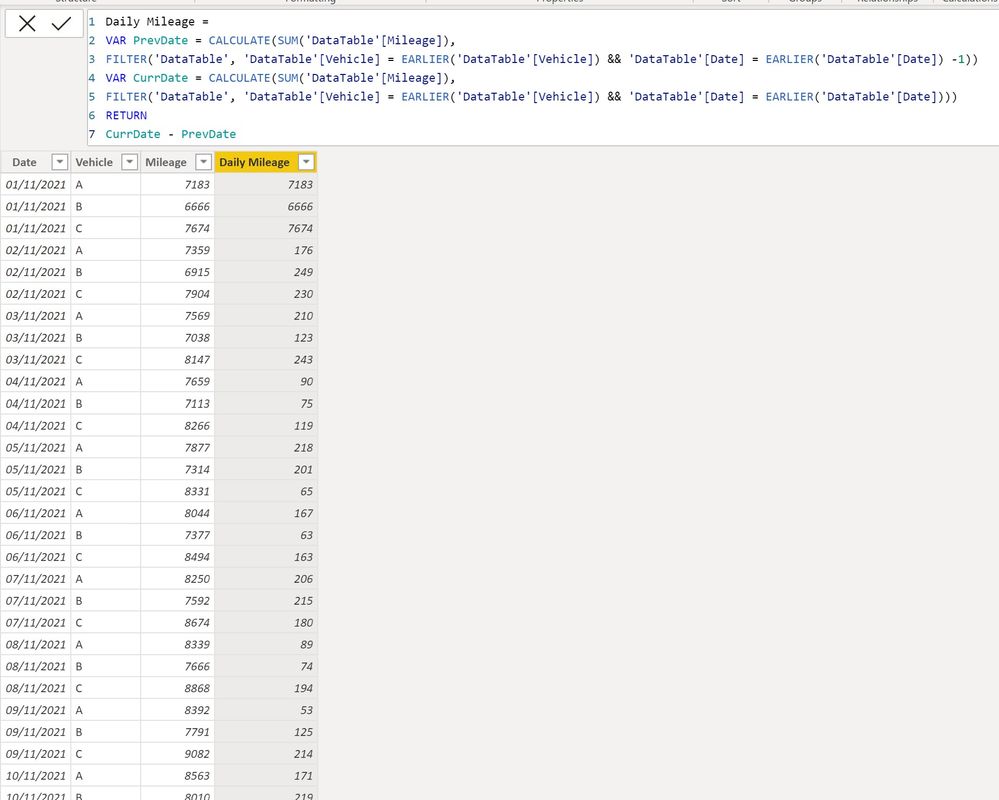- Power BI forums
- Updates
- News & Announcements
- Get Help with Power BI
- Desktop
- Service
- Report Server
- Power Query
- Mobile Apps
- Developer
- DAX Commands and Tips
- Custom Visuals Development Discussion
- Health and Life Sciences
- Power BI Spanish forums
- Translated Spanish Desktop
- Power Platform Integration - Better Together!
- Power Platform Integrations (Read-only)
- Power Platform and Dynamics 365 Integrations (Read-only)
- Training and Consulting
- Instructor Led Training
- Dashboard in a Day for Women, by Women
- Galleries
- Community Connections & How-To Videos
- COVID-19 Data Stories Gallery
- Themes Gallery
- Data Stories Gallery
- R Script Showcase
- Webinars and Video Gallery
- Quick Measures Gallery
- 2021 MSBizAppsSummit Gallery
- 2020 MSBizAppsSummit Gallery
- 2019 MSBizAppsSummit Gallery
- Events
- Ideas
- Custom Visuals Ideas
- Issues
- Issues
- Events
- Upcoming Events
- Community Blog
- Power BI Community Blog
- Custom Visuals Community Blog
- Community Support
- Community Accounts & Registration
- Using the Community
- Community Feedback
Register now to learn Fabric in free live sessions led by the best Microsoft experts. From Apr 16 to May 9, in English and Spanish.
- Power BI forums
- Forums
- Get Help with Power BI
- Desktop
- Re: Calculated Table
- Subscribe to RSS Feed
- Mark Topic as New
- Mark Topic as Read
- Float this Topic for Current User
- Bookmark
- Subscribe
- Printer Friendly Page
- Mark as New
- Bookmark
- Subscribe
- Mute
- Subscribe to RSS Feed
- Permalink
- Report Inappropriate Content
Calculated Table
Hi,
I have a table in Excel (to be imported into Power Bi) which has dates down one side (running from January 2010 to way into the future)
My columns are vehicles A, B and C (but over 100 of them) and the date within the spreadsheet is cumulative miles
I'm looking at creating a new table which will show me the daily miles instead so A would show 232 which is the difference between 15th and 16th
Does anyone know of a way to do this please?
Solved! Go to Solution.
- Mark as New
- Bookmark
- Subscribe
- Mute
- Subscribe to RSS Feed
- Permalink
- Report Inappropriate Content
Firstly I would recommend you Unpivot the Vehicle columns.
You can then create a calculated column to get the daily mileage for each vehicle using:
Daily Mileage =
VAR PrevDate =
CALCULATE (
SUM ( 'DataTable'[Mileage] ),
FILTER (
'DataTable',
'DataTable'[Vehicle] = EARLIER ( 'DataTable'[Vehicle] )
&& 'DataTable'[Date]
= EARLIER ( 'DataTable'[Date] ) - 1
)
)
VAR CurrDate =
CALCULATE (
SUM ( 'DataTable'[Mileage] ),
FILTER (
'DataTable',
'DataTable'[Vehicle] = EARLIER ( 'DataTable'[Vehicle] )
&& 'DataTable'[Date] = EARLIER ( 'DataTable'[Date] )
)
)
RETURN
CurrDate - PrevDate
To get:
If you want the "Daily Mileage" for the first (minimum) date to be blank, use:
Daily Mileage =
VAR MinDate =
MIN ( 'DataTable'[Date] )
VAR PrevDate =
CALCULATE (
SUM ( 'DataTable'[Mileage] ),
FILTER (
'DataTable',
'DataTable'[Vehicle] = EARLIER ( 'DataTable'[Vehicle] )
&& 'DataTable'[Date]
= EARLIER ( 'DataTable'[Date] ) - 1
)
)
VAR CurrDate =
CALCULATE (
SUM ( 'DataTable'[Mileage] ),
FILTER (
'DataTable',
'DataTable'[Vehicle] = EARLIER ( 'DataTable'[Vehicle] )
&& 'DataTable'[Date] = EARLIER ( 'DataTable'[Date] )
)
)
RETURN
IF ( 'DataTable'[Date] = MinDate, BLANK (), CurrDate - PrevDate )
I've attached the sample PBIX file
Did I answer your question? Mark my post as a solution!
In doing so, you are also helping me. Thank you!
Proud to be a Super User!
Paul on Linkedin.
- Mark as New
- Bookmark
- Subscribe
- Mute
- Subscribe to RSS Feed
- Permalink
- Report Inappropriate Content
- Mark as New
- Bookmark
- Subscribe
- Mute
- Subscribe to RSS Feed
- Permalink
- Report Inappropriate Content
Firstly I would recommend you Unpivot the Vehicle columns.
You can then create a calculated column to get the daily mileage for each vehicle using:
Daily Mileage =
VAR PrevDate =
CALCULATE (
SUM ( 'DataTable'[Mileage] ),
FILTER (
'DataTable',
'DataTable'[Vehicle] = EARLIER ( 'DataTable'[Vehicle] )
&& 'DataTable'[Date]
= EARLIER ( 'DataTable'[Date] ) - 1
)
)
VAR CurrDate =
CALCULATE (
SUM ( 'DataTable'[Mileage] ),
FILTER (
'DataTable',
'DataTable'[Vehicle] = EARLIER ( 'DataTable'[Vehicle] )
&& 'DataTable'[Date] = EARLIER ( 'DataTable'[Date] )
)
)
RETURN
CurrDate - PrevDate
To get:
If you want the "Daily Mileage" for the first (minimum) date to be blank, use:
Daily Mileage =
VAR MinDate =
MIN ( 'DataTable'[Date] )
VAR PrevDate =
CALCULATE (
SUM ( 'DataTable'[Mileage] ),
FILTER (
'DataTable',
'DataTable'[Vehicle] = EARLIER ( 'DataTable'[Vehicle] )
&& 'DataTable'[Date]
= EARLIER ( 'DataTable'[Date] ) - 1
)
)
VAR CurrDate =
CALCULATE (
SUM ( 'DataTable'[Mileage] ),
FILTER (
'DataTable',
'DataTable'[Vehicle] = EARLIER ( 'DataTable'[Vehicle] )
&& 'DataTable'[Date] = EARLIER ( 'DataTable'[Date] )
)
)
RETURN
IF ( 'DataTable'[Date] = MinDate, BLANK (), CurrDate - PrevDate )
I've attached the sample PBIX file
Did I answer your question? Mark my post as a solution!
In doing so, you are also helping me. Thank you!
Proud to be a Super User!
Paul on Linkedin.
- Mark as New
- Bookmark
- Subscribe
- Mute
- Subscribe to RSS Feed
- Permalink
- Report Inappropriate Content
does exactly as I needed - thanks for this 👍
- Mark as New
- Bookmark
- Subscribe
- Mute
- Subscribe to RSS Feed
- Permalink
- Report Inappropriate Content
please provide sample data and expected result for the issue
Did I answer your question? If so, please mark my post as a solution!
Proud to be a Super User!
Helpful resources

Microsoft Fabric Learn Together
Covering the world! 9:00-10:30 AM Sydney, 4:00-5:30 PM CET (Paris/Berlin), 7:00-8:30 PM Mexico City

Power BI Monthly Update - April 2024
Check out the April 2024 Power BI update to learn about new features.

| User | Count |
|---|---|
| 108 | |
| 100 | |
| 78 | |
| 64 | |
| 58 |
| User | Count |
|---|---|
| 148 | |
| 111 | |
| 94 | |
| 84 | |
| 67 |