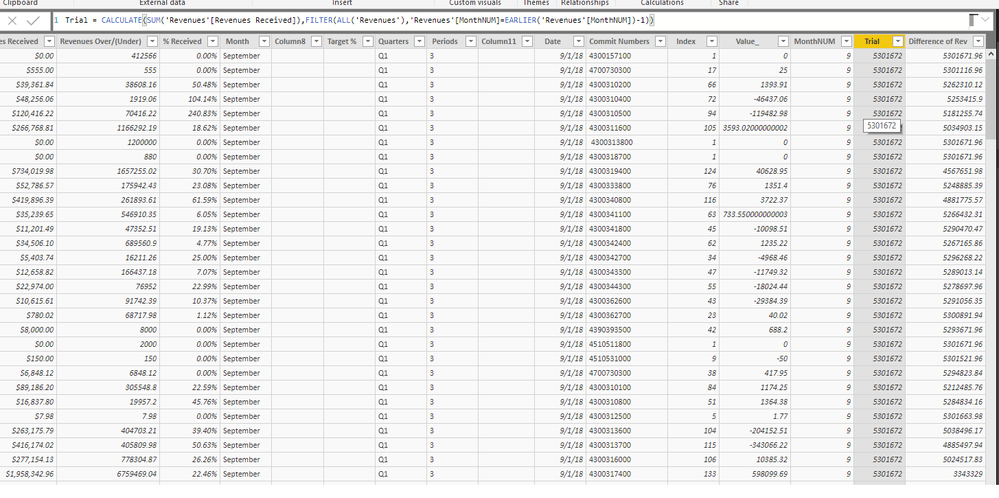- Power BI forums
- Updates
- News & Announcements
- Get Help with Power BI
- Desktop
- Service
- Report Server
- Power Query
- Mobile Apps
- Developer
- DAX Commands and Tips
- Custom Visuals Development Discussion
- Health and Life Sciences
- Power BI Spanish forums
- Translated Spanish Desktop
- Power Platform Integration - Better Together!
- Power Platform Integrations (Read-only)
- Power Platform and Dynamics 365 Integrations (Read-only)
- Training and Consulting
- Instructor Led Training
- Dashboard in a Day for Women, by Women
- Galleries
- Community Connections & How-To Videos
- COVID-19 Data Stories Gallery
- Themes Gallery
- Data Stories Gallery
- R Script Showcase
- Webinars and Video Gallery
- Quick Measures Gallery
- 2021 MSBizAppsSummit Gallery
- 2020 MSBizAppsSummit Gallery
- 2019 MSBizAppsSummit Gallery
- Events
- Ideas
- Custom Visuals Ideas
- Issues
- Issues
- Events
- Upcoming Events
- Community Blog
- Power BI Community Blog
- Custom Visuals Community Blog
- Community Support
- Community Accounts & Registration
- Using the Community
- Community Feedback
Register now to learn Fabric in free live sessions led by the best Microsoft experts. From Apr 16 to May 9, in English and Spanish.
- Power BI forums
- Forums
- Get Help with Power BI
- Desktop
- Re: Calculated Table for Month over Month Changes
- Subscribe to RSS Feed
- Mark Topic as New
- Mark Topic as Read
- Float this Topic for Current User
- Bookmark
- Subscribe
- Printer Friendly Page
- Mark as New
- Bookmark
- Subscribe
- Mute
- Subscribe to RSS Feed
- Permalink
- Report Inappropriate Content
Calculated Table for Month over Month Changes
I have a table of this:
July: $1,959,814
August: $3,925,980
September: $5,855,582
October: $7,910,275
November: $9,155,231
TOTAL:$28,806,885
It is taking the previous month total and adding on the current month's expenses. How do I get a table that does the following:
July: $1,959,814
August= August Total-July= NUMBER I WANT
Sept Total = (August +July) - Sept = NUMBER I WANT
ETC.
The total at the end should be 9,155,231 and each month should be 1.8 to 2.1M based on the subtraction of each month.
Basically, how do I get the difference from month to to month without having to create a SUM('Expenses'[Expensed]),'Expenses'[Month] = "July" and subtracting the difference for each month??
Solved! Go to Solution.
- Mark as New
- Bookmark
- Subscribe
- Mute
- Subscribe to RSS Feed
- Permalink
- Report Inappropriate Content
This is likely a workable solution, unfortunately I didn't realize you needed my complete data set as these monthly expenditures are the result of a combination of several expenditure items. When I tried this equation, the column that matched was included several times for the different items.
I was able to achieve my desired result with the following DAX:
- Mark as New
- Bookmark
- Subscribe
- Mute
- Subscribe to RSS Feed
- Permalink
- Report Inappropriate Content
Would depend on your data and your calculations. Please see this post regarding How to Get Your Question Answered Quickly: https://community.powerbi.com/t5/Community-Blog/How-to-Get-Your-Question-Answered-Quickly/ba-p/38490
@ me in replies or I'll lose your thread!!!
Instead of a Kudo, please vote for this idea
Become an expert!: Enterprise DNA
External Tools: MSHGQM
YouTube Channel!: Microsoft Hates Greg
Latest book!: The Definitive Guide to Power Query (M)
DAX is easy, CALCULATE makes DAX hard...
- Mark as New
- Bookmark
- Subscribe
- Mute
- Subscribe to RSS Feed
- Permalink
- Report Inappropriate Content
Thanks for responding! I would simply like the difference or the month's total sales by month, and not a cummulative figure. For example, I am currently getting the following output:
| Revenues Received | MONTH |
| $9,061,289.66 | 11 |
| $8,924,656.07 | 10 |
| $7,099,541.62 | 9 |
| $5,301,671.96 | 8 |
| $3,804,197.98 | 7 |
What I would Like is:
| Revenues Received | MONTH |
| $136,633 | 11 |
| $1,825,114.45 | 10 |
| $1,797,870 | 9 |
| $1,497,474 | 8 |
| $3,804,197 | 7 |
The ACTUAL Sales by Month and not a cummlative total
- Mark as New
- Bookmark
- Subscribe
- Mute
- Subscribe to RSS Feed
- Permalink
- Report Inappropriate Content
Hi bw70316,
To achieve your requirement, you can create a calculate column using DAX formula below:
Column = VAR Previous_Month_Revenues = CALCULATE(MAX(Table1[Revenues Received]), FILTER(Table1, Table1[MONTH] = EARLIEST(Table1[MONTH]) - 1)) RETURN Table1[Revenues Received] - Previous_Month_Revenues

Regards,
Jimmy Tao
- Mark as New
- Bookmark
- Subscribe
- Mute
- Subscribe to RSS Feed
- Permalink
- Report Inappropriate Content
This is likely a workable solution, unfortunately I didn't realize you needed my complete data set as these monthly expenditures are the result of a combination of several expenditure items. When I tried this equation, the column that matched was included several times for the different items.
I was able to achieve my desired result with the following DAX:
Helpful resources

Microsoft Fabric Learn Together
Covering the world! 9:00-10:30 AM Sydney, 4:00-5:30 PM CET (Paris/Berlin), 7:00-8:30 PM Mexico City

Power BI Monthly Update - April 2024
Check out the April 2024 Power BI update to learn about new features.

| User | Count |
|---|---|
| 117 | |
| 107 | |
| 70 | |
| 70 | |
| 43 |
| User | Count |
|---|---|
| 148 | |
| 106 | |
| 104 | |
| 89 | |
| 65 |