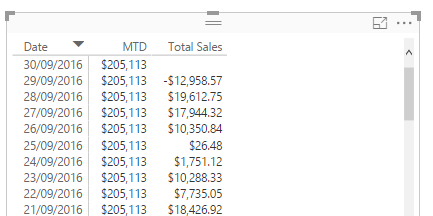- Power BI forums
- Updates
- News & Announcements
- Get Help with Power BI
- Desktop
- Service
- Report Server
- Power Query
- Mobile Apps
- Developer
- DAX Commands and Tips
- Custom Visuals Development Discussion
- Health and Life Sciences
- Power BI Spanish forums
- Translated Spanish Desktop
- Power Platform Integration - Better Together!
- Power Platform Integrations (Read-only)
- Power Platform and Dynamics 365 Integrations (Read-only)
- Training and Consulting
- Instructor Led Training
- Dashboard in a Day for Women, by Women
- Galleries
- Community Connections & How-To Videos
- COVID-19 Data Stories Gallery
- Themes Gallery
- Data Stories Gallery
- R Script Showcase
- Webinars and Video Gallery
- Quick Measures Gallery
- 2021 MSBizAppsSummit Gallery
- 2020 MSBizAppsSummit Gallery
- 2019 MSBizAppsSummit Gallery
- Events
- Ideas
- Custom Visuals Ideas
- Issues
- Issues
- Events
- Upcoming Events
- Community Blog
- Power BI Community Blog
- Custom Visuals Community Blog
- Community Support
- Community Accounts & Registration
- Using the Community
- Community Feedback
Register now to learn Fabric in free live sessions led by the best Microsoft experts. From Apr 16 to May 9, in English and Spanish.
- Power BI forums
- Forums
- Get Help with Power BI
- Desktop
- Re: Calculated Measure won't Filter in Table
- Subscribe to RSS Feed
- Mark Topic as New
- Mark Topic as Read
- Float this Topic for Current User
- Bookmark
- Subscribe
- Printer Friendly Page
- Mark as New
- Bookmark
- Subscribe
- Mute
- Subscribe to RSS Feed
- Permalink
- Report Inappropriate Content
Calculated Measure won't Filter in Table
First time post bear with me...
I have created a MTD function to view sales data for my company:
MTD = CALCULATE([Total Sales], FILTER(ALL('Date'[Date]),
'Date'[Date] >= (EOMONTH(NOW(), -1) + 1) &&
'Date'[Date] <= NOW()
))
This function is working fine, BUT when I load it into a table in order to report on this data I'm running into an issue. I need to break down all the sales in the given month by date for the whole month. Using a table and making the column my 'Date'[Date] function I thought this would break this MTD function down by date. Instead I get the following:
The 'MTD' measure is the one I just created and it's not getting filtered. The 'Total Sales' measure is the one referenced in the MTD measure and it's filtering fine.
I am stuck and can't figure out what I'm missing. Any advice would be greatly appreciated.
Solved! Go to Solution.
- Mark as New
- Bookmark
- Subscribe
- Mute
- Subscribe to RSS Feed
- Permalink
- Report Inappropriate Content
It's because of the ALL() in your filter. You're telling it to always ignore any other date filters. That includes any filter that breaks it down to a single day.
MTD = CALCULATE( [Total Sales], FILTER( 'Date', 'Date'[Date] >= (EOMONTH(TODAY(), -1) + 1) && 'Date'[Date] <= TODAY() ) )
Also you should use TODAY() instead of NOW() when comparing to a date-only value, which your 'Date'[Date] should be. NOW() returns a datetime, which will never be equal to any date value, so <= only evaluates on <.
Did I answer your question? Mark my post as a solution!
Proud to be a Super User!
- Mark as New
- Bookmark
- Subscribe
- Mute
- Subscribe to RSS Feed
- Permalink
- Report Inappropriate Content
It's because of the ALL() in your filter. You're telling it to always ignore any other date filters. That includes any filter that breaks it down to a single day.
MTD = CALCULATE( [Total Sales], FILTER( 'Date', 'Date'[Date] >= (EOMONTH(TODAY(), -1) + 1) && 'Date'[Date] <= TODAY() ) )
Also you should use TODAY() instead of NOW() when comparing to a date-only value, which your 'Date'[Date] should be. NOW() returns a datetime, which will never be equal to any date value, so <= only evaluates on <.
Did I answer your question? Mark my post as a solution!
Proud to be a Super User!
- Mark as New
- Bookmark
- Subscribe
- Mute
- Subscribe to RSS Feed
- Permalink
- Report Inappropriate Content
Thank you very much!
Helpful resources

Microsoft Fabric Learn Together
Covering the world! 9:00-10:30 AM Sydney, 4:00-5:30 PM CET (Paris/Berlin), 7:00-8:30 PM Mexico City

Power BI Monthly Update - April 2024
Check out the April 2024 Power BI update to learn about new features.

| User | Count |
|---|---|
| 106 | |
| 93 | |
| 75 | |
| 62 | |
| 50 |
| User | Count |
|---|---|
| 147 | |
| 107 | |
| 105 | |
| 87 | |
| 61 |