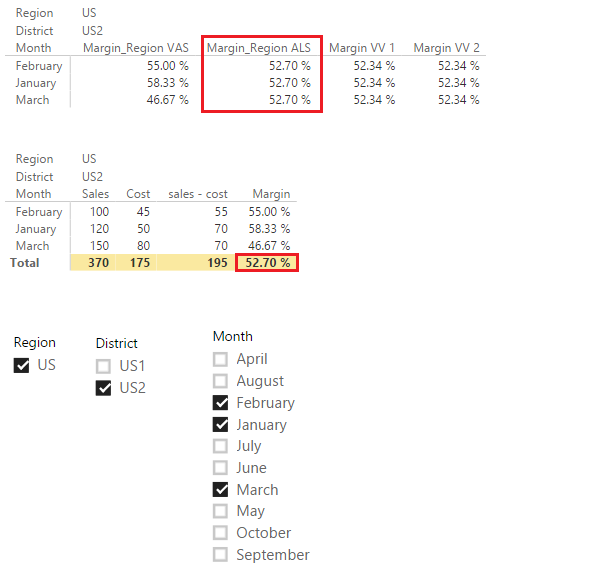- Power BI forums
- Updates
- News & Announcements
- Get Help with Power BI
- Desktop
- Service
- Report Server
- Power Query
- Mobile Apps
- Developer
- DAX Commands and Tips
- Custom Visuals Development Discussion
- Health and Life Sciences
- Power BI Spanish forums
- Translated Spanish Desktop
- Power Platform Integration - Better Together!
- Power Platform Integrations (Read-only)
- Power Platform and Dynamics 365 Integrations (Read-only)
- Training and Consulting
- Instructor Led Training
- Dashboard in a Day for Women, by Women
- Galleries
- Community Connections & How-To Videos
- COVID-19 Data Stories Gallery
- Themes Gallery
- Data Stories Gallery
- R Script Showcase
- Webinars and Video Gallery
- Quick Measures Gallery
- 2021 MSBizAppsSummit Gallery
- 2020 MSBizAppsSummit Gallery
- 2019 MSBizAppsSummit Gallery
- Events
- Ideas
- Custom Visuals Ideas
- Issues
- Issues
- Events
- Upcoming Events
- Community Blog
- Power BI Community Blog
- Custom Visuals Community Blog
- Community Support
- Community Accounts & Registration
- Using the Community
- Community Feedback
Register now to learn Fabric in free live sessions led by the best Microsoft experts. From Apr 16 to May 9, in English and Spanish.
- Power BI forums
- Forums
- Get Help with Power BI
- Desktop
- Calculated Measure for Yearly Cumulative % Across ...
- Subscribe to RSS Feed
- Mark Topic as New
- Mark Topic as Read
- Float this Topic for Current User
- Bookmark
- Subscribe
- Printer Friendly Page
- Mark as New
- Bookmark
- Subscribe
- Mute
- Subscribe to RSS Feed
- Permalink
- Report Inappropriate Content
Calculated Measure for Yearly Cumulative % Across Months in a visual
Hey,
I have data from January to September of this year. I have a bar chart and would like a static line for the margin % for the whole year. I know how to do it for the entire company by creating a column, but then it doesn't change for drill downs. The issue is that I want it to change for the roles it is shared with. ie, I want the static line to be Region specific for the region it is shared with. I want the line to be District specific for the district I share with, not just the company margin. Please help. Thanks
Solved! Go to Solution.
- Mark as New
- Bookmark
- Subscribe
- Mute
- Subscribe to RSS Feed
- Permalink
- Report Inappropriate Content
@Anonymous
hello, to create a fixed margin:
Margin =
DIVIDE (
CALCULATE (
SUM ( Table1[Sales] ),
ALLEXCEPT ( Table1, Table1[Region], Table1[District] )
)
- CALCULATE (
SUM ( Table1[Cost] ),
ALLEXCEPT ( Table1, Table1[Region], Table1[District] )
),
CALCULATE (
SUM ( Table1[Sales] ),
ALLEXCEPT ( Table1, Table1[Region], Table1[District] )
)
)
Lima - Peru
- Mark as New
- Bookmark
- Subscribe
- Mute
- Subscribe to RSS Feed
- Permalink
- Report Inappropriate Content
@Vvelarde That works too - But why do we need the District?
Margin 2 =
DIVIDE (
CALCULATE (
SUM ( Table1[Sales] ),
ALLEXCEPT ( Table1, Table1[Region] )
)
- CALCULATE (
SUM ( Table1[Cost] ),
ALLEXCEPT ( Table1, Table1[Region] )
),
CALCULATE (
SUM ( Table1[Sales] ),
ALLEXCEPT ( Table1, Table1[Region] )
)
)
EDIT: You can actually revise mine to only this as well
Margin_Region =
VAR RegionSales =
CALCULATE ( SUM ( Table1[Sales] ), ALLSELECTED(Table1[Month]) )
VAR RegionCost =
CALCULATE ( SUM ( Table1[Cost] ), ALLSELECTED(Table1[Month]) )
RETURN
DIVIDE ( RegionSales - RegionCost, RegionSales )
- Mark as New
- Bookmark
- Subscribe
- Mute
- Subscribe to RSS Feed
- Permalink
- Report Inappropriate Content
@Anonymous Actually the more I test this the more I think you should go with this....
Margin_Region ALS =
VAR RegionSales =
CALCULATE ( SUM ( Table1[Sales] ), ALLSELECTED(Table1[Month]) )
VAR RegionCost =
CALCULATE ( SUM ( Table1[Cost] ), ALLSELECTED(Table1[Month]) )
RETURN
DIVIDE ( RegionSales - RegionCost, RegionSales )Look the picture - you can test this with a matrix visualization - I think the above will give you what you are looking for
If you use Slicers andd a Month Slicer and select only a number of months this will adjust
Helpful resources

Microsoft Fabric Learn Together
Covering the world! 9:00-10:30 AM Sydney, 4:00-5:30 PM CET (Paris/Berlin), 7:00-8:30 PM Mexico City

Power BI Monthly Update - April 2024
Check out the April 2024 Power BI update to learn about new features.

| User | Count |
|---|---|
| 111 | |
| 95 | |
| 80 | |
| 68 | |
| 59 |
| User | Count |
|---|---|
| 150 | |
| 119 | |
| 104 | |
| 87 | |
| 67 |