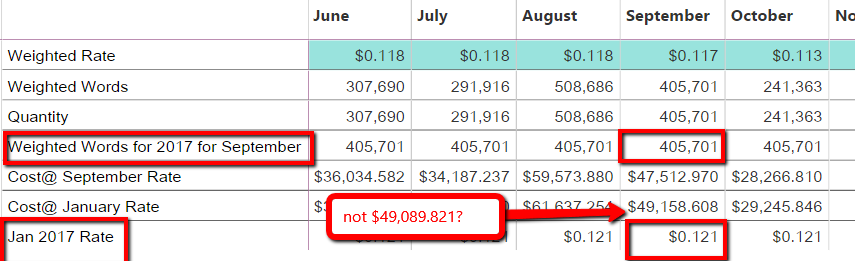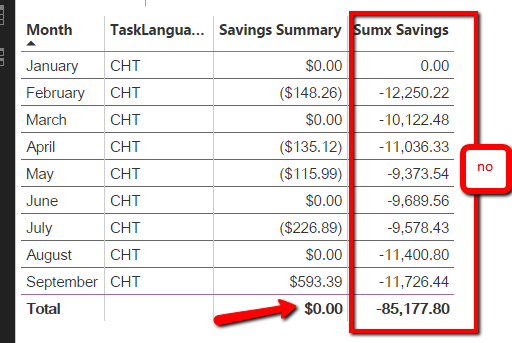- Power BI forums
- Updates
- News & Announcements
- Get Help with Power BI
- Desktop
- Service
- Report Server
- Power Query
- Mobile Apps
- Developer
- DAX Commands and Tips
- Custom Visuals Development Discussion
- Health and Life Sciences
- Power BI Spanish forums
- Translated Spanish Desktop
- Power Platform Integration - Better Together!
- Power Platform Integrations (Read-only)
- Power Platform and Dynamics 365 Integrations (Read-only)
- Training and Consulting
- Instructor Led Training
- Dashboard in a Day for Women, by Women
- Galleries
- Community Connections & How-To Videos
- COVID-19 Data Stories Gallery
- Themes Gallery
- Data Stories Gallery
- R Script Showcase
- Webinars and Video Gallery
- Quick Measures Gallery
- 2021 MSBizAppsSummit Gallery
- 2020 MSBizAppsSummit Gallery
- 2019 MSBizAppsSummit Gallery
- Events
- Ideas
- Custom Visuals Ideas
- Issues
- Issues
- Events
- Upcoming Events
- Community Blog
- Power BI Community Blog
- Custom Visuals Community Blog
- Community Support
- Community Accounts & Registration
- Using the Community
- Community Feedback
Register now to learn Fabric in free live sessions led by the best Microsoft experts. From Apr 16 to May 9, in English and Spanish.
- Power BI forums
- Forums
- Get Help with Power BI
- Desktop
- Re: Calculated Measure Incorrect Total (mulitiplic...
- Subscribe to RSS Feed
- Mark Topic as New
- Mark Topic as Read
- Float this Topic for Current User
- Bookmark
- Subscribe
- Printer Friendly Page
- Mark as New
- Bookmark
- Subscribe
- Mute
- Subscribe to RSS Feed
- Permalink
- Report Inappropriate Content
Calculated Measure Incorrect Total (mulitiplication)
HellO!
I'm having some issues with multiplying multiple filtered/calculated measures and yielding a correct result. I get an answer near to what i want, but it's not exact. I am hoping that someone more experienced in the inner workings of Power BI and DAX and lend a hand.
Here are the measures that I have currently, where Cost@January Rate = Jan 2017 Rate * Weighted Words for 2017 for September
The result in the table is $49,158.608 NOT $49,089,821 which is the correct result when done in Excel or on a calculator. I'm not sure if this has to do with my measures themselves which are simply filtered column data, or something I'm not considering int he data relationships themselves.
Any and all help would be appreciated!
Thanks!
Solved! Go to Solution.
- Mark as New
- Bookmark
- Subscribe
- Mute
- Subscribe to RSS Feed
- Permalink
- Report Inappropriate Content
This worked!
I put the decimals all the way out then used the ROUND function in DAX to modify my measures. Thanks!
I do have the issue now of a (0.00) sum in both Table and Matrix view, which i thought was down to needing a SUMX function, when i do that
Sumx Savings = SUMX(RevenueRecognition,[Savings Summary] - it yields an entirely incorrect total.
My calculation "Savings Summary" ( is correct in the month view, but give me a 0.00 total --> Savings Summary is where i need the sum to be correct
Any help here?
Thanks in advance!
- Mark as New
- Bookmark
- Subscribe
- Mute
- Subscribe to RSS Feed
- Permalink
- Report Inappropriate Content
Hi,
There are more decimals in the 0.121 - please check. 49158.608/405701 is 0.1211695509.
Regards,
Ashish Mathur
http://www.ashishmathur.com
https://www.linkedin.com/in/excelenthusiasts/
- Mark as New
- Bookmark
- Subscribe
- Mute
- Subscribe to RSS Feed
- Permalink
- Report Inappropriate Content
This worked!
I put the decimals all the way out then used the ROUND function in DAX to modify my measures. Thanks!
I do have the issue now of a (0.00) sum in both Table and Matrix view, which i thought was down to needing a SUMX function, when i do that
Sumx Savings = SUMX(RevenueRecognition,[Savings Summary] - it yields an entirely incorrect total.
My calculation "Savings Summary" ( is correct in the month view, but give me a 0.00 total --> Savings Summary is where i need the sum to be correct
Any help here?
Thanks in advance!
- Mark as New
- Bookmark
- Subscribe
- Mute
- Subscribe to RSS Feed
- Permalink
- Report Inappropriate Content
Hi @aleuer,
If my previous reply helped, please mark it as Answer. Also, share the link from where i can download your file.
Regards,
Ashish Mathur
http://www.ashishmathur.com
https://www.linkedin.com/in/excelenthusiasts/
- Mark as New
- Bookmark
- Subscribe
- Mute
- Subscribe to RSS Feed
- Permalink
- Report Inappropriate Content
Hi @aleuer,
It's really hard to check the reason without your sample table. You should share the sample table, measure, relationship or .pbix file for further analysis? Hoe do you do in excel? So that we can share detailed solution which is close to you.
Best Regards,
Angelia
Helpful resources

Microsoft Fabric Learn Together
Covering the world! 9:00-10:30 AM Sydney, 4:00-5:30 PM CET (Paris/Berlin), 7:00-8:30 PM Mexico City

Power BI Monthly Update - April 2024
Check out the April 2024 Power BI update to learn about new features.

| User | Count |
|---|---|
| 111 | |
| 95 | |
| 80 | |
| 68 | |
| 59 |
| User | Count |
|---|---|
| 150 | |
| 119 | |
| 104 | |
| 87 | |
| 67 |