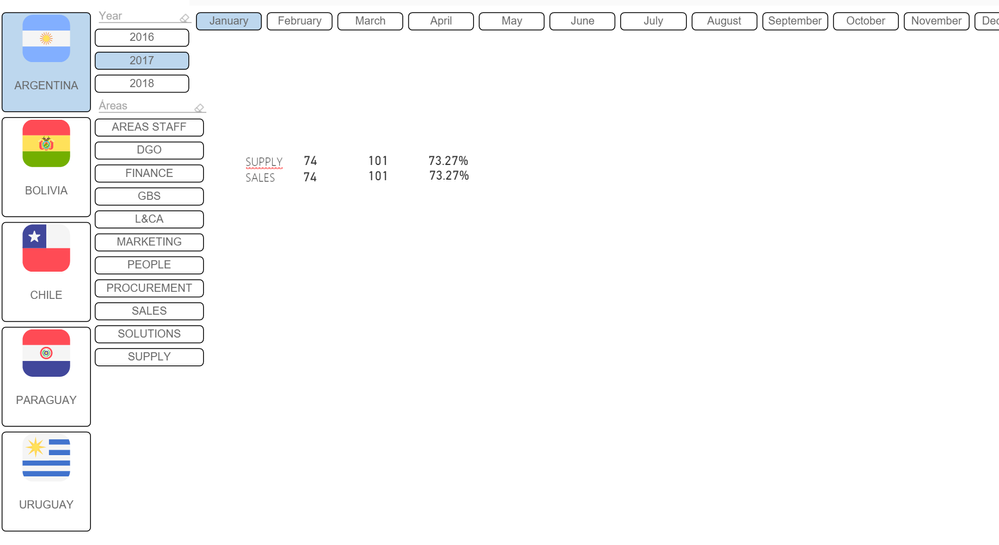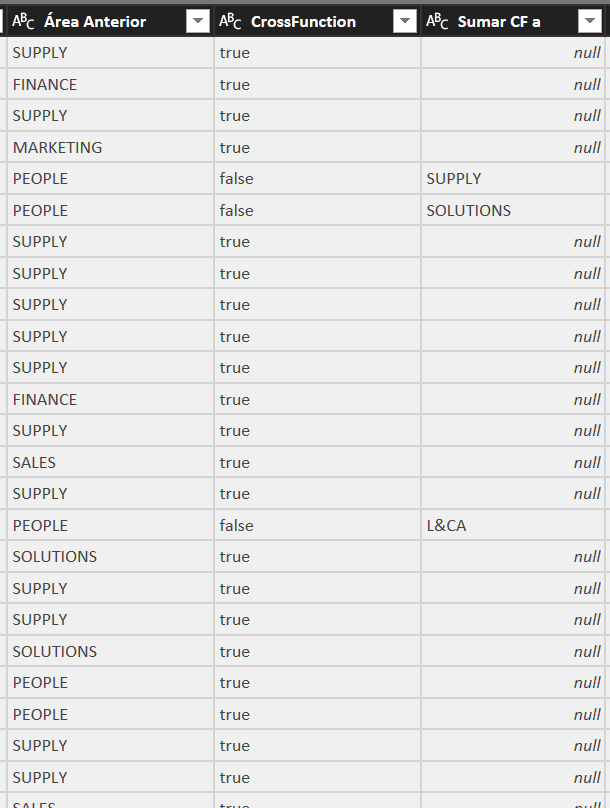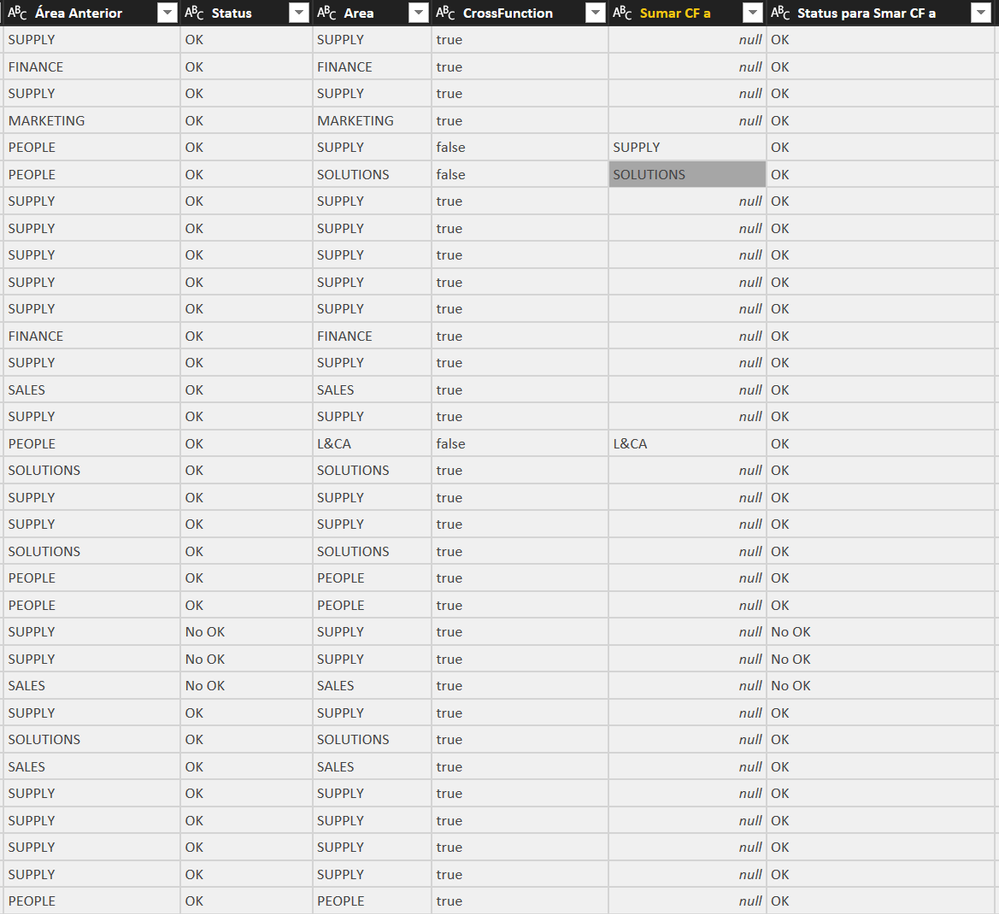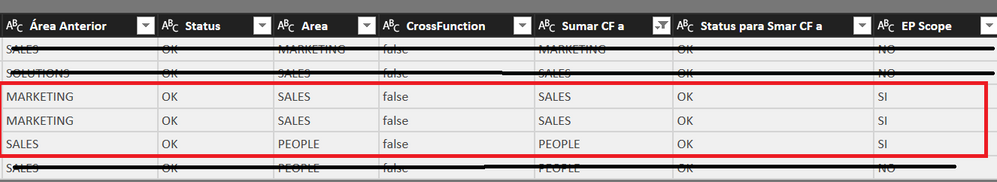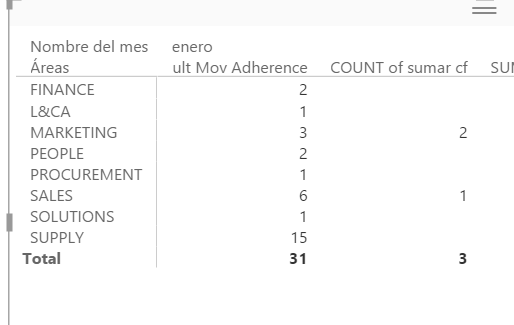- Power BI forums
- Updates
- News & Announcements
- Get Help with Power BI
- Desktop
- Service
- Report Server
- Power Query
- Mobile Apps
- Developer
- DAX Commands and Tips
- Custom Visuals Development Discussion
- Health and Life Sciences
- Power BI Spanish forums
- Translated Spanish Desktop
- Power Platform Integration - Better Together!
- Power Platform Integrations (Read-only)
- Power Platform and Dynamics 365 Integrations (Read-only)
- Training and Consulting
- Instructor Led Training
- Dashboard in a Day for Women, by Women
- Galleries
- Community Connections & How-To Videos
- COVID-19 Data Stories Gallery
- Themes Gallery
- Data Stories Gallery
- R Script Showcase
- Webinars and Video Gallery
- Quick Measures Gallery
- 2021 MSBizAppsSummit Gallery
- 2020 MSBizAppsSummit Gallery
- 2019 MSBizAppsSummit Gallery
- Events
- Ideas
- Custom Visuals Ideas
- Issues
- Issues
- Events
- Upcoming Events
- Community Blog
- Power BI Community Blog
- Custom Visuals Community Blog
- Community Support
- Community Accounts & Registration
- Using the Community
- Community Feedback
Register now to learn Fabric in free live sessions led by the best Microsoft experts. From Apr 16 to May 9, in English and Spanish.
- Power BI forums
- Forums
- Get Help with Power BI
- Desktop
- Re: Calculated Formula to count
- Subscribe to RSS Feed
- Mark Topic as New
- Mark Topic as Read
- Float this Topic for Current User
- Bookmark
- Subscribe
- Printer Friendly Page
- Mark as New
- Bookmark
- Subscribe
- Mute
- Subscribe to RSS Feed
- Permalink
- Report Inappropriate Content
Calculated Formula to count
Hello everybody,
Today i have the following report on excel:
On my Power BI already created different Tables: one with a calendar table, other with the 5 Countries, other with the 8 Areas. And the last one called MovementsReport with all the historical info of the movements of the comany since 2015 (all relationships are already created).
In my MovementsReport Table I have:
a column called Status, with values "OK", "NO OK", null.
a column called Area with the name of each area were the movement has been done.
a column called Country with the respective Country were the movement has been done.
a column with the date in which the movement has been donde.
I want it to be more dynamic than the actual Excel Report, so I'm using slicers for country, area, year and month. Instead of creating one table visualization i want to use cards as visualization, one for each value, as following... so I will be capable of giving the % a conditional formatting. So I should create two "tables" one to show the monthly info of movements using slicers. And other that should be static (no interactions) showing the accumulated for the current year.
My question is, which formula shoud I use for the measures?
What I need to show is:
a value Mov Adherence = count of OK Status
a value for Total Mov = count of OK/NO OK status
For the accumulated table, I would like them to be a calculate formula, filtering the area, the status, and the date.
For Example Count OK, if Area SUPPLY, for Argentina, Month JANUARY 2017 + FEB 2017 + MARCH 2017 +...
Thanks & regards!
Solved! Go to Solution.
- Mark as New
- Bookmark
- Subscribe
- Mute
- Subscribe to RSS Feed
- Permalink
- Report Inappropriate Content
Hi @v-ljerr-msft!
Sorry to bother you again. I created a secondary relationship (dotted line) between my DimArea Table and my Area column of MovementsReport. I need to use the following formula
COUNT of sumar cf = CALCULATE(
COUNTROWS('MovementsReport') ,
FILTER(
'MovementsReport',
NOT ISBLANK('MovementsReport'[Sumar CF a])
)
)
and add a USERELATIONSHIP(DimAreas[Área],MovementsReport[Area])
to add this value to Area Column and not Previous Area (Active relationship).
I don't know why, when i create this measure i'm getting an error, too many arguments for filter. Could you please help me to get the right formula.
Regards!
- Mark as New
- Bookmark
- Subscribe
- Mute
- Subscribe to RSS Feed
- Permalink
- Report Inappropriate Content
Hi @franorio,
My question is, which formula shoud I use for the measures?
What I need to show is:
a value Mov Adherence = count of OK Status
a value for Total Mov = count of OK/NO OK status
According to your descriptions above, you should be able to use the formulas below to create two measures, then show them on Card visuals or show them on Table/Matrix visuals with other columns.![]()
Mov Adherence =
CALCULATE (
COUNTROWS ( 'MovementsReport' ),
FILTER ( 'MovementsReport', 'MovementsReport'[Status] = "OK" )
)
Total Mov =
CALCULATE (
COUNTROWS ( 'MovementsReport' ),
FILTER (
'MovementsReport',
'MovementsReport'[Status] = "OK"
|| 'MovementsReport'[Status] = "NO OK"
)
)
Regards
- Mark as New
- Bookmark
- Subscribe
- Mute
- Subscribe to RSS Feed
- Permalink
- Report Inappropriate Content
Thanks for your reply, just another question..
Whats this report does is to measure the movements that are OK by policy inside the company,
Don't ask why, but because of our company policy, if the movement is inside the area it counts as 1, if the movement is from an Area as People to another Area for example Finance it should count as a movement adherence for each Area, so it count as 1 for each area.
What I did is to add new column, if Previous Area (Área Anterior) does not match New Area it returns me the column Sumar CF, that would be the Area where i should also add a movement.
So for example, with the formula you gave me, i also would need to add the values of this Sumar CF column to each area.
For this pic for example
Count if OK by Área Anterior (status OK not shown on the image):
Supply 13 + 1 (the one in Sumar CF column)
People 5
Sales 2
Finance 2
Marketing 1
Solutions 2 + 1 (the one in Sumar CF column)
L&CA 0 + 1 (the one in Sumar CF column)
Is there a way to do this?
Thanks & Regards!
- Mark as New
- Bookmark
- Subscribe
- Mute
- Subscribe to RSS Feed
- Permalink
- Report Inappropriate Content
Just to clarify,
this is how my information looks:
If Colun Área Anterior and column Area doesn't match = false returns Area on Column Sumar CF.
so the count of "OK" Status para Smar CF should be added to the count of "OK" for Status
Is there a way to add together two different calculate countrows?
Regards!
- Mark as New
- Bookmark
- Subscribe
- Mute
- Subscribe to RSS Feed
- Permalink
- Report Inappropriate Content
Hi @franorio,
Could you try the formula below to see if it works in your scenario?
Mov Adherence =
VAR selectedTable =
CALCULATETABLE ( 'MovementsReport' )
RETURN
CALCULATE (
COUNTROWS ( 'MovementsReport' ),
FILTER ( 'MovementsReport', 'MovementsReport'[Status] = "OK" )
)
+ COUNTROWS (
FILTER (
ALL ( 'MovementsReport' ),
CONTAINS (
selectedTable,
'MovementsReport'[Sumar CF], 'MovementsReport'[Área Anterior]
)
)
)
Total Mov =
VAR selectedTable =
CALCULATETABLE ( 'MovementsReport' )
RETURN
CALCULATE (
COUNTROWS ( 'MovementsReport' ),
FILTER (
'MovementsReport',
'MovementsReport'[Status] = "OK"
|| 'MovementsReport'[Status] = "NO OK"
)
)
+ COUNTROWS (
FILTER (
ALL ( 'MovementsReport' ),
CONTAINS (
selectedTable,
'MovementsReport'[Sumar CF], 'MovementsReport'[Área Anterior]
)
)
)
Regards
- Mark as New
- Bookmark
- Subscribe
- Mute
- Subscribe to RSS Feed
- Permalink
- Report Inappropriate Content
Hi @v-ljerr-msft!
Sorry to bother you again. I created a secondary relationship (dotted line) between my DimArea Table and my Area column of MovementsReport. I need to use the following formula
COUNT of sumar cf = CALCULATE(
COUNTROWS('MovementsReport') ,
FILTER(
'MovementsReport',
NOT ISBLANK('MovementsReport'[Sumar CF a])
)
)
and add a USERELATIONSHIP(DimAreas[Área],MovementsReport[Area])
to add this value to Area Column and not Previous Area (Active relationship).
I don't know why, when i create this measure i'm getting an error, too many arguments for filter. Could you please help me to get the right formula.
Regards!
- Mark as New
- Bookmark
- Subscribe
- Mute
- Subscribe to RSS Feed
- Permalink
- Report Inappropriate Content
I almost have it,
My DimArea Table (that I'm using as rows on a matrix) has a relationship with Área Anterior column. So when I use part of your formula, I'm getting it OK about the movements reflecting on each area.
Problem is when I want to add (by companies policy) the lateral movements also to the new areas. When using this formula to count te Sumar CF column (next step a measure that add together both measures, and would be done)
Count Sumar CF= CALCULATE(
COUNTROWS('MovementsReport') ,
FILTER(
'MovementsReport',
NOT ISBLANK('MovementsReport'[Sumar CF a])
)
)
also getting ok the result of the count, but it's reflecting on the previous area because of the relationship, instead of returning on the new area.
For january for example should have those 3 movements of Sumar CF column added as: Sales 2 and People 1
But because of the Relationship of my DimArea table it's returning 2 for marketing previous Area, and 1 to Sales, as you can see on the image below. How can I amend it to count those values Sales with 2 and People with 1 as I need it?
regards!
- Mark as New
- Bookmark
- Subscribe
- Mute
- Subscribe to RSS Feed
- Permalink
- Report Inappropriate Content
Hi @v-ljerr-msft thanks for your reply!!!
For the first formula, Mov Adherence, when I cross it with the results of the report done in excel, they doesn´t match.
First part before the "+"
Mov Adherence =
VAR selectedTable =
CALCULATETABLE ( 'MovementsReport' )
RETURN
CALCULATE (
COUNTROWS ( 'MovementsReport' ),
FILTER ( 'MovementsReport', 'MovementsReport'[Status] = "OK" )
)works, it gives me the exact same result before doing the addition of the other column on excel.
But using the complete formula isn't working, for example for January Area People should have 2 movements + 1 of the other column, it's returning me 154. or sales should be 6 + 3 and it's returning 23.
Thanks!
Helpful resources

Microsoft Fabric Learn Together
Covering the world! 9:00-10:30 AM Sydney, 4:00-5:30 PM CET (Paris/Berlin), 7:00-8:30 PM Mexico City

Power BI Monthly Update - April 2024
Check out the April 2024 Power BI update to learn about new features.

| User | Count |
|---|---|
| 118 | |
| 107 | |
| 70 | |
| 70 | |
| 43 |
| User | Count |
|---|---|
| 148 | |
| 104 | |
| 104 | |
| 89 | |
| 66 |