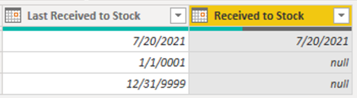- Power BI forums
- Updates
- News & Announcements
- Get Help with Power BI
- Desktop
- Service
- Report Server
- Power Query
- Mobile Apps
- Developer
- DAX Commands and Tips
- Custom Visuals Development Discussion
- Health and Life Sciences
- Power BI Spanish forums
- Translated Spanish Desktop
- Power Platform Integration - Better Together!
- Power Platform Integrations (Read-only)
- Power Platform and Dynamics 365 Integrations (Read-only)
- Training and Consulting
- Instructor Led Training
- Dashboard in a Day for Women, by Women
- Galleries
- Community Connections & How-To Videos
- COVID-19 Data Stories Gallery
- Themes Gallery
- Data Stories Gallery
- R Script Showcase
- Webinars and Video Gallery
- Quick Measures Gallery
- 2021 MSBizAppsSummit Gallery
- 2020 MSBizAppsSummit Gallery
- 2019 MSBizAppsSummit Gallery
- Events
- Ideas
- Custom Visuals Ideas
- Issues
- Issues
- Events
- Upcoming Events
- Community Blog
- Power BI Community Blog
- Custom Visuals Community Blog
- Community Support
- Community Accounts & Registration
- Using the Community
- Community Feedback
Register now to learn Fabric in free live sessions led by the best Microsoft experts. From Apr 16 to May 9, in English and Spanish.
- Power BI forums
- Forums
- Get Help with Power BI
- Desktop
- Re: Calculated Date Column Showing Underlying Date
- Subscribe to RSS Feed
- Mark Topic as New
- Mark Topic as Read
- Float this Topic for Current User
- Bookmark
- Subscribe
- Printer Friendly Page
- Mark as New
- Bookmark
- Subscribe
- Mute
- Subscribe to RSS Feed
- Permalink
- Report Inappropriate Content
Calculated Date Column Showing Underlying Date
This is a strange issue.
In a Table, I have a Last Received date column. Due to a quirk in the database, this column may contain invalid dates - 0001-01-01 or 9999-12-31. These dates, of course, cause problems with visuals and date calculations. So I created a new column using this code:
If I try and create a visual in the report using the Received to Stock column, I have three problems.
Problem 1 - by default, it displays as Date Hierarchy. This will show a date of December 30, 1899. Changing the display to just be Recieved to Stock changes the output to a Blank. I do not understand why this column still sees the underlying invalid date information if I have set it specifically to be blank.
Problem 2 - the Blank output only displays if the PO Number column is included in the visual, and only the PO Number column. If I add in any other columns, it reverts to the December 30, 1899 display.
Problem 3 - the Later or Early and the Days Early or Late columns both change their values based on in a visual to dispaly the information as calculated based on the Dec. 30, 1899 entry.
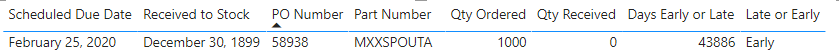
Solved! Go to Solution.
- Mark as New
- Bookmark
- Subscribe
- Mute
- Subscribe to RSS Feed
- Permalink
- Report Inappropriate Content
It's best to do transformations in SQL or Power Query. Do you have the ability to write custom SQL? If not, you could create a custom column in Power Query:
if List.Contains({#date(1,1,1), #date(9999,12,31)}, [Last Received to Stock]) then
null
else
[Last Received to Stock]
Did I answer your question? Mark my post as a solution!
Proud to be a Super User!
- Mark as New
- Bookmark
- Subscribe
- Mute
- Subscribe to RSS Feed
- Permalink
- Report Inappropriate Content
Thank you. That appears to have fixed my issue.
- Mark as New
- Bookmark
- Subscribe
- Mute
- Subscribe to RSS Feed
- Permalink
- Report Inappropriate Content
It's best to do transformations in SQL or Power Query. Do you have the ability to write custom SQL? If not, you could create a custom column in Power Query:
if List.Contains({#date(1,1,1), #date(9999,12,31)}, [Last Received to Stock]) then
null
else
[Last Received to Stock]
Did I answer your question? Mark my post as a solution!
Proud to be a Super User!
Helpful resources

Microsoft Fabric Learn Together
Covering the world! 9:00-10:30 AM Sydney, 4:00-5:30 PM CET (Paris/Berlin), 7:00-8:30 PM Mexico City

Power BI Monthly Update - April 2024
Check out the April 2024 Power BI update to learn about new features.

| User | Count |
|---|---|
| 109 | |
| 99 | |
| 77 | |
| 66 | |
| 54 |
| User | Count |
|---|---|
| 144 | |
| 104 | |
| 102 | |
| 87 | |
| 64 |