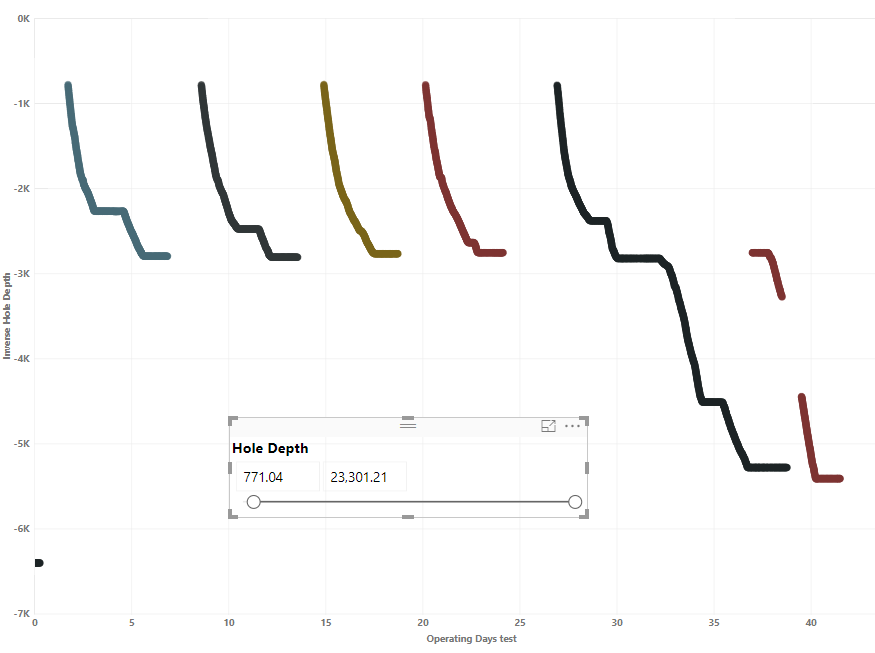- Power BI forums
- Updates
- News & Announcements
- Get Help with Power BI
- Desktop
- Service
- Report Server
- Power Query
- Mobile Apps
- Developer
- DAX Commands and Tips
- Custom Visuals Development Discussion
- Health and Life Sciences
- Power BI Spanish forums
- Translated Spanish Desktop
- Power Platform Integration - Better Together!
- Power Platform Integrations (Read-only)
- Power Platform and Dynamics 365 Integrations (Read-only)
- Training and Consulting
- Instructor Led Training
- Dashboard in a Day for Women, by Women
- Galleries
- Community Connections & How-To Videos
- COVID-19 Data Stories Gallery
- Themes Gallery
- Data Stories Gallery
- R Script Showcase
- Webinars and Video Gallery
- Quick Measures Gallery
- 2021 MSBizAppsSummit Gallery
- 2020 MSBizAppsSummit Gallery
- 2019 MSBizAppsSummit Gallery
- Events
- Ideas
- Custom Visuals Ideas
- Issues
- Issues
- Events
- Upcoming Events
- Community Blog
- Power BI Community Blog
- Custom Visuals Community Blog
- Community Support
- Community Accounts & Registration
- Using the Community
- Community Feedback
Register now to learn Fabric in free live sessions led by the best Microsoft experts. From Apr 16 to May 9, in English and Spanish.
- Power BI forums
- Forums
- Get Help with Power BI
- Desktop
- Re: Calculated Column to Measure
- Subscribe to RSS Feed
- Mark Topic as New
- Mark Topic as Read
- Float this Topic for Current User
- Bookmark
- Subscribe
- Printer Friendly Page
- Mark as New
- Bookmark
- Subscribe
- Mute
- Subscribe to RSS Feed
- Permalink
- Report Inappropriate Content
Calculated Column to Measure
I'm attempting to make the following calculated column, but it requires too much memory. When I try to make it a measure the EARLIER function does not work.
Operating Days test = CALCULATE(count(DepthVsDays[HoleDepth])/288,
FIlter(ALLEXCEPT(DepthVsDays,DepthVsDays[WellName]),DepthVsDays[EdrDateTime]<=EARLIER(depthvsdays[edrdatetime])))ime])))
My data table follows this format, but has 6M ish rows. My final goal is to have a scatter plot with a slicer that can filter for different hole depths and it will shift the operating days to the left by not counting operating days that have been filtered out by the slicer. I think I can accomplish this as long as the hole depth column is worked into the operating days formula, but I'm not positive how. The EdrDateTime column is always in 5 minute increments for a particular well.
Any help would be greatly appreciated!
Thanks!
- Mark as New
- Bookmark
- Subscribe
- Mute
- Subscribe to RSS Feed
- Permalink
- Report Inappropriate Content
can you explain again what do you want to show?
e.g. for well B, what would be the value for Operating Days?
Thank you for the kudos 🙂
- Mark as New
- Bookmark
- Subscribe
- Mute
- Subscribe to RSS Feed
- Permalink
- Report Inappropriate Content
I think you actually need a calculated column, something like this:
Operating Days = VAR _Well = DepthVsDays[Well] VAR _First = CALCULATE(MIN(DepthVsDays[ErdDateTime]),FILTER(DepthVsDays, DepthVsDays[Well] = _Well)) RETURN (DepthVsDays[ErdDateTime]-_First)/288
and then put
in Details - Hole Depth
in Legend - Well
in X axis - Column
in Y Axis - Hole Depth
Thank you for the kudos 🙂
- Mark as New
- Bookmark
- Subscribe
- Mute
- Subscribe to RSS Feed
- Permalink
- Report Inappropriate Content
First off thanks for the response, I initially thought a calculated column wasn't an option since it wouldn't run with my initial code, but your recommendations are running very quickly, so that opens up other options.
Operating Days test = Var _Well = DepthVsDays[WellName]
VAR _First = CALCULATE(min(DepthVsDays[EdrDateTime]),
FIlter(ALL(DepthVsDays),DepthVsDays[WellName] = _Well))
Return
(DepthVsDays[EdrDateTime]-_First)I tried running it with the above since you're using a time subtraction the /288 wasn't necessary. Some of the wells have gaps in their operating days though, so a well will accumulate operating days for 5 or 6 days then break for 2 weeks and start accumulating days again in the data set. Since the equation is subtracting from the smallest time it's leaving gaps. It's also not adjusting the operating days to zero from the beginning of the slicer.
Here's the updated picture. Since the slicer is currently set at 771.04, I'm hoping to have each of the operating days start at 0 from that hole depth.
- Mark as New
- Bookmark
- Subscribe
- Mute
- Subscribe to RSS Feed
- Permalink
- Report Inappropriate Content
The data is all in 5 minute increments, so the first part of the equation is just counting the rows on that particular well and counting each one as 5 minutes, then dividing by 288 to get the units into days. So on well b at hole depth 2034.6 I would have 5 minutes accumulated, then 10 minutes at 2037.8, then 15 minutes at 2040.9, and 20 minutes at 2043.6.
Helpful resources

Microsoft Fabric Learn Together
Covering the world! 9:00-10:30 AM Sydney, 4:00-5:30 PM CET (Paris/Berlin), 7:00-8:30 PM Mexico City

Power BI Monthly Update - April 2024
Check out the April 2024 Power BI update to learn about new features.

| User | Count |
|---|---|
| 117 | |
| 105 | |
| 69 | |
| 67 | |
| 43 |
| User | Count |
|---|---|
| 150 | |
| 103 | |
| 103 | |
| 88 | |
| 66 |