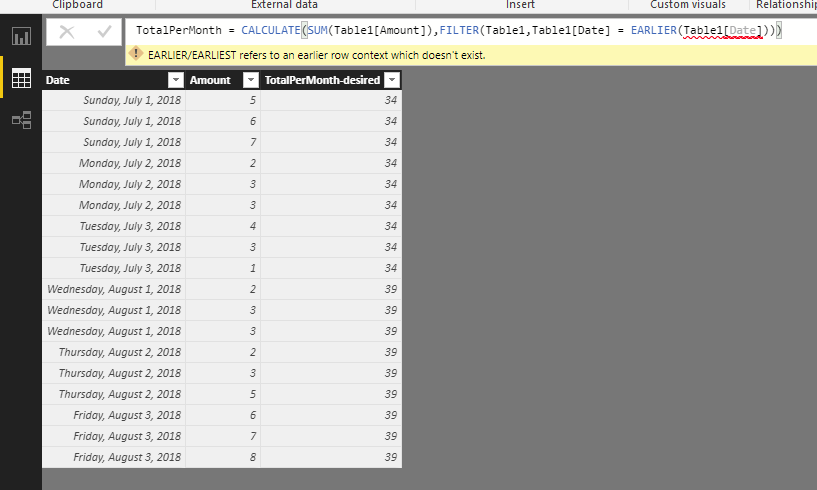- Power BI forums
- Updates
- News & Announcements
- Get Help with Power BI
- Desktop
- Service
- Report Server
- Power Query
- Mobile Apps
- Developer
- DAX Commands and Tips
- Custom Visuals Development Discussion
- Health and Life Sciences
- Power BI Spanish forums
- Translated Spanish Desktop
- Power Platform Integration - Better Together!
- Power Platform Integrations (Read-only)
- Power Platform and Dynamics 365 Integrations (Read-only)
- Training and Consulting
- Instructor Led Training
- Dashboard in a Day for Women, by Women
- Galleries
- Community Connections & How-To Videos
- COVID-19 Data Stories Gallery
- Themes Gallery
- Data Stories Gallery
- R Script Showcase
- Webinars and Video Gallery
- Quick Measures Gallery
- 2021 MSBizAppsSummit Gallery
- 2020 MSBizAppsSummit Gallery
- 2019 MSBizAppsSummit Gallery
- Events
- Ideas
- Custom Visuals Ideas
- Issues
- Issues
- Events
- Upcoming Events
- Community Blog
- Power BI Community Blog
- Custom Visuals Community Blog
- Community Support
- Community Accounts & Registration
- Using the Community
- Community Feedback
Register now to learn Fabric in free live sessions led by the best Microsoft experts. From Apr 16 to May 9, in English and Spanish.
- Power BI forums
- Forums
- Get Help with Power BI
- Desktop
- Re: Calculated Column of Sum per Month
- Subscribe to RSS Feed
- Mark Topic as New
- Mark Topic as Read
- Float this Topic for Current User
- Bookmark
- Subscribe
- Printer Friendly Page
- Mark as New
- Bookmark
- Subscribe
- Mute
- Subscribe to RSS Feed
- Permalink
- Report Inappropriate Content
Calculated Column of Sum per Month
Hello!
I have a calculation to complete that requires a sum of the current month. Note, I need this to be done with a calculated DAX column, not a measure unfortunately! My calculation is pretty advanced and will be easier if i had this column.
To explain more clearly what I am looking for my desired output is shown below as TotalPerMonth:
| Sales | ||
| Date | Amount | TotalPerMonth |
| 7/1/2018 | 5 | 34 |
| 7/1/2018 | 6 | 34 |
| 7/1/2018 | 7 | 34 |
| 7/2/2018 | 2 | 34 |
| 7/2/2018 | 3 | 34 |
| 7/2/2018 | 3 | 34 |
| 7/3/2018 | 4 | 34 |
| 7/3/2018 | 3 | 34 |
| 7/3/2018 | 1 | 34 |
| 8/1/2018 | 2 | 39 |
| 8/1/2018 | 3 | 39 |
| 8/1/2018 | 3 | 39 |
| 8/2/2018 | 2 | 39 |
| 8/2/2018 | 3 | 39 |
| 8/2/2018 | 5 | 39 |
| 8/3/2018 | 6 | 39 |
| 8/3/2018 | 7 | 39 |
| 8/3/2018 | 8 | 39 |
The above table is should portray most of my caveats of my data, however, attached in the spoiler tag is a more rigororus dataset:
| Date | Amount | TotalPerMonth |
| 5/31/2018 0:00 | 53869.97 | 1259637 |
| 5/31/2018 1:00 | 54058.04 | 1259637 |
| 5/31/2018 2:00 | 53270.37 | 1259637 |
| 5/31/2018 3:00 | 54487.84 | 1259637 |
| 5/31/2018 4:00 | 54003.49 | 1259637 |
| 5/31/2018 5:00 | 52144.59 | 1259637 |
| 5/31/2018 6:00 | 47906.15 | 1259637 |
| 5/31/2018 7:00 | 49621.78 | 1259637 |
| 5/31/2018 8:00 | 54271.14 | 1259637 |
| 5/31/2018 9:00 | 53384.48 | 1259637 |
| 5/31/2018 10:00 | 50849.78 | 1259637 |
| 5/31/2018 11:00 | 53899.41 | 1259637 |
| 5/31/2018 12:00 | 54124.26 | 1259637 |
| 5/31/2018 13:00 | 53406.91 | 1259637 |
| 5/31/2018 14:00 | 48970.37 | 1259637 |
| 5/31/2018 15:00 | 48303.02 | 1259637 |
| 5/31/2018 16:00 | 52115.2 | 1259637 |
| 5/31/2018 17:00 | 53370.16 | 1259637 |
| 5/31/2018 18:00 | 51550.34 | 1259637 |
| 5/31/2018 19:00 | 51057.45 | 1259637 |
| 5/31/2018 20:00 | 52635.51 | 1259637 |
| 5/31/2018 21:00 | 53951.19 | 1259637 |
| 5/31/2018 22:00 | 54479.15 | 1259637 |
| 5/31/2018 23:00 | 53906.86 | 1259637 |
| 6/1/2018 0:00 | 52760.43 | 1234373 |
| 6/1/2018 1:00 | 52897.1 | 1234373 |
| 6/1/2018 2:00 | 50640.63 | 1234373 |
| 6/1/2018 3:00 | 52362.22 | 1234373 |
| 6/1/2018 4:00 | 51984.25 | 1234373 |
| 6/1/2018 5:00 | 51791.6 | 1234373 |
| 6/1/2018 6:00 | 48052.68 | 1234373 |
| 6/1/2018 7:00 | 49226.49 | 1234373 |
| 6/1/2018 8:00 | 53700.4 | 1234373 |
| 6/1/2018 9:00 | 53024.82 | 1234373 |
| 6/1/2018 10:00 | 52481.09 | 1234373 |
| 6/1/2018 11:00 | 53542.61 | 1234373 |
| 6/1/2018 12:00 | 52460.78 | 1234373 |
| 6/1/2018 13:00 | 52598.76 | 1234373 |
| 6/1/2018 14:00 | 52573.91 | 1234373 |
| 6/1/2018 15:00 | 52284.61 | 1234373 |
| 6/1/2018 16:00 | 52712.14 | 1234373 |
| 6/1/2018 17:00 | 47793.63 | 1234373 |
| 6/1/2018 18:00 | 46917.88 | 1234373 |
| 6/1/2018 19:00 | 48769.64 | 1234373 |
| 6/1/2018 20:00 | 51219.08 | 1234373 |
| 6/1/2018 21:00 | 53080.73 | 1234373 |
| 6/1/2018 22:00 | 50553.36 | 1234373 |
| 6/1/2018 23:00 | 50944.62 | 1234373 |
Solved! Go to Solution.
- Mark as New
- Bookmark
- Subscribe
- Mute
- Subscribe to RSS Feed
- Permalink
- Report Inappropriate Content
@Anonymous
Try this calculated column:
TotalPerMonth = CALCULATE(SUM(Table1[Amount]),FILTER(Table1,Table1[Date] = EARLIER(Table1[Date])))
- Mark as New
- Bookmark
- Subscribe
- Mute
- Subscribe to RSS Feed
- Permalink
- Report Inappropriate Content
@Anonymous
Try this calculated column:
TotalPerMonth = CALCULATE(SUM(Table1[Amount]),FILTER(Table1,Table1[Date] = EARLIER(Table1[Date])))
- Mark as New
- Bookmark
- Subscribe
- Mute
- Subscribe to RSS Feed
- Permalink
- Report Inappropriate Content
Hello @danb ,
I am trying to accomplish the same thing, however, I do not have an import file, and therefore, cannot create that in power query...or use the EARLIER function as it is not supported for DirectQuery.
Do you have any ideas of how to achieve this?
Thanks!
- Mark as New
- Bookmark
- Subscribe
- Mute
- Subscribe to RSS Feed
- Permalink
- Report Inappropriate Content
Hey @danb!
The code you posted creates an error "EARLIER/EARLIEST refers to an earlier row context which doesn't exist."
Any Ideas?
- Mark as New
- Bookmark
- Subscribe
- Mute
- Subscribe to RSS Feed
- Permalink
- Report Inappropriate Content
@Anonymous
Enter in the formula as a "New Column" and not a "New Measure"
- Mark as New
- Bookmark
- Subscribe
- Mute
- Subscribe to RSS Feed
- Permalink
- Report Inappropriate Content
Yup, I am entering it as a new column
- Mark as New
- Bookmark
- Subscribe
- Mute
- Subscribe to RSS Feed
- Permalink
- Report Inappropriate Content
@Anonymous - it appears that you have some type of error occuring after the "earlier" function. Please see my screenshot below. I have the same column in with the May/June data and it is not tripping the error.
- Mark as New
- Bookmark
- Subscribe
- Mute
- Subscribe to RSS Feed
- Permalink
- Report Inappropriate Content
Yes today is a monday, I was adding it as a measure. ![]()
Your function works, thank you
I had to adjust it a bit however:
I made a new column format(table1[date] , "yyyymm")
then filtered using that new column.
By filtering by date, it gives the sum/ per day instead of per month. big thanks though!
Helpful resources

Microsoft Fabric Learn Together
Covering the world! 9:00-10:30 AM Sydney, 4:00-5:30 PM CET (Paris/Berlin), 7:00-8:30 PM Mexico City

Power BI Monthly Update - April 2024
Check out the April 2024 Power BI update to learn about new features.

| User | Count |
|---|---|
| 114 | |
| 97 | |
| 86 | |
| 70 | |
| 62 |
| User | Count |
|---|---|
| 151 | |
| 120 | |
| 103 | |
| 87 | |
| 68 |