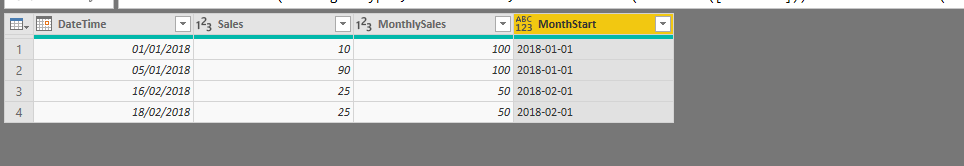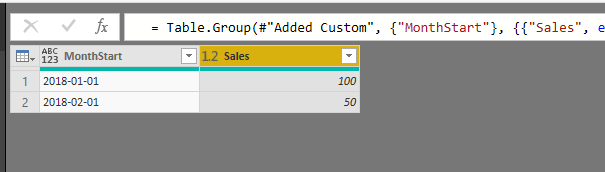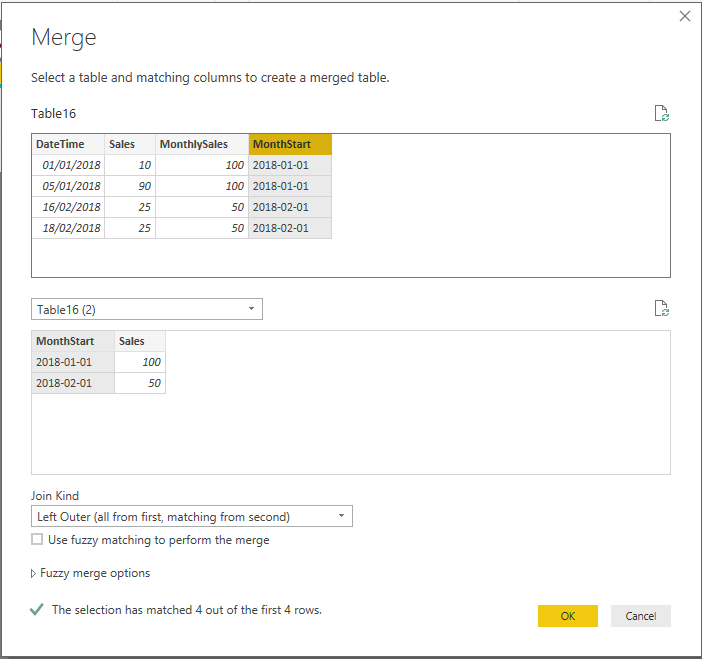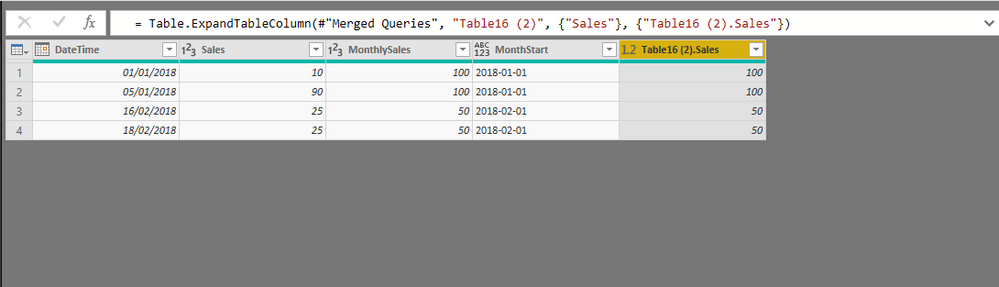- Power BI forums
- Updates
- News & Announcements
- Get Help with Power BI
- Desktop
- Service
- Report Server
- Power Query
- Mobile Apps
- Developer
- DAX Commands and Tips
- Custom Visuals Development Discussion
- Health and Life Sciences
- Power BI Spanish forums
- Translated Spanish Desktop
- Power Platform Integration - Better Together!
- Power Platform Integrations (Read-only)
- Power Platform and Dynamics 365 Integrations (Read-only)
- Training and Consulting
- Instructor Led Training
- Dashboard in a Day for Women, by Women
- Galleries
- Community Connections & How-To Videos
- COVID-19 Data Stories Gallery
- Themes Gallery
- Data Stories Gallery
- R Script Showcase
- Webinars and Video Gallery
- Quick Measures Gallery
- 2021 MSBizAppsSummit Gallery
- 2020 MSBizAppsSummit Gallery
- 2019 MSBizAppsSummit Gallery
- Events
- Ideas
- Custom Visuals Ideas
- Issues
- Issues
- Events
- Upcoming Events
- Community Blog
- Power BI Community Blog
- Custom Visuals Community Blog
- Community Support
- Community Accounts & Registration
- Using the Community
- Community Feedback
Register now to learn Fabric in free live sessions led by the best Microsoft experts. From Apr 16 to May 9, in English and Spanish.
- Power BI forums
- Forums
- Get Help with Power BI
- Desktop
- Re: Calculated Column of Monthly Sales Total
- Subscribe to RSS Feed
- Mark Topic as New
- Mark Topic as Read
- Float this Topic for Current User
- Bookmark
- Subscribe
- Printer Friendly Page
- Mark as New
- Bookmark
- Subscribe
- Mute
- Subscribe to RSS Feed
- Permalink
- Report Inappropriate Content
Calculated Column of Monthly Sales Total
I would like to have a calculated column of the monthly sum of sales like this:
| DateTime | Sales | MonthlySales |
| 1/1/2018 | 10 | 100 |
| 1/5/2018 | 90 | 100 |
| 2/16/2018 | 25 | 50 |
| 2/18/2018 | 25 | 50 |
I've tried to achieve this by using the following formula:
MonthlySalesTotal = SUMX( VALUES(DimDate[MonthYear]), SUM(FactSales[LineTotal]) )
This just gives me the entire sales total on each line like so:
| DateTime | Sales | MonthlySales |
| 1/1/2018 | 10 | 150 |
| 1/5/2018 | 90 | 150 |
| 2/16/2018 | 25 | 150 |
| 2/18/2018 | 25 | 150 |
It looks like it's failing to group by MonthYear correctly and just providing all the MonthYear values instead of the single on related to that row. I have confirmed the join between my calendar table and sales table since formulas such as TOTALYTD work just fine. What formula can I use to produce a monthly sales total for each line in my table?
Solved! Go to Solution.
- Mark as New
- Bookmark
- Subscribe
- Mute
- Subscribe to RSS Feed
- Permalink
- Report Inappropriate Content
You won't be able to use it as a report filter unfortunately. You could create a column by duplicating the table in power query and aggregate the table to calculate the monthly values and merge join the table to give you a value.
You would need to join on the month start date which you could calculate in M.
Text.From(Date.Year([DateTime])) & "-" & Text.End("0" &Text.From(Date.Month([DateTime])),2) & "-01"
Copy that table and then group the new table;
Then merge join on the original table
Then you will have the monthly values in a column. Be careful to not double count the values it's purely for filtering purposes only!
- Mark as New
- Bookmark
- Subscribe
- Mute
- Subscribe to RSS Feed
- Permalink
- Report Inappropriate Content
Measure = CALCULATE(sum(Table16[Sales]),filter(ALLSELECTED(Table16),Table16[DateTime].[MonthNo] = maxx(Table16,Table16[DateTime].[MonthNo]) && Table16[DateTime].[Year] = maxx( Table16,Table16[DateTime].[Year])))
You could try above.
- Mark as New
- Bookmark
- Subscribe
- Mute
- Subscribe to RSS Feed
- Permalink
- Report Inappropriate Content
That got me much closer! My formula below works as a measure but I can't use it as a report level filter. I tried using the same code for a caculated column and it just shows all blanks. Is there a way to write it as cacluated column so I can use it across all visuals in the report without manually dragging the measure into each individual visual filter?
(Or alternatively is there a way to use this measure as a report level filter)
MonthSalesTotal =
CALCULATE(sum(FactSales[LineTotal]),
filter(ALLSELECTED(DimDate),
DimDate[MonthYear]= maxx(DimDate,DimDate[MonthYear]))
)
- Mark as New
- Bookmark
- Subscribe
- Mute
- Subscribe to RSS Feed
- Permalink
- Report Inappropriate Content
You won't be able to use it as a report filter unfortunately. You could create a column by duplicating the table in power query and aggregate the table to calculate the monthly values and merge join the table to give you a value.
You would need to join on the month start date which you could calculate in M.
Text.From(Date.Year([DateTime])) & "-" & Text.End("0" &Text.From(Date.Month([DateTime])),2) & "-01"
Copy that table and then group the new table;
Then merge join on the original table
Then you will have the monthly values in a column. Be careful to not double count the values it's purely for filtering purposes only!
- Mark as New
- Bookmark
- Subscribe
- Mute
- Subscribe to RSS Feed
- Permalink
- Report Inappropriate Content
Thanks for the detailed answer.... but that's a really long walk for just a monthly sum column. I think at this point I will give up trying to do this in DAX and just modify the underlying SQL View. Thanks for the help!
Helpful resources

Microsoft Fabric Learn Together
Covering the world! 9:00-10:30 AM Sydney, 4:00-5:30 PM CET (Paris/Berlin), 7:00-8:30 PM Mexico City

Power BI Monthly Update - April 2024
Check out the April 2024 Power BI update to learn about new features.

| User | Count |
|---|---|
| 107 | |
| 100 | |
| 78 | |
| 64 | |
| 58 |
| User | Count |
|---|---|
| 148 | |
| 113 | |
| 97 | |
| 84 | |
| 67 |