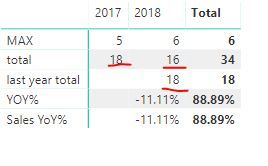- Power BI forums
- Updates
- News & Announcements
- Get Help with Power BI
- Desktop
- Service
- Report Server
- Power Query
- Mobile Apps
- Developer
- DAX Commands and Tips
- Custom Visuals Development Discussion
- Health and Life Sciences
- Power BI Spanish forums
- Translated Spanish Desktop
- Power Platform Integration - Better Together!
- Power Platform Integrations (Read-only)
- Power Platform and Dynamics 365 Integrations (Read-only)
- Training and Consulting
- Instructor Led Training
- Dashboard in a Day for Women, by Women
- Galleries
- Community Connections & How-To Videos
- COVID-19 Data Stories Gallery
- Themes Gallery
- Data Stories Gallery
- R Script Showcase
- Webinars and Video Gallery
- Quick Measures Gallery
- 2021 MSBizAppsSummit Gallery
- 2020 MSBizAppsSummit Gallery
- 2019 MSBizAppsSummit Gallery
- Events
- Ideas
- Custom Visuals Ideas
- Issues
- Issues
- Events
- Upcoming Events
- Community Blog
- Power BI Community Blog
- Custom Visuals Community Blog
- Community Support
- Community Accounts & Registration
- Using the Community
- Community Feedback
Register now to learn Fabric in free live sessions led by the best Microsoft experts. From Apr 16 to May 9, in English and Spanish.
- Power BI forums
- Forums
- Get Help with Power BI
- Desktop
- Calculated Column inside Matrix where measures are...
- Subscribe to RSS Feed
- Mark Topic as New
- Mark Topic as Read
- Float this Topic for Current User
- Bookmark
- Subscribe
- Printer Friendly Page
- Mark as New
- Bookmark
- Subscribe
- Mute
- Subscribe to RSS Feed
- Permalink
- Report Inappropriate Content
Calculated Column inside Matrix where measures are rows
Hi, I have a list of many Measures by Year, in the Matrix, I had the Values "show on rows" so that the measures are in rows, and the Years are Columns. Now I want to take YOY comparisons of the Years, is this possible? So I want to take YOY comparisons by Number and % increases by year, on the measures that I have in rows. I having been trying many ways for hours but nothing is working. I was wondering if it's even possible?
- Mark as New
- Bookmark
- Subscribe
- Mute
- Subscribe to RSS Feed
- Permalink
- Report Inappropriate Content
hi, @Anonymous
You can use SAMEPERIODLASTYEAR Function to add a last year total measure like below:
last year total = CALCULATE(SUM(Table1[Sales]),SAMEPERIODLASTYEAR('Date'[Date]))And YOY % increase measure
YOY% = DIVIDE([total]-[last year total],[last year total])
Also you can use New quick measure to quickly add a measure
then drag these measure into Value
Result:
Best Regards,
Lin
If this post helps, then please consider Accept it as the solution to help the other members find it more quickly.
- Mark as New
- Bookmark
- Subscribe
- Mute
- Subscribe to RSS Feed
- Permalink
- Report Inappropriate Content
Hi Lin,
Yes, I got that to work just fine when I have measures totaling each year (2015-2018) and YOY changes in dollars and %'s for P&L & Sales items (coming off one column of values in the data coming from Excel). But now I am doing another chart where I am taking KPI measures/functions off that same P&L data, then showing those functions as rows (2015-2018) (through the values feature "show on rows") and now I want calculated columns for YOY changes going across, on those measures. I think my issue is that if I have 20 KPI Measures/DAX Formulas, and then I put them into rows, it seems I have to create measures for each year on those measures for each YOY Changes (2016-2018), What I did in the meantime was create a ton of measures, then make multiple Matrixes for each YOY Change and then sort of hide the row headings and line all the tables up. I know I could use cards instead, but that would slow down the dashboard. I know this sounds confusing.... I will try what you wrote below, I just don't think it's going to work, but I will let you know!
Helpful resources

Microsoft Fabric Learn Together
Covering the world! 9:00-10:30 AM Sydney, 4:00-5:30 PM CET (Paris/Berlin), 7:00-8:30 PM Mexico City

Power BI Monthly Update - April 2024
Check out the April 2024 Power BI update to learn about new features.

| User | Count |
|---|---|
| 110 | |
| 95 | |
| 76 | |
| 65 | |
| 51 |
| User | Count |
|---|---|
| 146 | |
| 109 | |
| 106 | |
| 88 | |
| 61 |