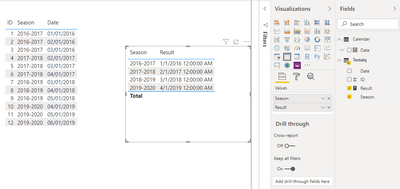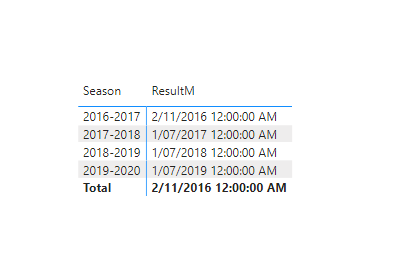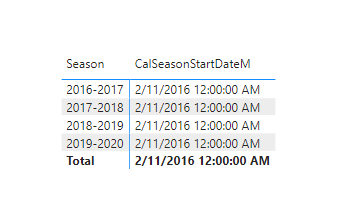- Power BI forums
- Updates
- News & Announcements
- Get Help with Power BI
- Desktop
- Service
- Report Server
- Power Query
- Mobile Apps
- Developer
- DAX Commands and Tips
- Custom Visuals Development Discussion
- Health and Life Sciences
- Power BI Spanish forums
- Translated Spanish Desktop
- Power Platform Integration - Better Together!
- Power Platform Integrations (Read-only)
- Power Platform and Dynamics 365 Integrations (Read-only)
- Training and Consulting
- Instructor Led Training
- Dashboard in a Day for Women, by Women
- Galleries
- Community Connections & How-To Videos
- COVID-19 Data Stories Gallery
- Themes Gallery
- Data Stories Gallery
- R Script Showcase
- Webinars and Video Gallery
- Quick Measures Gallery
- 2021 MSBizAppsSummit Gallery
- 2020 MSBizAppsSummit Gallery
- 2019 MSBizAppsSummit Gallery
- Events
- Ideas
- Custom Visuals Ideas
- Issues
- Issues
- Events
- Upcoming Events
- Community Blog
- Power BI Community Blog
- Custom Visuals Community Blog
- Community Support
- Community Accounts & Registration
- Using the Community
- Community Feedback
Register now to learn Fabric in free live sessions led by the best Microsoft experts. From Apr 16 to May 9, in English and Spanish.
- Power BI forums
- Forums
- Get Help with Power BI
- Desktop
- Calculated Column in Direct Query not working
- Subscribe to RSS Feed
- Mark Topic as New
- Mark Topic as Read
- Float this Topic for Current User
- Bookmark
- Subscribe
- Printer Friendly Page
- Mark as New
- Bookmark
- Subscribe
- Mute
- Subscribe to RSS Feed
- Permalink
- Report Inappropriate Content
Calculated Column in Direct Query not working
Hello,
I'm new to this forum and Power BI, so please go easy on me 😁
I've been going nuts all afternoon, because a simple calculated column(as below) works in imported mode but not in direct query? Can somebody explain why this isn't working and how I may be able to fix it?
- Mark as New
- Bookmark
- Subscribe
- Mute
- Subscribe to RSS Feed
- Permalink
- Report Inappropriate Content
Hi, @CAB80
There are some limitation for calculated columns in DirectQuery mode. Calculated columns are limited to being intra-row, as in, they can only refer to values of other columns of the same table, without the use of any aggregate functions. For further information, please refer the official document .
As a workaround, you may try to create a measure. I created data to reproduce your scenario.
Testalq:
Calendar:
Calendar = CALENDARAUTO()
There is a one-to-one relationship between two tables.
You may create a measure as below.
Result =
var _season =
IF(
HASONEVALUE(Testalq[Season]),
VALUES(Testalq[Season])
)
return
CALCULATE(
MIN('Calendar'[Date]),
FILTER(
ALL(Testalq),
Testalq[Season] = _season
)
)
Result:
Best Regards
Allan
If this post helps, then please consider Accept it as the solution to help the other members find it more quickly.
- Mark as New
- Bookmark
- Subscribe
- Mute
- Subscribe to RSS Feed
- Permalink
- Report Inappropriate Content
Thanks so much for your repl and for putting effort in to help me find a solution. Unfortunately it has not solved my problem as yet though. The output from your solution does appear to be what I want, but it didn't work for me.
Firstly, my tables are connected ([Pack Date] - > [Date]) with a one to many relationship where the Calendar table is the one. Not sure if this impacts your solution.
Secondly, I would like the column/measure to be in the Calendar table. This is so I can't use this as a quick and simple reference for many other measures. It just makes sense to me. I tried your solution in both and it didn't work. Below is a pic of what happened when I put the measure in the other table(not the calendar table). When I put it in the Calendar table the output was only the first date across all seasons. So it didn't work either way.
Put simply, what I really want here is for every record in my Calendar table, to show me the corresponding season start date/end date(separately) for that season(basically fiscal year). This is why the calc column worked so well.
I'm really frustrated here because I felt I was really making progress with Power BI and now that I've switched to direct query, everything I learnt and applied is down the drain 😟
Anyway, any help you can offer is much appreciated.
- Mark as New
- Bookmark
- Subscribe
- Mute
- Subscribe to RSS Feed
- Permalink
- Report Inappropriate Content
Calculated column does not work in Direct Query mode. You have work in terms of measure
Try like
CalSeasonStartDate =
CALCULATE(Min('Calendar'[Date]),
filter(all(bi_Grader_BatchV), not(isblank(bi_Grader_BatchV[TotalBinWeight])) && bi_Grader_BatchV[Season] = max('Calendar'[Season])))
Refer how i done it with measure : https://community.powerbi.com/t5/Community-Blog/Decoding-Direct-Query-in-Power-BI-Part-1-Time-Intell...
You need create measure and take care of context
Microsoft Power BI Learning Resources, 2023 !!
Learn Power BI - Full Course with Dec-2022, with Window, Index, Offset, 100+ Topics !!
Did I answer your question? Mark my post as a solution! Appreciate your Kudos !! Proud to be a Super User! !!
- Mark as New
- Bookmark
- Subscribe
- Mute
- Subscribe to RSS Feed
- Permalink
- Report Inappropriate Content
Thanks for the prompt reply, but this did not work. It only gives me the start date across all seasons, not for reach season.See below. So its grabbing the Min date, but not for each of the seasons. For simplicity I only have two tables here, my calendar table and the bi_Grader_BatchV table which are lnked via date and packdate respectively. My code worked perfectly as a column in the imported file. The reason I wanted a column was so that I could easily reference any record to the start/end date of each season.
Any other help would be much appreciated.
Helpful resources

Microsoft Fabric Learn Together
Covering the world! 9:00-10:30 AM Sydney, 4:00-5:30 PM CET (Paris/Berlin), 7:00-8:30 PM Mexico City

Power BI Monthly Update - April 2024
Check out the April 2024 Power BI update to learn about new features.

| User | Count |
|---|---|
| 118 | |
| 107 | |
| 70 | |
| 70 | |
| 43 |
| User | Count |
|---|---|
| 148 | |
| 106 | |
| 104 | |
| 89 | |
| 65 |