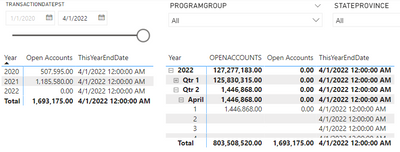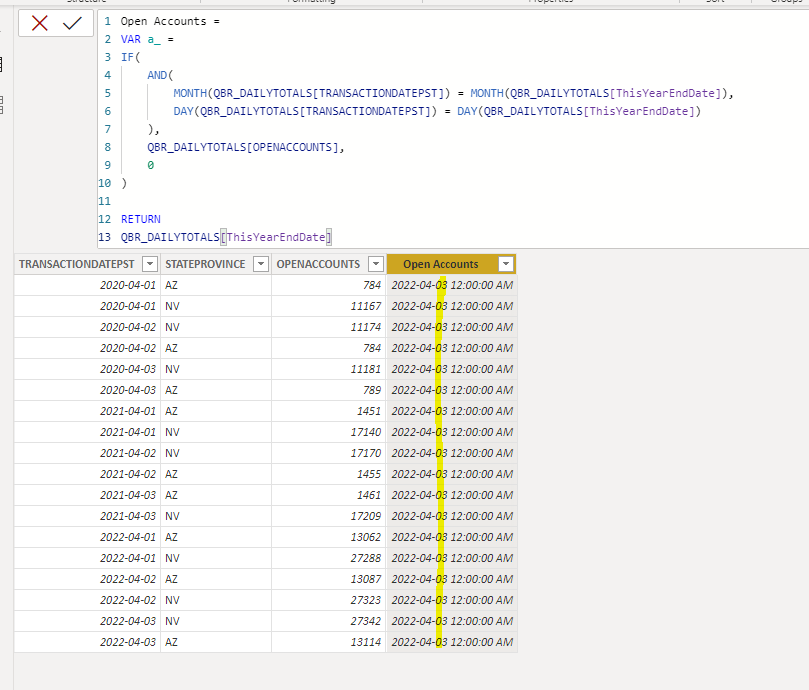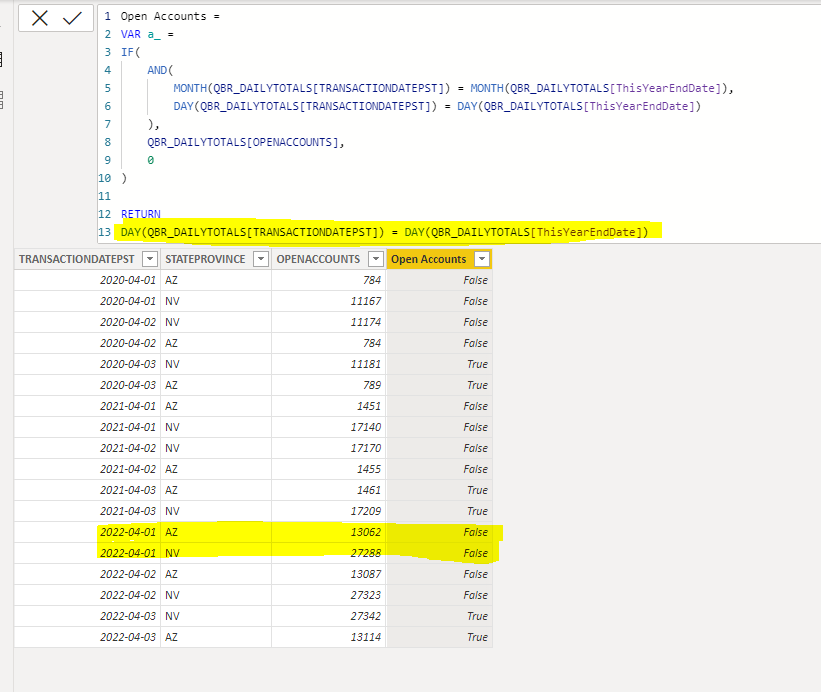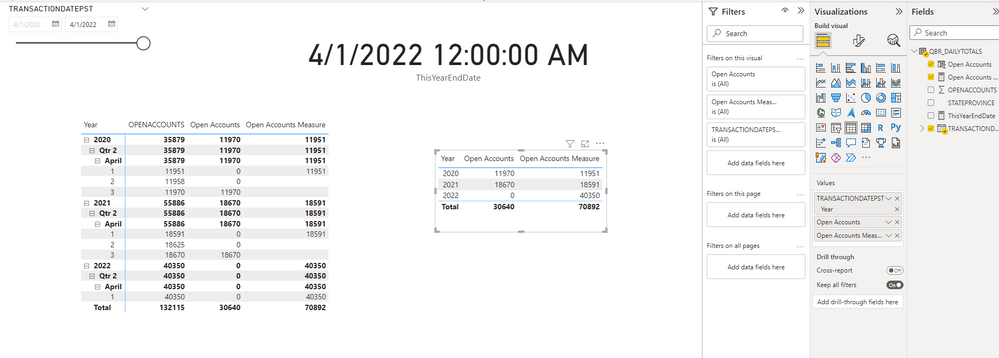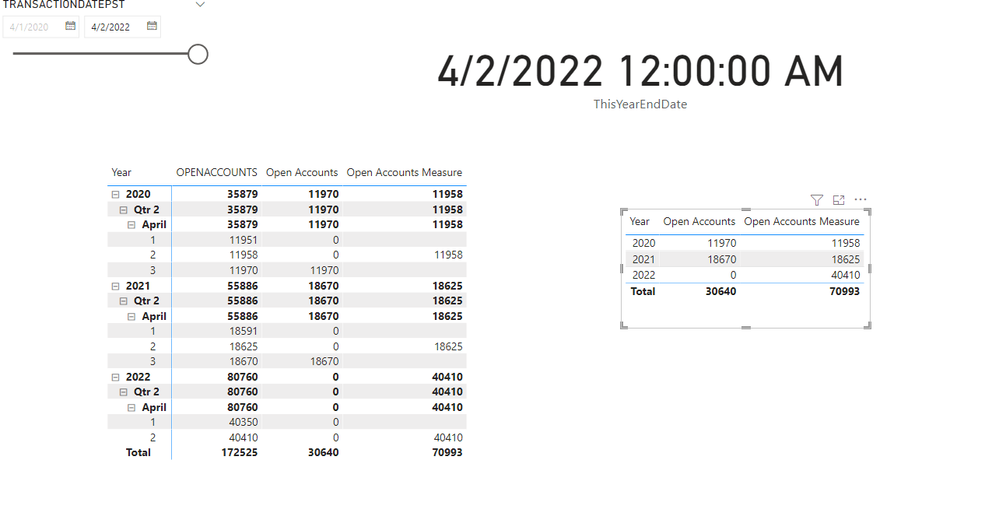- Power BI forums
- Updates
- News & Announcements
- Get Help with Power BI
- Desktop
- Service
- Report Server
- Power Query
- Mobile Apps
- Developer
- DAX Commands and Tips
- Custom Visuals Development Discussion
- Health and Life Sciences
- Power BI Spanish forums
- Translated Spanish Desktop
- Power Platform Integration - Better Together!
- Power Platform Integrations (Read-only)
- Power Platform and Dynamics 365 Integrations (Read-only)
- Training and Consulting
- Instructor Led Training
- Dashboard in a Day for Women, by Women
- Galleries
- Community Connections & How-To Videos
- COVID-19 Data Stories Gallery
- Themes Gallery
- Data Stories Gallery
- R Script Showcase
- Webinars and Video Gallery
- Quick Measures Gallery
- 2021 MSBizAppsSummit Gallery
- 2020 MSBizAppsSummit Gallery
- 2019 MSBizAppsSummit Gallery
- Events
- Ideas
- Custom Visuals Ideas
- Issues
- Issues
- Events
- Upcoming Events
- Community Blog
- Power BI Community Blog
- Custom Visuals Community Blog
- Community Support
- Community Accounts & Registration
- Using the Community
- Community Feedback
Register now to learn Fabric in free live sessions led by the best Microsoft experts. From Apr 16 to May 9, in English and Spanish.
- Power BI forums
- Forums
- Get Help with Power BI
- Desktop
- Calculated Column Doesn't work for current year on...
- Subscribe to RSS Feed
- Mark Topic as New
- Mark Topic as Read
- Float this Topic for Current User
- Bookmark
- Subscribe
- Printer Friendly Page
- Mark as New
- Bookmark
- Subscribe
- Mute
- Subscribe to RSS Feed
- Permalink
- Report Inappropriate Content
Calculated Column Doesn't work for current year only
I'm new to Power BI, and trying to learn quickly, but I'm scratching my head at this issue. I also know this might not be the best way to accomplish what I'm trying to accomplish, so feel free to suggest alternatives.
I have a table of data rolled up by a few factors, include the Date, State, and a couple of other fields. In each row there is a column called OpenAccounts representing the number of accounts that were in an Open Status on that date from that state, etc.
I have been tasked with creating a year over year comparison where the user can select the date to run the compairson for. For this field, since the OpenAccounts is the number of accounts already open at a given point of time, I can't add up YTD. I have to find the records that match the Date being selected. In order to select that date, a request has been made to use a sliding date slicer, rather than a dropdown. I opted to use a Before Date Slicer.
In order to accomplish this, I created a measure to find the Max selected date:
ThisYearEndDate = MAXX(ALLSELECTED(QBR_DAILYTOTALS[TRANSACTIONDATEPST]), QBR_DAILYTOTALS[TRANSACTIONDATEPST])
This seems to work fine. So then using this measure, I am trying to get the sum of values where the Month and Day of the TransactionDatePST field match the Month and Day of ThisYearEndDate. After trying a bunch of different ways to do this, I settled on creating a calculated column as follows:
Open Accounts = IF(
AND(
MONTH(QBR_DAILYTOTALS[TRANSACTIONDATEPST]) = MONTH(QBR_DAILYTOTALS[ThisYearEndDate]),
DAY(QBR_DAILYTOTALS[TRANSACTIONDATEPST]) = DAY(QBR_DAILYTOTALS[ThisYearEndDate])
),
QBR_DAILYTOTALS[OPENACCOUNTS],
0
)
Then I grab the SUM of that for all the open accounts on a given date. This works for all Previous Years (2020, 2021) but always returns 0 for 2022. I cannot for the life of me figure out why.
For Instance, if I have my Date Slicer to 4/1/2022, the numbers are correct for 2020 & 2021, but 2022 returns 0:
As you can see, doing a simple sum of OPENACCOUNTS for that day shows there are values, but the calculated field always sets it to 0.
Does anyone know what is going on here? Or have a better solution for my issue?
Example Data:
| TRANSACTIONDATEPST | STATEPROVINCE | OPENACCOUNTS |
| 4/1/2020 | AZ | 784 |
| 4/1/2020 | NV | 11,167 |
| 4/2/2020 | NV | 11,174 |
| 4/2/2020 | AZ | 784 |
| 4/3/2020 | NV | 11,181 |
| 4/3/2020 | AZ | 789 |
| 4/1/2021 | AZ | 1,451 |
| 4/1/2021 | NV | 17,140 |
| 4/2/2021 | NV | 17,170 |
| 4/2/2021 | AZ | 1,455 |
| 4/3/2021 | AZ | 1,461 |
| 4/3/2021 | NV | 17,209 |
| 4/1/2022 | AZ | 13,062 |
| 4/1/2022 | NV | 27,288 |
| 4/2/2022 | AZ | 13,087 |
| 4/2/2022 | NV | 27,323 |
| 4/3/2022 | NV | 27,342 |
| 4/3/2022 | AZ | 13,114 |
Solved! Go to Solution.
- Mark as New
- Bookmark
- Subscribe
- Mute
- Subscribe to RSS Feed
- Permalink
- Report Inappropriate Content
Hi @RavenQueen0311 ,
In your scenario, [ThisYearEndDate] is a measure and [Open Accounts] is a calculated column. Then, the value of [ThisYearEndDate] will be static when used in [Open Accounts]. The result is always "4/3/2022". The value of calculated column won't change dynamically based on a slicer.
Then you can find that, on 4/1/2022, the result is FALSE. So it returns 0.
Try to create a measure like so:
Open Accounts Measure =
CALCULATE (
SUM ( QBR_DAILYTOTALS[OPENACCOUNTS] ),
FILTER (
ALLSELECTED ( QBR_DAILYTOTALS[TRANSACTIONDATEPST] ),
AND (
MONTH ( QBR_DAILYTOTALS[TRANSACTIONDATEPST] )
= MONTH ( QBR_DAILYTOTALS[ThisYearEndDate] ),
DAY ( QBR_DAILYTOTALS[TRANSACTIONDATEPST] )
= DAY ( QBR_DAILYTOTALS[ThisYearEndDate] )
)
)
)
For more details, check the attachment.
Best Regards,
Icey
If this post helps, then please consider Accept it as the solution to help the other members find it more quickly.
- Mark as New
- Bookmark
- Subscribe
- Mute
- Subscribe to RSS Feed
- Permalink
- Report Inappropriate Content
Hi @RavenQueen0311 ,
In your scenario, [ThisYearEndDate] is a measure and [Open Accounts] is a calculated column. Then, the value of [ThisYearEndDate] will be static when used in [Open Accounts]. The result is always "4/3/2022". The value of calculated column won't change dynamically based on a slicer.
Then you can find that, on 4/1/2022, the result is FALSE. So it returns 0.
Try to create a measure like so:
Open Accounts Measure =
CALCULATE (
SUM ( QBR_DAILYTOTALS[OPENACCOUNTS] ),
FILTER (
ALLSELECTED ( QBR_DAILYTOTALS[TRANSACTIONDATEPST] ),
AND (
MONTH ( QBR_DAILYTOTALS[TRANSACTIONDATEPST] )
= MONTH ( QBR_DAILYTOTALS[ThisYearEndDate] ),
DAY ( QBR_DAILYTOTALS[TRANSACTIONDATEPST] )
= DAY ( QBR_DAILYTOTALS[ThisYearEndDate] )
)
)
)
For more details, check the attachment.
Best Regards,
Icey
If this post helps, then please consider Accept it as the solution to help the other members find it more quickly.
- Mark as New
- Bookmark
- Subscribe
- Mute
- Subscribe to RSS Feed
- Permalink
- Report Inappropriate Content
Fantastic! Thank you so much for the explanation, Icey. I've tried your suggestion and it looks to be working. You've saved me from a terrible fate, haha.
Appreciated!
Raven
Helpful resources

Microsoft Fabric Learn Together
Covering the world! 9:00-10:30 AM Sydney, 4:00-5:30 PM CET (Paris/Berlin), 7:00-8:30 PM Mexico City

Power BI Monthly Update - April 2024
Check out the April 2024 Power BI update to learn about new features.

| User | Count |
|---|---|
| 111 | |
| 100 | |
| 80 | |
| 64 | |
| 58 |
| User | Count |
|---|---|
| 146 | |
| 110 | |
| 93 | |
| 84 | |
| 67 |