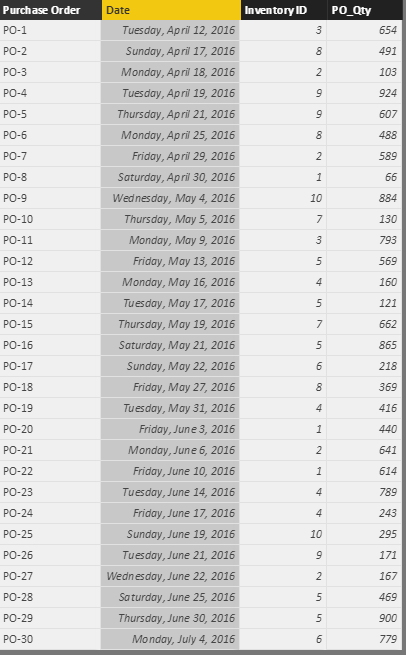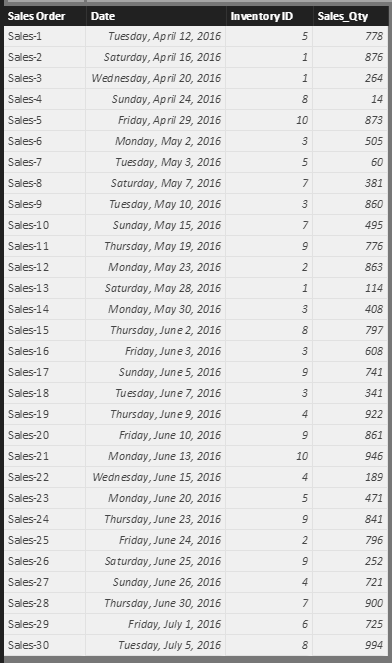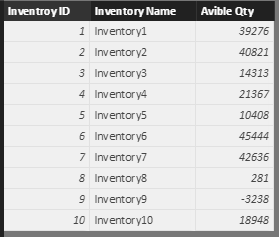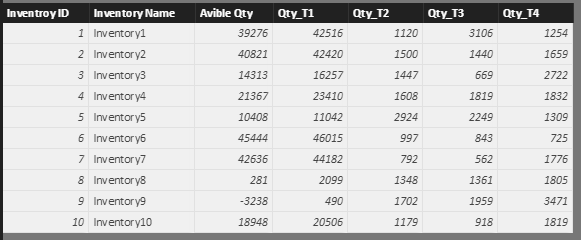- Power BI forums
- Updates
- News & Announcements
- Get Help with Power BI
- Desktop
- Service
- Report Server
- Power Query
- Mobile Apps
- Developer
- DAX Commands and Tips
- Custom Visuals Development Discussion
- Health and Life Sciences
- Power BI Spanish forums
- Translated Spanish Desktop
- Power Platform Integration - Better Together!
- Power Platform Integrations (Read-only)
- Power Platform and Dynamics 365 Integrations (Read-only)
- Training and Consulting
- Instructor Led Training
- Dashboard in a Day for Women, by Women
- Galleries
- Community Connections & How-To Videos
- COVID-19 Data Stories Gallery
- Themes Gallery
- Data Stories Gallery
- R Script Showcase
- Webinars and Video Gallery
- Quick Measures Gallery
- 2021 MSBizAppsSummit Gallery
- 2020 MSBizAppsSummit Gallery
- 2019 MSBizAppsSummit Gallery
- Events
- Ideas
- Custom Visuals Ideas
- Issues
- Issues
- Events
- Upcoming Events
- Community Blog
- Power BI Community Blog
- Custom Visuals Community Blog
- Community Support
- Community Accounts & Registration
- Using the Community
- Community Feedback
Register now to learn Fabric in free live sessions led by the best Microsoft experts. From Apr 16 to May 9, in English and Spanish.
- Power BI forums
- Forums
- Get Help with Power BI
- Desktop
- Calculate with multiple tables
- Subscribe to RSS Feed
- Mark Topic as New
- Mark Topic as Read
- Float this Topic for Current User
- Bookmark
- Subscribe
- Printer Friendly Page
- Mark as New
- Bookmark
- Subscribe
- Mute
- Subscribe to RSS Feed
- Permalink
- Report Inappropriate Content
Calculate with multiple tables
I have set up a report that required that i link 5 tables. Each table is responsible for an inventory count.
Main table is item, that all tables are related to
- table 1 is "inventroy_Qty displays current inventroy amount
- table 2 is "PO_Qty" displays the quantity on purchase order
- table 3 is " Prod_Qty" displays the quantity on a production order
- table 4 is "Sales_Qty" displays the quantity on sales order (not shipped)
the problem is that i need to calculate what is available to be sold
to accomplis this i am using the follwing formula in excel
(inventory_qty + po_qty) - (Prod_qty + Sales_Qty) = Available_Qty.
how can i perform this calculatin in Power BI. using BI desktop.
- Mark as New
- Bookmark
- Subscribe
- Mute
- Subscribe to RSS Feed
- Permalink
- Report Inappropriate Content
Hi @Frankcf,
Based on my understanding, I build below sample, you can refer to it:
Tables.(t1,t2,t3,t4)
Table formula:
Avible Inventory =
SELECTCOLUMNS(Sheet1,"Inventroy ID",[Inventroy ID],"Inventory Name",[Inventory Name],
"Avible Qty",([Inventroy Qty]+ SUMX(FILTER(ALL(Sheet2),Sheet2[Inventory ID]=EARLIER(Sheet1[Inventroy ID])),[PO_Qty]))
-(SUMX(FILTER(ALL(Sheet3),Sheet3[Inventory ID]=EARLIER(Sheet1[Inventroy ID])),Sheet3[Prod_Qty])+SUMX(FILTER(ALL(Sheet4),Sheet4[Inventory ID]=EARLIER(Sheet1[Inventroy ID])),Sheet4[Sales_Qty])))
The detail result table:
Avible Inventory =
SELECTCOLUMNS(Sheet1,"Inventroy ID",[Inventroy ID],"Inventory Name",[Inventory Name],
"Avible Qty",([Inventroy Qty]+ SUMX(FILTER(ALL(Sheet2),Sheet2[Inventory ID]=EARLIER(Sheet1[Inventroy ID])),[PO_Qty]))
-(SUMX(FILTER(ALL(Sheet3),Sheet3[Inventory ID]=EARLIER(Sheet1[Inventroy ID])),Sheet3[Prod_Qty])+SUMX(FILTER(ALL(Sheet4),Sheet4[Inventory ID]=EARLIER(Sheet1[Inventroy ID])),Sheet4[Sales_Qty])),
"Qty_T1",Sheet1[Inventroy Qty],
"Qty_T2",SUMX(FILTER(ALL(Sheet2),Sheet2[Inventory ID]=EARLIER(Sheet1[Inventroy ID])),Sheet2[PO_Qty]),
"Qty_T3",SUMX(FILTER(ALL(Sheet3),Sheet3[Inventory ID]=EARLIER(Sheet1[Inventroy ID])),Sheet3[Prod_Qty]),
"Qty_T4",SUMX(FILTER(ALL(Sheet4),Sheet4[Inventory ID]=EARLIER(Sheet1[Inventroy ID])),Sheet4[Sales_Qty]))
Result:
Regards,
Xiaoxin Sheng
If this post helps, please consider accept as solution to help other members find it more quickly.
Helpful resources

Microsoft Fabric Learn Together
Covering the world! 9:00-10:30 AM Sydney, 4:00-5:30 PM CET (Paris/Berlin), 7:00-8:30 PM Mexico City

Power BI Monthly Update - April 2024
Check out the April 2024 Power BI update to learn about new features.

| User | Count |
|---|---|
| 106 | |
| 94 | |
| 77 | |
| 65 | |
| 53 |
| User | Count |
|---|---|
| 147 | |
| 106 | |
| 104 | |
| 87 | |
| 61 |