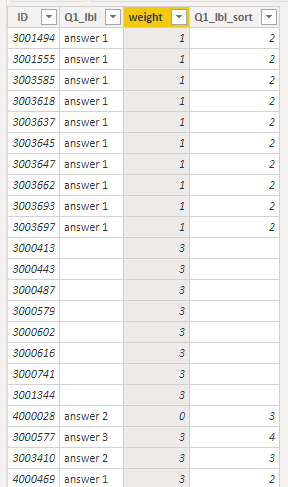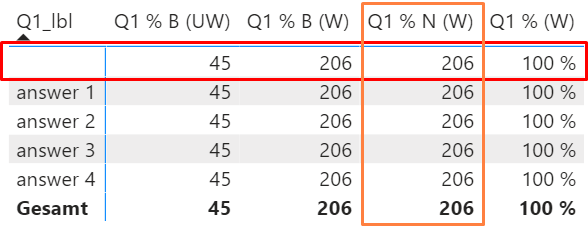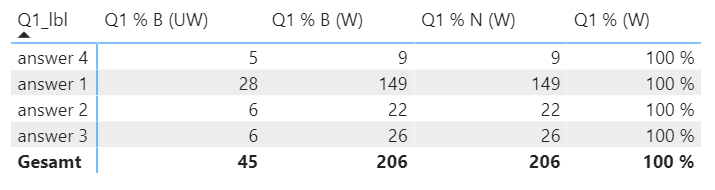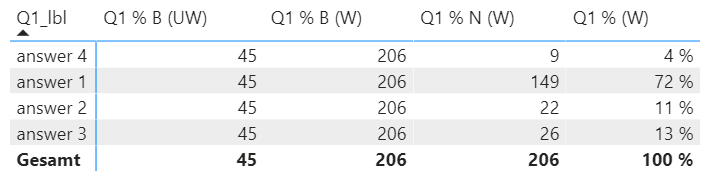- Power BI forums
- Updates
- News & Announcements
- Get Help with Power BI
- Desktop
- Service
- Report Server
- Power Query
- Mobile Apps
- Developer
- DAX Commands and Tips
- Custom Visuals Development Discussion
- Health and Life Sciences
- Power BI Spanish forums
- Translated Spanish Desktop
- Power Platform Integration - Better Together!
- Power Platform Integrations (Read-only)
- Power Platform and Dynamics 365 Integrations (Read-only)
- Training and Consulting
- Instructor Led Training
- Dashboard in a Day for Women, by Women
- Galleries
- Community Connections & How-To Videos
- COVID-19 Data Stories Gallery
- Themes Gallery
- Data Stories Gallery
- R Script Showcase
- Webinars and Video Gallery
- Quick Measures Gallery
- 2021 MSBizAppsSummit Gallery
- 2020 MSBizAppsSummit Gallery
- 2019 MSBizAppsSummit Gallery
- Events
- Ideas
- Custom Visuals Ideas
- Issues
- Issues
- Events
- Upcoming Events
- Community Blog
- Power BI Community Blog
- Custom Visuals Community Blog
- Community Support
- Community Accounts & Registration
- Using the Community
- Community Feedback
Register now to learn Fabric in free live sessions led by the best Microsoft experts. From Apr 16 to May 9, in English and Spanish.
- Power BI forums
- Forums
- Get Help with Power BI
- Desktop
- Calculate wierd filter behavior
- Subscribe to RSS Feed
- Mark Topic as New
- Mark Topic as Read
- Float this Topic for Current User
- Bookmark
- Subscribe
- Printer Friendly Page
- Mark as New
- Bookmark
- Subscribe
- Mute
- Subscribe to RSS Feed
- Permalink
- Report Inappropriate Content
Calculate wierd filter behavior
Hi,
i have to show typical weighted survey answer(category) percentages.
I thought i know how to do it and now i get a really confusing result.
Ok i try to explain it:
I have one column with the weight, one column with the answers (Q1_lbl) as "strings" which i want to use as a filter for the percentage measure (Q1 % (W)), to show the percentage of each answer(category). I have one additional column for the sort order for the labels (Q1_lbl_sort).
I need an unweighted "base" to show to my viewers and normally i use this approach:
why data[Q1_lbl] <> BLANK()? because i only want to calculate the persons who have answers.
why "all"? because i want to filter the values by Q1_lbl. The base has to be the same, because for all answers i had the same base.
Now i need the weighted mentions of my probands. its the same as my weighted base but without the "all" statement, because now i want to have it filtered by my answer(categories) Q1_lbl and normally i use this approach:
New Measure:
why data[Q1_lbl] <> BLANK()? because i only want to calculate the persons who have answers.
calculating the percentage should be easy now:
New Measure:
and now i have a problem. the mentions measure [Q1 % N (W)] (coloured orange in the picture) has the same values in each row. I think it is because i used data[Q1_lbl] <> BLANK(). But i have to use this.. i only want to calculate the people who have an answer in Q1_lbl. And i thought only all(data[Q1_lbl]) should delete filters for this column.
so the first question is:
how can i calculate only people who have answers in Q1_lbl BUT dont destroy the filter of Q1_lbl in the visual?
And how can i filter this to not create values in the red marked row? (without filtering the visual)
And the other weird thing is.. if i now sort Q1_lbl after Q1_lbl_sort. then everything gets filtered after Q1_lbl.
But also not as it should. Row 1 is gone... this is good.. And [Q1 % N (W)] now has the right values. But the two base columns should have the values as in picture one.
Do you have an idea how to solve this? Or am i doing it wrong? is there a better approach?
is there a way to filter something over a column in a calculate statement without destroying additional filters added in the visual out of the same column?
here my file
thanks for your answers
- Mark as New
- Bookmark
- Subscribe
- Mute
- Subscribe to RSS Feed
- Permalink
- Report Inappropriate Content
use KEEPFILTERS in your code, even while you think you are removing blank, when you are at the blank row you are returning same result because data[Q1_lbl] <> BLANK () expands into FILTER ( ALL ( data[Q1_lbl] ), data[Q1_lbl] <> BLANK () ) and then even at the blank cell you are returning all the rows in data[Q1_lbl] that are not blank but with KEEPFILTERS you create an INTERSECTION between the original filter and the new filter create by CALCULATE.
Also for future reference you don't need to use ALL in such calculation because there already is a hidden ALL in data[Q1_lbl] so
Q1 % N (W) =
CALCULATE ( SUM ( data[weight] ), KEEPFILTERS ( data[Q1_lbl] <> BLANK () ) )now just use KEEPFILTERS in all measures and use DIVIDE instead of division operation.
Q1 % (W) = DIVIDE([Q1 % N (W)], [Q1 % B (W)])
- Mark as New
- Bookmark
- Subscribe
- Mute
- Subscribe to RSS Feed
- Permalink
- Report Inappropriate Content
Hi @AntrikshSharma ,
thanks for the fast reply.
keepfilters works fine for my mentions measure. this is great.
but for my base calculation i need the sum of all mentions.. so if i use keepfilters on them, they will be filtered... and once again i have 100% as a result. which is wrong.
but if i do it like my old approach i will have values in the first row:
so basically i dont want values in the first row.
and second:
when i now sort Q1_lbl after Q1_lbl_sort i have the other issue that my values go crazy:
how to solve this? why does the sorting destroy everything? is this a bug?
this is my desired result:
thanks for your answers 🙂
- Mark as New
- Bookmark
- Subscribe
- Mute
- Subscribe to RSS Feed
- Permalink
- Report Inappropriate Content
Hi @elaj ,
I have modified your formulas and put them into a new table "New Measures". For the blank rows, you could filter in filter pane. For more details, please download the pbix file to check.

And you could reference the blogs to learn more the function of FILTER.
Using the FILTER Function in DAX
Xue Ding
If this post helps, then please consider Accept it as the solution to help the other members find it more quickly.
- Mark as New
- Bookmark
- Subscribe
- Mute
- Subscribe to RSS Feed
- Permalink
- Report Inappropriate Content
Hi,
yes i know i could filter the visual. the point was to not filter the visual. but to do it only inside the measure.
Is there no way to ignore the filter of the rows with "answer 1", "answer 2" etc. but NOT the blank row?
It seems like ALL (or another filter set inside a calculate statement) used on a certain column, always gives all values back in every case. it would be nice to have a way to configure WHERE! ALL should return all values. In my case... not in the blank row.
and the sort problem is still there.
thanks for your answers.
- Mark as New
- Bookmark
- Subscribe
- Mute
- Subscribe to RSS Feed
- Permalink
- Report Inappropriate Content
- Mark as New
- Bookmark
- Subscribe
- Mute
- Subscribe to RSS Feed
- Permalink
- Report Inappropriate Content
This is first time I have seen an issue because of the sort order. Now this is hurting even my head too!!
Helpful resources

Microsoft Fabric Learn Together
Covering the world! 9:00-10:30 AM Sydney, 4:00-5:30 PM CET (Paris/Berlin), 7:00-8:30 PM Mexico City

Power BI Monthly Update - April 2024
Check out the April 2024 Power BI update to learn about new features.

| User | Count |
|---|---|
| 113 | |
| 97 | |
| 85 | |
| 70 | |
| 61 |
| User | Count |
|---|---|
| 151 | |
| 121 | |
| 104 | |
| 87 | |
| 67 |