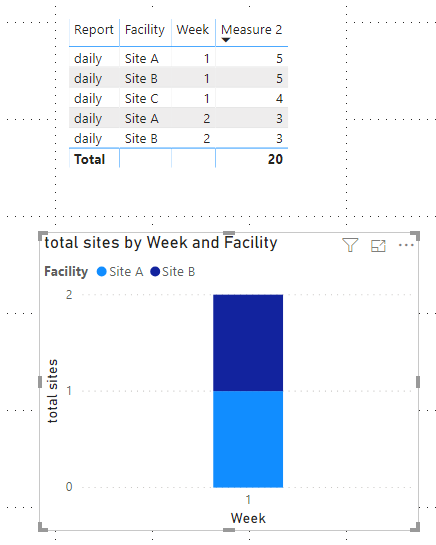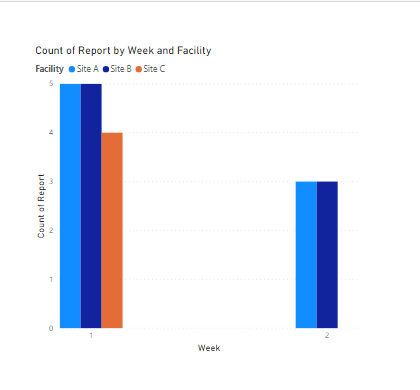- Power BI forums
- Updates
- News & Announcements
- Get Help with Power BI
- Desktop
- Service
- Report Server
- Power Query
- Mobile Apps
- Developer
- DAX Commands and Tips
- Custom Visuals Development Discussion
- Health and Life Sciences
- Power BI Spanish forums
- Translated Spanish Desktop
- Power Platform Integration - Better Together!
- Power Platform Integrations (Read-only)
- Power Platform and Dynamics 365 Integrations (Read-only)
- Training and Consulting
- Instructor Led Training
- Dashboard in a Day for Women, by Women
- Galleries
- Community Connections & How-To Videos
- COVID-19 Data Stories Gallery
- Themes Gallery
- Data Stories Gallery
- R Script Showcase
- Webinars and Video Gallery
- Quick Measures Gallery
- 2021 MSBizAppsSummit Gallery
- 2020 MSBizAppsSummit Gallery
- 2019 MSBizAppsSummit Gallery
- Events
- Ideas
- Custom Visuals Ideas
- Issues
- Issues
- Events
- Upcoming Events
- Community Blog
- Power BI Community Blog
- Custom Visuals Community Blog
- Community Support
- Community Accounts & Registration
- Using the Community
- Community Feedback
Register now to learn Fabric in free live sessions led by the best Microsoft experts. From Apr 16 to May 9, in English and Spanish.
- Power BI forums
- Forums
- Get Help with Power BI
- Desktop
- Re: Calculate weekly reports based on daily submis...
- Subscribe to RSS Feed
- Mark Topic as New
- Mark Topic as Read
- Float this Topic for Current User
- Bookmark
- Subscribe
- Printer Friendly Page
- Mark as New
- Bookmark
- Subscribe
- Mute
- Subscribe to RSS Feed
- Permalink
- Report Inappropriate Content
Calculate weekly reports based on daily submissions
Hi,
I have a data set that provides daily reports from various facility. What i'm trying to get is to find out the number of sites that provided 5 reports that week. What i'm looking for is a bar graph with weeks as the X and the Y as the number of sites that provided 5 reports that week. This is what my data looks like:
| Report | Facility | Week |
| daily | Site A | 1 |
| daily | Site A | 1 |
| daily | Site A | 1 |
| daily | Site A | 1 |
| daily | Site A | 1 |
| daily | Site B | 1 |
| daily | Site B | 1 |
| daily | Site B | 1 |
| daily | Site B | 1 |
| daily | Site B | 1 |
| daily | Site C | 1 |
| daily | Site C | 1 |
| daily | Site C | 1 |
| daily | Site C | 1 |
| daily | Site A | 2 |
| daily | Site A | 2 |
| daily | Site A | 2 |
| daily | Site B | 2 |
| daily | Site B | 2 |
| daily | Site B | 2 |
I'm struggling to figure how how to do this with measures.
Thank you!
Solved! Go to Solution.
- Mark as New
- Bookmark
- Subscribe
- Mute
- Subscribe to RSS Feed
- Permalink
- Report Inappropriate Content
Hi @ttseng ,
What you need is to create a measure as below:
total sites =
VAR _table =
SUMMARIZE (
'Table',
'Table'[Facility],
'Table'[Week],
"Report1", COUNT ( 'Table'[Report] )
)
VAR number =
SUMX ( _table, [Report1] )
RETURN
CALCULATE (
DISTINCTCOUNT ( 'Table'[Facility] ),
FILTER ( _table, [Measure 2] = 5 )
)Finally you will see:
For the related .pbix file,pls click here.
Best Regards,
Kelly
- Mark as New
- Bookmark
- Subscribe
- Mute
- Subscribe to RSS Feed
- Permalink
- Report Inappropriate Content
Hi @ttseng ,
What you need is to create a measure as below:
total sites =
VAR _table =
SUMMARIZE (
'Table',
'Table'[Facility],
'Table'[Week],
"Report1", COUNT ( 'Table'[Report] )
)
VAR number =
SUMX ( _table, [Report1] )
RETURN
CALCULATE (
DISTINCTCOUNT ( 'Table'[Facility] ),
FILTER ( _table, [Measure 2] = 5 )
)Finally you will see:
For the related .pbix file,pls click here.
Best Regards,
Kelly
- Mark as New
- Bookmark
- Subscribe
- Mute
- Subscribe to RSS Feed
- Permalink
- Report Inappropriate Content
- Mark as New
- Bookmark
- Subscribe
- Mute
- Subscribe to RSS Feed
- Permalink
- Report Inappropriate Content
Hi @v-kelly-msft ,
I want to thank you for providing the original solution. I've returned with another question. It's always the seemingly simple questiosn that baffle me.
This time I want to be able to return sites that did not submit data. So in your example it would be Measure 2 = 0. However, I have a suspicion that it's not possible. How would one go about solving such a problem? Create a master table to reference if Week and Facility is missing return 0? or something like that.
In the end i want to be able to return facility, week number, and if data was submitted or not.
Thank you again!
-Tony
- Mark as New
- Bookmark
- Subscribe
- Mute
- Subscribe to RSS Feed
- Permalink
- Report Inappropriate Content
You could put 'Week' on the axis, Count of Report in the Value well and Facility in the legend.
That will give you a clustered column chart with all data.
You could use the Visual filters to set a value on the Count of Report field (either = 5 or any other filter)
- Mark as New
- Bookmark
- Subscribe
- Mute
- Subscribe to RSS Feed
- Permalink
- Report Inappropriate Content
Helpful resources

Microsoft Fabric Learn Together
Covering the world! 9:00-10:30 AM Sydney, 4:00-5:30 PM CET (Paris/Berlin), 7:00-8:30 PM Mexico City

Power BI Monthly Update - April 2024
Check out the April 2024 Power BI update to learn about new features.

| User | Count |
|---|---|
| 114 | |
| 100 | |
| 83 | |
| 70 | |
| 61 |
| User | Count |
|---|---|
| 149 | |
| 114 | |
| 107 | |
| 89 | |
| 67 |