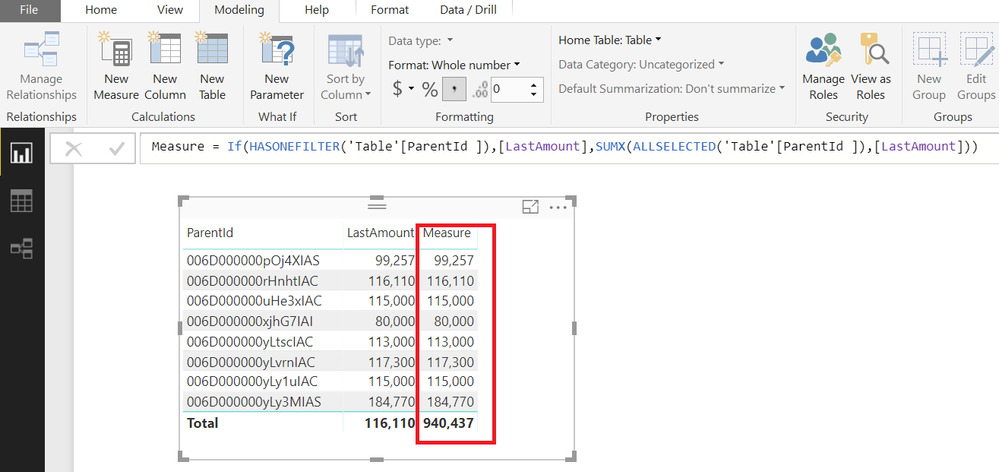- Power BI forums
- Updates
- News & Announcements
- Get Help with Power BI
- Desktop
- Service
- Report Server
- Power Query
- Mobile Apps
- Developer
- DAX Commands and Tips
- Custom Visuals Development Discussion
- Health and Life Sciences
- Power BI Spanish forums
- Translated Spanish Desktop
- Power Platform Integration - Better Together!
- Power Platform Integrations (Read-only)
- Power Platform and Dynamics 365 Integrations (Read-only)
- Training and Consulting
- Instructor Led Training
- Dashboard in a Day for Women, by Women
- Galleries
- Community Connections & How-To Videos
- COVID-19 Data Stories Gallery
- Themes Gallery
- Data Stories Gallery
- R Script Showcase
- Webinars and Video Gallery
- Quick Measures Gallery
- 2021 MSBizAppsSummit Gallery
- 2020 MSBizAppsSummit Gallery
- 2019 MSBizAppsSummit Gallery
- Events
- Ideas
- Custom Visuals Ideas
- Issues
- Issues
- Events
- Upcoming Events
- Community Blog
- Power BI Community Blog
- Custom Visuals Community Blog
- Community Support
- Community Accounts & Registration
- Using the Community
- Community Feedback
Register now to learn Fabric in free live sessions led by the best Microsoft experts. From Apr 16 to May 9, in English and Spanish.
- Power BI forums
- Forums
- Get Help with Power BI
- Desktop
- Re: Calculate value by last date and grouped by ID
- Subscribe to RSS Feed
- Mark Topic as New
- Mark Topic as Read
- Float this Topic for Current User
- Bookmark
- Subscribe
- Printer Friendly Page
- Mark as New
- Bookmark
- Subscribe
- Mute
- Subscribe to RSS Feed
- Permalink
- Report Inappropriate Content
Calculate value by last date and grouped by ID
Hi all,
I have a table that records all the changes made to a list of opportunities. These changes can affect the same opportunity at different time points. For example, if an opportunity is created and a certain sales amount is input and later changed to a new value, both modifications would be listed in the table. I have the following sample:
ParentId CreatedDate Amount__hst
| 006D000000pOj4XIAS | 03/04/2018 09:46 | 99257 |
| 006D000000rHnhtIAC | 03/04/2018 23:57 | 116110 |
| 006D000000uHe3xIAC | 03/04/2018 21:10 | 115000 |
| 006D000000xjhG7IAI | 03/04/2018 11:50 | 80000 |
| 006D000000yLtscIAC | 02/04/2018 20:11 | 110000 |
| 006D000000yLtscIAC | 02/04/2018 20:56 | 113000 |
| 006D000000yLtscIAC | 02/04/2018 20:56 | 113000 |
| 006D000000yLvrnIAC | 03/04/2018 09:38 | 1 |
| 006D000000yLvrnIAC | 03/04/2018 09:39 | 117300 |
| 006D000000yLy1uIAC | 03/04/2018 22:30 | |
| 006D000000yLy1uIAC | 03/04/2018 22:34 | 115000 |
| 006D000000yLy1uIAC | 03/04/2018 22:54 | 115000 |
| 006D000000yLy3MIAS | 03/04/2018 22:38 | 100000 |
| 006D000000yLy3MIAS | 03/04/2018 22:40 | 170100 |
| 006D000000yLy3MIAS | 03/04/2018 22:43 | 175300 |
| 006D000000yLy3MIAS | 03/04/2018 22:48 | 184300 |
| 006D000000yLy3MIAS | 03/04/2018 22:49 | 184525 |
| 006D000000yLy3MIAS | 03/04/2018 22:50 | 184615 |
| 006D000000yLy3MIAS | 03/04/2018 22:52 | 184770 |
As you can see some of the changes in amount affect the same opportunity (same ID) and I would like to be able to have a measure that would find the last inserted value (by creation date) and by opportunity ID. The goal is to track changes on opportunities so when I sum all the last values for each opportunity, I can compare it for different time intervals.
I have come up with the following measure that returns the last input value:
LastAmount = CALCULATE(LASTNONBLANK('Table'[Amount__hst], ""), FILTER('Table', MAX('Table'[CreatedDate])))However, it does not sum the different last values for the different opportunities. Any help?
For this example the value I would be looking for would be: 99257 + 116110 + 115000 + 80000 + 113000 + 117300 + 115000 + 184770
Best regards,
Antonio
Solved! Go to Solution.
- Mark as New
- Bookmark
- Subscribe
- Mute
- Subscribe to RSS Feed
- Permalink
- Report Inappropriate Content
Antonio,
Try adding this MEASURE
Measure =
IF (
HASONEFILTER ( 'Table'[ParentId ] ),
[LastAmount],
SUMX ( ALLSELECTED ( 'Table'[ParentId ] ), [LastAmount] )
)
Regards
Zubair
Please try my custom visuals
- Mark as New
- Bookmark
- Subscribe
- Mute
- Subscribe to RSS Feed
- Permalink
- Report Inappropriate Content
Antonio,
Try adding this MEASURE
Measure =
IF (
HASONEFILTER ( 'Table'[ParentId ] ),
[LastAmount],
SUMX ( ALLSELECTED ( 'Table'[ParentId ] ), [LastAmount] )
)
Regards
Zubair
Please try my custom visuals
- Mark as New
- Bookmark
- Subscribe
- Mute
- Subscribe to RSS Feed
- Permalink
- Report Inappropriate Content
Thanks! That works perfectly!
Is there any chance of getting the same result with one measure only? I have tried to replace the LastAmount by the actual expression in the formula you have posted but the result I'm getting is different.
- Mark as New
- Bookmark
- Subscribe
- Mute
- Subscribe to RSS Feed
- Permalink
- Report Inappropriate Content
See attached file as well
Regards
Zubair
Please try my custom visuals
Helpful resources

Microsoft Fabric Learn Together
Covering the world! 9:00-10:30 AM Sydney, 4:00-5:30 PM CET (Paris/Berlin), 7:00-8:30 PM Mexico City

Power BI Monthly Update - April 2024
Check out the April 2024 Power BI update to learn about new features.

| User | Count |
|---|---|
| 118 | |
| 107 | |
| 70 | |
| 70 | |
| 43 |
| User | Count |
|---|---|
| 148 | |
| 104 | |
| 104 | |
| 89 | |
| 66 |