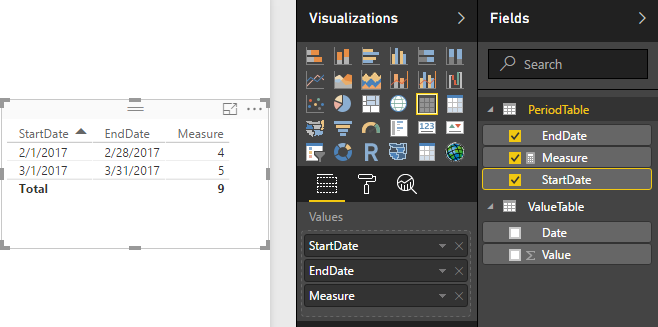- Power BI forums
- Updates
- News & Announcements
- Get Help with Power BI
- Desktop
- Service
- Report Server
- Power Query
- Mobile Apps
- Developer
- DAX Commands and Tips
- Custom Visuals Development Discussion
- Health and Life Sciences
- Power BI Spanish forums
- Translated Spanish Desktop
- Power Platform Integration - Better Together!
- Power Platform Integrations (Read-only)
- Power Platform and Dynamics 365 Integrations (Read-only)
- Training and Consulting
- Instructor Led Training
- Dashboard in a Day for Women, by Women
- Galleries
- Community Connections & How-To Videos
- COVID-19 Data Stories Gallery
- Themes Gallery
- Data Stories Gallery
- R Script Showcase
- Webinars and Video Gallery
- Quick Measures Gallery
- 2021 MSBizAppsSummit Gallery
- 2020 MSBizAppsSummit Gallery
- 2019 MSBizAppsSummit Gallery
- Events
- Ideas
- Custom Visuals Ideas
- Issues
- Issues
- Events
- Upcoming Events
- Community Blog
- Power BI Community Blog
- Custom Visuals Community Blog
- Community Support
- Community Accounts & Registration
- Using the Community
- Community Feedback
Register now to learn Fabric in free live sessions led by the best Microsoft experts. From Apr 16 to May 9, in English and Spanish.
- Power BI forums
- Forums
- Get Help with Power BI
- Desktop
- Calculate value between two dates
- Subscribe to RSS Feed
- Mark Topic as New
- Mark Topic as Read
- Float this Topic for Current User
- Bookmark
- Subscribe
- Printer Friendly Page
- Mark as New
- Bookmark
- Subscribe
- Mute
- Subscribe to RSS Feed
- Permalink
- Report Inappropriate Content
Calculate value between two dates
Hi, i have the following tables in my data model (using directquery). I want to calculate the value in the ValueTable between the StartDate and EndDate.
ValueTable:
Date Value
25-2-2017 1
26-2-2017 1
27-2-2017 1
28-2-2017 1
1-3-2017 1
2-3-2017 1
3-3-2017 1
4-3-2017 1
5-3-2017 1
PeriodTable:
StartDate EndDate
1-2-2017 28-2-2017
1-3-2017 31-3-2017
The outcome of the formule should look like this:
1-2-2017 - 28-2-2017 = 4
1-3-2017 - 31-3-2017 = 5
Could someone help me with this?
Solved! Go to Solution.
- Mark as New
- Bookmark
- Subscribe
- Mute
- Subscribe to RSS Feed
- Permalink
- Report Inappropriate Content
Hi @rolf1994,
You should be able to use the formula below to create a measure in this scenario, then show the measure on the Table/Matrix visual with PeriodTable[StartDate] and PeriodTable[EndDate] column. ![]()
Measure =
CALCULATE (
SUM ( ValueTable[Value] ),
FILTER (
ValueTable,
ValueTable[Date] >= MIN( PeriodTable[StartDate] )
&& ValueTable[Date] <= MAX ( PeriodTable[EndDate] )
)
)
Regards
- Mark as New
- Bookmark
- Subscribe
- Mute
- Subscribe to RSS Feed
- Permalink
- Report Inappropriate Content
ok, i found my way.
Its not elegant, but works.
First I created two measures:
- Mark as New
- Bookmark
- Subscribe
- Mute
- Subscribe to RSS Feed
- Permalink
- Report Inappropriate Content
Column = CALCULATE(SUM(ValueTable[Value]),FILTER(ValueTable,ValueTable[Date]>PeriodTable[StartDate] && ValueTable[Date]<PeriodTable[EndDate]))
@ me in replies or I'll lose your thread!!!
Instead of a Kudo, please vote for this idea
Become an expert!: Enterprise DNA
External Tools: MSHGQM
YouTube Channel!: Microsoft Hates Greg
Latest book!: The Definitive Guide to Power Query (M)
DAX is easy, CALCULATE makes DAX hard...
- Mark as New
- Bookmark
- Subscribe
- Mute
- Subscribe to RSS Feed
- Permalink
- Report Inappropriate Content
Thanks for your answer. i get the following error when i try to create the measure:
A single value for column 'StartDate' in table 'PeriodTable' cannot be determined. This can happen when a measure formula refers to a column that contains many values without specifying an aggregation such as min, max, count, or sum to get a single result
- Mark as New
- Bookmark
- Subscribe
- Mute
- Subscribe to RSS Feed
- Permalink
- Report Inappropriate Content
I created a column and it was in the PeriodTable table.
@ me in replies or I'll lose your thread!!!
Instead of a Kudo, please vote for this idea
Become an expert!: Enterprise DNA
External Tools: MSHGQM
YouTube Channel!: Microsoft Hates Greg
Latest book!: The Definitive Guide to Power Query (M)
DAX is easy, CALCULATE makes DAX hard...
- Mark as New
- Bookmark
- Subscribe
- Mute
- Subscribe to RSS Feed
- Permalink
- Report Inappropriate Content
- Mark as New
- Bookmark
- Subscribe
- Mute
- Subscribe to RSS Feed
- Permalink
- Report Inappropriate Content
Hi @rolf1994,
You should be able to use the formula below to create a measure in this scenario, then show the measure on the Table/Matrix visual with PeriodTable[StartDate] and PeriodTable[EndDate] column. ![]()
Measure =
CALCULATE (
SUM ( ValueTable[Value] ),
FILTER (
ValueTable,
ValueTable[Date] >= MIN( PeriodTable[StartDate] )
&& ValueTable[Date] <= MAX ( PeriodTable[EndDate] )
)
)
Regards
- Mark as New
- Bookmark
- Subscribe
- Mute
- Subscribe to RSS Feed
- Permalink
- Report Inappropriate Content
This worked well for me thank you 🙏 @v-ljerr-msft just have one additional question. How would you write this to show the output as 0 for counts where there is no date values just yet?
- Mark as New
- Bookmark
- Subscribe
- Mute
- Subscribe to RSS Feed
- Permalink
- Report Inappropriate Content
I have the same but opposite setup on my tables, how would you write the measure if the periods are on the values table and the and the second table is a single date point, where you wanted to get the sum of all values where the single date falls in-between the start and end dates?
ie.
Date Table:
Date
1/15/2018
2/15/2018
3/15/2018
Values Table
Start | End | Value
1/01/18 | 1/31/18 | 1
1/13/18 | 3/12/18 | 1
2/14/18 | 3/13/18 | 1
so i would be looking for a result like this:
Date | Sum
1/15/18 | 2
2/15/18 | 2
Thanks
(let me know if this is too offtopic and I will start a new thread)
Helpful resources

Microsoft Fabric Learn Together
Covering the world! 9:00-10:30 AM Sydney, 4:00-5:30 PM CET (Paris/Berlin), 7:00-8:30 PM Mexico City

Power BI Monthly Update - April 2024
Check out the April 2024 Power BI update to learn about new features.

| User | Count |
|---|---|
| 113 | |
| 100 | |
| 78 | |
| 76 | |
| 52 |
| User | Count |
|---|---|
| 146 | |
| 109 | |
| 106 | |
| 88 | |
| 61 |