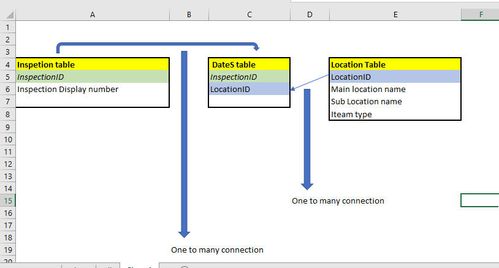- Power BI forums
- Updates
- News & Announcements
- Get Help with Power BI
- Desktop
- Service
- Report Server
- Power Query
- Mobile Apps
- Developer
- DAX Commands and Tips
- Custom Visuals Development Discussion
- Health and Life Sciences
- Power BI Spanish forums
- Translated Spanish Desktop
- Power Platform Integration - Better Together!
- Power Platform Integrations (Read-only)
- Power Platform and Dynamics 365 Integrations (Read-only)
- Training and Consulting
- Instructor Led Training
- Dashboard in a Day for Women, by Women
- Galleries
- Community Connections & How-To Videos
- COVID-19 Data Stories Gallery
- Themes Gallery
- Data Stories Gallery
- R Script Showcase
- Webinars and Video Gallery
- Quick Measures Gallery
- 2021 MSBizAppsSummit Gallery
- 2020 MSBizAppsSummit Gallery
- 2019 MSBizAppsSummit Gallery
- Events
- Ideas
- Custom Visuals Ideas
- Issues
- Issues
- Events
- Upcoming Events
- Community Blog
- Power BI Community Blog
- Custom Visuals Community Blog
- Community Support
- Community Accounts & Registration
- Using the Community
- Community Feedback
Register now to learn Fabric in free live sessions led by the best Microsoft experts. From Apr 16 to May 9, in English and Spanish.
- Power BI forums
- Forums
- Get Help with Power BI
- Desktop
- Calculate value based on unique values in differen...
- Subscribe to RSS Feed
- Mark Topic as New
- Mark Topic as Read
- Float this Topic for Current User
- Bookmark
- Subscribe
- Printer Friendly Page
- Mark as New
- Bookmark
- Subscribe
- Mute
- Subscribe to RSS Feed
- Permalink
- Report Inappropriate Content
Calculate value based on unique values in different table
Hello all,
I need of urgent help for some DAX calculation. Here it is my case:
I have three tables you could see it below
You should know that item type = show the type of the item/ Equipment or location
I would like to calculate how many pieces of equipment and location I have per inspection number.
As you could see in above screen shot that table where the inspection number is store is not connected to location table in which you could find information what is the type of the equipment.
I will appreciate if someone could help me with ideas how I could solve that.
Br,
- Mark as New
- Bookmark
- Subscribe
- Mute
- Subscribe to RSS Feed
- Permalink
- Report Inappropriate Content
Assuming I have not misspelled your table or column names, all you need is two measures (not calcualated columns) for you Location table and two measures for you Inspection table which you will find below.
In a matrix, put [InspectionID] in the Rows field well, and put both [Location Count by Inspection ID] and [Equipment Count By Inspection ID] in the Values field well .
The other two measures are for intermediate calculations and are not to be put in the matrix.
I tried to use your sample data and it was hard to tell if the formulas were working. I created a similar model with fewer row and testing showed the formulas worked.
Equipment Count=COUNTROWS ( FILTER ( Location, Location[Item type] = "Equipment" ) )
Location Count=COUNTROWS ( FILTER ( Location, Location[Item Type] = "Location" ) )
Location Count for Inspection ID=CALCULATE ( [Location Count], CROSSFILTER ( Data[LocationID], Location[LocationID], Both ) )
Equipment Count By Inspection ID=CALCULATE ( [Equipment Count], CROSSFILTER ( Data[LocationID], Location[LocationID], Both ) )
- Mark as New
- Bookmark
- Subscribe
- Mute
- Subscribe to RSS Feed
- Permalink
- Report Inappropriate Content
Hi @Lilia,
Can you please share some sample data to analysis and test?
Regards,
Xiaoxin Sheng
If this post helps, please consider accept as solution to help other members find it more quickly.
- Mark as New
- Bookmark
- Subscribe
- Mute
- Subscribe to RSS Feed
- Permalink
- Report Inappropriate Content
- Hello @v-shex-msft
Please find attached link to some sample data to analysis and test. https://1drv.ms/f/s!Av0-ISefEa7u4iMhcegcVqoiqiHA
I would like to calculate how many pieces of equipment and locations I have per inspection id- display ID.
Table content;
In location table, I have a description of the location and of what item is behind this location id, is it equipment or location.
In dates- I have location id and inspection id. Which inspection id, if it's connected to inspection table, will show the inspection number.
In Inspection table, you could find an InspectioniD and Location ID.
- Mark as New
- Bookmark
- Subscribe
- Mute
- Subscribe to RSS Feed
- Permalink
- Report Inappropriate Content
Hi @Lilia
A quick question: How do you check how many equipments there is pr. inspectionID ?
An idea could be to have duplicates in your location table and then just insert inspectionID in that table. Then you could simply count amount of locations pr. inspectionID. Does that make sense?
Best,
Martin
- Mark as New
- Bookmark
- Subscribe
- Mute
- Subscribe to RSS Feed
- Permalink
- Report Inappropriate Content
Hi @Anonymous
Could you please give me a comprehensive explanation what I should do, when you are saying"have duplicates in your location table and then just insert inspectionID in that table. Then you could simply count amount of locations pr. inspectionID. "
And Dates table contains the key indicators Location ID and Inspection ID. And then I could not connect Location table and Inspection table because there is no anything common in them. In Location table, I have Location ID but the same is missing in inspection table.
BR
- Mark as New
- Bookmark
- Subscribe
- Mute
- Subscribe to RSS Feed
- Permalink
- Report Inappropriate Content
Hello @Anonymous
I have an information for the type of the "Location Id" if it's an equipment or location in the column " Item type" at "Location table".
I have tried to merge Location table which contains an information what the "location ID" is (equipment or location)and "Dates Table" which has a unique key column " Inspection ID" ( which shows the inspection number ) - not working
I have done the merging between "Location table" and "Dates table" but when I try to apply the changes. it's not working.
What I need is a table that combines the information in those three tables - Inspection ID, Location and Dates table
I need the "location id", "inspection display number" and "item type" in one place. Maybe if I have a way to take only those columns and combine them into a new table.
I hope this gives more information about my issue.
Thank you for have been trying to help me.
Br,
- Mark as New
- Bookmark
- Subscribe
- Mute
- Subscribe to RSS Feed
- Permalink
- Report Inappropriate Content
You would have to create a bridge table between your Dates Table [LocaitonID] and Location Table [LocaitonID]and create relationships between these tables. Then you can write your count measure.
BridgeTable =
SUMMARIZE (
UNION (
DISTINCT ( 'DatesTable'[LocaitonID] ),
DISTINCT ( 'LocationTable'[LocaitonID] )
),
[LocaitonID]
)
Nick -
- Mark as New
- Bookmark
- Subscribe
- Mute
- Subscribe to RSS Feed
- Permalink
- Report Inappropriate Content
Hello @nickchobotar
I have tried to use your solution but I'm getting error the error below:
Am I doing something wrong ?
Br,
- Mark as New
- Bookmark
- Subscribe
- Mute
- Subscribe to RSS Feed
- Permalink
- Report Inappropriate Content
You need to finish the code with [LocationID] in brackets not just Locations. I gave you an idea and standard pattern for bridge table. I looked at the data and it is not easy to interpret it. Could you please post an end result in a table of what exactly you need.
N -
Helpful resources

Microsoft Fabric Learn Together
Covering the world! 9:00-10:30 AM Sydney, 4:00-5:30 PM CET (Paris/Berlin), 7:00-8:30 PM Mexico City

Power BI Monthly Update - April 2024
Check out the April 2024 Power BI update to learn about new features.

| User | Count |
|---|---|
| 112 | |
| 97 | |
| 85 | |
| 67 | |
| 59 |
| User | Count |
|---|---|
| 150 | |
| 120 | |
| 100 | |
| 87 | |
| 68 |