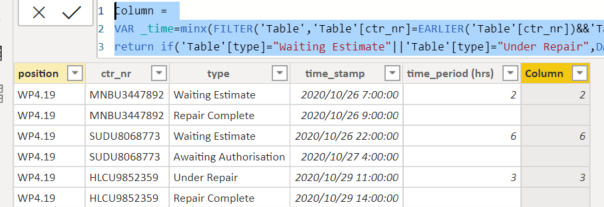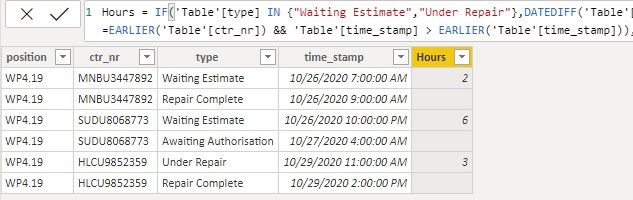- Power BI forums
- Updates
- News & Announcements
- Get Help with Power BI
- Desktop
- Service
- Report Server
- Power Query
- Mobile Apps
- Developer
- DAX Commands and Tips
- Custom Visuals Development Discussion
- Health and Life Sciences
- Power BI Spanish forums
- Translated Spanish Desktop
- Power Platform Integration - Better Together!
- Power Platform Integrations (Read-only)
- Power Platform and Dynamics 365 Integrations (Read-only)
- Training and Consulting
- Instructor Led Training
- Dashboard in a Day for Women, by Women
- Galleries
- Community Connections & How-To Videos
- COVID-19 Data Stories Gallery
- Themes Gallery
- Data Stories Gallery
- R Script Showcase
- Webinars and Video Gallery
- Quick Measures Gallery
- 2021 MSBizAppsSummit Gallery
- 2020 MSBizAppsSummit Gallery
- 2019 MSBizAppsSummit Gallery
- Events
- Ideas
- Custom Visuals Ideas
- Issues
- Issues
- Events
- Upcoming Events
- Community Blog
- Power BI Community Blog
- Custom Visuals Community Blog
- Community Support
- Community Accounts & Registration
- Using the Community
- Community Feedback
Register now to learn Fabric in free live sessions led by the best Microsoft experts. From Apr 16 to May 9, in English and Spanish.
- Power BI forums
- Forums
- Get Help with Power BI
- Desktop
- Re: Calculate timeline period
- Subscribe to RSS Feed
- Mark Topic as New
- Mark Topic as Read
- Float this Topic for Current User
- Bookmark
- Subscribe
- Printer Friendly Page
- Mark as New
- Bookmark
- Subscribe
- Mute
- Subscribe to RSS Feed
- Permalink
- Report Inappropriate Content
Calculate timeline period
Hi all,
I have a question abour a timeline calculation based on below table.
If the POSITION and the CTR_NR is the same and the TYPE is WAITING ESTIMATE or UNDER REPAIR, I want to calculate the time frame untill the next TIME_STAMP.
For example:
MNBU3337892 is on position WP4.19.
The TIME_STAMP of WAITING ESTIMATE is 26-10-2020 07:00.
The next timestamp after WAITING ESTIMATE is REPAIR COMPLETE on 26-10-2020 09:00
So, the outcome of the calculation is 2 hours.
I hope someone can help me with this!
John
| position | ctr_nr | type | time_stamp | time_period (hrs) |
| WP4.19 | MNBU3447892 | Waiting Estimate | 26-10-2020 07:00 | 2 |
| WP4.19 | MNBU3447892 | Repair Complete | 26-10-2020 09:00 | |
| WP4.19 | SUDU8068773 | Waiting Estimate | 26-10-2020 22:00 | 6 |
| WP4.19 | SUDU8068773 | Awaiting Authorisation | 27-10-2020 04:00 | |
| WP4.19 | HLCU9852359 | Under Repair | 29-10-2020 11:00 | 3 |
| WP4.19 | HLCU9852359 | Repair Complete | 29-10-2020 14:00 |
Solved! Go to Solution.
- Mark as New
- Bookmark
- Subscribe
- Mute
- Subscribe to RSS Feed
- Permalink
- Report Inappropriate Content
Hey @jwi1 ,
I'm wondering if there is given order of types. Let's say
1. Waiting Estimate
2. Under Repair
3. ...
Regards,
Tom
Did I answer your question? Mark my post as a solution, this will help others!
Proud to be a Super User!
I accept Kudos 😉
Hamburg, Germany
- Mark as New
- Bookmark
- Subscribe
- Mute
- Subscribe to RSS Feed
- Permalink
- Report Inappropriate Content
you can try to create a column
Column =
VAR _time=minx(FILTER('Table','Table'[ctr_nr]=EARLIER('Table'[ctr_nr])&&'Table'[time_stamp]>EARLIER('Table'[time_stamp])),'Table'[time_stamp])
return if('Table'[type]="Waiting Estimate"||'Table'[type]="Under Repair",DATEDIFF('Table'[time_stamp],_time,HOUR),BLANK())Did I answer your question? Mark my post as a solution!
Proud to be a Super User!
- Mark as New
- Bookmark
- Subscribe
- Mute
- Subscribe to RSS Feed
- Permalink
- Report Inappropriate Content
you can try to create a column
Column =
VAR _time=minx(FILTER('Table','Table'[ctr_nr]=EARLIER('Table'[ctr_nr])&&'Table'[time_stamp]>EARLIER('Table'[time_stamp])),'Table'[time_stamp])
return if('Table'[type]="Waiting Estimate"||'Table'[type]="Under Repair",DATEDIFF('Table'[time_stamp],_time,HOUR),BLANK())Did I answer your question? Mark my post as a solution!
Proud to be a Super User!
- Mark as New
- Bookmark
- Subscribe
- Mute
- Subscribe to RSS Feed
- Permalink
- Report Inappropriate Content
Hey @jwi1 ,
I'm wondering if there is given order of types. Let's say
1. Waiting Estimate
2. Under Repair
3. ...
Regards,
Tom
Did I answer your question? Mark my post as a solution, this will help others!
Proud to be a Super User!
I accept Kudos 😉
Hamburg, Germany
- Mark as New
- Bookmark
- Subscribe
- Mute
- Subscribe to RSS Feed
- Permalink
- Report Inappropriate Content
@TomMartens good day,
There is indeed a given order:
Waiting Estimate can result in either repair complete or waiting estimate.
Under repair can result in repair complete
Thanks,
John
- Mark as New
- Bookmark
- Subscribe
- Mute
- Subscribe to RSS Feed
- Permalink
- Report Inappropriate Content
Hey @jwi1 ,
wondering how "Awaiting authorization" fits into this?
Is there a typo or can there be more "Waiting estimates" before it becomes "Repair complete".
Regards,
Tom
Did I answer your question? Mark my post as a solution, this will help others!
Proud to be a Super User!
I accept Kudos 😉
Hamburg, Germany
- Mark as New
- Bookmark
- Subscribe
- Mute
- Subscribe to RSS Feed
- Permalink
- Report Inappropriate Content
Hi @TomMartens ,
Sorry, typo error....😅
Please read:
Waiting Estimate can result in either Repair Complete or Awaiting Authorisation.
Under repair can result in Repair Complete
John
- Mark as New
- Bookmark
- Subscribe
- Mute
- Subscribe to RSS Feed
- Permalink
- Report Inappropriate Content
Hi @jwi1
You could try to add a new column with the following DAX code:
Hours =
IF (
'Table'[type] IN { "Waiting Estimate", "Under Repair" },
DATEDIFF (
'Table'[time_stamp],
MINX (
FILTER (
'Table',
'Table'[position] = EARLIER ( 'Table'[position] )
&& 'Table'[ctr_nr] = EARLIER ( 'Table'[ctr_nr] )
&& 'Table'[time_stamp] > EARLIER ( 'Table'[time_stamp] )
),
'Table'[time_stamp]
),
HOUR
),
BLANK ()
)Best Regards,
Community Support Team _ Jing Zhang
If this post helps, please consider Accept it as the solution to help other members find it.
Helpful resources

Microsoft Fabric Learn Together
Covering the world! 9:00-10:30 AM Sydney, 4:00-5:30 PM CET (Paris/Berlin), 7:00-8:30 PM Mexico City

Power BI Monthly Update - April 2024
Check out the April 2024 Power BI update to learn about new features.

| User | Count |
|---|---|
| 107 | |
| 100 | |
| 78 | |
| 64 | |
| 58 |
| User | Count |
|---|---|
| 148 | |
| 113 | |
| 97 | |
| 84 | |
| 67 |