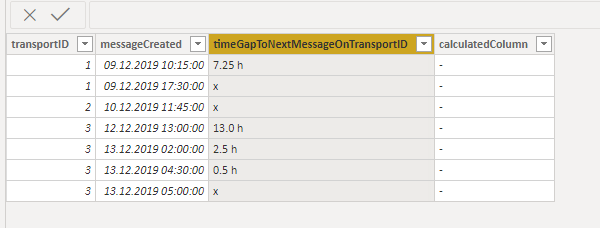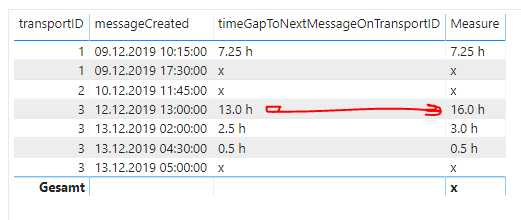- Power BI forums
- Updates
- News & Announcements
- Get Help with Power BI
- Desktop
- Service
- Report Server
- Power Query
- Mobile Apps
- Developer
- DAX Commands and Tips
- Custom Visuals Development Discussion
- Health and Life Sciences
- Power BI Spanish forums
- Translated Spanish Desktop
- Power Platform Integration - Better Together!
- Power Platform Integrations (Read-only)
- Power Platform and Dynamics 365 Integrations (Read-only)
- Training and Consulting
- Instructor Led Training
- Dashboard in a Day for Women, by Women
- Galleries
- Community Connections & How-To Videos
- COVID-19 Data Stories Gallery
- Themes Gallery
- Data Stories Gallery
- R Script Showcase
- Webinars and Video Gallery
- Quick Measures Gallery
- 2021 MSBizAppsSummit Gallery
- 2020 MSBizAppsSummit Gallery
- 2019 MSBizAppsSummit Gallery
- Events
- Ideas
- Custom Visuals Ideas
- Issues
- Issues
- Events
- Upcoming Events
- Community Blog
- Power BI Community Blog
- Custom Visuals Community Blog
- Community Support
- Community Accounts & Registration
- Using the Community
- Community Feedback
Register now to learn Fabric in free live sessions led by the best Microsoft experts. From Apr 16 to May 9, in English and Spanish.
- Power BI forums
- Forums
- Get Help with Power BI
- Desktop
- Calculate time interval to next message
- Subscribe to RSS Feed
- Mark Topic as New
- Mark Topic as Read
- Float this Topic for Current User
- Bookmark
- Subscribe
- Printer Friendly Page
- Mark as New
- Bookmark
- Subscribe
- Mute
- Subscribe to RSS Feed
- Permalink
- Report Inappropriate Content
Calculate time interval to next message
Hello dear PowerBI-Community
I hope you guys could help me with the following problem.
In the example (see table) there are several transports.
Each transport has an unique ID.
A transport can create 1 to n messages.
Actually my need is to measure the time interval to the next message on a transport.
For this reason i would like to create a calculated table in Power BI (see table - red column "timeGapToNextMessageOnTransportID")
| transportID | messageCreated | timeGapToNextMessageOnTransportID |
| 1 | 09.12.2019 10:15 | 7.25 h |
| 1 | 09.12.2019 17:30 | x |
| 2 | 10.12.2019 11:45 | x |
| 3 | 12.12.2019 13:00 | 13.0 h |
| 3 | 13.12.2019 02:00 | 2.5 h |
| 3 | 13.12.2019 04:30 | 0.5 h |
| 3 | 13.12.2019 05:00 | x |
I you have any questions, please ask.
I would be very thankful if one of you guys could help me.
Have a great time!
Cheers.
qwertzuiop
Solved! Go to Solution.
- Mark as New
- Bookmark
- Subscribe
- Mute
- Subscribe to RSS Feed
- Permalink
- Report Inappropriate Content
Hi @qwertzuiop ,
Measure =
VAR temp_table =
FILTER (
SUMMARIZE (
ALL ( 'Table'[transportID]; 'Table'[messageCreated] );
'Table'[messageCreated];
'Table'[transportID]
);
'Table'[messageCreated] > MAX ( 'Table'[messageCreated] )
&& 'Table'[transportID] = SELECTEDVALUE ( 'Table'[transportID] )
)
VAR Current_Date =
SELECTEDVALUE ( 'Table'[messageCreated] )
VAR Time_difference =
DATEDIFF ( Current_Date; MINX( temp_table; 'Table'[messageCreated] ); MINUTE ) / 60 + 0
RETURN
Time_differenceRegards
Miguel Félix
Did I answer your question? Mark my post as a solution!
Proud to be a Super User!
Check out my blog: Power BI em Português- Mark as New
- Bookmark
- Subscribe
- Mute
- Subscribe to RSS Feed
- Permalink
- Report Inappropriate Content
Hi @qwertzuiop ,
Create the following measure:
Measure =
VAR temp_table =
FILTER (
SUMMARIZE (
ALL ( 'Table'[transportID]; 'Table'[messageCreated] );
'Table'[messageCreated];
'Table'[transportID]
);
'Table'[messageCreated] > MAX ( 'Table'[messageCreated] )
&& 'Table'[transportID] = SELECTEDVALUE ( 'Table'[transportID] )
)
VAR Current_Date =
SELECTEDVALUE ( 'Table'[messageCreated] )
VAR Time_difference =
DATEDIFF ( Current_Date; MAXX ( temp_table; 'Table'[messageCreated] ); MINUTE ) / 60 + 0
RETURN
IF ( Time_difference = 0; "-"; FORMAT ( Time_difference; ""##0.0# h" h" ) )
I'm assuming you don't want to have this calculated on total time level.
check PBIX file attach.
Regards
Miguel Félix
Did I answer your question? Mark my post as a solution!
Proud to be a Super User!
Check out my blog: Power BI em Português- Mark as New
- Bookmark
- Subscribe
- Mute
- Subscribe to RSS Feed
- Permalink
- Report Inappropriate Content
Hello @MFelix
Thank you so much for you support and your well structured text and attached file.
It makes it very easy to follow your thoughts.
Nevertheless I have some questions:
- How is your measure linked to the calculated column named "timeGapToNextMessageOnTransportID"?
Because, if I focus on this column there is no stored formula (see figure 1) - If I try to create directly a calulated column with your formula (see figure 2) all I get is the value "-" for every line - why is this?
- Is it possible to display the output as a decimal number instead of a string - so also without the letter "h" - excuse me
figure 1
figure 2
Thank you so much for your help.
Your contribution is very valuable.
Cheers!
qwertzuiop
- Mark as New
- Bookmark
- Subscribe
- Mute
- Subscribe to RSS Feed
- Permalink
- Report Inappropriate Content
I don't know why but figure 2 was missing.
sorry
figrue 2
- Mark as New
- Bookmark
- Subscribe
- Mute
- Subscribe to RSS Feed
- Permalink
- Report Inappropriate Content
Excuse me
Now I got it.
The calculated table is the one out of my example.
But then why is this error?
- Mark as New
- Bookmark
- Subscribe
- Mute
- Subscribe to RSS Feed
- Permalink
- Report Inappropriate Content
Hi @qwertzuiop ,
My bad when I was testing out the information placed a MAXX when should be a MINX it's giving the difference to 5AM and not 2AM redo the measure to:
Measure =
VAR temp_table =
FILTER (
SUMMARIZE (
ALL ( 'Table'[transportID]; 'Table'[messageCreated] );
'Table'[messageCreated];
'Table'[transportID]
);
'Table'[messageCreated] > MAX ( 'Table'[messageCreated] )
&& 'Table'[transportID] = SELECTEDVALUE ( 'Table'[transportID] )
)
VAR Current_Date =
SELECTEDVALUE ( 'Table'[messageCreated] )
VAR Time_difference =
DATEDIFF ( Current_Date; MINX( temp_table; 'Table'[messageCreated] ); MINUTE ) / 60 + 0
RETURN
IF ( Time_difference = 0; "-"; FORMAT ( Time_difference; "##0.0# h" ) )
Corrected file attach.
Regards
Miguel Félix
Did I answer your question? Mark my post as a solution!
Proud to be a Super User!
Check out my blog: Power BI em Português- Mark as New
- Bookmark
- Subscribe
- Mute
- Subscribe to RSS Feed
- Permalink
- Report Inappropriate Content
Hello @MFelix
Thank you so much for your quick answer and your great support.
The error is fixed.
But may I ask you some more things:
- How can I turn the output into a decimal number instead of a string like "7.25 h" -> What I would like is 7,25 - excuse my change
- If I try this formula with a measure in my masterdocument with over 30'000 diffrent TransportID's with over 50'000 created messages it is still loading and nothing happens...(see figure). Is there a way to create a calulated column with this information instead of a measure - I think with this way I could solve the problem.
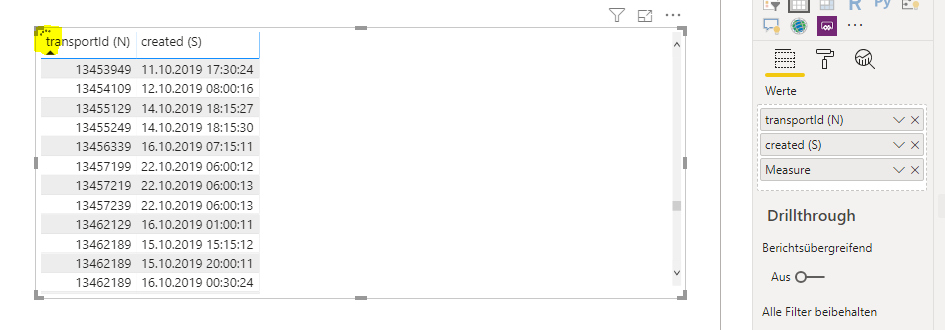
You're a great member of the Community 🙂
Cheers!
qwertzuiop
- Mark as New
- Bookmark
- Subscribe
- Mute
- Subscribe to RSS Feed
- Permalink
- Report Inappropriate Content
Hi @qwertzuiop ,
Measure =
VAR temp_table =
FILTER (
SUMMARIZE (
ALL ( 'Table'[transportID]; 'Table'[messageCreated] );
'Table'[messageCreated];
'Table'[transportID]
);
'Table'[messageCreated] > MAX ( 'Table'[messageCreated] )
&& 'Table'[transportID] = SELECTEDVALUE ( 'Table'[transportID] )
)
VAR Current_Date =
SELECTEDVALUE ( 'Table'[messageCreated] )
VAR Time_difference =
DATEDIFF ( Current_Date; MINX( temp_table; 'Table'[messageCreated] ); MINUTE ) / 60 + 0
RETURN
Time_differenceRegards
Miguel Félix
Did I answer your question? Mark my post as a solution!
Proud to be a Super User!
Check out my blog: Power BI em PortuguêsHelpful resources

Microsoft Fabric Learn Together
Covering the world! 9:00-10:30 AM Sydney, 4:00-5:30 PM CET (Paris/Berlin), 7:00-8:30 PM Mexico City

Power BI Monthly Update - April 2024
Check out the April 2024 Power BI update to learn about new features.

| User | Count |
|---|---|
| 113 | |
| 99 | |
| 80 | |
| 70 | |
| 59 |
| User | Count |
|---|---|
| 149 | |
| 114 | |
| 107 | |
| 89 | |
| 67 |