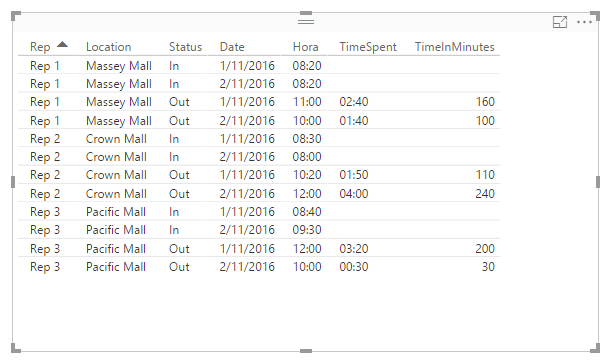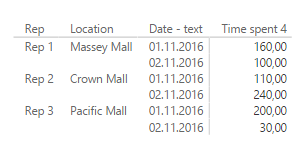- Power BI forums
- Updates
- News & Announcements
- Get Help with Power BI
- Desktop
- Service
- Report Server
- Power Query
- Mobile Apps
- Developer
- DAX Commands and Tips
- Custom Visuals Development Discussion
- Health and Life Sciences
- Power BI Spanish forums
- Translated Spanish Desktop
- Power Platform Integration - Better Together!
- Power Platform Integrations (Read-only)
- Power Platform and Dynamics 365 Integrations (Read-only)
- Training and Consulting
- Instructor Led Training
- Dashboard in a Day for Women, by Women
- Galleries
- Community Connections & How-To Videos
- COVID-19 Data Stories Gallery
- Themes Gallery
- Data Stories Gallery
- R Script Showcase
- Webinars and Video Gallery
- Quick Measures Gallery
- 2021 MSBizAppsSummit Gallery
- 2020 MSBizAppsSummit Gallery
- 2019 MSBizAppsSummit Gallery
- Events
- Ideas
- Custom Visuals Ideas
- Issues
- Issues
- Events
- Upcoming Events
- Community Blog
- Power BI Community Blog
- Custom Visuals Community Blog
- Community Support
- Community Accounts & Registration
- Using the Community
- Community Feedback
Register now to learn Fabric in free live sessions led by the best Microsoft experts. From Apr 16 to May 9, in English and Spanish.
- Power BI forums
- Forums
- Get Help with Power BI
- Desktop
- Calculate time in minutes between two dates
- Subscribe to RSS Feed
- Mark Topic as New
- Mark Topic as Read
- Float this Topic for Current User
- Bookmark
- Subscribe
- Printer Friendly Page
- Mark as New
- Bookmark
- Subscribe
- Mute
- Subscribe to RSS Feed
- Permalink
- Report Inappropriate Content
Calculate time in minutes between two dates
Hello All,
I have data that shows the when a rep enters a mall (In) and leaves a mall (Out) I would like to be able to calculate how long the rep spends within a mall in minutes.
The data looks like this
| Rep | Location | Status | Date Time |
| Rep 1 | Massey Mall | In | 2016/11/1 8:20 |
| Rep 2 | Crown Mall | In | 2016/11/1 8:30 |
| Rep 3 | Pacific Mall | In | 2016/11/1 8:40 |
| Rep 2 | Crown Mall | Out | 2016/11/1 10:20 |
| Rep 1 | Massey Mall | Out | 2016/11/1 11:00 |
| Rep 3 | Pacific Mall | Out | 2016/11/1 12:00 |
| Rep 2 | Crown Mall | In | 2016/11/2 8:00 |
| Rep 1 | Massey Mall | In | 2016/11/2 8:20 |
| Rep 3 | Pacific Mall | In | 2016/11/2 9:30 |
| Rep 1 | Massey Mall | Out | 2016/11/2 10:00 |
| Rep 3 | Pacific Mall | Out | 2016/11/2 10:00 |
| Rep 2 | Crown Mall | Out | 2016/11/2 12:00 |
The output I am after is something like this on the out status
| Rep | Location | Status | Date Time | Time Spent In Mall (Minutes) |
| Rep 1 | Massey Mall | In | 2016/11/1 8:20 | |
| Rep 2 | Crown Mall | In | 2016/11/1 8:30 | |
| Rep 3 | Pacific Mall | In | 2016/11/1 8:40 | |
| Rep 2 | Crown Mall | Out | 2016/11/1 10:20 | 110 |
| Rep 1 | Massey Mall | Out | 2016/11/1 11:00 | 160 |
| Rep 3 | Pacific Mall | Out | 2016/11/1 12:00 | 200 |
| Rep 2 | Crown Mall | In | 2016/11/2 8:00 | |
| Rep 1 | Massey Mall | In | 2016/11/2 8:20 | |
| Rep 3 | Pacific Mall | In | 2016/11/2 9:30 | |
| Rep 1 | Massey Mall | Out | 2016/11/2 10:00 | 100 |
| Rep 3 | Pacific Mall | Out | 2016/11/2 10:00 | 30 |
| Rep 2 | Crown Mall | Out | 2016/11/2 12:00 | 240 |
I am not sure if a calculated column is the best solution and have no idea where to start. Any help would be appreciated.
Thank you,
Adam
Solved! Go to Solution.
- Mark as New
- Bookmark
- Subscribe
- Mute
- Subscribe to RSS Feed
- Permalink
- Report Inappropriate Content
Hi, please follow this and try with your data:
1: Create two columns Date and Hour
Date = Table1[Date Time].[Date]
Hour = TIME(HOUR(Table1[Date Time]);MINUTE(Table1[Date Time]);SECOND(Table1[Date Time]))
2. Create a measure to calculate the time spent in the mall
TimeSpent =
IF (
AND ( HASONEVALUE ( Table1[Status] ), VALUES ( Table1[Status] ) = "OUT" ),
CALCULATE (
MAX ( Table1[Hora] ),
ALLEXCEPT ( Table1, Table1[Rep], Table1[Location], Table1[Date] )
)
- CALCULATE (
MIN ( Table1[Hora] ),
ALLEXCEPT ( Table1, Table1[Rep], Table1[Location], Table1[Date] )
)
)2. Create a measure to convert in minutes
TimeInMinutes = HOUR([TimeSpent])*60+MINUTE([TimeSpent])
Lima - Peru
- Mark as New
- Bookmark
- Subscribe
- Mute
- Subscribe to RSS Feed
- Permalink
- Report Inappropriate Content
Hi @Adamzzzz
I've had a look at what you have done and tweaked it a bit. It should be working now 🙂
This is the result:
This is what I've done in the query:
- Duplicated Date Time twice and extracted this into the Time and Hour columns
- Made a custom column , minutes (8x60 +20 = 500) to avoid having to work with the time format (I don't know if this is necessarry, but you can play around with both)
- Duplicated Date and tranformed it into text for the Date - text column (again not sure if this i necessary but I didn't manage to get the same result without it)
I have made a new measure:
Time spent 2 =
CALCULATE(max(Table2[Minutes]);ALLEXCEPT(Table2;Table2[Rep];Table2[Location];Table2[Date - text]))
-CALCULATE(min(Table2[Minutes]);ALLEXCEPT(Table2;Table2[Rep];Table2[Location];Table2[Date - text]))
Note:
- I have not added the HASONEVALUE, but that could easily be done.
- I was not able to reproduce the same result, using any of the columns formated as date ('Date time' or 'Date').
- You should als convert the 'Date Time' column into text and use that instead in the ALLEXCEPT in case a rep enters the mall twice in one day.
Hope it works for you,
Espen
Helpful resources

Microsoft Fabric Learn Together
Covering the world! 9:00-10:30 AM Sydney, 4:00-5:30 PM CET (Paris/Berlin), 7:00-8:30 PM Mexico City

Power BI Monthly Update - April 2024
Check out the April 2024 Power BI update to learn about new features.

| User | Count |
|---|---|
| 113 | |
| 97 | |
| 79 | |
| 74 | |
| 56 |
| User | Count |
|---|---|
| 145 | |
| 105 | |
| 104 | |
| 90 | |
| 63 |