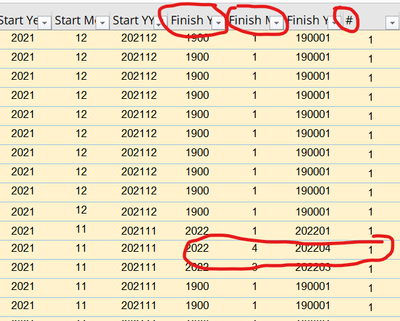- Power BI forums
- Updates
- News & Announcements
- Get Help with Power BI
- Desktop
- Service
- Report Server
- Power Query
- Mobile Apps
- Developer
- DAX Commands and Tips
- Custom Visuals Development Discussion
- Health and Life Sciences
- Power BI Spanish forums
- Translated Spanish Desktop
- Power Platform Integration - Better Together!
- Power Platform Integrations (Read-only)
- Power Platform and Dynamics 365 Integrations (Read-only)
- Training and Consulting
- Instructor Led Training
- Dashboard in a Day for Women, by Women
- Galleries
- Community Connections & How-To Videos
- COVID-19 Data Stories Gallery
- Themes Gallery
- Data Stories Gallery
- R Script Showcase
- Webinars and Video Gallery
- Quick Measures Gallery
- 2021 MSBizAppsSummit Gallery
- 2020 MSBizAppsSummit Gallery
- 2019 MSBizAppsSummit Gallery
- Events
- Ideas
- Custom Visuals Ideas
- Issues
- Issues
- Events
- Upcoming Events
- Community Blog
- Power BI Community Blog
- Custom Visuals Community Blog
- Community Support
- Community Accounts & Registration
- Using the Community
- Community Feedback
Register now to learn Fabric in free live sessions led by the best Microsoft experts. From Apr 16 to May 9, in English and Spanish.
- Power BI forums
- Forums
- Get Help with Power BI
- Desktop
- Calculate the turnover of my company
- Subscribe to RSS Feed
- Mark Topic as New
- Mark Topic as Read
- Float this Topic for Current User
- Bookmark
- Subscribe
- Printer Friendly Page
- Mark as New
- Bookmark
- Subscribe
- Mute
- Subscribe to RSS Feed
- Permalink
- Report Inappropriate Content
Calculate the turnover of my company
Hello guys,
I am trying to calculate my company's turnover. I already tried to fix my problem by looking for the solution on other posts but I can't find it.
I have a date table added directly on powerbi that has no direct relation in my database.
I have an employee table with a start date and an end date within the company. Some of my employees have several rows because some of them have done an internship before being employed permanently. So I added a column where I add "leaver" if the person has left the company permanently.
I have so far done this measure:
Leavers = CALCULATE(
COUNTROWS(EMPLOYEE),
FILTER( VALUES( EMPLOYEE[ValidTo]), EMPLOYEE[ValidTo] <=MAX('Date'[Date])), EMPLOYEE[Internal_move] = "Leaver")
The result of this measure when I combine it with my date table gives me a cumulative increasing number of employees per year but not the exact number of people who left during the year. So the final result for 2022 is 72 but only 6 employees left the company in 2022.
How can I fix that to get 6 for 2022 ?
Thanks in advance
- Mark as New
- Bookmark
- Subscribe
- Mute
- Subscribe to RSS Feed
- Permalink
- Report Inappropriate Content
Hi @AntoineOA ,
What is the purpose of using "EMPLOYEE[ValidTo] <=MAX('Date'[Date])" in a formula?
Best Regards,
Jay
If this post helps, then please consider Accept it as the solution to help the other members find it.
- Mark as New
- Bookmark
- Subscribe
- Mute
- Subscribe to RSS Feed
- Permalink
- Report Inappropriate Content
Hi @AntoineOA
Here is my measure for leavers in the Month:
The Max is in there just to make sure we have a 0 rather than a Blank, if no one left in the reporting period.
The SELECTEDVALUE bits refer to the outputs of my slicers - year and month - on the report.
This should probably would work for the End Date in your data set, where the Leaver column in populated.
Hope that helps.
- Mark as New
- Bookmark
- Subscribe
- Mute
- Subscribe to RSS Feed
- Permalink
- Report Inappropriate Content
Hi @Signore_Ands
I'm trying something like you. I splited values from my endDate column to create two news columns. One for LeavingYear and one for LeavingMonth.
I don't really understand this part of your measure : CALCULATE(MAX(SUM('PC - EE List'[#]),0),
What is the #?
- Mark as New
- Bookmark
- Subscribe
- Mute
- Subscribe to RSS Feed
- Permalink
- Report Inappropriate Content
In my Employee list I add a counter column (#) that has a 1 in every row.
It's a way of doing the COUNTROWS(EMPLOYEE), that you are doing.
So by summing the # column and filtering on the leave year and month, I get the count of leavers for that period.
Here's a snapshot of my data in case it helps:
Helpful resources

Microsoft Fabric Learn Together
Covering the world! 9:00-10:30 AM Sydney, 4:00-5:30 PM CET (Paris/Berlin), 7:00-8:30 PM Mexico City

Power BI Monthly Update - April 2024
Check out the April 2024 Power BI update to learn about new features.

| User | Count |
|---|---|
| 109 | |
| 99 | |
| 77 | |
| 66 | |
| 54 |
| User | Count |
|---|---|
| 144 | |
| 104 | |
| 102 | |
| 87 | |
| 64 |