- Power BI forums
- Updates
- News & Announcements
- Get Help with Power BI
- Desktop
- Service
- Report Server
- Power Query
- Mobile Apps
- Developer
- DAX Commands and Tips
- Custom Visuals Development Discussion
- Health and Life Sciences
- Power BI Spanish forums
- Translated Spanish Desktop
- Power Platform Integration - Better Together!
- Power Platform Integrations (Read-only)
- Power Platform and Dynamics 365 Integrations (Read-only)
- Training and Consulting
- Instructor Led Training
- Dashboard in a Day for Women, by Women
- Galleries
- Community Connections & How-To Videos
- COVID-19 Data Stories Gallery
- Themes Gallery
- Data Stories Gallery
- R Script Showcase
- Webinars and Video Gallery
- Quick Measures Gallery
- 2021 MSBizAppsSummit Gallery
- 2020 MSBizAppsSummit Gallery
- 2019 MSBizAppsSummit Gallery
- Events
- Ideas
- Custom Visuals Ideas
- Issues
- Issues
- Events
- Upcoming Events
- Community Blog
- Power BI Community Blog
- Custom Visuals Community Blog
- Community Support
- Community Accounts & Registration
- Using the Community
- Community Feedback
Register now to learn Fabric in free live sessions led by the best Microsoft experts. From Apr 16 to May 9, in English and Spanish.
- Power BI forums
- Forums
- Get Help with Power BI
- Desktop
- Calculate the quantity of each product that have b...
- Subscribe to RSS Feed
- Mark Topic as New
- Mark Topic as Read
- Float this Topic for Current User
- Bookmark
- Subscribe
- Printer Friendly Page
- Mark as New
- Bookmark
- Subscribe
- Mute
- Subscribe to RSS Feed
- Permalink
- Report Inappropriate Content
Calculate the quantity of each product that have been downgraded/removed from customer account
Hello All,
I have a table with products that I need to know how many customers have removed a certain item from their package.
I tried the following formula but did not work:
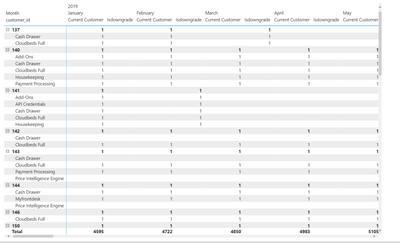
I also want to remove the customer ID because I am only interested in knowing the total of packages removed.
This would also apply for the upgrades:
If customer never had that product and has just acquired:
Solved! Go to Solution.
- Mark as New
- Bookmark
- Subscribe
- Mute
- Subscribe to RSS Feed
- Permalink
- Report Inappropriate Content
@lbendlin that is just amazing! thank you so much for looking into this. It is a very good solution. I will download to excel to find the total of customer per month! 🙂
- Mark as New
- Bookmark
- Subscribe
- Mute
- Subscribe to RSS Feed
- Permalink
- Report Inappropriate Content
@lbendlin that is just amazing! thank you so much for looking into this. It is a very good solution. I will download to excel to find the total of customer per month! 🙂
- Mark as New
- Bookmark
- Subscribe
- Mute
- Subscribe to RSS Feed
- Permalink
- Report Inappropriate Content
- Mark as New
- Bookmark
- Subscribe
- Mute
- Subscribe to RSS Feed
- Permalink
- Report Inappropriate Content
Here's what I have so far:
1. Create a reference table for the cross Join
Reference = CROSSJOIN(VALUES(bidowngrade[package]),VALUES(bidowngrade[date]))2. Add the required measures
Additions =
var c= SELECTEDVALUE(Reference[date])
var p= CALCULATE(max(Reference[date]),Reference[date]<c)
var cv=CALCULATE(sum(bidowngrade[amount_usd]),bidowngrade[date]=c,TREATAS(VALUES(Reference[package]),bidowngrade[package]))
var pv=CALCULATE(sum(bidowngrade[amount_usd]),bidowngrade[date]=p,TREATAS(VALUES(Reference[package]),bidowngrade[package]))
return if(ISBLANK(pv) && not ISBLANK(cv),1,0)
Deletions =
var c= SELECTEDVALUE(Reference[date])
var p= CALCULATE(max(Reference[date]),Reference[date]<c)
var cv=CALCULATE(sum(bidowngrade[amount_usd]),bidowngrade[date]=c,TREATAS(VALUES(Reference[package]),bidowngrade[package]))
var pv=CALCULATE(sum(bidowngrade[amount_usd]),bidowngrade[date]=p,TREATAS(VALUES(Reference[package]),bidowngrade[package]))
return if(ISBLANK(cv) && not ISBLANK(pv),1,0)
Increases =
var c= SELECTEDVALUE(Reference[date])
var p= CALCULATE(max(Reference[date]),Reference[date]<c)
var cv=CALCULATE(sum(bidowngrade[amount_usd]),bidowngrade[date]=c,TREATAS(VALUES(Reference[package]),bidowngrade[package]))
var pv=CALCULATE(sum(bidowngrade[amount_usd]),bidowngrade[date]=p,TREATAS(VALUES(Reference[package]),bidowngrade[package]))
return if(cv>pv,1,0)
Decreases =
var c= SELECTEDVALUE(Reference[date])
var p= CALCULATE(max(Reference[date]),Reference[date]<c)
var cv=CALCULATE(sum(bidowngrade[amount_usd]),bidowngrade[date]=c,TREATAS(VALUES(Reference[package]),bidowngrade[package]))
var pv=CALCULATE(sum(bidowngrade[amount_usd]),bidowngrade[date]=p,TREATAS(VALUES(Reference[package]),bidowngrade[package]))
return if(pv>cv,1,0)3. Add a cleanup filter for rows without data
Changed = [Additions]+[Decreases]+[Deletions]+[Increases]4. Apply the filter
This kinda works but is very slow. I may need to rethink my approach. See attached.
- Mark as New
- Bookmark
- Subscribe
- Mute
- Subscribe to RSS Feed
- Permalink
- Report Inappropriate Content
Hi @lbendlin, this should also ben counted as downgrade or upgrade. Hope it is possible. Thank you for looking after it!
- Mark as New
- Bookmark
- Subscribe
- Mute
- Subscribe to RSS Feed
- Permalink
- Report Inappropriate Content
Hi @lbendlin ,
Thank you so much for looking into this.
This is the sample file: https://drive.google.com/file/d/1moc4Wfji52Gklmf-T2Q1wzVN4FHBBcIj/view?usp=sharing
The outcome is :
| Date | Premier Dowgrade | Essencial Downgrade | Payment Processing Downgrade | ||
| Oct 2021 | 5 | 10 | 15 | ||
| Nov 2021 | 8 | 10 | 12 |
The goal is to count how many packages have been added or removed per month.
I look forward to hearing from you.
- Mark as New
- Bookmark
- Subscribe
- Mute
- Subscribe to RSS Feed
- Permalink
- Report Inappropriate Content
thank you for the sample data. I see that some packages have changed value from one month to the other - how should that be represented?
- Mark as New
- Bookmark
- Subscribe
- Mute
- Subscribe to RSS Feed
- Permalink
- Report Inappropriate Content
Please provide sanitized sample data that fully covers your issue. Paste the data into a table in your post or use one of the file services. Please show the expected outcome.
Helpful resources

Microsoft Fabric Learn Together
Covering the world! 9:00-10:30 AM Sydney, 4:00-5:30 PM CET (Paris/Berlin), 7:00-8:30 PM Mexico City

Power BI Monthly Update - April 2024
Check out the April 2024 Power BI update to learn about new features.

| User | Count |
|---|---|
| 110 | |
| 95 | |
| 76 | |
| 65 | |
| 51 |
| User | Count |
|---|---|
| 146 | |
| 109 | |
| 106 | |
| 88 | |
| 61 |
