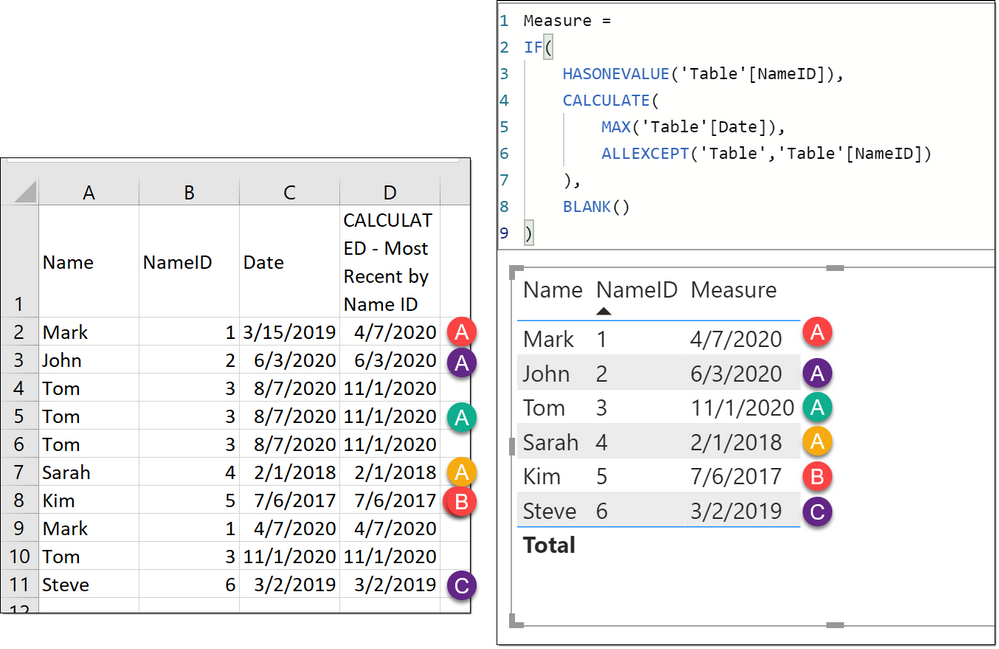- Power BI forums
- Updates
- News & Announcements
- Get Help with Power BI
- Desktop
- Service
- Report Server
- Power Query
- Mobile Apps
- Developer
- DAX Commands and Tips
- Custom Visuals Development Discussion
- Health and Life Sciences
- Power BI Spanish forums
- Translated Spanish Desktop
- Power Platform Integration - Better Together!
- Power Platform Integrations (Read-only)
- Power Platform and Dynamics 365 Integrations (Read-only)
- Training and Consulting
- Instructor Led Training
- Dashboard in a Day for Women, by Women
- Galleries
- Community Connections & How-To Videos
- COVID-19 Data Stories Gallery
- Themes Gallery
- Data Stories Gallery
- R Script Showcase
- Webinars and Video Gallery
- Quick Measures Gallery
- 2021 MSBizAppsSummit Gallery
- 2020 MSBizAppsSummit Gallery
- 2019 MSBizAppsSummit Gallery
- Events
- Ideas
- Custom Visuals Ideas
- Issues
- Issues
- Events
- Upcoming Events
- Community Blog
- Power BI Community Blog
- Custom Visuals Community Blog
- Community Support
- Community Accounts & Registration
- Using the Community
- Community Feedback
Register now to learn Fabric in free live sessions led by the best Microsoft experts. From Apr 16 to May 9, in English and Spanish.
- Power BI forums
- Forums
- Get Help with Power BI
- Desktop
- Calculate the most recent date by ID
- Subscribe to RSS Feed
- Mark Topic as New
- Mark Topic as Read
- Float this Topic for Current User
- Bookmark
- Subscribe
- Printer Friendly Page
- Mark as New
- Bookmark
- Subscribe
- Mute
- Subscribe to RSS Feed
- Permalink
- Report Inappropriate Content
Calculate the most recent date by ID
Hello everyone,
I am trying to return a column with the most recent date by ID for a given set of data. Below is a sample set of data. In my table I have three columns Name, Name ID, and Date. The fourth column would be a calculated column, and return the most recent date by the unique NameID column. Is there a way that I can do this? Thank you!
| Name | NameID | Date | CALCULATED - Most Recent by Name ID |
| Mark | 1 | 3/15/2019 | 4/7/2020 |
| John | 2 | 6/3/2020 | 6/3/2020 |
| Tom | 3 | 8/7/2020 | 11/1/2020 |
| Tom | 3 | 8/7/2020 | 11/1/2020 |
| Tom | 3 | 8/7/2020 | 11/1/2020 |
| Sarah | 4 | 2/1/2018 | 2/1/2018 |
| Kim | 5 | 7/6/2017 | 7/6/2017 |
| Mark | 1 | 4/7/2020 | 4/7/2020 |
| Tom | 3 | 11/1/2020 | 11/1/2020 |
| Steve | 6 | 3/2/2019 | 3/2/2019 |
Solved! Go to Solution.
- Mark as New
- Bookmark
- Subscribe
- Mute
- Subscribe to RSS Feed
- Permalink
- Report Inappropriate Content
@jtooke - Does this meet your requirement?
HASONEVALUE hides the 'Total' row for the measure.
Measure =
IF(
HASONEVALUE('Table'[NameID]),
CALCULATE(
MAX('Table'[Date]),
ALLEXCEPT('Table','Table'[NameID])
),
BLANK()
)Did I answer your question? Mark my post as a solution!
Did my answers help arrive at a solution? Give it a kudos by clicking the Thumbs Up!
Proud to be a Super User!
- Mark as New
- Bookmark
- Subscribe
- Mute
- Subscribe to RSS Feed
- Permalink
- Report Inappropriate Content
@jtooke - Does this meet your requirement?
HASONEVALUE hides the 'Total' row for the measure.
Measure =
IF(
HASONEVALUE('Table'[NameID]),
CALCULATE(
MAX('Table'[Date]),
ALLEXCEPT('Table','Table'[NameID])
),
BLANK()
)Did I answer your question? Mark my post as a solution!
Did my answers help arrive at a solution? Give it a kudos by clicking the Thumbs Up!
Proud to be a Super User!
- Mark as New
- Bookmark
- Subscribe
- Mute
- Subscribe to RSS Feed
- Permalink
- Report Inappropriate Content
Thank you for the response @ChrisMendoza . When I try this measure all that returns is blanks?
- Mark as New
- Bookmark
- Subscribe
- Mute
- Subscribe to RSS Feed
- Permalink
- Report Inappropriate Content
Try below first then and see if you like the output.
CALCULATE(
MAX('Table'[Date]),
ALLEXCEPT('Table','Table'[NameID])
)Did I answer your question? Mark my post as a solution!
Did my answers help arrive at a solution? Give it a kudos by clicking the Thumbs Up!
Proud to be a Super User!
- Mark as New
- Bookmark
- Subscribe
- Mute
- Subscribe to RSS Feed
- Permalink
- Report Inappropriate Content
Hm, that doesn't quite work either. With that formula the column just shows the same date as in the initial column.
- Mark as New
- Bookmark
- Subscribe
- Mute
- Subscribe to RSS Feed
- Permalink
- Report Inappropriate Content
Helpful resources

Microsoft Fabric Learn Together
Covering the world! 9:00-10:30 AM Sydney, 4:00-5:30 PM CET (Paris/Berlin), 7:00-8:30 PM Mexico City

Power BI Monthly Update - April 2024
Check out the April 2024 Power BI update to learn about new features.

| User | Count |
|---|---|
| 109 | |
| 98 | |
| 77 | |
| 66 | |
| 54 |
| User | Count |
|---|---|
| 144 | |
| 104 | |
| 100 | |
| 86 | |
| 64 |