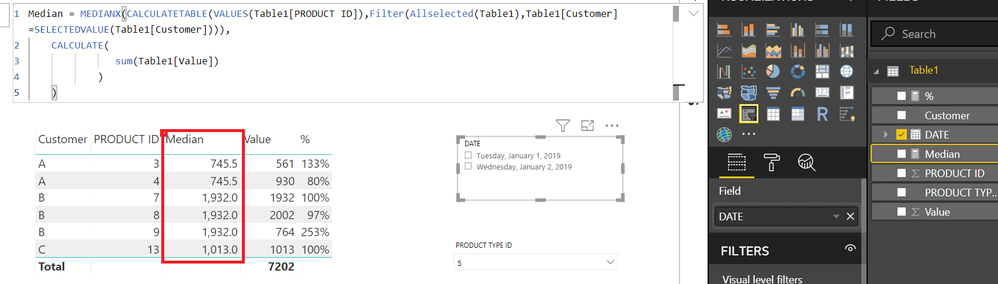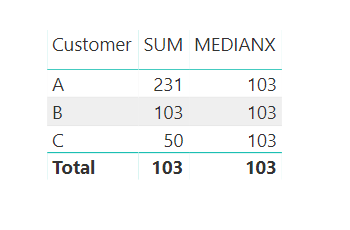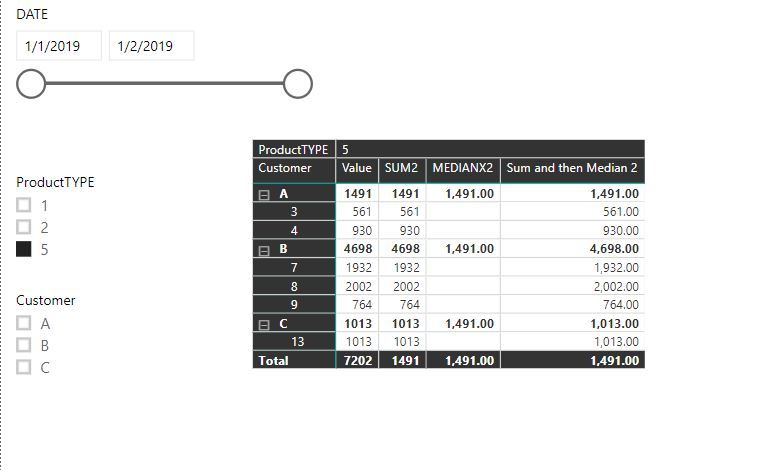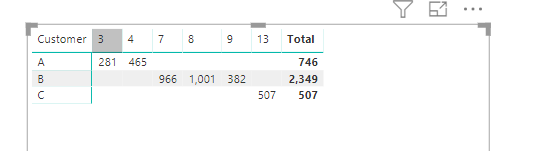- Power BI forums
- Updates
- News & Announcements
- Get Help with Power BI
- Desktop
- Service
- Report Server
- Power Query
- Mobile Apps
- Developer
- DAX Commands and Tips
- Custom Visuals Development Discussion
- Health and Life Sciences
- Power BI Spanish forums
- Translated Spanish Desktop
- Power Platform Integration - Better Together!
- Power Platform Integrations (Read-only)
- Power Platform and Dynamics 365 Integrations (Read-only)
- Training and Consulting
- Instructor Led Training
- Dashboard in a Day for Women, by Women
- Galleries
- Community Connections & How-To Videos
- COVID-19 Data Stories Gallery
- Themes Gallery
- Data Stories Gallery
- R Script Showcase
- Webinars and Video Gallery
- Quick Measures Gallery
- 2021 MSBizAppsSummit Gallery
- 2020 MSBizAppsSummit Gallery
- 2019 MSBizAppsSummit Gallery
- Events
- Ideas
- Custom Visuals Ideas
- Issues
- Issues
- Events
- Upcoming Events
- Community Blog
- Power BI Community Blog
- Custom Visuals Community Blog
- Community Support
- Community Accounts & Registration
- Using the Community
- Community Feedback
Register now to learn Fabric in free live sessions led by the best Microsoft experts. From Apr 16 to May 9, in English and Spanish.
- Power BI forums
- Forums
- Get Help with Power BI
- Desktop
- Re: Calculate the median of diferent sum of produc...
- Subscribe to RSS Feed
- Mark Topic as New
- Mark Topic as Read
- Float this Topic for Current User
- Bookmark
- Subscribe
- Printer Friendly Page
- Mark as New
- Bookmark
- Subscribe
- Mute
- Subscribe to RSS Feed
- Permalink
- Report Inappropriate Content
Calculate the median of diferent sum of products of customers
Hi,
I'm trying to calculate the median from a sum of values and i have some problems. Exmaple to understad my problem.
- I have this table of values
Customer Product Value A 1 27 A 2 27 A 3 50 A 4 42 A 5 28 A 6 27 A 7 30 B 1 26 B 2 11 B 3 48 B 4 18 C 1 50 - I want to sum the column [Value] for each customer and then with the sums of A, B, C then calculate the median of the 3 values. like the next example
Customer Sum and then median A 231 B 103 C 50 Total (median of the 3 values) 103 - Then I want to have the 103 in each row as:
Customer Sum and then median Total Median of sum A 231 103 B 103 103 C 50 103 total 103 103
I'm trying with summarize, medianX but I didn't get the median after the individual sum. Can someone help me on this?
Kind regards!
Did I answer your question? Mark my post as a solution! Appreciate with a Kudos!! (Click the Thumbs Up Button)
Solved! Go to Solution.
- Mark as New
- Bookmark
- Subscribe
- Mute
- Subscribe to RSS Feed
- Permalink
- Report Inappropriate Content
This measure works with the sample data in a Table Visual
Median =
MEDIANX (
CALCULATETABLE (
VALUES ( Table1[PRODUCT ID] ),
FILTER (
ALLSELECTED ( Table1 ),
Table1[Customer] = SELECTEDVALUE ( Table1[Customer] )
)
),
CALCULATE ( SUM ( Table1[Value] ) )
)
Regards
Zubair
Please try my custom visuals
- Mark as New
- Bookmark
- Subscribe
- Mute
- Subscribe to RSS Feed
- Permalink
- Report Inappropriate Content
@dobregon
see this solution
SUM =
MEDIANX(
VALUES('Table1'[Customer]),
CALCULATE(
SUM('Table1'[Value])
)
)MEDIANX =
MEDIANX(
ALL('Table1'[Customer]),
CALCULATE(
SUM('Table1'[Value])
)
)- Mark as New
- Bookmark
- Subscribe
- Mute
- Subscribe to RSS Feed
- Permalink
- Report Inappropriate Content
Thanks @EugenioJunior and @Zubair_Muhammad for the responses.
I have tried both solutions in the example and they work, but i have tried in my system and i can't use them. This is a better example that I'm trying to explain.
| Customer | PRODUCT TYPE ID | PRODUCT ID | DATE | Value |
| A | 1 | 1 | 1/1/2019 | 977 |
| A | 1 | 1 | 1/2/2019 | 387 |
| A | 2 | 2 | 1/1/2019 | 929 |
| A | 2 | 2 | 1/2/2019 | 1139 |
| A | 5 | 3 | 1/1/2019 | 402 |
| A | 5 | 3 | 1/2/2019 | 159 |
| A | 5 | 4 | 1/1/2019 | 344 |
| A | 5 | 4 | 1/2/2019 | 586 |
| B | 1 | 5 | 1/1/2019 | 1261 |
| B | 1 | 5 | 1/2/2019 | 504 |
| B | 2 | 6 | 1/1/2019 | 295 |
| B | 2 | 6 | 1/2/2019 | 171 |
| B | 5 | 7 | 1/1/2019 | 1086 |
| B | 5 | 7 | 1/2/2019 | 846 |
| B | 5 | 8 | 1/1/2019 | 1209 |
| B | 5 | 8 | 1/2/2019 | 793 |
| B | 5 | 9 | 1/1/2019 | 102 |
| B | 5 | 9 | 1/2/2019 | 662 |
| C | 1 | 10 | 1/1/2019 | 984 |
| C | 1 | 10 | 1/2/2019 | 861 |
| C | 2 | 11 | 1/1/2019 | 329 |
| C | 2 | 12 | 1/2/2019 | 136 |
| C | 5 | 13 | 1/1/2019 | 531 |
| C | 5 | 13 | 1/2/2019 | 482 |
So as you can see, I have 3 Customers (A,B,C) and diferent type of products (imagen cars, bikes, boats) and for each type we can have 1 or more products inside the product type.
I have a page with slicers filters of dates and product type in order to analyze depends on the dates or product type that i have selected in the slicers.
As an example i have filter 1 and 2nd of Jan 2019 and the product type 5 in the slicers and i want to calculate something like that
| Slicer dates filter the period, but the query Sum, median need to take only product type 5 | |||
| CUSTOMER | PRODUCTID | SUM | Median |
| A | 3 | 561 | 745.5 |
| A | 4 | 930 | 745.5 |
| B | 7 | 1932 | 1932 |
| B | 8 | 2002 | 1932 |
| B | 9 | 764 | 1932 |
| C | 13 | 1013 | 1013 |
As you see, I want (for the slicers selected) the customer, different products for the product type selected in the slicer and then the sum of values for the dates selected and then other column with the median of the products for each customer.
For them calculate the dev something like
| CUSTOMER | PRODUCT ID | SUM | Median | % (median/sum) |
| A | 3 | 561 | 745.5 | 133% |
| A | 4 | 930 | 745.5 | 80% |
| B | 7 | 1932 | 1932 | 100% |
| B | 8 | 2002 | 1932 | 97% |
| B | 9 | 764 | 1932 | 253% |
| C | 13 | 1013 | 1013 | 100% |
I have tried in powerbi and i always receive the sum of values instead of medians when i use the both formulas
the SUMfrom @EugenioJunior and @Zubair_Muhammad do the median in the total for the 3 customers not for each customer (i dont want a total value so, for me is not important)
And the median put the median for each customer but with the median of the total customers, but i want to have the median for each customer repetead in each productid for each customer.
Could you help me?
Thanks in advance!!
Did I answer your question? Mark my post as a solution! Appreciate with a Kudos!! (Click the Thumbs Up Button)
- Mark as New
- Bookmark
- Subscribe
- Mute
- Subscribe to RSS Feed
- Permalink
- Report Inappropriate Content
Hi, @dobregon
What visual are you using?
MEDIANX2 =
MEDIANX(Values('Table2'[PRODUCT ID]),
SUMX(Values('Table2'[PRODUCT ID]),
CALCULATE(
MEDIAN(Table2[Value])
)
)
)Does that help?
If you do not help, tell me.
- Mark as New
- Bookmark
- Subscribe
- Mute
- Subscribe to RSS Feed
- Permalink
- Report Inappropriate Content
This measure works with the sample data in a Table Visual
Median =
MEDIANX (
CALCULATETABLE (
VALUES ( Table1[PRODUCT ID] ),
FILTER (
ALLSELECTED ( Table1 ),
Table1[Customer] = SELECTEDVALUE ( Table1[Customer] )
)
),
CALCULATE ( SUM ( Table1[Value] ) )
)
Regards
Zubair
Please try my custom visuals
- Mark as New
- Bookmark
- Subscribe
- Mute
- Subscribe to RSS Feed
- Permalink
- Report Inappropriate Content
Thanks a lot @Zubair_Muhammad , this measure works good! and thanks @EugenioJunior for take your time to help me!
I didn't know function calculated table.
Kind regards!
Did I answer your question? Mark my post as a solution! Appreciate with a Kudos!! (Click the Thumbs Up Button)
- Mark as New
- Bookmark
- Subscribe
- Mute
- Subscribe to RSS Feed
- Permalink
- Report Inappropriate Content
You can use this MEASURE
Sum and then Median =
IF (
HASONEFILTER ( Table1[Customer] ),
SUM ( Table1[Value] ),
MEDIANX ( VALUES ( Table1[Customer] ), CALCULATE ( SUM ( Table1[Value] ) ) )
)
and this one
Total Median of Sum =
MEDIANX (
ALLSELECTED ( Table1[Customer] ),
CALCULATE ( SUM ( Table1[Value] ) )
)
Regards
Zubair
Please try my custom visuals
Helpful resources

Microsoft Fabric Learn Together
Covering the world! 9:00-10:30 AM Sydney, 4:00-5:30 PM CET (Paris/Berlin), 7:00-8:30 PM Mexico City

Power BI Monthly Update - April 2024
Check out the April 2024 Power BI update to learn about new features.

| User | Count |
|---|---|
| 116 | |
| 102 | |
| 77 | |
| 77 | |
| 49 |
| User | Count |
|---|---|
| 145 | |
| 108 | |
| 107 | |
| 89 | |
| 61 |