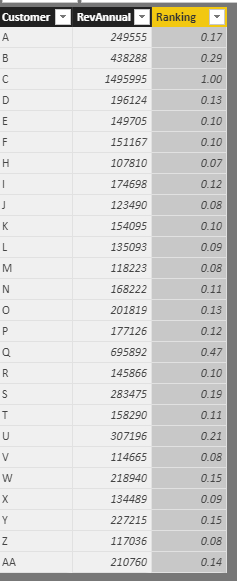- Power BI forums
- Updates
- News & Announcements
- Get Help with Power BI
- Desktop
- Service
- Report Server
- Power Query
- Mobile Apps
- Developer
- DAX Commands and Tips
- Custom Visuals Development Discussion
- Health and Life Sciences
- Power BI Spanish forums
- Translated Spanish Desktop
- Power Platform Integration - Better Together!
- Power Platform Integrations (Read-only)
- Power Platform and Dynamics 365 Integrations (Read-only)
- Training and Consulting
- Instructor Led Training
- Dashboard in a Day for Women, by Women
- Galleries
- Community Connections & How-To Videos
- COVID-19 Data Stories Gallery
- Themes Gallery
- Data Stories Gallery
- R Script Showcase
- Webinars and Video Gallery
- Quick Measures Gallery
- 2021 MSBizAppsSummit Gallery
- 2020 MSBizAppsSummit Gallery
- 2019 MSBizAppsSummit Gallery
- Events
- Ideas
- Custom Visuals Ideas
- Issues
- Issues
- Events
- Upcoming Events
- Community Blog
- Power BI Community Blog
- Custom Visuals Community Blog
- Community Support
- Community Accounts & Registration
- Using the Community
- Community Feedback
Register now to learn Fabric in free live sessions led by the best Microsoft experts. From Apr 16 to May 9, in English and Spanish.
- Power BI forums
- Forums
- Get Help with Power BI
- Desktop
- Re: Calculate the difference from the MAX value in...
- Subscribe to RSS Feed
- Mark Topic as New
- Mark Topic as Read
- Float this Topic for Current User
- Bookmark
- Subscribe
- Printer Friendly Page
- Mark as New
- Bookmark
- Subscribe
- Mute
- Subscribe to RSS Feed
- Permalink
- Report Inappropriate Content
Calculate the difference from the MAX value in a column
Hi,
I have an issue with the MAX value formulas in Power BI. I use it quite simple in Excel but it is different in Power BI. So the Excel formula I use looks like: =C2/MAX($C$2:$C$27). which I use to measure all the customers to the one with highes revenue for me. Here is the sample table:
| Customer | RevAnnual | Ranking |
| A | 249 555 | 0.17 |
| B | 438 288 | 0.29 |
| C | 1 495 995 | 1.00 |
| D | 196 124 | 0.13 |
| E | 149 705 | 0.10 |
| F | 151 167 | 0.10 |
| H | 107 810 | 0.07 |
| I | 174 698 | 0.12 |
| J | 123 490 | 0.08 |
| K | 154 095 | 0.10 |
| L | 135 093 | 0.09 |
| M | 118 223 | 0.08 |
| N | 168 222 | 0.11 |
| O | 201 819 | 0.13 |
| P | 177 126 | 0.12 |
| Q | 695 892 | 0.47 |
| R | 145 866 | 0.10 |
| S | 283 475 | 0.19 |
| T | 158 290 | 0.11 |
| U | 307 196 | 0.21 |
| V | 114 665 | 0.08 |
| W | 218 940 | 0.15 |
| X | 134 489 | 0.09 |
| Y | 227 215 | 0.15 |
| Z | 117 036 | 0.08 |
| AA | 210 760 | 0.14 |
In the attached table the RevAnnual is a Measure column in my report. Can someone help me figure out how to do this? Thank you in advance
Solved! Go to Solution.
- Mark as New
- Bookmark
- Subscribe
- Mute
- Subscribe to RSS Feed
- Permalink
- Report Inappropriate Content
@ganchevd Here it is..
Ranking = TestMax[RevAnnual]/MAX(TestMax[RevAnnual])
Did I answer your question? Mark my post as a solution!
Proud to be a PBI Community Champion
- Mark as New
- Bookmark
- Subscribe
- Mute
- Subscribe to RSS Feed
- Permalink
- Report Inappropriate Content
- Mark as New
- Bookmark
- Subscribe
- Mute
- Subscribe to RSS Feed
- Permalink
- Report Inappropriate Content
Hi @ganchevd,
Have you solved your problem?
If you have solved, please accept the replies making sense as solution to your question so that people who may have the same question can get the solution directly.
If you still need help, please share your desired output so that we could help further on it.
Best Regards,
Cherry
If this post helps, then please consider Accept it as the solution to help the other members find it more quickly.
- Mark as New
- Bookmark
- Subscribe
- Mute
- Subscribe to RSS Feed
- Permalink
- Report Inappropriate Content
Well the desired output is what @PattemManohar showed and @Fcoatis in his fist proposal of a solution. Still it is far more complicated since I use direct link to the SQL database of MS DynamicsNAV and I have the information from three tables which i use to obtain the sample above. This was misleading to everyone who tried to help.
So. I have a table of Sales. There I have approximately 1m postings. I have a table Customer, which is linked to the Sales table by the uniqe CustomerNo. I have a third table which is the Differed Rev. And I made a measure to subtract from the differed rev from the sales, so that I'd be able to have a clear view over the revenue. In the visual table I'd shared I used as follows: Customer Name column from table customers and the RevAnnual measure. I am still not able to calculate the deviation of each customer revenue compared to the customer with the MAX revenue. It is easy in Excel but I'd like to be able to abandone these exports and justification of the data from NAv to Excel and make it life.
- Mark as New
- Bookmark
- Subscribe
- Mute
- Subscribe to RSS Feed
- Permalink
- Report Inappropriate Content
@ganchevd Here it is..
Ranking = TestMax[RevAnnual]/MAX(TestMax[RevAnnual])
Did I answer your question? Mark my post as a solution!
Proud to be a PBI Community Champion
- Mark as New
- Bookmark
- Subscribe
- Mute
- Subscribe to RSS Feed
- Permalink
- Report Inappropriate Content
OK! I've got it!
So the solution here is a compilation of what @PattemManohar and @Fcoatis proposed. And here is what I did:
1. Created a new DAX table, where I put all the data I need as Columns.
1.1. I created a table where I used DISTINCT(Customer[Customer]) formula;
1.2. I added a new column: RevAnnual = [RevAnnual], which was a measure;
1.3. I then I used the formula which @PattemManohar proposed. It took me good 2 minutes to figureout that it is Column, not Measure formula.
It works. Thanks everyone for the support. You're great.
- Mark as New
- Bookmark
- Subscribe
- Mute
- Subscribe to RSS Feed
- Permalink
- Report Inappropriate Content
OK Now I have an issue when I try to use the same approach when the values are % I try to divide the profitability % by the MAX profitability % in a column. Same scenario but not with absolute values and the result is not the one I require.
Any suggestions?
- Mark as New
- Bookmark
- Subscribe
- Mute
- Subscribe to RSS Feed
- Permalink
- Report Inappropriate Content
Please send a sample of your data and the expected result.
Regards
- Mark as New
- Bookmark
- Subscribe
- Mute
- Subscribe to RSS Feed
- Permalink
- Report Inappropriate Content
Basically the same scenario but with %
| Customer | Profitability % | Ranking |
| A | 27.40% | 0.61 |
| B | 25.80% | 0.57 |
| C | 16.10% | 0.36 |
| D | 13.60% | 0.30 |
| E | 25.00% | 0.56 |
| F | 36.00% | 0.80 |
| G | 18.60% | 0.41 |
| H | -24.90% | -0.55 |
| I | 33.10% | 0.74 |
| J | 22.80% | 0.51 |
| K | -0.50% | -0.01 |
| L | 7.60% | 0.17 |
| M | 35.40% | 0.79 |
| N | 8.30% | 0.18 |
| O | 22.20% | 0.49 |
| P | -11.20% | -0.25 |
| Q | 24.10% | 0.54 |
| R | 26.10% | 0.58 |
| S | 25.30% | 0.56 |
| T | 13.90% | 0.31 |
| U | 21.50% | 0.48 |
| V | 23.90% | 0.53 |
| W | 25.70% | 0.57 |
| X | 26.40% | 0.59 |
| Z | 44.90% | 1.00 |
| AA | 18.50% | 0.41 |
- Mark as New
- Bookmark
- Subscribe
- Mute
- Subscribe to RSS Feed
- Permalink
- Report Inappropriate Content
- Mark as New
- Bookmark
- Subscribe
- Mute
- Subscribe to RSS Feed
- Permalink
- Report Inappropriate Content
It is not working with me. I did not mentioned something which I am sure is significant. the RevAnnual is a measure. not columnt from the table.
- Mark as New
- Bookmark
- Subscribe
- Mute
- Subscribe to RSS Feed
- Permalink
- Report Inappropriate Content
Here you go:
https://drive.google.com/file/d/13HqVh84skLyscdvBtkRIHcFLZ_PW30MJ/view?usp=sharing
Regards
- Mark as New
- Bookmark
- Subscribe
- Mute
- Subscribe to RSS Feed
- Permalink
- Report Inappropriate Content
Hi I'm close to obtain the same result. Just a question why is this Sort column in the table you produced. Is it essential. If I remove it from your formula then it returns 1 for all of the customers.
- Mark as New
- Bookmark
- Subscribe
- Mute
- Subscribe to RSS Feed
- Permalink
- Report Inappropriate Content
Hi @ganchevd,
The sort column is not essential. Its just for a matter to sort properly the Customer name. You can remove it. Be aware that you must remove all mentions to that column in the measure I showed you.
Best regards.
- Mark as New
- Bookmark
- Subscribe
- Mute
- Subscribe to RSS Feed
- Permalink
- Report Inappropriate Content
Yes it should be that simple if the data is in one and the same table. I shall start over since there are some complications which break my formula.
1. The data is a direct link to SQL database with multiple tables;
2. The column Customer is a column from the table Customers, which is linked 1: many with the table Revenue;
3. The column RevAnnual is in the table Revenue and the table I showed above it is an aggregated of all the postings by Customer. Or when I presnt the data in the tablle, attached above when I chose the column customer it is something like the subtotal in Excel.
I am not sure if I explained it but I cannot attach the exported raw data from the ERP SQL database
- Mark as New
- Bookmark
- Subscribe
- Mute
- Subscribe to RSS Feed
- Permalink
- Report Inappropriate Content
@ganchevd I let me know if this suits you.
https://drive.google.com/file/d/1WRcRoCkEEZjPy5DbZCpGvZSO0tNfu3uH/view?usp=sharing
Regards
- Mark as New
- Bookmark
- Subscribe
- Mute
- Subscribe to RSS Feed
- Permalink
- Report Inappropriate Content
do you want to do this in a measure or calculated column ?
Did I answer your question correctly? Mark my answer as a solution!
Proud to be a Datanaut!
- Mark as New
- Bookmark
- Subscribe
- Mute
- Subscribe to RSS Feed
- Permalink
- Report Inappropriate Content
I'd like it in measure.
- Mark as New
- Bookmark
- Subscribe
- Mute
- Subscribe to RSS Feed
- Permalink
- Report Inappropriate Content
should be something like this:
=
IF (
HASONEVALUE ( Table[Customer] ),
DIVIDE (
SUM ( Table[RevAnnual] ),
CALCULATE ( SUM ( Table[RevAnnual] ), ALL ( Table[Customer] ) )
)
)
Did I answer your question correctly? Mark my answer as a solution!
Proud to be a Datanaut!
- Mark as New
- Bookmark
- Subscribe
- Mute
- Subscribe to RSS Feed
- Permalink
- Report Inappropriate Content
Just substitute max for sum:
Rank =
IF(
HASONEVALUE(Customer[Customer]),
DIVIDE(
SUM(Customer[RevAnnual]),
CALCULATE(MAX(Customer[RevAnnual]);ALL(Customer[Customer]))
)
)
- Mark as New
- Bookmark
- Subscribe
- Mute
- Subscribe to RSS Feed
- Permalink
- Report Inappropriate Content
Now I try to modify this formula but I cannot use MAX argument for measure or something like this:
Rank =
IF(
HASONEVALUE(Customer[Customer]),
DIVIDE(
[RevAnnual],
CALCULATE(MAX([RevAnnual]);ALL(Customer[Customer]))
)
)
I'm totally stuck. Thanks everyone for the help.
Helpful resources

Microsoft Fabric Learn Together
Covering the world! 9:00-10:30 AM Sydney, 4:00-5:30 PM CET (Paris/Berlin), 7:00-8:30 PM Mexico City

Power BI Monthly Update - April 2024
Check out the April 2024 Power BI update to learn about new features.

| User | Count |
|---|---|
| 116 | |
| 102 | |
| 77 | |
| 77 | |
| 49 |
| User | Count |
|---|---|
| 145 | |
| 108 | |
| 107 | |
| 89 | |
| 61 |