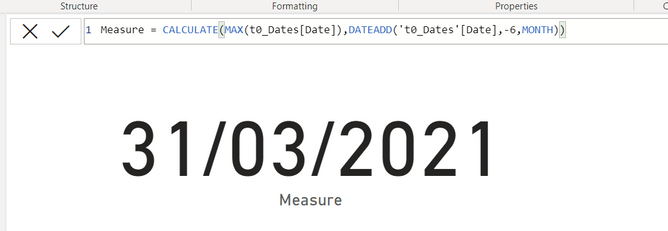I want to calculate the current date minus 6 months in a DAX measure:
MyMeasure =
DATEADD('Calendar'[Date], -6, MONTH)Returns a table.
In a matrix where 'Calendar'[Date] is on the rows, this measure returns an error, because the result of the measure is a table and not a scalar.
How to convert this into a scalar?
Thank you