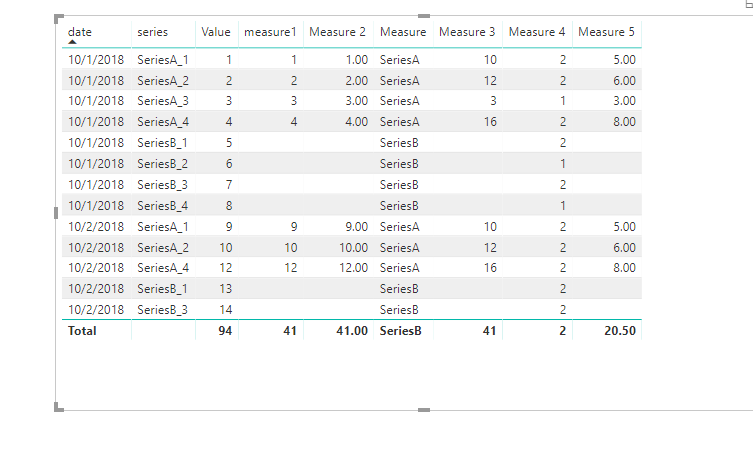- Power BI forums
- Updates
- News & Announcements
- Get Help with Power BI
- Desktop
- Service
- Report Server
- Power Query
- Mobile Apps
- Developer
- DAX Commands and Tips
- Custom Visuals Development Discussion
- Health and Life Sciences
- Power BI Spanish forums
- Translated Spanish Desktop
- Power Platform Integration - Better Together!
- Power Platform Integrations (Read-only)
- Power Platform and Dynamics 365 Integrations (Read-only)
- Training and Consulting
- Instructor Led Training
- Dashboard in a Day for Women, by Women
- Galleries
- Community Connections & How-To Videos
- COVID-19 Data Stories Gallery
- Themes Gallery
- Data Stories Gallery
- R Script Showcase
- Webinars and Video Gallery
- Quick Measures Gallery
- 2021 MSBizAppsSummit Gallery
- 2020 MSBizAppsSummit Gallery
- 2019 MSBizAppsSummit Gallery
- Events
- Ideas
- Custom Visuals Ideas
- Issues
- Issues
- Events
- Upcoming Events
- Community Blog
- Power BI Community Blog
- Custom Visuals Community Blog
- Community Support
- Community Accounts & Registration
- Using the Community
- Community Feedback
Register now to learn Fabric in free live sessions led by the best Microsoft experts. From Apr 16 to May 9, in English and Spanish.
- Power BI forums
- Forums
- Get Help with Power BI
- Desktop
- Calculate the average of a sums of a subset of val...
- Subscribe to RSS Feed
- Mark Topic as New
- Mark Topic as Read
- Float this Topic for Current User
- Bookmark
- Subscribe
- Printer Friendly Page
- Mark as New
- Bookmark
- Subscribe
- Mute
- Subscribe to RSS Feed
- Permalink
- Report Inappropriate Content
Calculate the average of a sums of a subset of values per day
I have a dataset where the series column has 8 possible value SeriesA_1, SeriesA_2, SeriesA_3, SeriesA_4, SeriesB_1, SeriesB_2, SeriesB_3, SeriesB_4. Any one of them may or may not show up in every day.
What I want is the average of the sum per day of a subset of the series.
I can get the sum of a subset by using:
But now I need a way to appy a filter, such that it will only be doing the summing on a per day basis, and then take the average of those values.
I can't just wrap an Average around it, because Average expects a column name, and there is no column name.
AverageX is expecting a table and an expression. I was hoping that if I made a table of dates, it would then take the average of each expression per date:
But that didn't work. The error is A table of multiple values was supplied where a single value was expected.
Solved! Go to Solution.
- Mark as New
- Bookmark
- Subscribe
- Mute
- Subscribe to RSS Feed
- Permalink
- Report Inappropriate Content
Hi @jader3rd
To avoid this error "A table of multiple values ...", modify with following mearure
Measure 2 = AVERAGEX(DISTINCT(Query1[Date]),SUMX(FILTER(Query1, Query1[Series]
IN {"SeriesA_1", "SeriesA_2", "SeriesA_3", "SeriesA_4"}), Query1[Value]))
Based on my understanding, your requirement is to calculate
average of the sum per day of a subset of the series
for example
Series DATE value average
SeriesA_1 day1 2 (2+4)/2
SeriesA_1 day2 4 (2+4)/2
SeriesA_2 day1 4 (4+4+4)/3
SeriesA_2 day2 4 (4+4+4)/3
SeriesA_2 day3 4 (4+4+4)/3
Right?
If so, please follow my advice
Measure = LEFT(MAX([series]),7) Measure 3 = SUMX(FILTER(ALLEXCEPT(Query1,Query1[series]),[Measure]="SeriesA"),[Value]) Measure 4 = CALCULATE(DISTINCTCOUNT(Query1[date]),ALLEXCEPT(Query1,Query1[series])) Measure 5 = [Measure 3]/[Measure 4]
Best Regards
Maggie
- Mark as New
- Bookmark
- Subscribe
- Mute
- Subscribe to RSS Feed
- Permalink
- Report Inappropriate Content
Hi @jader3rd
To avoid this error "A table of multiple values ...", modify with following mearure
Measure 2 = AVERAGEX(DISTINCT(Query1[Date]),SUMX(FILTER(Query1, Query1[Series]
IN {"SeriesA_1", "SeriesA_2", "SeriesA_3", "SeriesA_4"}), Query1[Value]))
Based on my understanding, your requirement is to calculate
average of the sum per day of a subset of the series
for example
Series DATE value average
SeriesA_1 day1 2 (2+4)/2
SeriesA_1 day2 4 (2+4)/2
SeriesA_2 day1 4 (4+4+4)/3
SeriesA_2 day2 4 (4+4+4)/3
SeriesA_2 day3 4 (4+4+4)/3
Right?
If so, please follow my advice
Measure = LEFT(MAX([series]),7) Measure 3 = SUMX(FILTER(ALLEXCEPT(Query1,Query1[series]),[Measure]="SeriesA"),[Value]) Measure 4 = CALCULATE(DISTINCTCOUNT(Query1[date]),ALLEXCEPT(Query1,Query1[series])) Measure 5 = [Measure 3]/[Measure 4]
Best Regards
Maggie
- Mark as New
- Bookmark
- Subscribe
- Mute
- Subscribe to RSS Feed
- Permalink
- Report Inappropriate Content
Why is it DistinctCount instead of Distinct?
- Mark as New
- Bookmark
- Subscribe
- Mute
- Subscribe to RSS Feed
- Permalink
- Report Inappropriate Content
Hi @jader3rd
The DISTINCTCOUNT function counts the number of distinct values in a column.
DISTINCT(<column>) Returns a one-column table that contains the distinct values from the specified column.
Best Regards
Maggie
Helpful resources

Microsoft Fabric Learn Together
Covering the world! 9:00-10:30 AM Sydney, 4:00-5:30 PM CET (Paris/Berlin), 7:00-8:30 PM Mexico City

Power BI Monthly Update - April 2024
Check out the April 2024 Power BI update to learn about new features.

| User | Count |
|---|---|
| 108 | |
| 100 | |
| 78 | |
| 64 | |
| 58 |
| User | Count |
|---|---|
| 148 | |
| 111 | |
| 94 | |
| 84 | |
| 67 |