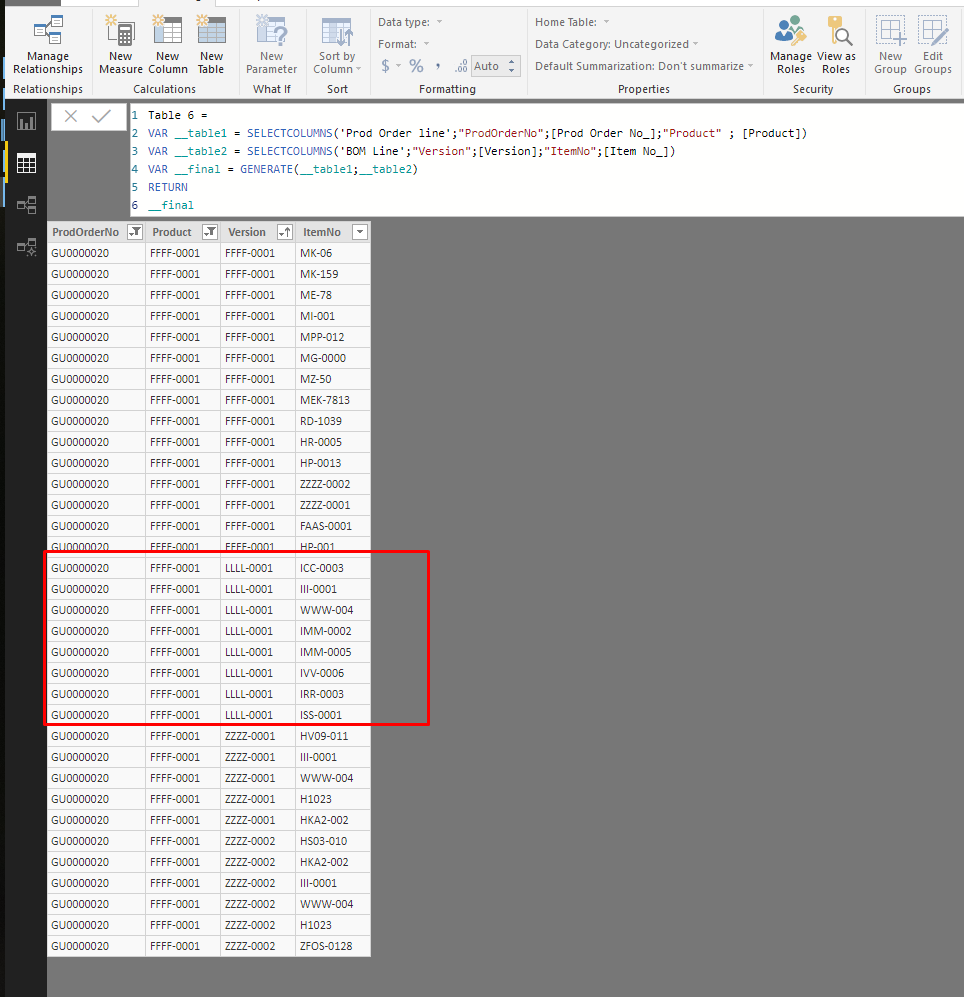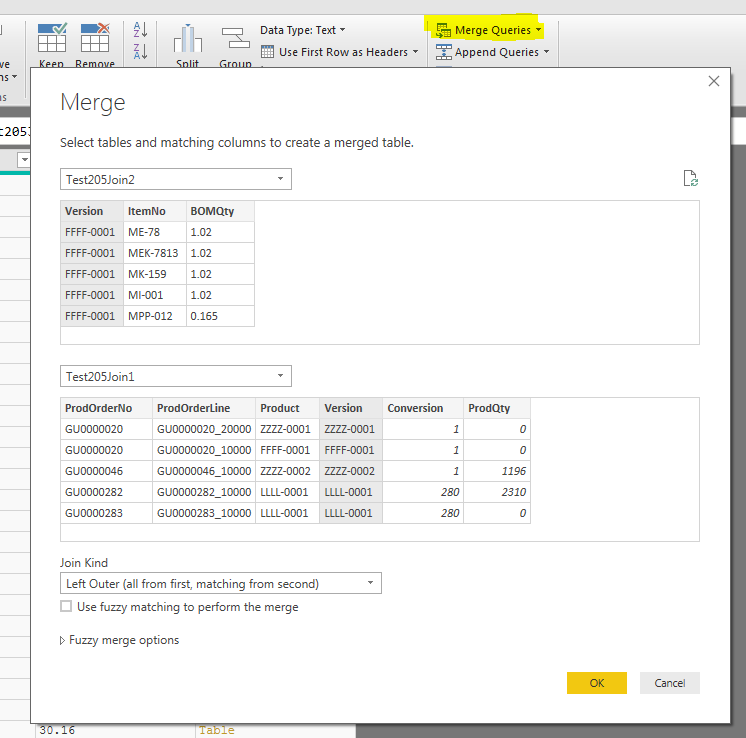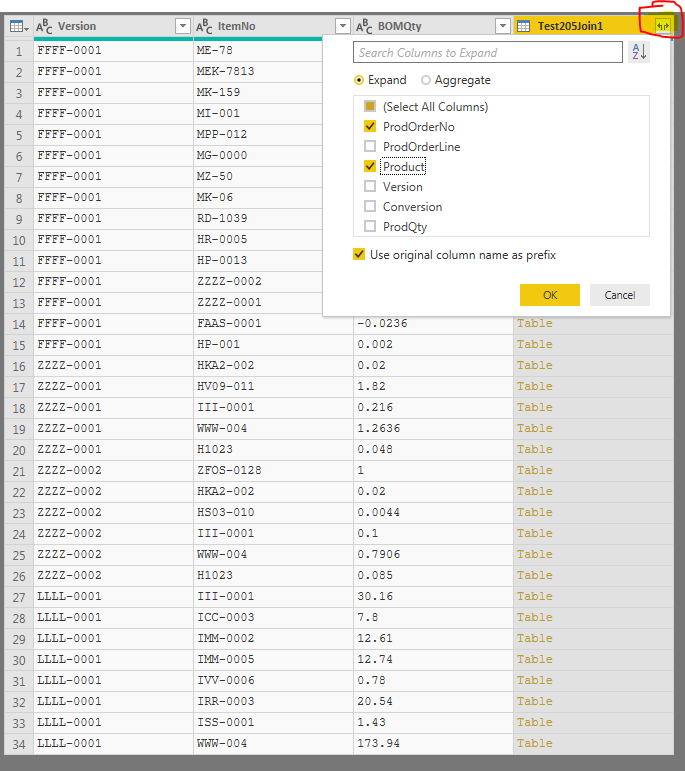- Power BI forums
- Updates
- News & Announcements
- Get Help with Power BI
- Desktop
- Service
- Report Server
- Power Query
- Mobile Apps
- Developer
- DAX Commands and Tips
- Custom Visuals Development Discussion
- Health and Life Sciences
- Power BI Spanish forums
- Translated Spanish Desktop
- Power Platform Integration - Better Together!
- Power Platform Integrations (Read-only)
- Power Platform and Dynamics 365 Integrations (Read-only)
- Training and Consulting
- Instructor Led Training
- Dashboard in a Day for Women, by Women
- Galleries
- Community Connections & How-To Videos
- COVID-19 Data Stories Gallery
- Themes Gallery
- Data Stories Gallery
- R Script Showcase
- Webinars and Video Gallery
- Quick Measures Gallery
- 2021 MSBizAppsSummit Gallery
- 2020 MSBizAppsSummit Gallery
- 2019 MSBizAppsSummit Gallery
- Events
- Ideas
- Custom Visuals Ideas
- Issues
- Issues
- Events
- Upcoming Events
- Community Blog
- Power BI Community Blog
- Custom Visuals Community Blog
- Community Support
- Community Accounts & Registration
- Using the Community
- Community Feedback
Register now to learn Fabric in free live sessions led by the best Microsoft experts. From Apr 16 to May 9, in English and Spanish.
- Power BI forums
- Forums
- Get Help with Power BI
- Desktop
- Re: Calculate table to bring rows from another tab...
- Subscribe to RSS Feed
- Mark Topic as New
- Mark Topic as Read
- Float this Topic for Current User
- Bookmark
- Subscribe
- Printer Friendly Page
- Mark as New
- Bookmark
- Subscribe
- Mute
- Subscribe to RSS Feed
- Permalink
- Report Inappropriate Content
Calculate table to bring rows from another table
Hi,
Could anyone help me by answering what DAX expression should I use if I want to make a calculated table, which brings just those rows that have another table:
Table 1
| Prod Order No_ | Prod Order Line_ | Product | Version | Conversion | Prod QTY |
| GU0000020 | GU0000020_20000 | ZZZZ-0001 | ZZZZ-0001 | 1 | 0 |
| GU0000020 | GU0000020_10000 | FFFF-0001 | FFFF-0001 | 1 | 0 |
| GU0000046 | GU0000046_10000 | ZZZZ-0002 | ZZZZ-0002 | 1 | 1196 |
| GU0000282 | GU0000282_10000 | LLLL-0001 | LLLL-0001 | 280 | 2310 |
| GU0000283 | GU0000283_10000 | LLLL-0001 | LLLL-0001 | 280 | 0 |
Table 2
| Version | Item No_ | BOM quantity |
| FFFF-0001 | ME-78 | 1,02 |
| FFFF-0001 | MEK-7813 | 1,02 |
| FFFF-0001 | MK-159 | 1,02 |
| FFFF-0001 | MI-001 | 1,02 |
| FFFF-0001 | MPP-012 | 0,165 |
| FFFF-0001 | MG-0000 | 0,1256 |
| FFFF-0001 | MZ-50 | 0,1275 |
| FFFF-0001 | MK-06 | 1,005 |
| FFFF-0001 | RD-1039 | 0,0013 |
| FFFF-0001 | HR-0005 | 0,132 |
| FFFF-0001 | HP-0013 | 0,0009 |
| FFFF-0001 | ZZZZ-0002 | 0,1963 |
| FFFF-0001 | ZZZZ-0001 | 0,054 |
| FFFF-0001 | FAAS-0001 | -0,0236 |
| FFFF-0001 | HP-001 | 0,002 |
| ZZZZ-0001 | HKA2-002 | 0,02 |
| ZZZZ-0001 | HV09-011 | 1,82 |
| ZZZZ-0001 | III-0001 | 0,216 |
| ZZZZ-0001 | WWW-004 | 1,2636 |
| ZZZZ-0001 | H1023 | 0,048 |
| ZZZZ-0002 | ZFOS-0128 | 1 |
| ZZZZ-0002 | HKA2-002 | 0,02 |
| ZZZZ-0002 | HS03-010 | 0,0044 |
| ZZZZ-0002 | III-0001 | 0,1 |
| ZZZZ-0002 | WWW-004 | 0,7906 |
| ZZZZ-0002 | H1023 | 0,085 |
| LLLL-0001 | III-0001 | 30,16 |
| LLLL-0001 | ICC-0003 | 7,8 |
| LLLL-0001 | IMM-0002 | 12,61 |
| LLLL-0001 | IMM-0005 | 12,74 |
| LLLL-0001 | IVV-0006 | 0,78 |
| LLLL-0001 | IRR-0003 | 20,54 |
| LLLL-0001 | ISS-0001 | 1,43 |
| LLLL-0001 | WWW-004 | 173,94 |
The result shoul be
| Table 1 | Table 1 | Table 2 | Table 2 |
| Prod Order No_ | Product | Version | Item No_ |
| GU0000020 | ZZZZ-0001 | ZZZZ-0001 | HKA2-002 |
| GU0000020 | ZZZZ-0001 | ZZZZ-0001 | HV09-011 |
| GU0000020 | ZZZZ-0001 | ZZZZ-0001 | III-0001 |
| GU0000020 | ZZZZ-0001 | ZZZZ-0001 | WWW-004 |
| GU0000020 | ZZZZ-0001 | ZZZZ-0001 | H1023 |
| GU0000020 | FFFF-0001 | FFFF-0001 | ME-78 |
| GU0000020 | FFFF-0001 | FFFF-0001 | MEK-7813 |
| GU0000020 | FFFF-0001 | FFFF-0001 | MK-159 |
| GU0000020 | FFFF-0001 | FFFF-0001 | MI-001 |
| GU0000020 | FFFF-0001 | FFFF-0001 | MPP-012 |
| GU0000020 | FFFF-0001 | FFFF-0001 | MG-0000 |
| GU0000020 | FFFF-0001 | FFFF-0001 | MZ-50 |
| GU0000020 | FFFF-0001 | FFFF-0001 | MK-06 |
| GU0000020 | FFFF-0001 | FFFF-0001 | RD-1039 |
| GU0000020 | FFFF-0001 | FFFF-0001 | HR-0005 |
| GU0000020 | FFFF-0001 | FFFF-0001 | HP-0013 |
| GU0000020 | FFFF-0001 | FFFF-0001 | ZZZZ-0002 |
| GU0000020 | FFFF-0001 | FFFF-0001 | ZZZZ-0001 |
| GU0000020 | FFFF-0001 | FFFF-0001 | FAAS-0001 |
| GU0000020 | FFFF-0001 | FFFF-0001 | HP-001 |
| … | … | .. | … |
Solved! Go to Solution.
- Mark as New
- Bookmark
- Subscribe
- Mute
- Subscribe to RSS Feed
- Permalink
- Report Inappropriate Content
Hi @Anonymous ,
Based on my test, you could refer to below formula:
Result =
GENERATEALL (
SELECTCOLUMNS(Table1,"Product",[Product],"Prod Order No_",[Prod Order No_]),
VAR Table1ID = [Product]
RETURN
SELECTCOLUMNS (
CALCULATETABLE ( Table2, Table2[Version] = Table1ID ),
"Item No_", Table2[Item No_],"Version",Table2[Version])
)

If this post helps, then please consider Accept it as the solution to help the other members find it more quickly.
- Mark as New
- Bookmark
- Subscribe
- Mute
- Subscribe to RSS Feed
- Permalink
- Report Inappropriate Content
@Anonymous Please try using "Merge Queries" in Power Query Editor.
let
Source = Table.NestedJoin(Test205Join2,{"Version"},Test205Join1,{"Version"},"Test205Join1",JoinKind.RightOuter),
#"Expanded Test205Join1" = Table.ExpandTableColumn(Source, "Test205Join1", {"ProdOrderNo", "Product"}, {"Test205Join1.ProdOrderNo", "Test205Join1.Product"})
in
#"Expanded Test205Join1"
Did I answer your question? Mark my post as a solution!
Proud to be a PBI Community Champion
- Mark as New
- Bookmark
- Subscribe
- Mute
- Subscribe to RSS Feed
- Permalink
- Report Inappropriate Content
Thanks, @PattemManohar but how can I get the same result in DAX?
I'm not very familiar with M query and I will need more calculations and joins with this table.
- Mark as New
- Bookmark
- Subscribe
- Mute
- Subscribe to RSS Feed
- Permalink
- Report Inappropriate Content
@Anonymous - Are you looking for something like this?
Table 2 =
VAR __table1 = SELECTCOLUMNS('Table14',"ProdOrderNo",[Prod Order No_],"Product",[Product])
VAR __table2 = SELECTCOLUMNS('Table15',"Version",[Version],"ItemNo",[Item No_])
VAR __final = GENERATE(__table1,__table2)
RETURN
__final
@ me in replies or I'll lose your thread!!!
Instead of a Kudo, please vote for this idea
Become an expert!: Enterprise DNA
External Tools: MSHGQM
YouTube Channel!: Microsoft Hates Greg
Latest book!: The Definitive Guide to Power Query (M)
DAX is easy, CALCULATE makes DAX hard...
- Mark as New
- Bookmark
- Subscribe
- Mute
- Subscribe to RSS Feed
- Permalink
- Report Inappropriate Content
Thanks, @Greg_Deckler
But it bring all versions. For GU*20 it's just two of them. How can I describe in DAX that he would join those data that maches other table value.
The pbix if you woud like to try:
https://www.dropbox.com/s/xfv1ei76lr92c4q/Community2.pbix?dl=0
- Mark as New
- Bookmark
- Subscribe
- Mute
- Subscribe to RSS Feed
- Permalink
- Report Inappropriate Content
Hi @Anonymous ,
Based on my test, you could refer to below formula:
Result =
GENERATEALL (
SELECTCOLUMNS(Table1,"Product",[Product],"Prod Order No_",[Prod Order No_]),
VAR Table1ID = [Product]
RETURN
SELECTCOLUMNS (
CALCULATETABLE ( Table2, Table2[Version] = Table1ID ),
"Item No_", Table2[Item No_],"Version",Table2[Version])
)

If this post helps, then please consider Accept it as the solution to help the other members find it more quickly.
- Mark as New
- Bookmark
- Subscribe
- Mute
- Subscribe to RSS Feed
- Permalink
- Report Inappropriate Content
@Anonymous You no need to write M-code for this. That was the auto generated code after performing the steps in Power Query.
Here is the screenshot of the wizard in Power Query for Merge Queries.
Did I answer your question? Mark my post as a solution!
Proud to be a PBI Community Champion
Helpful resources

Microsoft Fabric Learn Together
Covering the world! 9:00-10:30 AM Sydney, 4:00-5:30 PM CET (Paris/Berlin), 7:00-8:30 PM Mexico City

Power BI Monthly Update - April 2024
Check out the April 2024 Power BI update to learn about new features.

| User | Count |
|---|---|
| 117 | |
| 107 | |
| 69 | |
| 68 | |
| 43 |
| User | Count |
|---|---|
| 148 | |
| 103 | |
| 103 | |
| 88 | |
| 66 |