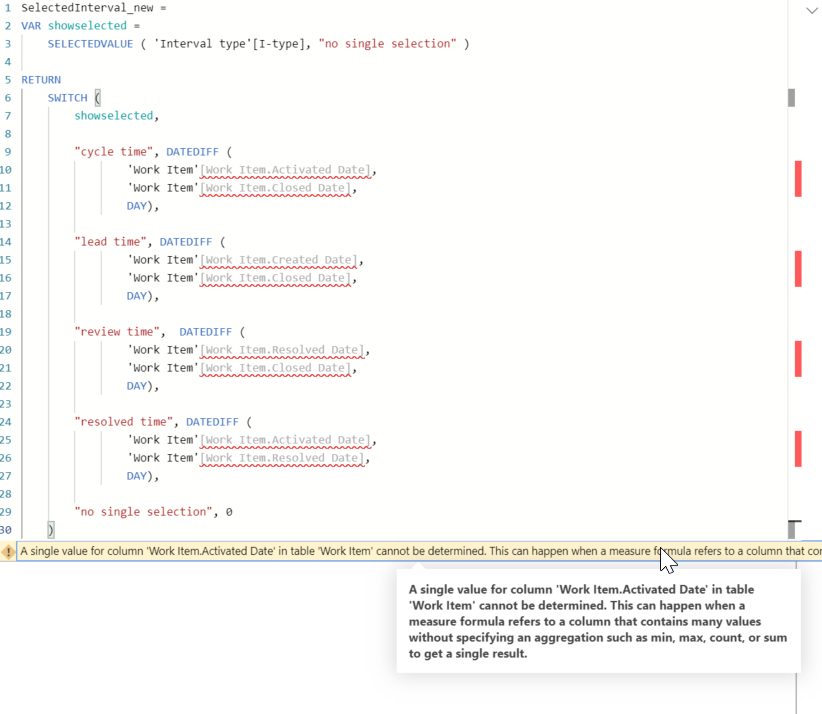- Power BI forums
- Updates
- News & Announcements
- Get Help with Power BI
- Desktop
- Service
- Report Server
- Power Query
- Mobile Apps
- Developer
- DAX Commands and Tips
- Custom Visuals Development Discussion
- Health and Life Sciences
- Power BI Spanish forums
- Translated Spanish Desktop
- Power Platform Integration - Better Together!
- Power Platform Integrations (Read-only)
- Power Platform and Dynamics 365 Integrations (Read-only)
- Training and Consulting
- Instructor Led Training
- Dashboard in a Day for Women, by Women
- Galleries
- Community Connections & How-To Videos
- COVID-19 Data Stories Gallery
- Themes Gallery
- Data Stories Gallery
- R Script Showcase
- Webinars and Video Gallery
- Quick Measures Gallery
- 2021 MSBizAppsSummit Gallery
- 2020 MSBizAppsSummit Gallery
- 2019 MSBizAppsSummit Gallery
- Events
- Ideas
- Custom Visuals Ideas
- Issues
- Issues
- Events
- Upcoming Events
- Community Blog
- Power BI Community Blog
- Custom Visuals Community Blog
- Community Support
- Community Accounts & Registration
- Using the Community
- Community Feedback
Register now to learn Fabric in free live sessions led by the best Microsoft experts. From Apr 16 to May 9, in English and Spanish.
- Power BI forums
- Forums
- Get Help with Power BI
- Desktop
- Re: Calculate table column based on SELECTEDVALUE ...
- Subscribe to RSS Feed
- Mark Topic as New
- Mark Topic as Read
- Float this Topic for Current User
- Bookmark
- Subscribe
- Printer Friendly Page
- Mark as New
- Bookmark
- Subscribe
- Mute
- Subscribe to RSS Feed
- Permalink
- Report Inappropriate Content
Calculate table column based on SELECTEDVALUE from other table
Hello,
I am using DAX to calculate 4 different intervals between specific date fields, using DATEDIFF to count the days. (The date fields are: Created Date, Activated Date, Resolved Date, Closed Date.)
The four intervals are called "cycle time", "lead time", "resolved time" and "review time" and are shown in a table together with the ID of the related items.
So far it works fine.
Now I would like to do the following: instead of showing all intervals in the table I would like to select the type in a slicer and show only the selected one in the table.
So I created a table "Interval type"that contains one column "I-type" with the names of the intervals and a slicer to select them.
Then I created the following dax code:
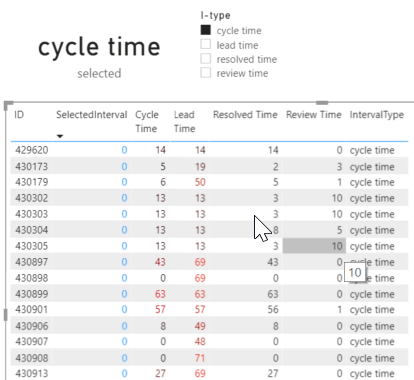
Best Regards
Solved! Go to Solution.
- Mark as New
- Bookmark
- Subscribe
- Mute
- Subscribe to RSS Feed
- Permalink
- Report Inappropriate Content
I'm not sure what you are trying to do, but you probably need SELECTEDVALUE( ) around all those. Note you do not have a row context in a measure and DATEDIFF needs specific values as arguments. A column reference without row context won't give you one value
Please mark the question solved when done and consider giving a thumbs up if posts are helpful.
Contact me privately for support with any larger-scale BI needs, tutoring, etc.
Cheers
.
- Mark as New
- Bookmark
- Subscribe
- Mute
- Subscribe to RSS Feed
- Permalink
- Report Inappropriate Content
The error is due to row context missing and you can use "maxx"/"minx" of each date column and get it. Say
DATEDIFF (
Maxx('Work Item'[Work Item.Activated Date]),
Maxx('Work Item'[Work Item.Closed Date]),
DAY),
If it was me, I will redo differently.
a) Best way is to look at the problem again. You need these calculation data all along the project.
b) Add columns for each row as calculation of date diff ... "cycle time", "lead time", "review time", "resolved time"
c) For this report specific, use those columns in the final measure. Note: this has nothing to do with row context. You still need row context for the measure calc.
... Thanks
- Mark as New
- Bookmark
- Subscribe
- Mute
- Subscribe to RSS Feed
- Permalink
- Report Inappropriate Content
I'm not sure what you're trying to do, but you probably need SELECTEDVALUE( ) around all of them. Note that you do not have a row context in a measure, and DATEDIFF needs specific values as arguments. A column reference with our row context will not give you a value
Please mark the resolved question when you are finished and consider giving a thumbs up if the posts are useful.
Contact me privately for assistance with any large-scale BI needs, tutoring, etc.
Bless you
.
- Mark as New
- Bookmark
- Subscribe
- Mute
- Subscribe to RSS Feed
- Permalink
- Report Inappropriate Content
I'm not sure what you are trying to do, but you probably need SELECTEDVALUE( ) around all those. Note you do not have a row context in a measure and DATEDIFF needs specific values as arguments. A column reference without row context won't give you one value
Please mark the question solved when done and consider giving a thumbs up if posts are helpful.
Contact me privately for support with any larger-scale BI needs, tutoring, etc.
Cheers
.
- Mark as New
- Bookmark
- Subscribe
- Mute
- Subscribe to RSS Feed
- Permalink
- Report Inappropriate Content
No actual improvement there. The DAX engine is smart enough not to compute variables unless/until it really needs them.
Please mark the question solved when done and consider giving a thumbs up if posts are helpful.
Contact me privately for support with any larger-scale BI needs, tutoring, etc.
Cheers
- Mark as New
- Bookmark
- Subscribe
- Mute
- Subscribe to RSS Feed
- Permalink
- Report Inappropriate Content
In addition to @AlB response, I will enhance it...
Reason: You dont need to calculate all values, and then decide the switch. You only need one calculation and can do directly in the switch.
SelectedInterval =
VAR showselected =
SELECTEDVALUE ( 'Interval type'[I-type], "no single selection" )
RETURN
SWITCH (
showselected,
"cycle time", DATEDIFF (
'Work Item'[Work Item.Activated Date],
'Work Item'[Work Item.Closed Date],
DAY),
"lead time", DATEDIFF (
'Work Item'[Work Item.Created Date],
'Work Item'[Work Item.Closed Date],
DAY),
"review time", DATEDIFF (
'Work Item'[Work Item.Resolved Date],
'Work Item'[Work Item.Closed Date],
DAY),
"resolved time", DATEDIFF (
'Work Item'[Work Item.Activated Date],
'Work Item'[Work Item.Resolved Date],
DAY),
"no single selection", 0
)
- Mark as New
- Bookmark
- Subscribe
- Mute
- Subscribe to RSS Feed
- Permalink
- Report Inappropriate Content
Hi,
Thanks for the quick response. Unfortunately I get an error message now, but maybe we are getting closer to the bottom of the problem:
Maybe my whole construct cannot work at all?
Best Regards
Amanita
- Mark as New
- Bookmark
- Subscribe
- Mute
- Subscribe to RSS Feed
- Permalink
- Report Inappropriate Content
You've messed it up in an interesting way with so many RETURNS. Try this:
SelectedInterval =
VAR showselected =
SELECTEDVALUE ( 'Interval type'[I-type], "no single selection" )
VAR CT =
DATEDIFF (
'Work Item'[Work Item.Activated Date],
'Work Item'[Work Item.Closed Date],
DAY
)
VAR ResT =
DATEDIFF (
'Work Item'[Work Item.Activated Date],
'Work Item'[Work Item.Resolved Date],
DAY
)
VAR RevT =
DATEDIFF (
'Work Item'[Work Item.Resolved Date],
'Work Item'[Work Item.Closed Date],
DAY
)
VAR LT =
DATEDIFF (
'Work Item'[Work Item.Created Date],
'Work Item'[Work Item.Closed Date],
DAY
)
RETURN
SWITCH (
showselected,
"cycle time", CT,
"lead time", LT,
"review time", RevT,
"resolved time", ResT,
"no single selection", 0
)Please mark the question solved when done and consider giving a thumbs up if posts are helpful.
Contact me privately for support with any larger-scale BI needs, tutoring, etc.
Cheers
Helpful resources

Microsoft Fabric Learn Together
Covering the world! 9:00-10:30 AM Sydney, 4:00-5:30 PM CET (Paris/Berlin), 7:00-8:30 PM Mexico City

Power BI Monthly Update - April 2024
Check out the April 2024 Power BI update to learn about new features.

| User | Count |
|---|---|
| 113 | |
| 97 | |
| 84 | |
| 67 | |
| 60 |
| User | Count |
|---|---|
| 150 | |
| 120 | |
| 99 | |
| 87 | |
| 68 |