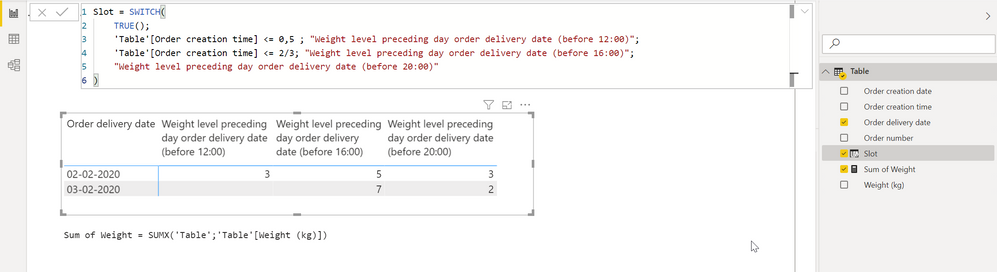- Power BI forums
- Updates
- News & Announcements
- Get Help with Power BI
- Desktop
- Service
- Report Server
- Power Query
- Mobile Apps
- Developer
- DAX Commands and Tips
- Custom Visuals Development Discussion
- Health and Life Sciences
- Power BI Spanish forums
- Translated Spanish Desktop
- Power Platform Integration - Better Together!
- Power Platform Integrations (Read-only)
- Power Platform and Dynamics 365 Integrations (Read-only)
- Training and Consulting
- Instructor Led Training
- Dashboard in a Day for Women, by Women
- Galleries
- Community Connections & How-To Videos
- COVID-19 Data Stories Gallery
- Themes Gallery
- Data Stories Gallery
- R Script Showcase
- Webinars and Video Gallery
- Quick Measures Gallery
- 2021 MSBizAppsSummit Gallery
- 2020 MSBizAppsSummit Gallery
- 2019 MSBizAppsSummit Gallery
- Events
- Ideas
- Custom Visuals Ideas
- Issues
- Issues
- Events
- Upcoming Events
- Community Blog
- Power BI Community Blog
- Custom Visuals Community Blog
- Community Support
- Community Accounts & Registration
- Using the Community
- Community Feedback
Register now to learn Fabric in free live sessions led by the best Microsoft experts. From Apr 16 to May 9, in English and Spanish.
- Power BI forums
- Forums
- Get Help with Power BI
- Desktop
- Calculate sum of cells based on date/time combinat...
- Subscribe to RSS Feed
- Mark Topic as New
- Mark Topic as Read
- Float this Topic for Current User
- Bookmark
- Subscribe
- Printer Friendly Page
- Mark as New
- Bookmark
- Subscribe
- Mute
- Subscribe to RSS Feed
- Permalink
- Report Inappropriate Content
Calculate sum of cells based on date/time combinations
Hello,
I am trying to create a measurement which is based on transportation order data. The data can be stated in the following way:
| Order number | Order delivery date | Order creation date | Order creation time | Weight (kg) |
| 3242 | 02-02-2020 | 30-01-2020 | 08:15 | 3 |
| 1241 | 02-02-2020 | 31-01-2020 | 16:30 | 2 |
| 1249 | 02-02-2020 | 01-02-2020 | 12:30 | 5 |
| 4255 | 02-02-2020 | 01-02-2020 | 17:00 | 1 |
| 3331 | 03-02-2020 | 01-02-2020 | 16:00 | 3 |
| 3654 | 03-02-2020 | 02-02-2020 | 13:00 | 4 |
| 7231 | 03-02-2020 | 02-02-2020 | 16:30 | 2 |
| ... | ... | ... | ... | ... |
In my case, 90% of the orders arrive the day before the delivery date. For each order delivery date, I would like to calculate the weight level of all orders combined for the day preceding the delivery date at specific moments in time. I would like to create the following table:
| Order delivery date | Weight level preceding day order delivery date (before 12:00) | Weight level preceding day order delivery date (before 16:00) | Weight level preceding day order delivery date (before 20:00) |
| 02-02-2020 | 5 | 10 | 11 |
| 03-02-2020 | 3 | 7 | 9 |
| ... | ... | ... | ... |
Could someone help me with this case? I have tried to sum the weight by comparing the date/time combinations of orders, but I did not manage to solve it. Thank you.
Solved! Go to Solution.
- Mark as New
- Bookmark
- Subscribe
- Mute
- Subscribe to RSS Feed
- Permalink
- Report Inappropriate Content
Hi
It would be far easier if you could add a column to your order that cohort your data by hours.
So, in this example, add a column
OrderCohort=
IF(
Order[Order creation time]<=12;12;
IF (Order[Order creation time]<=16; 16;
IF (Order[Order creation time]<=20; 20;24)))
(please note, I write pseudocode on the fly, so fix the syntax as needed)
(also you can achieve and it would be much easier with a SWITCH(TRUE()) construct)
You can now create a matrix with DATE in the ROW and OrderCohort in the columns
Then your measure in the value will be Weight=SUMX(Order;Order[Weight])
- Mark as New
- Bookmark
- Subscribe
- Mute
- Subscribe to RSS Feed
- Permalink
- Report Inappropriate Content
Hi,
take a look a the following figure:
Regards FrankAT
- Mark as New
- Bookmark
- Subscribe
- Mute
- Subscribe to RSS Feed
- Permalink
- Report Inappropriate Content
Hi
It would be far easier if you could add a column to your order that cohort your data by hours.
So, in this example, add a column
OrderCohort=
IF(
Order[Order creation time]<=12;12;
IF (Order[Order creation time]<=16; 16;
IF (Order[Order creation time]<=20; 20;24)))
(please note, I write pseudocode on the fly, so fix the syntax as needed)
(also you can achieve and it would be much easier with a SWITCH(TRUE()) construct)
You can now create a matrix with DATE in the ROW and OrderCohort in the columns
Then your measure in the value will be Weight=SUMX(Order;Order[Weight])
- Mark as New
- Bookmark
- Subscribe
- Mute
- Subscribe to RSS Feed
- Permalink
- Report Inappropriate Content
@Anonymous, I have managed to solve my problem with your help. Thank you.
- Mark as New
- Bookmark
- Subscribe
- Mute
- Subscribe to RSS Feed
- Permalink
- Report Inappropriate Content
Dear @Anonymous,
Thank you for your message. I have tried to implement your suggestion. It partly works. I would like to calculate the weight level for the day preceding the delivery day. Your suggestion calculates the weights up to the desired time stamp. However, when one order is created 3 days before the delivery date at 17:30, it is recorded as being between 16:00 and 20:00. However, the order should be recorded as being before 12:00 the day preceding the delivery day, since the order was created 3 days before. I hope you could help me.
Also, since I only have weekdays (and no subsequent dates because of the weekends), this might impede finding a working solution.
- Mark as New
- Bookmark
- Subscribe
- Mute
- Subscribe to RSS Feed
- Permalink
- Report Inappropriate Content
So this solution takes all the orders DELIVERED on a day up to that time and sum the weight.
You want to calculate all the orders DELIVERED ON THE PREVIOUS DAY (and only previous day) up to that time.
Do you have a date dimension? If not, please create it (look up on the web "how to create a date dimension in powerbi")
- Mark as New
- Bookmark
- Subscribe
- Mute
- Subscribe to RSS Feed
- Permalink
- Report Inappropriate Content
Dear @Anonymous,
90% of the orders at a transportation company arrive the day preceding the delivery day. So, most customers order today and would like to receive their order tomorrow. I would like to track the weight level at specific moments in time on the day preceding the delivery day, more specifically at 12:00, 16:00, and 20:00. So, I can track how the weight level that is to be delivered tomorrow evolves over time. 10% of the orders may have been created two days preceding the delivery day, and should be taken into account being before 12:00 at the day preceding the delivery day. I hope that I clarified my case.
I do not have a date dimension yet, which I can do.
Helpful resources

Microsoft Fabric Learn Together
Covering the world! 9:00-10:30 AM Sydney, 4:00-5:30 PM CET (Paris/Berlin), 7:00-8:30 PM Mexico City

Power BI Monthly Update - April 2024
Check out the April 2024 Power BI update to learn about new features.

| User | Count |
|---|---|
| 115 | |
| 100 | |
| 88 | |
| 68 | |
| 61 |
| User | Count |
|---|---|
| 152 | |
| 120 | |
| 102 | |
| 87 | |
| 68 |