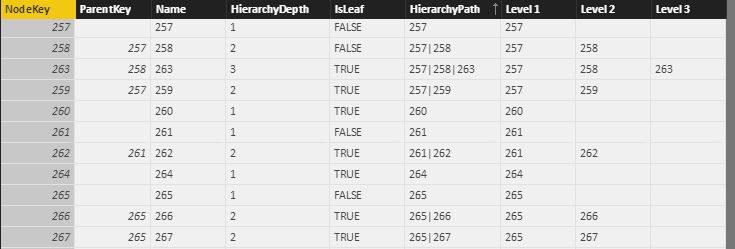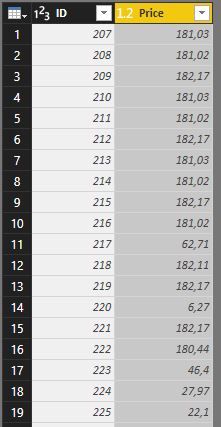- Power BI forums
- Updates
- News & Announcements
- Get Help with Power BI
- Desktop
- Service
- Report Server
- Power Query
- Mobile Apps
- Developer
- DAX Commands and Tips
- Custom Visuals Development Discussion
- Health and Life Sciences
- Power BI Spanish forums
- Translated Spanish Desktop
- Power Platform Integration - Better Together!
- Power Platform Integrations (Read-only)
- Power Platform and Dynamics 365 Integrations (Read-only)
- Training and Consulting
- Instructor Led Training
- Dashboard in a Day for Women, by Women
- Galleries
- Community Connections & How-To Videos
- COVID-19 Data Stories Gallery
- Themes Gallery
- Data Stories Gallery
- R Script Showcase
- Webinars and Video Gallery
- Quick Measures Gallery
- 2021 MSBizAppsSummit Gallery
- 2020 MSBizAppsSummit Gallery
- 2019 MSBizAppsSummit Gallery
- Events
- Ideas
- Custom Visuals Ideas
- Issues
- Issues
- Events
- Upcoming Events
- Community Blog
- Power BI Community Blog
- Custom Visuals Community Blog
- Community Support
- Community Accounts & Registration
- Using the Community
- Community Feedback
Register now to learn Fabric in free live sessions led by the best Microsoft experts. From Apr 16 to May 9, in English and Spanish.
- Power BI forums
- Forums
- Get Help with Power BI
- Desktop
- Re: Calculate sum of a value of a flattened hierar...
- Subscribe to RSS Feed
- Mark Topic as New
- Mark Topic as Read
- Float this Topic for Current User
- Bookmark
- Subscribe
- Printer Friendly Page
- Mark as New
- Bookmark
- Subscribe
- Mute
- Subscribe to RSS Feed
- Permalink
- Report Inappropriate Content
Calculate sum of a value of a flattened hierarchy
Hi all!
I'd like to have an histogram with as many drill down levels as the maximum depth of a hierarchy, and the sum of the price of each related level as value.
I've got a table with the price value and the ID, and a table with the flattened hierarchy. These 2 tables are now related using ID-NodeKey. This hierarchy has not a defined number of columns because it depends on how much levels of the hierarchy are resulting from another parent-child table. So if I update my data one day there could be one more column.
Is it possible to have a measure that works like "sum all the prices related to the values in the columns that contain the word "Level"" or a procedure with other calculated tables that works like so?
The remaining problem is that if it works I'll have to update manually the levels in the histogram axis.
Thanks!
- Mark as New
- Bookmark
- Subscribe
- Mute
- Subscribe to RSS Feed
- Permalink
- Report Inappropriate Content
Hi @AGo,
Afther research, I a still confusing about your requirement. The number of level columns is not defined, how do you display it in hierarchy? Everytime, you add the level column to a hierarchy manully?
And could you please list all your resource table and list the expected result, so I can analysis and post the solution which is close to your requirement.
Best Regards,
Angelia
- Mark as New
- Bookmark
- Subscribe
- Mute
- Subscribe to RSS Feed
- Permalink
- Report Inappropriate Content
For now the measure I use as value is this, but I have to manually add the levels as you said:
Measure = CALCULATE(SUM('IDprice'[Price]);FILTER('IDprice';PATHCONTAINS(RELATED(fnFlattenPCHierarchyFollowAlong[HierarchyPath]);'IDprice'[ID])))
The second table is like so:
- Mark as New
- Bookmark
- Subscribe
- Mute
- Subscribe to RSS Feed
- Permalink
- Report Inappropriate Content
Hi @AGo,
You got the values using the measure, have you resolved your issue?
Best Regards,
Angelia
- Mark as New
- Bookmark
- Subscribe
- Mute
- Subscribe to RSS Feed
- Permalink
- Report Inappropriate Content
No, because using this measure I have to manually add the levels.
- Mark as New
- Bookmark
- Subscribe
- Mute
- Subscribe to RSS Feed
- Permalink
- Report Inappropriate Content
I you create a bridge-table in your model, you don't have to adjust your hierarchies manually: http://www.thebiccountant.com/2017/06/13/bill-of-material-bom-explosion-part2-costing-in-excel-and-p...
Imke Feldmann (The BIccountant)
If you liked my solution, please give it a thumbs up. And if I did answer your question, please mark this post as a solution. Thanks!
How to integrate M-code into your solution -- How to get your questions answered quickly -- How to provide sample data -- Check out more PBI- learning resources here -- Performance Tipps for M-queries
- Mark as New
- Bookmark
- Subscribe
- Mute
- Subscribe to RSS Feed
- Permalink
- Report Inappropriate Content
Cant figure out how this method allows to automatically add levels to a not yet existing hierarchy to use it in a histogram with drill down. How did they add those 5 columns dynamically and automatically to that BOM_Hier hierarchy in that report?
- Mark as New
- Bookmark
- Subscribe
- Mute
- Subscribe to RSS Feed
- Permalink
- Report Inappropriate Content
If you send me your tables, I can quickly set that up for you. I'm not the best explainer unfortunately, and you might understand that best on a working example.
Imke Feldmann (The BIccountant)
If you liked my solution, please give it a thumbs up. And if I did answer your question, please mark this post as a solution. Thanks!
How to integrate M-code into your solution -- How to get your questions answered quickly -- How to provide sample data -- Check out more PBI- learning resources here -- Performance Tipps for M-queries
Helpful resources

Microsoft Fabric Learn Together
Covering the world! 9:00-10:30 AM Sydney, 4:00-5:30 PM CET (Paris/Berlin), 7:00-8:30 PM Mexico City

Power BI Monthly Update - April 2024
Check out the April 2024 Power BI update to learn about new features.

| User | Count |
|---|---|
| 114 | |
| 101 | |
| 78 | |
| 75 | |
| 49 |
| User | Count |
|---|---|
| 145 | |
| 108 | |
| 107 | |
| 89 | |
| 61 |