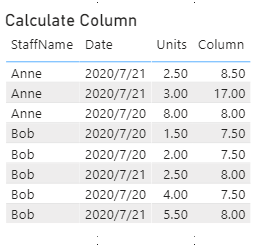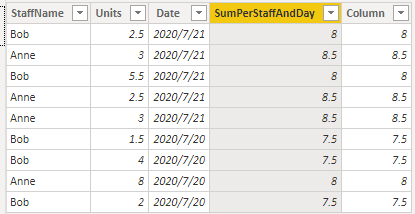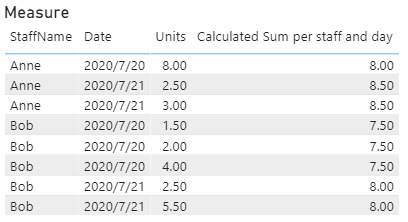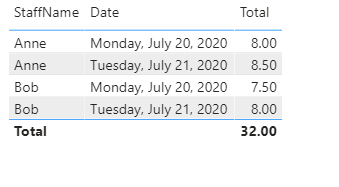- Power BI forums
- Updates
- News & Announcements
- Get Help with Power BI
- Desktop
- Service
- Report Server
- Power Query
- Mobile Apps
- Developer
- DAX Commands and Tips
- Custom Visuals Development Discussion
- Health and Life Sciences
- Power BI Spanish forums
- Translated Spanish Desktop
- Power Platform Integration - Better Together!
- Power Platform Integrations (Read-only)
- Power Platform and Dynamics 365 Integrations (Read-only)
- Training and Consulting
- Instructor Led Training
- Dashboard in a Day for Women, by Women
- Galleries
- Community Connections & How-To Videos
- COVID-19 Data Stories Gallery
- Themes Gallery
- Data Stories Gallery
- R Script Showcase
- Webinars and Video Gallery
- Quick Measures Gallery
- 2021 MSBizAppsSummit Gallery
- 2020 MSBizAppsSummit Gallery
- 2019 MSBizAppsSummit Gallery
- Events
- Ideas
- Custom Visuals Ideas
- Issues
- Issues
- Events
- Upcoming Events
- Community Blog
- Power BI Community Blog
- Custom Visuals Community Blog
- Community Support
- Community Accounts & Registration
- Using the Community
- Community Feedback
Register now to learn Fabric in free live sessions led by the best Microsoft experts. From Apr 16 to May 9, in English and Spanish.
- Power BI forums
- Forums
- Get Help with Power BI
- Desktop
- Re: Calculate sum by date and type
- Subscribe to RSS Feed
- Mark Topic as New
- Mark Topic as Read
- Float this Topic for Current User
- Bookmark
- Subscribe
- Printer Friendly Page
- Mark as New
- Bookmark
- Subscribe
- Mute
- Subscribe to RSS Feed
- Permalink
- Report Inappropriate Content
Calculate sum by date and type
Hi Power BI community,
I am trying to calculate the sum of units recorded each day by staff member. Effectively I have many columns of transaction data pulled from our practice management platform. There are several transaction lines per day and I need to get a total amount as per example table. Could anyone point me in the right direction? Thank you in advance.
| StaffName | Units | Date | Calculated Sum per staff and day |
| Bob | 2.5 | 7/21/2020 | 8 |
| Anne | 3 | 7/21/2020 | 8.5 |
| Bob | 5.5 | 7/21/2020 | 8 |
| Anne | 2.5 | 7/21/2020 | 8.5 |
| Anne | 3 | 7/21/2020 | 8.5 |
| Bob | 1.5 | 7/20/2020 | 7.5 |
| Bob | 4 | 7/20/2020 | 7.5 |
| Anne | 8 | 7/20/2020 | 8 |
| Bob | 2 | 7/20/2020 | 7.5 |
Solved! Go to Solution.
- Mark as New
- Bookmark
- Subscribe
- Mute
- Subscribe to RSS Feed
- Permalink
- Report Inappropriate Content
Great @PowerMyBI - Glad you got it figured out. I misunderstood your original request. For grins I went back and revised my measure and this returns the same. Be sure to mark one as the solution so this thread can be marked as solved.
Total 2 =
VAR varCurrentName =
MAX( 'Table'[StaffName] )
VAR varCurrentDate =
MAX( 'Table'[Date] )
VAR Result =
CALCULATE(
SUM( 'Table'[Units] ),
FILTER(
ALL(
'Table'[Date],
'Table'[StaffName],
'Table'[Units]
),
'Table'[Date] = varCurrentDate
&& 'Table'[StaffName] = varCurrentName
)
)
RETURN
Result
Did I answer your question? Mark my post as a solution!
Did my answers help arrive at a solution? Give it a kudos by clicking the Thumbs Up!
DAX is for Analysis. Power Query is for Data Modeling
Proud to be a Super User!
MCSA: BI Reporting- Mark as New
- Bookmark
- Subscribe
- Mute
- Subscribe to RSS Feed
- Permalink
- Report Inappropriate Content
Hi @PowerMyBI
I am so glad you have solved your problem. I use different ways to solve your problem and you may have a try.
1. Calculated Column:
Column =
CALCULATE(SUM(Table1[Units]),FILTER(Table1,Table1[StaffName]=EARLIER(Table1[StaffName])&&Table1[Date]=EARLIER(Table1[Date])))
Result is as below:
2. Measure:
Calculated Sum per staff and day =
CALCULATE(SUM(Table1[Units]),FILTER(ALL(Table1),Table1[StaffName]=MAX(Table1[StaffName])&&Table1[Date]=MAX(Table1[Date])))
Result is as below:
You can download the pbix file form this link:
Best Regards,
Rico Zhou
If this post helps, then please consider Accept it as the solution to help the other members find it more quickly.
- Mark as New
- Bookmark
- Subscribe
- Mute
- Subscribe to RSS Feed
- Permalink
- Report Inappropriate Content
You don't need to do much.
- Drop the date into a table
- Drop the name next to it
- Put this measure as the third value
Total = SUM('Table'[Units])
Power BI will do the rest. See this sample PBIX file.
Did I answer your question? Mark my post as a solution!
Did my answers help arrive at a solution? Give it a kudos by clicking the Thumbs Up!
DAX is for Analysis. Power Query is for Data Modeling
Proud to be a Super User!
MCSA: BI Reporting- Mark as New
- Bookmark
- Subscribe
- Mute
- Subscribe to RSS Feed
- Permalink
- Report Inappropriate Content
Hi @edhans
Thank you for your reply. I wanted to add the values to a volumn so I could use in a visual and further reference the data such as a count of times a staff member exceeds a certain number of hours per week and also the average total units recorded each day per staff member.
Thanks again for your reply.
- Mark as New
- Bookmark
- Subscribe
- Mute
- Subscribe to RSS Feed
- Permalink
- Report Inappropriate Content
Great @PowerMyBI - Glad you got it figured out. I misunderstood your original request. For grins I went back and revised my measure and this returns the same. Be sure to mark one as the solution so this thread can be marked as solved.
Total 2 =
VAR varCurrentName =
MAX( 'Table'[StaffName] )
VAR varCurrentDate =
MAX( 'Table'[Date] )
VAR Result =
CALCULATE(
SUM( 'Table'[Units] ),
FILTER(
ALL(
'Table'[Date],
'Table'[StaffName],
'Table'[Units]
),
'Table'[Date] = varCurrentDate
&& 'Table'[StaffName] = varCurrentName
)
)
RETURN
Result
Did I answer your question? Mark my post as a solution!
Did my answers help arrive at a solution? Give it a kudos by clicking the Thumbs Up!
DAX is for Analysis. Power Query is for Data Modeling
Proud to be a Super User!
MCSA: BI Reporting- Mark as New
- Bookmark
- Subscribe
- Mute
- Subscribe to RSS Feed
- Permalink
- Report Inappropriate Content
Thanks @edhans and @v-rzhou-msft
I'm learning quite quickly that there are many different ways to achieve the same outcome in Power BI. I appreciate both your replies and I'll have a go at replicating both methods and check for any variance against my own solution to make sure there are no mistakes in my working.
- Mark as New
- Bookmark
- Subscribe
- Mute
- Subscribe to RSS Feed
- Permalink
- Report Inappropriate Content
Think I managed to figure it out:
SumPerStaffAndDay = CALCULATE(SUM(Table1[Units]), ALLEXCEPT(Table1, Table1[Date].[Date], Table1[StaffName]))Helpful resources

Microsoft Fabric Learn Together
Covering the world! 9:00-10:30 AM Sydney, 4:00-5:30 PM CET (Paris/Berlin), 7:00-8:30 PM Mexico City

Power BI Monthly Update - April 2024
Check out the April 2024 Power BI update to learn about new features.

| User | Count |
|---|---|
| 107 | |
| 98 | |
| 77 | |
| 66 | |
| 53 |
| User | Count |
|---|---|
| 144 | |
| 104 | |
| 100 | |
| 86 | |
| 64 |