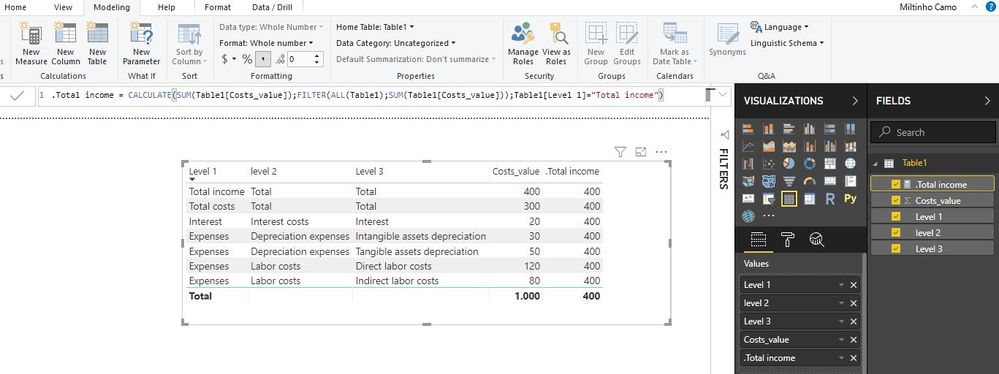- Power BI forums
- Updates
- News & Announcements
- Get Help with Power BI
- Desktop
- Service
- Report Server
- Power Query
- Mobile Apps
- Developer
- DAX Commands and Tips
- Custom Visuals Development Discussion
- Health and Life Sciences
- Power BI Spanish forums
- Translated Spanish Desktop
- Power Platform Integration - Better Together!
- Power Platform Integrations (Read-only)
- Power Platform and Dynamics 365 Integrations (Read-only)
- Training and Consulting
- Instructor Led Training
- Dashboard in a Day for Women, by Women
- Galleries
- Community Connections & How-To Videos
- COVID-19 Data Stories Gallery
- Themes Gallery
- Data Stories Gallery
- R Script Showcase
- Webinars and Video Gallery
- Quick Measures Gallery
- 2021 MSBizAppsSummit Gallery
- 2020 MSBizAppsSummit Gallery
- 2019 MSBizAppsSummit Gallery
- Events
- Ideas
- Custom Visuals Ideas
- Issues
- Issues
- Events
- Upcoming Events
- Community Blog
- Power BI Community Blog
- Custom Visuals Community Blog
- Community Support
- Community Accounts & Registration
- Using the Community
- Community Feedback
Register now to learn Fabric in free live sessions led by the best Microsoft experts. From Apr 16 to May 9, in English and Spanish.
- Power BI forums
- Forums
- Get Help with Power BI
- Desktop
- Calculate share of individual subcategory to one s...
- Subscribe to RSS Feed
- Mark Topic as New
- Mark Topic as Read
- Float this Topic for Current User
- Bookmark
- Subscribe
- Printer Friendly Page
- Mark as New
- Bookmark
- Subscribe
- Mute
- Subscribe to RSS Feed
- Permalink
- Report Inappropriate Content
Calculate share of individual subcategory to one specific total category
I apologize if a similar question has been asked before. My search attempts were unsuccesful and I would greatly appreciate your help on the following issue.
Let's assume the following
Level 1 | level 2 | Level 3 | Costs_value |
Total income | Total | Total | 400 |
Total costs | Total | Total | 300 |
Expenses | Labor costs | Indirect labor costs | 80 |
Expenses | Labor costs | Direct labor costs | 120 |
Expenses | Depreciation expenses | Intangible assets depreciation | 30 |
Expenses | Depreciation expenses | Tangible assets depreciation | 50 |
Interest | Interest costs | Interest | 20 |
I would like to calculate the share of each individual category as share of total income no matter what level you have drilled down. So when completely drilled down, I would like to have a measure added in the matrix which would show the percentage share of indirect labor costs, directl labor costs, etc. of total income.
I have tried to create the following measure: Calculate(sum(Costs_value);Level 1 = "Total Income")
This however returns the sum of total income but only to level 1and leaves "blank" values when drilling more down into the hierarchy.
I would need a measure which will give back "400" for all levels to be able to calculate the share of each individual category on the lowest level to this.
I would be very thankful if you could provide me with a solution :). Thanks a lot!
Solved! Go to Solution.
- Mark as New
- Bookmark
- Subscribe
- Mute
- Subscribe to RSS Feed
- Permalink
- Report Inappropriate Content
Hello,
Try this and tell us if works for you:
.Total income = CALCULATE(SUM(Table1[Costs_value]);FILTER(ALL(Table1);SUM(Table1[Costs_value]));Table1[Level 1]="Total income")
- Mark as New
- Bookmark
- Subscribe
- Mute
- Subscribe to RSS Feed
- Permalink
- Report Inappropriate Content
Hello,
Try this and tell us if works for you:
.Total income = CALCULATE(SUM(Table1[Costs_value]);FILTER(ALL(Table1);SUM(Table1[Costs_value]));Table1[Level 1]="Total income")
- Mark as New
- Bookmark
- Subscribe
- Mute
- Subscribe to RSS Feed
- Permalink
- Report Inappropriate Content
Hi Miltinho,
Thanks a lot! That was exactly what I was looking for. I have marked your answer as the solution. I appreciate your help very much!
Helpful resources

Microsoft Fabric Learn Together
Covering the world! 9:00-10:30 AM Sydney, 4:00-5:30 PM CET (Paris/Berlin), 7:00-8:30 PM Mexico City

Power BI Monthly Update - April 2024
Check out the April 2024 Power BI update to learn about new features.

| User | Count |
|---|---|
| 111 | |
| 95 | |
| 77 | |
| 68 | |
| 54 |
| User | Count |
|---|---|
| 144 | |
| 105 | |
| 102 | |
| 89 | |
| 63 |